Amateur Photographer verdict
With an unmatched lens range, we love this versatile and impressive camera which produces great quality photos and capable of good video while remaining at an affordable price too.- Excellent lens range
- Added advanced photo features
- Improved image stabilisation
- Excellent JPEG output with exceptionally pleasing colour
- IP53 weather-sealed
- Video features updated
- Lacks updated menus
- Short buffer for 30fps shooting
- MicroUSB rather than USB-C
- No joystick control
The OM System OM-5 could be considered the difficult second album from OM System; the reborn version of the brand formerly known as Olympus. The initial offering, the OM System ‘Olympus’ OM-1, had been a triumph – respecting the illustrious heritage of Olympus, while also offering something that felt new, fresh and dynamic. It quickly earned a place in our guide to the best Olympus / OM System cameras. All eyes were then on the company to see if it could repeat the trick.
The OM-5 arrived in November 2022, continuing the legacy of the E-M5 line. Prior to this was the Olympus OM-D E-M5 Mark III. This camera sits in the mid-range. It is designed for those whose budget doesn’t stretch to top-flight models. The OM-5 is among the smallest mirrorless cameras you can buy, making it an ideal companion for the range of smaller, affordable Micro Four Thirds lenses.
On release, the OM-5 was priced at $1,199 / £1,199. They’re currently around $1,000 in the USA, £800 for decent used models in the UK. It sits above the beginner-friendly Olympus OM-D E-M10 range, which are yet to receive an OM-System refresh, and is chock-full of great features to entice enthusiast photographers and videographers alike. Its body is IP53 weather-sealed, making it extra-safe in rainy and snowy conditions. It’s lightweight and agile, offering fast shooting speeds and some of the best stabilisation on the market.
- AP’s editor Nigel Atherton was quite taken with this camera, taking it on a trip to South Africa to test its chops as the ultimate travel camera – read his full OM System OM-5 field test for his findings.
The market has shifted since November 2022 and there are now some interesting enthusiast-focused rivals to the OM-5. In 2023, Fujifilm took the wraps off its X-S20, a stills-and-vlogging wunderkind with an APS-C sensor; now priced at $1,299 / £1,049 body only. Sony has bulked out its enthusiast offering too, with the Sony A6700 offering portable and speedy shooting for $1,260 / £1,299 body-only. Even more recently, Panasonic has stepped back into Micro Four Thirds with the rather lovely Lumix G9 II, priced at $1,698 / £1,689 body-only.
The OM-5 is cheaper than any of these rivals, but does that mean it’s the better buy? In this full, up-to-date review, we put this camera through its paces to find out.
OM System OM-5 at a glance:
- $899 / £1,099 body only
- $1,599 / £1,299 with 12-45mm F4 PRO lens
- 20.4MP Four Thirds sensor
- ISO 200-6400 (extended: L64-25600)
- 30fps shooting
- 4K 30p video
- 2.36m-dot EVF
- 3inch, 1.04m-dot vari-angle LCD touchscreen
OM System OM-5 Features
The OM-5 uses the same 20MP sensor as the E-M5 Mark III, with phase-detection AF, and an ISO range of ISO 200 to 6400, which can be extended down to L64/100 (Low), and up to ISO 25,600. You’ll notice the OM-5 has a very similar camera body and control system as the E-M5 Mark III.

However, the updates include improved weather-sealing, improved image stabilisation, as well as a number of features inherited from the Olympus OM-D E-M1 Mark III / OM System OM-1, including Starry Sky AF (for astrophotography), built-in LiveND (up to ND16), and other video updates.
How does the OM-5 compare vs the E-M5 Mark III:
- Same camera body (as E-M5 III)
- Improved weather sealing – now IP53
- Improved image stabilisation (6.5 stops, or 7.5 stops with Sync IS)
- Updated image processor (inherited from E-M1 III) – TruePix IX
- Handheld Hi-Res multi-shot – gives 50MP images
- Built-in LiveND filter, up to ND16 (4EV or 4 stops)
- Improved face/eye detection AF, detects smaller faces in the scene
- Starry Sky AF introduced
- OM-Log400 (8-bit) video profile introduced
- Direct USB webcam operation (plug and play, 720p)
- Vertical video support
- Interval mode (with exposure smoothing)
- In-camera battery charging (USB)
There’s more too, including custom AF target mode, MF assist, up to 4 custom modes (called by buttons), and MyMenu has been added. There is now no video recording time limit, a red frame is shown during video recording, and support for a wireless remote control (RM-WR1) has been added.
Autofocus uses on-sensor phase detection, with 121 AF points, and there’s improved face and eye detection AF, as well as up to 10fps continuous shooting with AF. However, the camera does not feature the same subject detection AF features as the E-M1X and OM-1. Starry Sky AF has been added, and is designed for autofocusing accurately on stars at night.
You can use the OM-5 as a webcam, simply by using the USB cable provided in the box, without any need for software or a capture card. In-camera battery charging is also included, although there will be those sad to see that the USB port hasn’t been updated to USB-C, as it’s still a MicroUSB connection.
ProCapture can shoot at 30fps using an electronic shutter. This isn’t new to this model, but is worth mentioning as it can give you the edge over cameras without this, and you can also shoot up to 10fps with continuous AF.
High-speed shooting:
- 30fps electronic shutter (full resolution, raw images), 18 raw, 20 JPG
- 10fps with C-AF, mechanical shutter, max 149 raw, unlimited JPG
Using ProCapture you can take up to 14 shots before pressing the shutter release button, however the fairly limited buffer when shooting at 30fps may be a limiting factor. Thankfully when shooting at 10fps, the buffer is much more capable.
Fast shutter speeds are available, with up to 1/8000s using the mechanical shutter, or 1/32,000s using the electronic shutter.
Video recording…
Video has been updated to include OM-Log400, vertical video recording support, and a red record frame. The OM-5 can record unlimited 4K 30, 25, and 24fps at a resolution of 3840×2160 (UHD) at 102Mbps, or C4K at 237Mbps. High-speed video can be recorded at 120fps at Full HD resolution. You can also use the time-lapse shooting mode to create 4K videos in-camera.
The movie mode has options for auto ISO speed (upper and lower limit) which can be used in manual movie mode, as well as timecode, to name just a selection of the options.
Connect the OM-System OM-5 to a smartphone
As well as the micro USB connectivity option detailed above, you can also connect your OM-System OM-5 to a smartphone wirelessly. The OI.Share app is actually one of the oldest smartphone camera apps out there, and survived the rebirth of the brand with just a minor name change – Olympus Image Share is no more, and OM Image Share is the new hotness.
Making the initial pairing is very easy once you’ve downloaded the app – navigate to the wireless setup screen on the camera and it will display a QR code. Scan it with your phone, and it’ll pair with the camera via Bluetooth. You can stick with this connection for quick transfers, though if you want to transfer over large volumes of data or make use of remote Live View, you’re probably best off setting up a Wi-Fi connection between the two. You’ll be prompted to do this by the phone, so it’s simply a matter of hitting ‘OK’.
For a more detailed explanation, see our full guide to how to use OI Share to connect your Olympus / OM-System camera to your phone.
Key Features
- Handheld Hi-Res – A handheld high-res mode can be used to give 50MP images automatically generated in-camera, or 80MP using a tripod (this was tripod only on the E-M5 III)
- Built-in ND – LiveND lets you use a built-in (digital) ND filter for up to 4 stops, giving you an ND16 equivalent filter.
- Image stabilisation – In-body Image Stabilisation (IBIS) has been improved, with up to 7.5 stops when using a compatible Sync IS lens.
- Weather-sealing – now with an IP53 rating, the best in class, you can register to extend the warranty to an impressive 5-years!
- Unlimited video recording – The camera can record unlimited 4K video, with support for vertical video, as well as a red record frame displayed on screen when recording
Build and Handling
The design of the body mirrors that of the E-M5 Mark III, with very little changed between the two apart from the labelling, with OM System emblazoned on the top triangle, which like it or not, is here to stay. The OM System OM-1 was the last camera to feature the Olympus branding.
Handling for a smaller mirrorless camera is good, thanks to a large rear thumb grip, and a deep enough front grip. It’s a great balance between keeping the camera small, whilst also providing enough grip, however if you want a larger grip, then the OM-5 is compatible with the same optional grip from the E-M5 III.
There are a number of external buttons, giving quick access to exposure compensation and ISO settings, plus a rear AEL/AFL button that can be used for back-button focus. The 4-way controller (with middle OK button) can be used to move the focus point (on default settings), but the lack of a joystick control is a little disappointing in today’s market.
A super-control panel gives quick access to other settings, so as to avoid going into the menus to change these.
Ah the menus….
The menus remain the old style of Olympus menus which can take some time to get used to. Regrettably, the OM-5 does not benefit from the new ones introduced on the OM-1. If you’re familiar with the Olympus menus, then you do (eventually) get used to them, but it can still take time to try and find where a feature is hiding.
One big improvement made here though, is with the introduction of a MyMenu section which will give you quicker access to your favourite settings – this was sorely missing from the E-M5 III, especially as it featured on the E-M1x and following E-M1 III.
The video options are all kept in a video section, so at least these are easy to find.
You get side access to the memory card slot, which supports UHS-II cards, and there is a microphone socket, as well as remote socket and microHDMI. However there is no headphone socket (although you can use the LS-P5 audio recorder, which has Bluetooth headphone support).

The camera uses the same BLS-50 battery as the E-M5 III, and this is also used in a variety of other cameras, including the E-M10 series, and PEN E-P7. Spares are readily available, and highly recommended, as battery life is relatively short (but fairly typical for compact mirrorless cameras) at 310 shots per charge. USB charging is now available, but not USB power, so in order to charge the camera you will need to switch it off. The battery compartment is lockable and features a rubber seal to keep moisture out.
Viewfinder and screen
The electronic viewfinder (EVF) has a resolution of 2.36m dots, and a magnification of 0.69x, which is better than some (Fujifilm X-S10 0.62x, Canon EOS R10 0.59x we’re looking at you), but not as good as others (Fujifilm X-T4, X-T5 etc). However, considering the price, this is reasonable, and the electronic viewfinder gives a clear view with good colour reproduction that also matches the rear screen. There is dioptre adjustment for glasses wearers.
You can also use the simulated “OVF” (S-OVF) setting to give a more neutral view, similar to the effect you’d get looking through an optical viewfinder.
The screen is a 3inch, vari-angle, touchscreen, with 1037K dots; the same screen we saw on the E-M5 III. The screen is good, with accurate colour reproduction, and good viewing angles as well. However, it’s a shame this hasn’t been updated, as we’ve seen 1.62m dot screens on cheaper cameras such as the X-T30 II. With the screen tilted out, and away from the camera, the eye-sensor is automatically disabled, so that it doesn’t accidentally switch to the EVF.
The touchscreen can be used to set the focus point (in stills and video), can also operate the Super Control Panel, as well as scroll through photos in playback. But it cannot be used in the main menus.
Auto Focus
Phase detection AF gives 121 cross-type points covering the majority of the frame, with customisable AF areas available, as well as a number of preset areas.
Face and eye-detection, and subject tracking is available; however, the camera doesn’t inherit the more advanced subject detection AF from the E-M1x and OM-1.

Focus is rapid, and performs well even in lower light conditions. It is very accurate, with face and eye detection AF working extremely well. Olympus were one of the first companies to introduce this with the E-M5 in 2012, so it’s no surprise that this works extremely well. Using this can make an extremely useful difference when shooting portraits, compared to a more traditional DSLR camera.
Continuous AF tracking prioritises focusing accuracy rather than frame rate, so this can slow the continuous shooting speed down, however this can be adjusted if you’d prefer to prioritise shooting speed.

Manual focus can be quickly selected using the rear switch – with a central button, this can be used as a back-focus button on default settings. Manual focus has all the usual features and benefits that you expect of mirrorless cameras including focus peaking, magnified view (up to 14x), and focus assist.
Performance and Image Quality
Olympus cameras have consistently produced some of the nicest colour reproduction out there. The OM System OM-5 is no different, producing images with beautiful colour straight out of the camera with great JPEG processing.
This has a lot to do with the camera’s excellent auto white balance (AWB) performance, which is extremely reliable, and rarely needs altering. It provides the option to “Keep warm colour” which gives the majority of images a pleasing tone. And if you need to take product shots with a white background, then simply switching this off means you’ll have one of the best cameras available for product shots. It’s relatively quick and easy to setup a custom white balance setting as well, and you’ll find a good number of useful presets including sunny, shade, and cloudy, amongst others.

There are several colour modes available, including Vivid, or Natural, which are great starting points, and depending on your own personal preferences you can simply leave the camera on these settings, and get great results.
You can also adjust a variety of settings including contrast, sharpness, saturation, gradation, plus highlight, midtone and shadow. Should you wish to adjust the look further, or you can shoot JPEG + raw and then adjust the raw files to your heart’s content. Beyond this, there are a vast number of Art Filters available, should you wish to apply a specific creative look.
Dynamic range captured in JPEG images is good, and the camera does a good job of balancing between light and darker areas in images, with a reliable metering and exposure system helping here.
Those used to the look of HDR images from smartphones can recreate this look using the camera’s built-in HDR mode. This takes a number of shots and combines them (in-camera) to produce a JPEG image with increased dynamic range. The camera offers both a relatively normal looking HDR option (HDR1), and a more artistic and boosted looking HDR option (HDR2). Personally, I found the JPEG results to be perfectly cromulent, and would simply use the raw file to recover highlights on the rare occasion it needed extra dynamic range.

The camera’s shutter sounds genuinely nice, it’s on the quiet side, but not too much so, and has a more premium sound compared to the E-M10 III. Whilst this is of course subjective, there’s a definite air of quality that I associate with the “snick” sound of the OM-5 shutter, in comparison to the “clack” sound found on both the E-M10 III, and Sony A7 III. It is also quieter than the shutter sound on the Panasonic Lumix G9.

Handheld high-res mode lets you shoot 50MP images and is surprisingly effective considering how easy it is to use this feature. Once you’ve found the setting at the end of the list of drive modes, you can shoot handheld, with the camera combining 8 shots in-camera, and using the tiny differences between them to capture extra resolution. This gives you images with visibly improved detail. For even higher resolution images, then you can shoot up to 80MP when using the camera on a tripod. As with other camera’s high-res multi-shot modes, any movement in the scene could cause image artefacts.

The OM-5 has a variety of photography centric capabilities, including LiveND, which lets you use the built-in electronic ND filter, with up to 4 stops. This enables smooth shots of waterfalls and rivers without the need for additional filters about you.
On the Bulb (B) mode setting, you’ll also find the camera’s Live Time, Live Composite, and Live Bulb modes that let you see the exposure develop on the screen in real time, so you know when to end the exposure without having to guess. If you shoot low-light, night photography, or long exposures, once you’ve used this, you’ll wonder how you ever lived without it. For astrophotography, the Starry Sky AF takes some of the pain out of focusing accurately on stars.
Image stabilisation – The built-in in-body image stabilisation (IBIS) is especially useful for keeping the ISO speed low and capturing images where you wouldn’t normally without the stabilisation system. As long as your subject is suitable (and doesn’t move) this can be extremely useful. I was able to get sharp images when shooting in low-light, at 45mm (90mm equivalent), with a shutter speed as slow as 1 second. However, depending how steady you are, you might manage even longer than this.
ISO and Noise
When looking at the JPEG images from the camera on standard settings, the noise performance is generally good up to and including ISO 1600, and ISO 3200, with stronger noise appearing at ISO 6400. My own personal preferences mean that I’d be happy to use up to ISO 6400, but would try and avoid ISO 12,800, and particularly ISO 25,600. However, your own needs may differ. With such effective image stabilisation, it’s possible to keep the ISO speed lower.








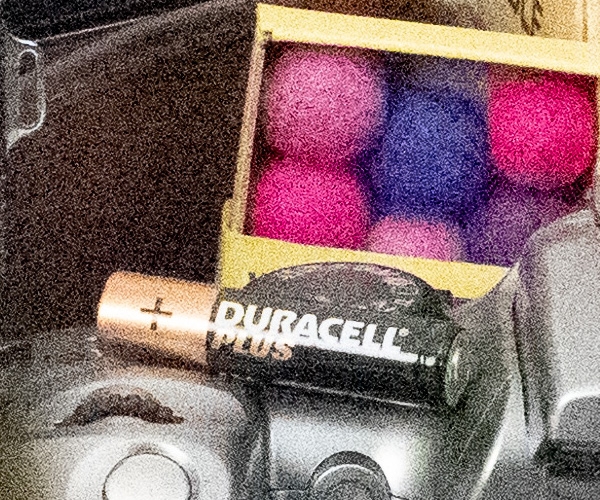
Video Recording Performance
The camera has been updated (or warmed over) in terms of video recording, giving a number of useful updates including vertical video support, a red recording frame around the screen, and unlimited video recording, until your battery runs out, or your card fills up.
I tested this, and recorded over 1 hour and 30+ minutes, non-stop, until the battery went flat, at 4K 24p, 102mbps video, with no issues whatsoever.
Unlike other cameras, there were no issues with “overheating” and no need for additional cooling. Perhaps a benefit of the smaller sensor size offered by this camera?
When recording 4K video (at 24fps, 102mbps), the camera can record continuously but splits the files into 5 minutes and 20 seconds each, with each file roughly 3.5-3.6GB in size.
There’s also webcam support, but at a surprisingly low resolution of 720p. However, it’s likely that this will look much better than many laptop webcams which are still surprisingly (mostly) 720p and awful on most Windows laptops.
For those who want to use the OM-5 for higher resolution webcam use, you’ll need to use the microHDMI out and a capture card.
Image stabilisation during video recording is incredibly impressive, and OM System continue to offer some of the best image stabilisation of any camera system. This makes it possible to record video that looks far more professional than the usual wobbly hand-held footage, as the stabilisation system gives the impression of using a gimbal, particularly when using IS and Digital stabilisation. There are options to use IS + Digital, IS only, and the option to switch this off.
There are a variety of video options including 4K (UHD) at 30/25/24fps, as well as CINE 4K at 24fps, however, the bitrate for these is fixed at 102mbps (4K), or 237mbps for CINE 4K. For some reason the camera only gives you bitrate options when recording Full HD video. It’s a mystery, as the menu gives the impression that you should be able to change this, but it’s greyed out, and only available for Full HD.
High-speed Full HD video can be recorded at frame rates up to 120fps, however, this will disappoint those who want 240 or higher frame rates.
The lack of a headphone socket will also be a disappointment to the more serious videographers, and in answer to this OM System does offer the LS-P5 audio recorder, which has Bluetooth headphone support. However, this won’t be suitable for all, and does add to the expense of the system (around $249 / £219). With built-in Bluetooth, why haven’t we seen any cameras with built-in Bluetooth headphone support?
Value for Money
If you look at the cameras available, it’s clear there are a number of entry-level models that don’t feature in-body image stabilisation (IBIS), and for brevity, we’ll skip these, as these don’t feature weather-sealing either.
But step up a level, and you can start looking at cameras in a similar price point as the OM-5, starting with the Fujifilm X-S10, which costs slightly less than the OM-5 body only, and includes IBIS, but no weather sealing. Its successor the X-S20, meanwhile, costs a little more, and gets you 6.2K 30p video – but still lacks the weather-sealing that makes the OM-5 such a good option for travel.
You might also consider the Canon EOS R7, which is $1,399 / £1,179 body only, and offers IBIS, and weather-sealing when using with a weather-sealed RF-mount lens. However, you’ll find that there are currently no weather-sealed APS-C lenses available for this camera, so to get this benefit you need to buy large, expensive full-frame lenses. The Sony A6700 could be another good choice, but again you run into a similar problem – while there are loads of APS-C lenses for E-mount, particularly from the likes of Sigma and Tamron, not that many of them are weather-sealed.
Another option is the Fujifilm X-T5, which is $1,499 / £1,449 body only, with IBIS, weather-sealing, and a good range of X-Mount lenses. However, it’s interesting to note that there is a sizeable leap in price from this to other cameras with similar levels of features to the OM System OM-5.
This makes the OM System OM-5 impressive value for money, and the range of Micro Four Thirds lenses on offer further enhance the appeal of the system.

OM System OM-5: Verdict
Whilst the saying goes ‘If it aint broke, don’t fix it’, the same could easily be said of the OM-5. The camera looks almost identical to the E-M5 III, apart from the labelling – you’d be forgiven for overlooking this camera if you were already familiar with the E-M5 III.
However, there are a variety of updates that make the OM-5 even more compelling, including improved weather-sealing, and image stabilisation. A few other tweaks and additions make this a great camera for photographers, including built-in LiveND. For those that want to travel light without carrying a tripod, you can now use the handheld hi-res mode to capture 50MP images.
Perhaps the nearest competitor to the OM-5 is the Fujifilm X-S20, which features IBIS, but not weather-sealing, and to get weather-sealing from another camera you’re looking at a more expensive camera than the OM-5, such as the Canon EOS R7 (which lacks any weather-sealed APS-C lenses), and the Fujifilm X-T4 / X-T5.
If size and weather-sealing is of a priority, then the OM-5 can take advantage of a range of compact weather-sealed lenses, including the F4 PRO lens range, which includes an 8-25mm (16-50mm), 12-45mm (24-90mm), and 40-150mm (80-300mm) making this a particularly compact overall system.
The price is $899 / £1,099 body only, compared to the E-M5 III, which was £1,099 body only on release. This isn’t a massive price difference considering all the world events and financial changes over the last three years. It’s also the most affordable IP53 rated weather-sealed camera currently available, and you may be able to find it with $100/£100 (or more) off now that the camera has been out for a while.
Add to that, the excellent JPEG output from the camera which time after time gives reliable exposure, and beautiful colour, and you have a camera that is well worth the money. Whilst the OM-5 doesn’t match the output of the OM-1, due to the use of a different sensor and processing, it is worth noting that the OM-1 is almost twice the price.
Whilst the OM-5 isn’t being marketed as a “vlogging camera” it would be quite easy to see how it could be an excellent choice for vloggers (and video makers, if you can get round the lack of a headphone socket). Especially as the camera has an impressive, if not the best, in-body image stabilisation, and the best range of lenses available. However, if you really are serious about vlogging, you can spend just a little more and get the more fully featured Fujifilm X-S20.
Of course, there are those that think “full-frame” is the be-all and end-all, but for people who value lightweight and travel rather than a sore back at the end of the day, then the OM-5 is worth its weight in gold. With an unmatched lens range, you really can have your cake and eat it.
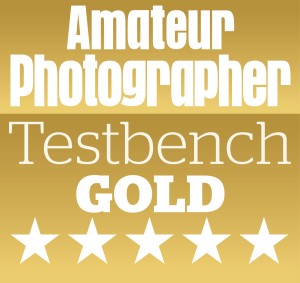
Related reading:
- OM-system OM-5 field test in Cape Town
- Why Micro Four Thirds ofers something no-one else can
- OM System OM-1 Mark II Review – a worthy successor
Find more great Olympus / OM System cameras in our guide to the best Olympus cameras, plus have a look at the best Micro Four Thirds lenses, or have a look at the best small mirrorless cameras.






























