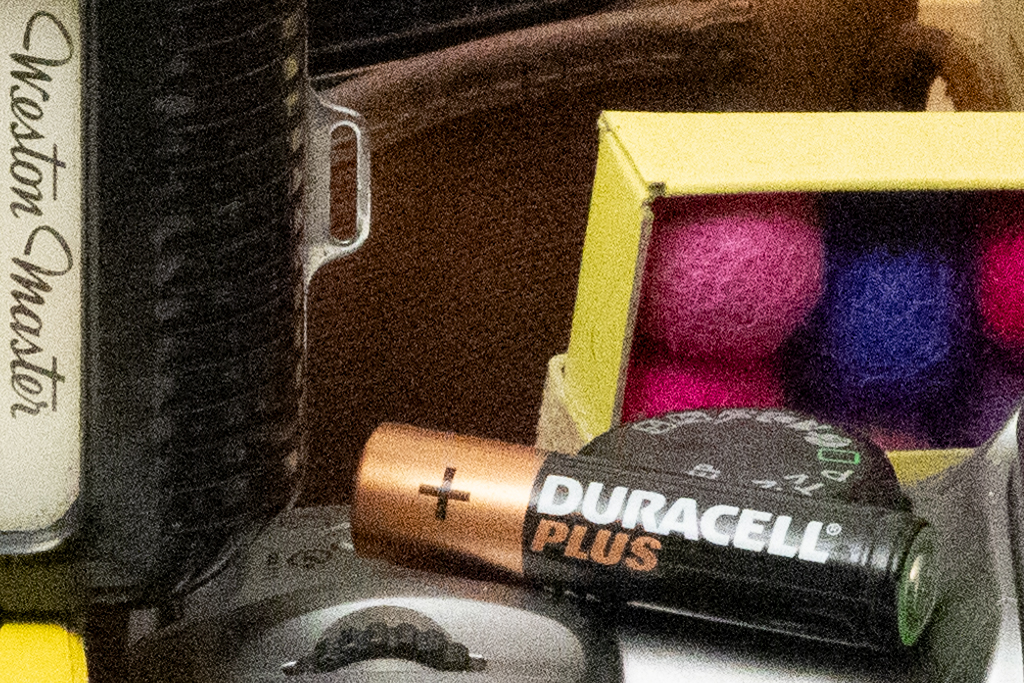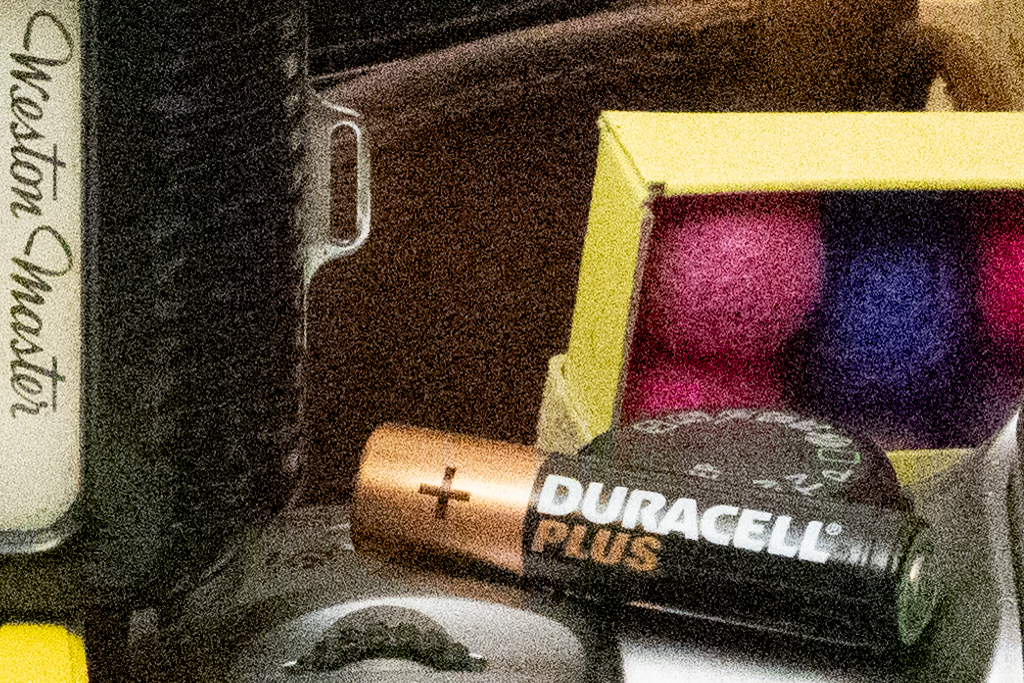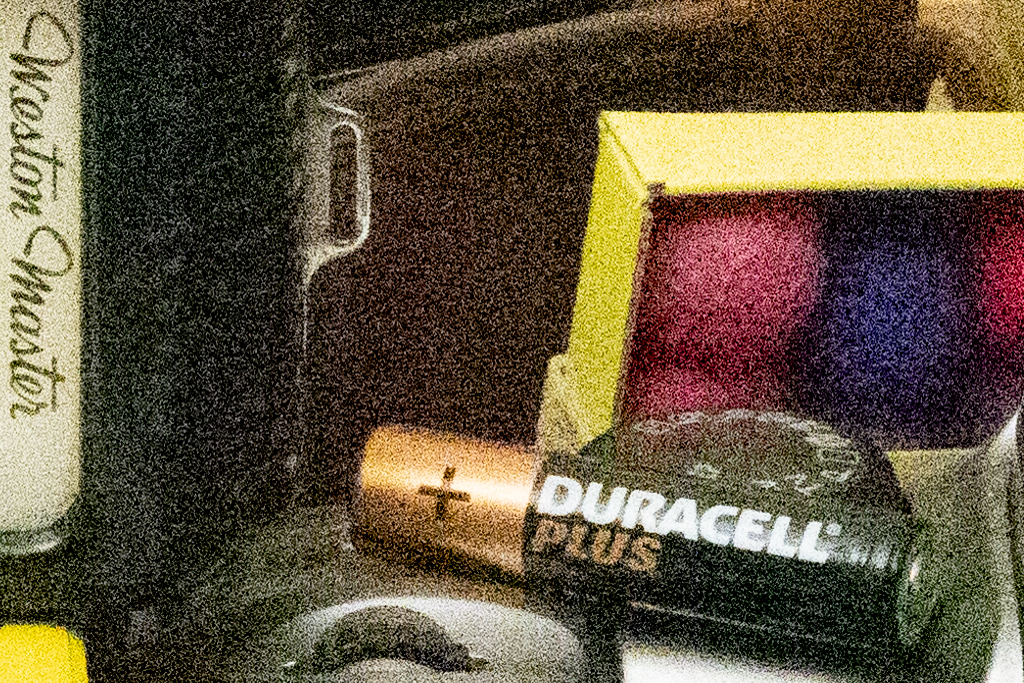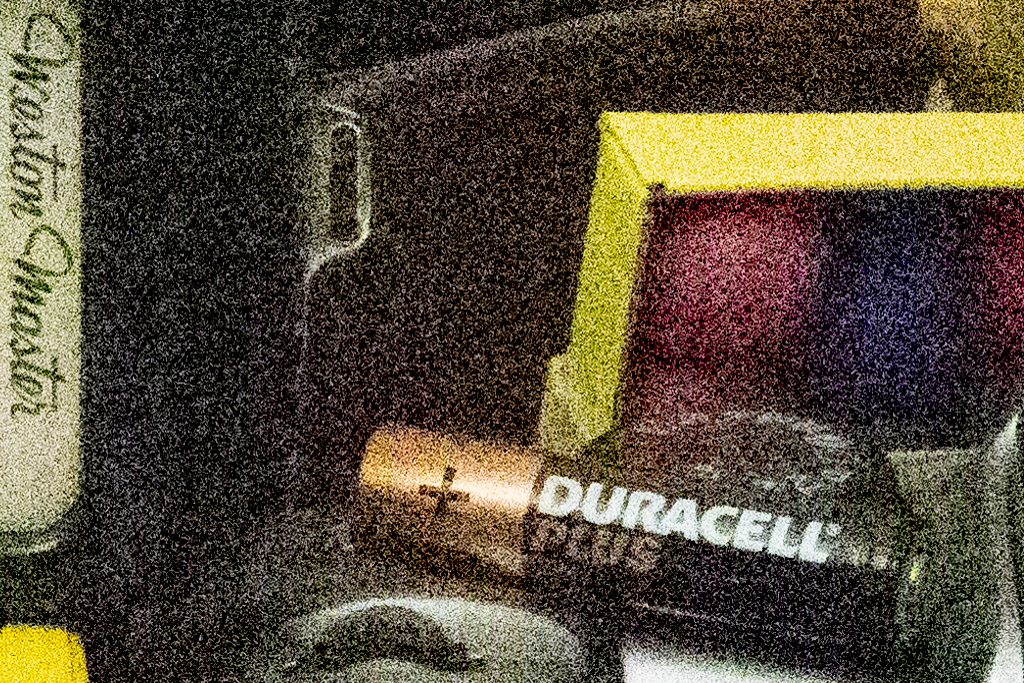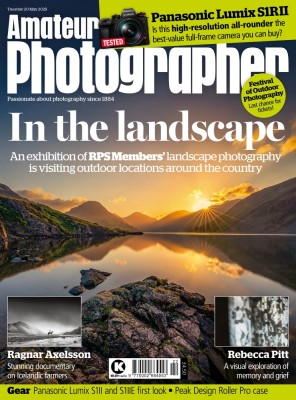Amateur Photographer verdict
The Canon EOS R5 Mark II stakes a strong claim to be the best professional high-resolution, high-speed all-rounder on the market. The addition of eye control focus elevates it from its rivals, too.- Excellent handling and control layout
- Incredibly impressive subject detection AF
- Eye Control Focus enables easy subject selection
- Great image quality in both JPEG and raw
- Works seamlessly with EF DSLR lenses
- Very effective image stabilisation
- Won’t use some third-party LP-E6 batteries
- Eye control may not work well for everyone
The Canon EOS R5 Mark II succeeded the four-year-old Canon EOS R5, with a huge array of updates and improvements. Launched alongside the sports-focused Canon EOS R1 in August 2024, it’s designed to be a highly capable professional all-rounder, that can handle almost any task for either photography or video. It sports a 45MP sensor, can shoot at up to 30 frames per second, and record 8K video at 60fps. Without any doubt, this makes it one of Canon’s best mirrorless cameras.
Canon EOS R5 Mark II at a glance:
- $4,099 / £4500 body only
- $5,400 / £5,399 with 24-105mm lens
- 45MP stacked CMOS sensor
- ISO 100-51,200 (standard)
- 30 frames per second shooting
- 8K 60fps internal raw recording
- 5.76m-dot, 0.76x viewfinder
- Eye Control Focus
While the EOS R1 and EOS R5 Mark II have very different headline specs and body designs, and are designed for different kinds of user, both are fully pro-spec models that share a great deal of other technology. Both are based around a concept that Canon calls ‘Accelerated Capture’. This means that they combine a stacked, backside-illuminated sensor with a DIGIC X processor that’s boosted by a new DIGIC Accelerator processor. This enables new autofocus features, faster video shooting, and generally more responsive operation.
Other major updates include Canon’s unique Eye Control Focus technology, as previously seen on the Canon EOS R3, and a built-in heat-dissipation pathway. The latter promises to fix the original EOS R5’s Achilles’ heel of overheating, which limited it to short video recording times at high resolution, and long recovery times before it could go again. In short, the new model promises to fix the main flaws of its predecessor while adding unique technology that its competitors can’t match.

However, the EOS R5 Mark II is up against seriously strong competition from the Nikon Z8 and the Sony Alpha A1 II, which aim to fulfil exactly the same role. Its £4,500 body-only launch price is significantly higher than the Z8’s street price at the time of writing (approx $3,500 / £3,000), but on the other hand, it’s considerably lower than the A1 II ($6,500 / £6,300). So is the EOS R5 Mark II finally the top-spec mirrorless model that Canon users have been waiting for?
Features
While the Canon EOS R5 Mark II has the same pixel count as its predecessor, it doesn’t use the same sensor. Instead, it employs a 45MP back-illuminated stacked-CMOS sensor for faster readout when using the electronic shutter. Canon says this reduces rolling shutter by 60% compared to the original EOS R5. In principle, it should also help suppress other artefacts, such as colour banding under artificial lighting.
However, it’s worth noting that 60% isn’t necessarily a huge improvement for a stacked CMOS sensor compared to a conventional design. It’s certainly not as fast as the EOS R1’s sensor, which Canon says is a match for the mechanical shutter on the EOS-1D X Mark III. That’s not to say the stacked sensor isn’t a major advance over the EOS R5, but you may not always be able to rely on it eliminating artefacts entirely.
Shutter speeds as fast as 1/8000sec are available using the mechanical shutter, and 1/32000sec with the electronic shutter. That top 30fps shooting speed also requires using the electronic shutter; but with the mechanical shutter, it still hits a more-than-respectable 12fps. Usefully, you can now set a function button to temporarily switch up your shooting speed to capture the peak of the action, but only when using the electronic shutter.
On a related note, another new feature is pre-burst shooting. Here, the camera continuously buffers half a second’s worth of frames while the shutter is half-pressed, then records them to card when it’s fully pressed. Unlike Canon’s older RAW Burst mode, each image is recorded as a separate file.
You also get some significant new autofocus features. Perhaps most importantly, the camera includes Canon’s unique Eye Control Focus technology, as previously seen on the EOS R3. This detects whereabouts you’re looking in the frame, and then uses this information to identify the subject on which to focus. It arguably works best in combination with AI subject detection as a means of selecting between multiple possible subjects, with the camera capable of recognising people, animals and vehicles.

Canon has also introduced a new ‘Action Priority’ autofocus mode for football, basketball, and volleyball. Using ball tracking and an understanding of each sport’s ‘action poses’, it can work out which player has the ball at any given time, and switch focus to them automatically. It also recognises certain ‘action poses’ to focus on, including such things as ‘save by keeper’ and ‘sliding tackle’.
It’s also possible to register up to ten faces that the camera will prioritise for focusing. This is done simply by taking a single photo of each person, and you can arrange them into an order of priority. Ten does seem like an odd choice of number, though, given that most sports teams have rather more players. But to be fair, it’s first-generation technology.

Canon’s latest in-body image stabilisation system is also onboard, which promises 8.5 stops of shake suppression in the centre of the image and 7.5 stops at the edge. There’s no high-resolution pixel-shift multi-shot mode, but that’s not much of a loss, as they rarely work in a useful way. Instead, images can be upscaled in-camera using a process based on AI deep learning.
Naturally the EOS R5 Mark II hasn’t overlooked video features. Impressively, it’s capable of internal 8K 60fps recording using Canon’s proprietary SRAW format. Switch to a more conventional format and it’ll shoot at 8K at 30fps, 4K at 120fps, or Full HD at 240fps. You’ll need to use a CFexpress card for the highest quality though, rather than SD.

The original EOS R5 was infamously prone to over-heating, but Canon has addressed that with a new heat-dissipating internal structure, including a cooling channel built into the camera body. This alone promises significantly extended recording. But if that’s not enough, there’s also a new cooling fan grip that bolts onto the bottom of the camera and blows air through this channel.
Other video features include proxy recording where a low-resolution file can be simultaneously recorded to the second memory card for easier editing. There’s also a new dual still/video shooting function, in which it’s possible to record Full HD video to one memory card and still images to the other at the same time. The camera supports 4-channel 24-bit audio recording and has a full-size HDMI socket.
Naturally you get Bluetooth and Wi-Fi built-in for smartphone connectivity via Canon’s Camera Connect app. This provides all the expected features, including the ability to use your phone as a simple shutter release via Bluetooth, or comprehensive remote control over Wi-Fi. You can, of course, also copy images from your camera to your phone for sharing.
Canon EOS R5 Mark II: Key features
While the EOS R5 Mark II closely resembles its predecessor, it boasts an array of major updates.
- Power: The R5 II requires the new LP-E6P battery for maximum performance. It will refuse to work with some third-party LP-E6-type batteries
- Storage: You get dual slots for one UHS-II SD card and one CFexpress Type B card, with the latter required for the highest-quality video and extended burst shooting
- Connectors: On the side you’ll find USB-C, full-size HDMI, PC flash sync, and 3.5mm headphone and microphone ports. An N3-type remote release connector is on the front, too
- Video switch: There’s now a dedicated still/video switch, plus a bright red tally tight on the front to show when the camera is recording
- Vertical grips: The BG-R20 Battery Grip ($255 / £490) has a duplicate set of controls for portrait-format shooting and holds two batteries for extra stamina. A BG-R20EP version ($499 / £680) adds an RJ45 ethernet socket for high-speed wired connectivity.
- Cooling: There’s now an air duct behind the screen for cooling. An optional CF-R20EP Cooling Fan Grip promises extended video recording times for $399 / £549

Build and handling
Despite all the technology updates, one thing Canon hasn’t done is tinker much with the body design. Instead, the Mark II is very similar to the original EOS R5. However, the power switch has moved to the top right, with a dedicated stills/video selector switch now on the top left. This is the same revision as we saw on the EOS R6 Mark II, and it’s a small but welcome improvement that makes the camera quicker to turn on and off.
What this means is that the EOS R5 Mark II works in a very familiar way, in terms of user interface and controls. Operationally it’s near identical to its high-end siblings, namely the EOS R1, R3 and R6 Mark II. So not only should existing Canon users be able to pick it up and use it right away, it’ll fit pretty seamlessly into a multi-model setup.
Indeed, the overall handling experience is one of the EOS R5 Mark II’s biggest strengths. The handgrip is comfortable and secure, and the body feels seriously robust. There’s a vast array of buttons and dials on board, which means that once you’ve got your head around how everything works, pretty much all the key shooting settings can easily be changed with the camera up to your eye.

Like its siblings, the EOS R5 II is based around three electronic control dials for changing exposure settings. In addition to a command dial behind the shutter release and wheel on the back inherited from EOS DSLRs, there’s a third dial on top which directly controls ISO. Uniquely to Canon, this can be used to temporarily shift the ISO setting when using Auto ISO, which I find extremely useful. Pressing the mode button in its centre allows you to change the exposure mode using any of the three dials.
Canon also provides notably quick and direct control over autofocus. The AF-On button falls naturally under your thumb, with the AF-area joystick alongside. A button on the camera’s shoulder allows you to select different AF area sizes, while pressing the button in the centre of the rear dial engages AF tracking. If you ever feel the need to switch subject detection away from Auto, that’s in the Quick Menu, where you can also switch between single-shot and continuous focus. However, Eye Control is buried deep within the menus.
Other functions such as white balance and Picture Styles can be accessed quickly from the M-Fn button and changed using the three dials. That M-Fn button is very conveniently placed beside the shutter release, but it’s still too small. Alternatively, you can press the Q button to bring up the onscreen quick menu, which can be operated by touch. A top-plate status panel shows your key settings at a glance.
Even when you need to dive into the main menu system, it’s pretty clearly laid out via colour-coded tabs, and can be operated entirely using the touchscreen. Unsurprisingly though, it’s pretty much impossible to find a menu setting when you’re looking for one in a hurry, so it’s worth spending a bit of time configuring the My Menu with any options you think you might need. It’s high time camera makers included searchable menus.
There’s loads of control customisation on offer, with an entire new menu section dedicated to the task. It’s possible to store three custom setups (labeled C1, C2, and C3) for different shooting scenarios. You can tell the camera to update these continually while you’re working, too, so the exposure settings don’t get reset when you turn it off.
Usefully, it’s also possible to have buttons customised differently for each C mode. For example, in my C1 mode for shooting wildlife, I reconfigured the depth-of-field preview button to engage 30fps shooting. You can’t always do this on other brands.
Handling is a very much an individual preference, and photographers inevitably get familiar with how their favourite brand’s cameras work. But personally, I think the EOS R5 Mark II edges it over both the Nikon Z8 and the Sony Alpha A1 II in terms of control layout and ease of operation.
Viewfinder and screen
One area where the Canon EOS R5 Mark II brings a slight compromise compared to its competitors is with its viewfinder. At 5.76-million dots and 0.76x magnification, it’s smaller than either the Nikon Z8’s 3.69m-dot, 0.8x unit, or the A1 II’s fabulous 9.44m-dot, 0.9x viewfinder. But it’s very detailed and notably bright, which makes it easy to see even on sunny days.

Canon previews image processing by default, in terms of colour, white balance, and exposure, while depth-of-field preview is available via a large button on the camera’s front. But if you prefer, enabling the ‘OVF sim view assist’ setting provides a neutral view that aims to mimic the optical viewfinder of a DSLR.
A comprehensive range of focusing and exposure aids are available, including gridlines, levels, and an RGB histogram, and you can combine these however you please across three screen layouts. I like to keep one screen clear of distractions and have another one that shows me everything at once.
Canon has also provided a blackout-free option for use during burst shooting with the electronic shutter, although it has to be enabled via a menu setting. This can give a more fluid experience for following movement, with a flickering outline in the viewfinder providing visual feedback that the camera is shooting.
Below the EVF there’s a fully articulated 3.2in, 2.1m-dot touchscreen, which is much the same as before. Again, it’s nice and detailed and provides an accurate preview of how your shots are going to come out. But it’s not quite as flexible as the Sony A1 II’s 4-axis design, which adds an up-down tilt mechanism. Equally, some photographers will prefer how the Nikon Z8’s 3-way tilting screen always stays behind the camera in line with the lens. Personally, I can live with any of these designs.
Autofocus
Like its rivals, the Canon EOS R5 Mark II’s autofocus system can recognise a wide range of subjects – people, animals, and vehicles – and track them reliably as they move around the screen. In real-world use, it’ll do so with uncanny accuracy, and keep up even during high-speed continuous shooting.

Click on any sample image to see the full-size version.
I tested the EOS R5 Mark II with a variety of subjects, including dancers, trains, and wildlife, using the Canon RF 70-200mm F2.8L IS USM and Canon RF 100-500mm F4.5-7.1L IS USM zooms. I was extremely impressed by its performance; even shooting small, fast, erratic birds it delivered a high percentage of sharp, in-focus shots.
The thing is, though, that’s become nothing special for this kind of camera. The Nikon Z8 is every bit as good, and I’d expect the Sony A1 II to work just as well, too. So now that these cameras are all so good at subject detection and tracking, the most important differences between them lie with how easy it is to configure the system and get the camera to focus on exactly you want it to, particularly when there are multiple possible subjects in the frame.

This is where the EOS R5 Mark II’s real superpower lies, in the shape of eye-control focus. Enable this and spend a bit of time calibrating it for different light levels, and the camera can understand exactly where you’re looking in the viewfinder and then focus on that spot.
If you can get eye control to work reliably – and while it works for me, it’s clear that not everybody finds this easy – then focusing on a specific person (or car, or animal, etc) becomes as simple as just looking at them. This is much quicker and more intuitive than using any physical control to select between options, especially in fast-paced situations.

It’s also worth pointing out that Canon has made its subject detection strikingly simple to use. Most of the time, you can just leave it set to Auto, with no need to specify a subject type in advance. Even if you want to narrow things down, you don’t have to navigate through a long list of choices, but just choose between three options (People, Animals and Vehicles) that between them encompass all the same subject types as other brands.
This makes things so much easier, and less prone to error, than (for example) having to select between cars, motorbikes, airplanes and trains, rather than just vehicles.
Performance
In practical use, the Canon EOS R5 Mark II is a pleasure to work with. It’s extremely slick and polished in operation, with everything working exactly as it should. Both the physical controls and the touchscreen respond instantly to inputs, and overall, the camera just gets out of our way and lets you concentrate on shooting.

The mechanical shutter is beautifully quiet and well-damped, too, so you won’t disturb people nearby while you’re shooting. Switch to the electronic shutter, and it’ll be completely silent. However you’ll still want to watch out for possible banding under some artificial light sources.
I had no complaints over battery life, although it’s worth noting that the super-bright viewfinder comes with a CIPA rating of just 340 shots. You’ll most likely want a spare, and the LP-E6P battery that you need for best performance is very expensive in the UK, at £120 (but only $79 in the US). The camera also completely rejects some third-party LP-E6 batteries, including one I own that works perfectly happily in older EOS models.

When it comes to continuous shooting, fundamentally the EOS R5 Mark II delivers everything most users are ever likely to need. While you’ll need a CFexpress card for the longest bursts and fastest buffer clearance, I found the camera also performed well with UHS-II SD cards. Shooting raw + JPEG, I got more than 70 frames in a burst at 30fps, with the buffer then taking about 25 seconds to clear completely. Shoot at slower speeds and you can get longer bursts, of course. Only the most specialist sports and wildlife shooters are likely to want more than this.
I’ve found the R5 II’s in-body image stabilisation to be reliably effective. Using the Canon RF 24-105mm F4L IS USM, I got pixel-sharp images fairly regularly at shutter speeds as slow as 0.6 seconds. If you’re prepared to tolerate a little pixel-level blur – and with a 45MP sensor, we’re starting from a position of serious strength – then speeds slower than a second aren’t out of the question.

One point always worth reiterating is that EOS R cameras work seamlessly with EF-mount DSLR lenses, via either Canon’s EF-EOS R mount adapter, or cheaper third-party alternatives. I used the EOS R5 Mark II with my Canon EF 100mm f/2.8 Macro and EF 24-105mm f/4L IS USM lenses on a K&F Concept adapter, and they focused quicker and more accurately than they did on most EOS DSLRs.
This is great news for Canon users who are switching over from DSLR systems and have some nice EF lenses, or even those who want to acquire some specialist optics without having to fork out RF-lens prices.

All of Canon’s automated systems work extremely well, with metering and auto white balance practically flawless. Canon’s colour processing is generally very nice, too. If you leave the Picture Style set to its default Auto setting, though, the camera can sometimes randomly switch between styles, for example from Standard to Landscape, giving unexpected frame-to-frame variation. So I’d advise selecting a specific Picture Style instead.
I’m not a huge fan of Canon’s default sharpening either, and prefer using the Fine Detail picture style by default. I also changed some of the other styles’ sharpening parameters to match, including Landscape and Monochrome.

Naturally, to get the best out of your images you’ll want to shoot raw. Here I’ve found the EOS R5 Mark II’s raw files to be excellent. That 45MP sensor is capable of capturing loads of detail, especially at lower ISO settings. There’s plenty of dynamic range too, so you can tone down highlights and pull up extra shadow detail with ease. You can see this in the example below, comparing the same file as-shot and with tonal edits applied.
I found you can expect to get about four stops of shadow detail recovery at ISO 100, but go much further and you’ll encounter blotchy low-frequency colour noise that’s difficult to suppress. This isn’t quite as much dynamic range as you might get from a conventional, non-stacked full-frame sensor, but it’s usually enough in real-world photography. It’s an entirely sensible trade-off for the camera’s speed and autofocus capabilities.
ISO and Noise
Just as we’d expect, Canon’s new 45MP stacked-CMOS sensor is capable of truly excellent image quality. At low ISO settings, we see loads of detail and essentially no visible noise. This quality is maintained well up to ISO 1600, with the finest detail just starting to blur away at ISO 3200. Beyond this, noise has an increasingly destructive impact, with detail degrading and colours getting increasingly broad-brush.

I was perfectly happy shooting at ISO 12,800 as a matter of course, but would consider ISO 25,600 to be the highest I’d want to use at all regularly. The top standard setting of ISO 51,200 might perhaps be OK with AI noise reduction in post-processing, but the extended ISO 102,400 option looks like a step too far.
The slideshow below shows 100% crops from our standard test scene, shot in raw and developed using Adobe Camera Raw at default settings. Click on any to see the full-size version.
Canon EOS R5 Mark II: Our Verdict
When we reviewed Canon’s original EOS R5, we declared it to be a superb stills camera that was only let down by its habit of overheating during video recording. With the Mark II, Canon has addressed that flaw and added a whole load of clever high-end features shared with the sports-focused EOS R1. Indeed, don’t be fooled by that ‘5-series’ designation: this is also a fully-fledged professional camera, just with a higher resolution sensor in a smaller body.

With its 30fps shooting at 45MP and internal 8K 60p raw recording, the EOS R5 Mark II boasts a class-leading specification, even in this rarefied sector of high-speed, high-res flagships. What’s more, it handles superbly and is impressively responsive in operation, while delivering consistently excellent images. But the star of the show is its autofocus system, and in particular, the combination of subject detection and eye control focus. This gives a uniquely quick and intuitive way of selecting your desired subject in fast-paced situations.
In fact, this is arguably the real story with the EOS R5 Mark II. Like the Nikon Z8 and Sony A1 II, it can do almost anything that even the most demanding of photographers might conceivably need. But I think Canon has done a particularly good job of making its capabilities accessible in a photographer-friendly way.

For any photographers still using 5D-series DSLRs, the EOS R5 Mark II is a massive step forward. Even for existing EOS R5 users, there’s plenty here to make it worth considering upgrading. It’s very difficult to think of anything that counts as a significant flaw. If you need a top-spec all-rounder than can do everything, it should be right at the top of your wishlist.
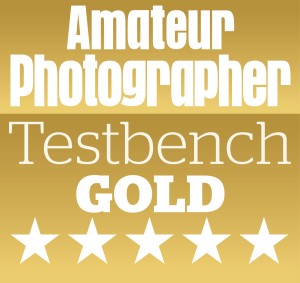
Follow AP on Facebook, X, Instagram, YouTube and TikTok.
Canon EOS R5 Mark II: Full Specifications
| Sensor | Full-frame stacked CMOS, 36 x 24mm |
| Output size | 8192 x 5464 |
| Focal length mag | 1x |
| Lens mount | Canon RF |
| Shutter speeds | 30-1/8000sec (mechanical), 30-1/32000sec (electronic) |
| Sensitivity | ISO 100-51,200 (standard), ISO 50-102,400 (extended) |
| Exposure modes | P, Av, Tv, M, Fv, Bulb, 3x Custom |
| Metering | Evaluative, partial, spot, centre-weighted |
| Exposure comp | +/-3 EV in 0.3 EV steps |
| Continuous shooting | 12fps (mechanical shutter), 30fps (electronic) |
| Screen | 3.2in, 2.1m-dot touchscreen |
| Viewfinder | 5.76m-dot, 0.76x OLED |
| AF points | 1053 |
| Video | 8K 60p, 4K 120p, Full HD 240p |
| External mic | 3.5mm stereo |
| Memory card | 1x CFexpress Type B, 1x UHS-II SD |
| Power | LP-E6P Li-ion |
| Battery life | 630 (LCD), 340 (EVF) |
| Dimensions | 138.5 x 101.2 x 93.5 mm |
| Weight | 746g with battery and card |