Amateur Photographer verdict
A beautifully designed retro style camera with tactile dials that also packs the latest mirrorless technology. It delivers excellent image quality.- Tactile control dials
- Excellent image quality in JPEG and raw
- Impressive subject detection autofocus
- No joystick controller for moving the AF point
- Uncomfortable to hold (no real handgrip)
- Nikon’s lenses don’t have aperture rings
- Reduced burst depth when using second MicroSD card slot
Nikon has a particularly rich heritage in film photography, so it’s no great surprise to find many of its users hankering after digital models that resemble classic 35mm SLRs. Sadly, the firm’s previous attempts at such cameras have been underwhelming, with the Df DSLR from 2013 being awkward and bulky, while the mirrorless Zfc of 2021 was undermined by the lack of matching DX-format lenses. However, the full-frame mirrorless Nikon Zf is an altogether more attractive proposition. But is it one of the best Nikon cameras yet?
Nikon Zf at a glance:
- $2099 / £2299 body-only
- $2399 / £2349 with 40mm f/2 SE lens
- $2599 / £2749 with 24-70mm f/4 zoom
- 24.5MP full-frame sensor
- ISO 100-64,000 (standard)
- Up to 14fps continuous shooting
- 3.69m-dot, 0.8x EVF
- 3.2in, fully articulated touchscreen
- 4K 30p video; 4K 60p (1.5x crop); Full HD 120p
Like the Zfc, the Zf’s design harks back to the classic Nikon FM film SLR (and its later successors such as the FM3A). But now, it packs a 24MP full-frame sensor, along with all the firm’s latest imaging technology. As a result, it might just be the retro-styled camera that Nikon fans have wanted all along. It could even tempt users of Fujifilm’s similarly designed X-T series cameras, with the prospect of a full-frame, rather than APS-C sensor.
At $1999 / £2149 body-only, the Zf looks competitively priced against its most obvious rivals, the Canon EOS R6 Mark II ($2199 / £2199) and Sony Alpha A7 IV ($2499 / £2149). Whereas the Panasonic Lumix S5II was originally in a similar bracket, you can pick one up at a significantly lower price ($1599 / £1599). Unsurprisingly, the Zf is rather more expensive than either of its APS-C lookalikes, the Fujifilm X-T5 ($1699 / £1699) or Nikon’s own Zfc ($999 / £899).

Like the Zfc, the Nikon Zf is now available in a silver version too for those who’d like a degree of personalisation. Through Nikon’s online store, you can find it with various attractively coloured leatherette coverings depending on the base body. For the black camera body: Indigo Blue, Sepia Brown, Bordeaux Red, Sunset Orange, Moss Green, Stone Grey. While for the silver body: Sepia Brown, Moss Green, Stone Grey, Cognac Brown, Teal Blue, Mauve Pink.
Nikon Zf: Features
Given its 24MP resolution, it might be tempting to assume that the Nikon Zf is just a prettified version of the existing Nikon Z6 II. But there’s rather more to it than that. Crucially, it gains the firm’s latest Expeed 7 processor, as used by the top-end Z8 and Z9. This brings a number of benefits, most notably subject detection autofocus. So it’s perhaps better seen as a generational upgrade, and closer to being a “Z6 III”.

Like its siblings, the Zf can recognise and track people, animals (cats, dogs, and birds) and vehicles (cars, motorbikes, bicycles, trains, and airplanes). You can either specify a subject type manually, or let the camera choose between them automatically, which makes the system particularly easy to use.
One notable new feature is that subject detection can also be used in manual focus mode, determining where the live view display will zoom into for checking focus. But this only works with lenses that have electronic contacts.

Elsewhere, the Zf boasts a very capable-looking spec sheet that belies its vintage looks. It offers a standard sensitivity range of ISO 100-64,000, expandable to ISO 50-204,800, and can shoot at 7.8 frames per second with C-AF. There’s a further ‘extended’ mode without live view between frames rated for 14fps, and even 30fps if you’re happy to shoot using the electronic shutter.
When using the conventional autofocus system, this offers 299 points, with 89% x 96% frame coverage. Nikon claims the autofocus will work in extraordinarily low light levels equating to -10 EV.

In-body image stabilisation (IBIS) is rated for 8 stops of shake reduction and has a new feature whereby it can be linked to the focus point. This could, in principle, provide better stabilisation for long exposures with off-centre subjects. It’s now possible to combine electronic and mechanical stabilisation for increased effectiveness in movie mode, too.
One feature new to the Zf is an Advanced Auto exposure mode, which now incorporates deep learning technology. Nikon says this analyses the subject in front of the camera and adapts the settings accordingly. However, it goes beyond the scene modes we’re used to seeing on other cameras. For example, with group portraits it should stop down the aperture to get sufficient DOF to cover all the faces. Likewise, with moving subjects it promises to tailor the shutter speed to get sharp results.
While the Zf is clearly primarily designed for stills photographers, it also has a decent video specification. It can record 4K video at 30fps using the full sensor width, and at 60fps with a 1.5x crop. Meanwhile Full HD can be recorded at 120fps. There’s a choice of 8- or 10-bit colour, and Nikon claims extended recording times up to 125 minutes. Microphone and headphone sockets are built in; however, the HDMI port isn’t full-size, but of the micro type instead.
For smartphone connectivity, Bluetooth and Wi-Fi are included for use with Nikon’s SnapBridge app. This allows you to download pictures to your phone for sharing, including the option to copy every single one across automatically. It’s also possible to operate your camera remotely using Wi-Fi, with extensive control over settings and a live view feed. But you can’t use your phone as a quick and simple Bluetooth remote release.
The latest 2.0 firmware update added Nikon Imaging Cloud compatibility (only available in the latest Nikon Z6III, Nikon Z50II, Nikon Z5II models before) to the Zf, allowing you to instantly transfer photos even to your Lightroom library or other third-party storage services. You can also create “recipes” with the NX studio or download existing ones free from Nikon.
With the same update, there’s also a dedicated bird subject detection mode and improved support for vintage and manual focus lenses. The maximum magnification is increased to 400% and you can easily untoggle this by half-pressing the shutter button. There’s also a High-Res Zoom option for video that lets you zoom in up to 2x digitally, stretching the focal distance of your lens.
The new firmware version 2.0 is available to download from Nikon’s website.
New pixel-shift multi-shot mode
Nikon has included its first pixel-shift multi-shot mode. This has 4, 8, 16 and 32-shot options, which promise various combinations of improved pixel-level colour accuracy, higher 96MP resolution, and reduced noise. The camera must be mounted on a tripod – unlike some other brands, there’s no hand-held mode. Then the final image has to be generated on a computer using Nikon’s NX Studio software, which will automatically find multi-shot groups in a folder of images.
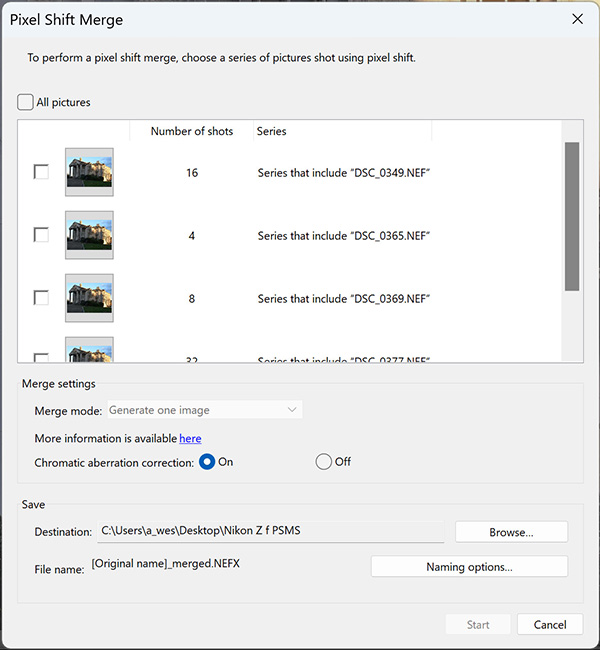
Nikon has been coy about how the various modes work, but judging from the camera’s onscreen help, it appears to be as follows:
- 4-shot: Full-colour sampling at each pixel location, by moving the sensor up, down, left and right by 1 pixel
- 8-shot: As 4-shot, but repeated to reduce noise
- 16-shot: 4x 4-shot sets, presumably offsetting the sensor by 1/2 pixel each time to achieve higher resolution
- 32-shot: As 16-shot, but repeated to reduce noise
However, while such modes may sound great, they rarely work well with anything other than static still-life subjects. They tend to be the kind of feature you’ll use once to test how they work, then never touch again, and as we’ll see later, it’s much the same again here.
Nikon Zf: Key Features
Nikon has re-used almost exactly the same design as the APS-C format Zfc, but with some updates and refinements.
- B&W switch: A top-plate switch gives quick access to black & white shooting, alongside conventional photo and video modes. There are two new monochrome picture controls, Flat (which Nikon says is ideal for further manipulation) and Deep Tone (akin to using a red filter with film). B&W mode is almost exactly the same as the standard photo mode, the only difference being that you can’t shoot in colour.
- Storage: There are two card slots, one for UHS-II SD and, more unusually, a second for Micro SD. This is a useful backup option, but can limit the camera’s burst shooting performance, due to slower write speeds.
- Power: The camera uses Nikon’s familiar EN-EL15c battery, just like the Z6 II, Z7 II, and Z 8. It’s charged via the USB-C port and rated for 380 shots.
- Remote release: Nikon’s Ml-L7 Bluetooth release (£40) can be used to fire the shutter or activate video recording. Alternatively, the camera can be controlled from your smartphone using the SnapBridge app. There’s no cable release option.
- Connectors: There’s a USB-C port for battery charging and data transfer, plus Micro-HDMI for video output. Standard 3.5mm stereo microphone and headphone sockets are also provided for video.
- Viewfinder: A central electronic viewfinder completes the SLR-like design, with similar specs to that in the Z6 II (3.69m-dot and 0.8x magnification), and a classic 1970s ‘Nikon’ logo on the front.
- Articulated touchscreen: This is Nikon’s first full-frame model with a side-hinged, fully articulating touchscreen rather than a tilting unit.
Nikon Zf: Build and Handling
In terms of design and control layout, the Nikon Zf is near-identical to the Zfc. It has the same set of top-plate dials controlling shutter speed, ISO, and exposure compensation, plus an exposure mode switch to select between P, A, S, M, and Auto.
The body is, however, scaled up in size to accommodate the full-frame sensor and IBIS mechanism. At around 141 x 101 x 47mm and 700g, it’s about the same height as the Z6 II but wider, as the battery has been turned around 90° to fit into the flat body.
Compared to the Zfc, the Zf is noticeably better built, with a dust and drip-resistant magnesium alloy shell and chunky brass dials that click satisfyingly as they’re turned. Unfortunately, though, I found the Zf to be quite uncomfortable to carry or use one-handed, even with a lightweight prime like the 28mm f/2.8 or 40mm f/2 onboard, as there’s nothing resembling a proper handgrip. With a zoom, it’s even worse.

A small finger grip on the front does at least provide a slightly more secure hold compared to the Z fc, but it’s a shame Nikon hasn’t added a thumb hook on the back. This is a camera that you absolutely need to shoot two-handed, cradling the lens with your left hand, and you’ll probably want to carry it using a neck or shoulder strap.
Nikon Zf SmallRig grip
Thankfully, help is at hand in the shape of an optional add-on extension grip from SmallRig, which improves handling, especially with larger lenses. Costing just $40 / £44, it includes an Arca-Swiss tripod plate with a cut-out for accessing the battery/card compartment. I’d definitely get one if I were buying the Zf, especially if I were planning on using it with zoom lenses.

As for those retro control dials on top, they work pretty much as you’d expect. The shutter speed dial provides timed settings from 1/8000 to 4 seconds in whole-stop intervals, along with B (bulb), T (time), X (flash sync) and 1/3 stop settings. In those four positions, it locks into place and requires the central button to be pushed down before it can be moved again.
When it’s set to 1/3 stop, the shutter speed is controlled using the rear thumbdial, just like on the Z6 II. This gives access to settings as slow as 30 seconds in S mode, or 15 minutes in M. These long timed shutter speeds are especially handy for photographers using deep ND filters for landscapes or architecture, etc.

While the exposure compensation dial overs a +/-3 EV range, selecting its C position extends this by a further two stops each way. Again, the setting is then changed using the rear dial. In a common Nikon quirk, though, the camera doesn’t clearly display in the viewfinder whatever additional compensation you apply beyond 3 stops, although it does show this on the rear screen.
One small but welcome update compared to the Zfc is that the ISO dial now only locks into its new C position, which makes it easier to use. When it’s set to C, you can change the ISO setting using onscreen touch controls, although not with the dials or d-pad. There’s no A position on the ISO dial; instead, Auto ISO has to be engaged from the menu (I added it to the ‘My Menu’ for quick access). When Auto ISO is switched on, the ISO dial remains active and defines the lowest setting the camera will use, in Nikon’s usual fashion.
Unlike the Z6 II, there’s no joystick on the back for setting the AF point, but an 8-way d-pad instead. This is probably the next best thing, but I found it slower and less precise to use, and not quite so easy to hit the diagonal positions consistently. I also found it really difficult to operate when wearing gloves on a couple of chilly winter mornings.
This is a shame, as the rest of the physical controls work well with gloves, especially those large top-plate dials.
Alternatively, you can use the touchscreen to move the focus area, both when using the screen and the viewfinder. Via Nikon’s new Touch Control function, it’s also possible to use the screen to select between the subject’s eyes when using face detection, zoom into the image to check focus, or enable / disable the framing gridlines or electronic levels display. You can choose to use either all the screen for this, or any half or quarter. But again, this won’t work well with gloves.
A reasonable degree of customisation is on offer. You can reassign most of the buttons to your preferred functions, tweak how the front and rear electronic dials work, and personalise the onscreen quick menu. What you can’t do, though, is save custom camera setups for different purposes such as portraits or action shooting. So if you want to change a load of camera settings quickly at once, that means a lot of tapping away at the onscreen quick menu, which is accessed by pressing the ‘i’ button.
Where the whole retro concept does somewhat come unstuck, though, is with regards to aperture setting. As Nikon’s Z lenses don’t have dedicated aperture rings, you have to use an electronic dial on the camera body instead, with the selected value shown on a small screen on top. This doesn’t exactly give a classic shooting experience; instead, it’s just like any other electronic camera.

You could opt to use the lens control dials on Nikon’s premium S-line optics, and/or the manual focus rings on Nikon’s more affordable lenses such as the 40mm f/2 SE. But these don’t have click stops for tactile feedback, which many photographers value.
I can’t help but feel the Zf would work best with compact primes that include clicked aperture rings, along the lines of Sigma’s lovely i-series optics. Unfortunately, these aren’t currently available in Z mount. For manual focus aficionados, though, Voigtlander’s Z-mount primes might be the perfect answer. Or if you own a set of manual SLR lenses, the Zf could be the ideal camera to revive them.

One last gripe: while the shutter button is threaded like on an old film camera, it doesn’t actually work with a screw-in cable release. Instead, it’s purely for adding a ‘soft release’ shutter button, making it essentially a ‘retro’ affectation with little practical benefit. There’s no port for an electronic cable release, either, which means the only remote option is Nikon’s Bluetooth ML-L7 controller (aside from using your smartphone).
Nikon Zf: Viewfinder and screen
Nikon has stuck with a familiar formula for the viewfinder, with the Zf sporting much the same specs as firm’s other full-frame models. Combining 3.69m-dot resolution and 0.8x magnification, the EVF is large, bright, and detailed. Extensive shooting information is displayed clearly on black strips above and below the preview image, and you can overlay the usual compositional aids such as gridlines, electronic levels, and a live histogram.

Nikon previews colour and exposure by default, but alternatively there’s a ‘PhotoLV’ mode that aims to replicate the experience of using an optical viewfinder. I recommend setting this onto a function button so you can toggle between the two view modes easily – I used the video record button, which otherwise is inactive in photo mode.
As for depth-of-field preview, Nikon sets the lens to the taking aperture at settings wider than f/4, which is useful for judging background blur. You can still engage depth-of-field preview at smaller apertures by assigning it to a function button – I used the one on the front of the camera.
The rear screen also has much the same spec as on Nikon’s other full-frame models, at 3.2in diagonal and 2.1-million-dots. But it now has a fully articulated design, rather than only tilting up and down in one direction. Crucially, this aids high- and low-angle shooting in portrait format as well as landscape. It also works for photographing or videoing yourself, and in the latter case, a thick red border around the image indicates clearly when the camera is recording.
Alternatively, you could fold the screen away facing inwards against the camera back and pretend that the Zf doesn’t have a screen at all, just like a film SLR. Personally, I think a 3-way tilt mechanism like on the Z 8 and Z 9 would be a better choice for a camera so clearly aimed at stills photographers, but this is a good alternative.
Nikon Zf: Autofocus
With the same processor and autofocus algorithms onboard as the Z 8 and Z 9, the Zf promises great things in terms of autofocus. It would be naive to expect it to match those pro-level siblings, though, given that it uses a conventional sensor, rather than the faster but much more expensive stacked-CMOS design. However, it still brings clear advances compared to the Z6 II.

Click on any sample image to see a full-size version
While you get the same comprehensive array of AF options as on the Z8 and Z9, there’s no physical AF control on the body, which means everything is accessed from the onscreen quick menu instead. One button selects between focus modes (AF-S, AF-C, and MF), while another alongside gives access to all the focus area and subject detection settings. You’ll need to use either the auto-area option, or one of the Wide AF area settings, for subject detection to work fully and track all around the frame.
You can tell the camera to focus specifically on people, animals, cars, or planes, and it makes sense to do so if you know you’ll only be shooting that particular type of subject. But for more general use, I’d just leave it set to auto, as this doesn’t really seem to take much longer to pick out a subject. When the camera finds multiple possible subjects, it’ll indicate this in the viewfinder, and you can select between them quickly using the d-pad. Once you’ve worked out how the system behaves, it’s all pretty straightforward and reliable.

While my testing of the Zf’s AF system was slightly limited by the lenses I had available (the 28mm f/2.8 SE and the 24-200mm f/4-6.3), I still found it works well. The AF system locks quickly even onto fast, unpredictable subjects such as birds in flight, and tracks them around the frame very reliably. This then leaves you free to concentrate on composition. Quite simply, this increases your ability to get a higher hit-rate of sharply focused shots.
For subjects that the camera can’t recognise, the conventional autofocus system is also every bit as capable as we’d expect. It gives consistently accurate focusing, no matter where in the frame you place your subject.
Nikon Zf: Performance
While it’s possible to quibble about the Nikon Zf’s handling, there’s very little to complain about its picture-taking capabilities. It starts up the moment you flick the power switch, meaning you should never miss a shot, and is instantly responsive to all the controls.

The mechanical shutter is far from silent, but the noise it makes is low-pitched and not hugely obtrusive. Even so, it’s not as discreet as some other cameras, including the Fujifilm X-T5.
Nikon’s default matrix metering is generally very accurate; there’s perhaps a slight tendency to clip highlights in high contrast scenarios, but you can usually see that in the viewfinder and adjust exposure compensation accordingly.

For auto white balance, I generally used the Natural Light Auto setting, and found it was practically faultless when shooting outdoors. It’s especially good at maintaining the warm tones of sunrise and sunset, which the standard AWB setting tends to neutralise excessively.
Combine this with Nikon’s bright, punchy colour rendition, and you’ll find the camera delivers consistently good-looking JPEG files. Enable the firm’s Active D-Lighting setting, and it also does a great job of lifting shadow detail and balancing it against the rest of the image in a natural-looking fashion. So if you like to be able to share your images directly from the camera with minimal post-processing, the Zf is a pretty good choice.

As a side note here, I found I enjoyed Nikon’s B&W mode switch much more than I was expecting. Initially, I thought it was little more than a gimmick, but I actually found myself using it a lot. To a great extent, this is down to Nikon’s new Deep Tone Monochrome mode, which provides really lovely tonality.
Once you start working with the raw files, you’ll find that at low ISO settings, there’s vast dynamic range, giving almost unlimited scope for retrieving detail from deep in shadow regions. Indeed in Adobe Camera Raw or Lightroom, you can max out the exposure slider to +5 stops without any real problem with noise. In this respect, the Zf at least matches its 24MP full-frame rivals, such as the Panasonic Lumix S5II.

Image stabilisation works impressively well. Using either the 24-200mm zoom at its wide and, or the 28mm f/2.8 SE, I was frequently able to get useably sharp images at shutter speeds between 1 and 2 seconds. However, I couldn’t establish one way or another whether the new ‘Link VR to focus point’ really does anything useful. If there’s any effect, it seems to be marginal.
One area where the Zf belies its vintage looks is with regards to continuous shooting. Set to its H mode, with C-AF and live view, it can shoot at 7.8fps; switch up to H+ mode, which doesn’t include live view, and it’ll hit 14fps. The catch, though, is that to achieve these speeds, you need to work in JPEG only. Enable raw recording, and in my tests those rates dropped to 6.9fps and 11fps, respectively.

Nikon has capped the maximum number of frames you can capture in one go at 200. In practice, though, burst depths are highly dependent upon the type of memory card you use. Fitted with a fast UHS-II SD card (I used a PNY EliteX Pro 90) I got 200 frames in H mode, but only 160 in H+ mode before the camera started stuttering. However, using a Sandisk Extreme UHS-I SD card, it only achieved about half that.
This also highlights the one penalty of fitting a MicroSD card into the second slot, and using it in backup mode. With a Lexar 1066x MicroSD card I found the burst depth dropped even further, to 73 in H+ and 85 in H mode. This unquestionably counts as a disadvantage compared to having a pair of matched fast UHS-II SD slots. But then again, I suspect many Zf users will consider it perfectly adequate – it’s purely a question of how you intend to use the camera.

Nikon’s specified 380 shots per charge battery life seems to be realistic, when shooting mostly single frames from time to time, and ensuring the camera isn’t left turned on and active for too long in between. If you shoot a lot of bursts, you can get many times more than that, certainly into the thousands. The EN-EL15c battery has been around a long time, so spares are easy to find, including from reputable third-party makers.
If you’d like to use old manual-focus lenses, the Zf turns out to be a more than capable vehicle for them. That large, sharp viewfinder is great for focusing manually, while the magnify button on the back of the camera allows you to zoom in for the most accurate results. Most importantly, the full-frame sensor means that lenses for 35mm film cameras will give exactly the same angle of view as they were originally designed to do.

If you use Nikkor lenses with built-in CPUs via the FTZ adapter, the camera will recognise them automatically. With other lenses, or a ‘dumb’ adapter, you have to set the focal length manually for the in-body stabilisation to work correctly.
This is done using the ‘Non-CPU lens data’ menu option, which allows you to save the focal length and aperture combinations for up to 20 lenses for quick recall. If you use manual lenses frequently, this setting is well worth adding to the My Menu. I used a variety of Olympus OM-mount lenses via a third-party adapter with good results, including a Zuiko 21mm f/3.5 and Tamron SP 90mm f/2.5 macro.

Nikon’s new high-resolution multi-shot mode is, as tends to be the case, perfectly effective while being of limited everyday use. The 4-shot version, which gives full colour sampling at each pixel location, provides better pixel-level sharpness and colour gradation, but you have to stare at your images close-up onscreen to see it. In contrast, the 16-shot version records visibly higher levels of detail.
However, as usual, both show artefacts if anything moves between the recorded frames, which is problematic for almost any shooting scenario aside from a controlled indoor still-life. I couldn’t see much clear advantage to using the 8-shot and 32-shot options, though – but they take up twice as much disk space.

When it comes to video, you get all the same positives in terms of accurate exposure, well-judged white balance, and good-looking colour. Nikon’s in-body stabilisation also does an effective job of smoothing out jitters when recording hand-held. As a result, photographers who are buying the Zf mainly to shoot stills will find it’s perfectly competent for recording casual video clips too. However, those with more serious aspirations would probably be better served by a more video-focused model like the Panasonic Lumix S5II / S5IIX, which offers such things as uncropped 4K 60p recording and a full-size HDMI output.
Nikon Zf: ISO and Noise
When it comes to high-ISO noise, the Zf behaves very much as we’d expect for a 24MP full-frame camera. At low settings, images are extremely clean and detailed, with no discernible noise. There’s barely any visible difference on boosting the sensitivity to ISO 1600, either. Above this, fine detail starts to blur away, but I’d still be entirely happy shooting at ISO 6400 on a regular basis.

Beyond this the image quality deteriorates more rapidly, and I’d consider ISO 25,600 the practical limit for most purposes. The extended settings beyond ISO 64,000 should certainly be avoided.
Below are 100% crops from our standard studio test scene, shot in raw and then processed using Adobe Camera Raw with default settings. Click on any to see the full-resolution version.
Nikon Zf: Our Verdict
When I first saw the Nikon Zf, I have to admit I was rather smitten. It’s such a handsome-looking camera, with the kind of robust metal body and lovely tactile top-plate dials that make it feel like a worthy successor to the FM film SLR. But it also packs in plenty of the latest technology, making it a real upgrade over the Z6 II – especially with regards to autofocus. Once you’ve mastered how the subject detection system works, you should find it easy to get consistently sharp shots.
You certainly can’t complain about the image quality, either. Thanks to Nikon’s excellent metering and auto white balance, the Zf churns out consistently attractive JPEGs, while the raw files include plenty of extra detail in the shadows. Existing users of the Nikon Z6 II (or original Z 6) probably won’t see a dramatic difference, though.
However, after shooting with the camera for a couple of weeks, I’m just not quite convinced that it delivers entirely successfully on its retro-design promise. Most obviously, the lack of click-stopped aperture rings on Nikon’s Z lenses means that you don’t fully get the ‘traditional’ shooting experience like a manual-focus SLR, in the same way that you do with Fujifilm’s X system.

It’s also impossible to ignore that the Zf’s slab-shaped design makes it distinctly uncomfortable to hold, especially with a zoom lens on board, due the lack of any real handgrip. Equally, the omission of an AF-area joystick is disappointing at this price point. However, while these things all bothered me, they might be entirely inconsequential to other photographers – especially those planning on mostly using small manual-focus lenses.
Ultimately, though, for many Nikon users, the Zf’s faults will likely be outweighed by its very real charms. It’s the kind of camera that appeals on an irrational level, just begging to be picked up and used. But I’d love to see some better matched lenses, with built-in aperture rings, to complete the package.
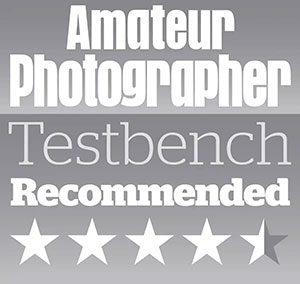
Full Specifications
| Sensor | 24.5MP CMOS, 35.9 x 23.9 mm |
| Output size | 6048 x 4032 |
| Focal length magnification | 1x |
| Lens mount | Nikon Z |
| Shutter speeds | 15min – 1/8000sec |
| Sensitivity | ISO 100-64,000 (standard); ISO 50-204,800 (extended) |
| Exposure modes | PASM, Advanced Auto |
| Metering | Matrix, centre-weighted, spot, highlight |
| Exposure comp | +/-5EV in 0.3 EV steps |
| Continuous shooting | 7.8 fps AF-C; 14fps extended; 30fps (electronic shutter) |
| Screen | 3.2in, 2.1m-dot fully articulated touchscreen |
| Viewfinder | 3.69m-dot, 0.8x magnification |
| AF points | 273 |
| Video | 4K 30p; 4K 60p with DX crop; Full HD 120p |
| External microphone | 3.5mm stereo |
| Memory card | 1x UHS-II SD, 1x MicroSD |
| Power | EN-EL15c Li-ion |
| Battery Life | 380 shots |
| Dimensions | 144 x 103 x 49mm |
| Weight | 710g |
Related reading:
- Nikon Z7 II review – Highly recommended
- The best vintage lenses to get the retro look
- Best Z Mount Lenses for Nikon
- The best lenses for Nikon DSLRs
Follow AP on Facebook, Instagram, and YouTube.






















