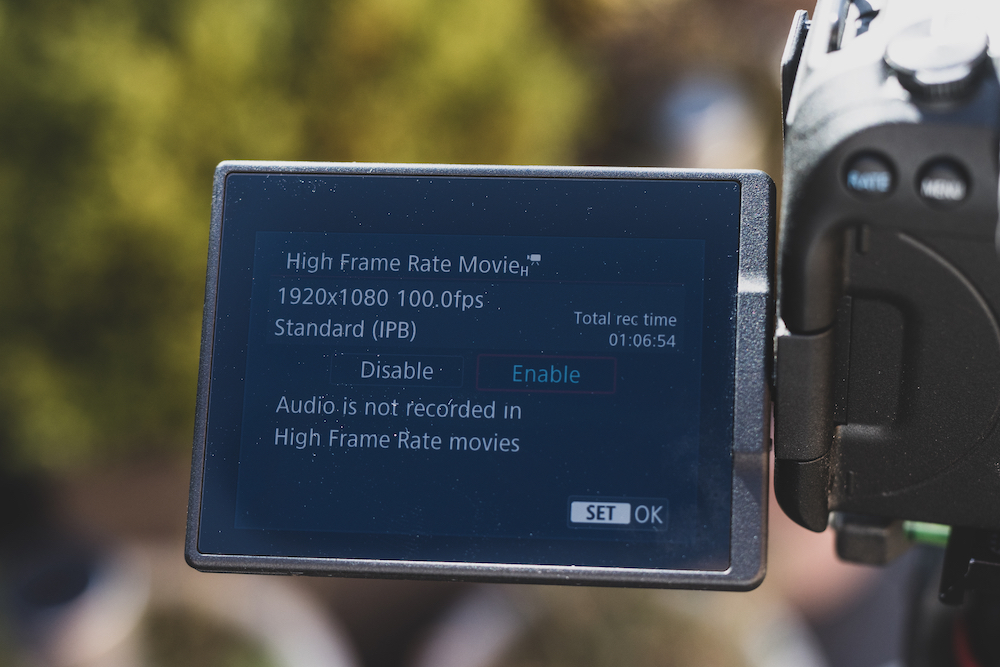For online content creators, the best vlogging camera could be a transformative purchase. Allowing you to create video that really looks and sounds professional, a good vlogging camera offers a step up from a smartphone not only in terms of raw image quality, but also in terms of ergonomics, handling, stabilisation, control – the list goes on.
As such, I’ve pulled together this list of vlogging cameras that I think are really worth your consideration if you’re shooting video content for YouTube, TikTok, Instagram or wherever else. All the cameras on this list have gone through our rigorous testing process, and have scored well enough with our expert reviewers to merit inclusion. I’ve also made sure to include plenty of affordable options, and have added a diverse range of camera types. So while you’ll see plenty of the best mirrorless cameras, the list also includes compacts, action cameras, gimbal cameras and more.
For more beginner vlogging tips, take a read of our guide to making a video for YouTube. We also have a handy guide to how to get started with vlogging.
The best vlogging cameras to buy: our quick list
- Best vlogging camera overall: DJI Osmo Pocket 3 – Buy now
- Best compact for vlogging: Sony ZV-1 Mark II – Buy now
- Best hybrid stills and video camera: Fujifilm X-S20 – Buy now
- Best mid-range 4K camera: Sony ZV-E10 II – Buy now
- Best 4K Micro Four Thirds camera: Panasonic Lumix GH7 – Buy now
- Best for action and adventure: DJI Osmo Action 5 Pro – Buy now
- Best full-frame video camera for 4K: Panasonic Lumix S5 II – Buy now
- Best camera for filmmaking: Blackmagic Pocket Cinema 4K – Buy now
For the best deals on vlogging cameras for YouTube and TikTok, our ‘Buy now’ buttons are set up to automatically take you to the best prices from trusted retailers. There’s also a list of other retailers below each camera, so you can find the right deal for you.
Why you can trust Amateur Photographer…
We spend many hours testing every product we recommend, in detail, in a variety of situations and shooting scenarios, and only use experts for our reviews, so you can be sure that you’re getting the best products. Find out more about our expert writers.
Best overall
Best vlogging camera overall: DJI Osmo Pocket 3

Amateur Photographer verdict
With a better screen and bigger sensor, DJI’s slimline gimbal camera remains a unique proposition in the vlogging space, offering excellent value. It’s our top pick, especially for beginners.- Powerful built-in stabiliser
- Big, useful screen
- Easy to shoot in portrait mode
- Big price increase from Pocket 2
- No built-in storage
Specifications at a glance:
| Camera type | Vlogging camera with gimbal |
| Sensor | 1-inch CMOS sensor |
| ISO | ISO 50-6400 (movie mode); up to 16,000 in ‘Low Light Video’ mode |
| Video | 4K 120fps, |
| Screen | 2-inch full-color OLED rotatable touchscreen |
| Maximum recording time | 116 minutes in 4K |
DJI’s ‘Pocket’ cameras have carved out quite a niche to secure their enduring popularity in the vlogging community. The essentially unchanged formula is a small, 4K-capable camera with a fixed 20mm equivalent lens, giving a natural field of view ideal for vlogging and talking head-type videos. Supported by a motorised 3-axis gimbal for super-smooth stable shooting the Osmo Pocket 3 delivers smooth footage and cinematic looking shots even when walking or moving. For run-and-gun filmmakers and vloggers, this is a much more cost-effective option than buying a standalone camera and a handheld gimbal. This remains true even though the DJI Osmo Pocket 3 is notably more expensive than the previous Pocket 2.
This hike does come with improvements, though. Most significantly perhaps is the larger sensor. Previous Pocket cameras used a 1/1.7-inch type sensor, while here we get a larger 1-inch sensor; the type generally found in premium compact cameras. This is great for video quality, particularly in low-light shooting situations (the Osmo Pocket 3 has a dedicated Low Light Video mode). The other major improvement is the much larger and clearer LCD screen that rotates towards you, making it ideal for vlogging. The tiny screen on the Pocket 2 was often more an annoyance than anything. This one can also be easily rotated to facilitate vertical shooting.
Indeed, shooting in vertical mode is generally a very smooth process on the Osmo Pocket 3, reflecting the fact that more and more people consume content this way (much as many people wish they weren’t – including our editor). It offers 3-axis motorised stabilisation, but the resolution and video quality of the Osmo Pocket 3 isn’t quite up to that of many of the interchangeable-lens cameras on our list. However, the convenience of its portable size and the shooting versatility it offers put it in a league all of its own. If you’re a beginner vlogger who’s just finding their feet, the DJI Osmo Pocket 3 is one of the easiest cameras to pick up and use, and should definitely be a strong consideration.
Read our DJI Osmo Pocket 3 review.
Best compact
Best portable vlogging camera: Sony ZV-1 Mark II

Amateur Photographer verdict
Designed with video and vlogging in mind, it’s compact, easy to use and offers a good entry point to videography. Some find the 18-50mm lens too wide but it’s an ideal length for handheld vlogging- Built-in 3-capsule microphone
- Ultra-wide zoom
- Touchscreen control
- No headphone jack
- Controls slightly over-simplified
Specifications at a glance:
| Camera type | Compact with 18-50mm equivalent f/1.8-4 lens |
| Sensor | 20.1MP CMOS, 13.2 x 8.8mm |
| ISO | ISO 125-12,800 (ISO 80-12,800 extended) |
| Video | 4K 30p or Full HD 120p video recording |
| Screen | 3in fully articulated touchscreen |
| Maximum recording time | 45 minutes |
Based on the popular Sony RX100 series of cameras, the original Sony ZV-1 was aimed squarely at vloggers. The 1” size 20.1 million-pixel sensor is a big step up from shooting with a smartphone, while keeping the camera small and light enough to carry everywhere. The 18-50mm equivalent wide-angle zoom on this camera is perhaps its key feature, making it much better than the original (24-70mm) for filming yourself handheld at arm’s length while framing in the background too. It also has a very useful touchscreen interface, another improvement on the original.
The ZV-1 Mark II is clearly aimed at video more than stills photography. There’s no mode dial, making it a little more fiddly to switch between the various video and photography modes. That said, the simplified operation makes it a good entry point. If you are a budding YouTuber, reviewing products, filming tutorials, unboxings, or anything that involves showing your face and something in front of the lens, modes such as Product Showcase and Background Defocus will make your process infinitely easier. This feature facilitates a shift in focus to present a product to the camera or blur a background; the focus automatically shifts from your face to the item you’re holding up, and snaps back when you lower it, instead of having to manually adjust focus every time.
Audio-wise, the camera has a three-capsule microphone and comes with a wind jammer so you won’t need an external microphone in most situations. Furthermore, the three-capsule microphone facilitates more versatile recording where you can manually select the microphone to focus on audio coming from the front, back or all directions, like when you’re recording an interview, yourself while vlogging, or the ambient sound or ASMR audio. There is also a 3.5mm mic input on the side with a hot shoe on the top, and with a side-mounted screen, a mic doesn’t get in the way of viewing the image. It is worth noting that there is no headphone jack for monitoring the audio, as there would be on a more advanced camera.
With 4K video at 30fps and HD video at up to 120fps, the High Frame Rate mode is capable of up to an incredible 1000fps Time-lapse recording. Especially useful for videos about DIY or other projects where you want to show hours or days-long processes in a condensed format.
There is also a built-in ND filter, Wi-Fi/Bluetooth control and vertical video for recording to Instagram and TikTok – so there is plenty here to get you started in video. When you get more advanced, the camera also has the S-Log Picture Profiles that will help match footage with more professional Sony video cameras.
Read our full Sony ZV-1 Mark II review
Best hybrid
Best hybrid stills and video camera: Fujifilm X-S20

Amateur Photographer verdict
A handy EVF and excellent stills potential, alongside superb 6.2K open-gate video, makes the Fujifilm X-S20 one of the best hybrid cameras for video AND photos.- 6.2K open-gate video
- Advanced AI subject-detection AF
- Battery lasts very well
- Viewfinder adds versatility
- VIewfinder is fairly small
- On the pricier side
Specifications at a glance:
| Camera type | Mirrorless |
| Sensor | 26.1MP APS-C X-Trans CMOS 4 (BSI) sensor |
| ISO | 160 – 12,800 (standard), ISO 80 – ISO 51,200 (extended) |
| Video | 6.2K/30P, 4K/60p, 1080/240p video |
| Screen | 3in 1.84m-dot fully articulated touchscreen |
| Maximum recording time | 95 minutes |
While we’re focusing on video-centric vlogging cameras in this guide, content creators may well get more use out of a camera that shoots both stills and video to a high standard. Video thumbnails, promo shots, behind the scenes imagery – there are loads of reasons a vlogger might want a decent stills camera. If you prefer the idea of a camera that’s equally capable for stills as it is for video, then my recommendation is the superb, sublime Fujifilm X-S20. On the video side, you have 6.2K open-gate footage, recorded at 4:2:2 10-bit internally. For stills, meanwhile, you get 26MP images that benefit from Fujifilm’s rich and colourful Film Simulation modes.
There are also plenty of features that will benefit both uses, such as the high-performing, AI-powered subject-detection autofocus system, which can identify and lock onto distinct subjects such as people and animals. The phase-detection AF also works in conditions as dim as -7.0 EV, making this an excellent camera for low-light work, and the battery really proved itself in our testing, lasting and lasting for a long day’s shooting. Photographers may find the viewfinder a little small, but as you’ll see from a glance through this list, most vlogging cameras don’t offer one at all.
You can quickly access the new Vlog mode on the X-S20, which is designed to facilitate self-recording, and provides quick on-screen access to useful shooting functions for content creators, such as product priority focus and background defocus mode. There’s also livestreaming functionality, and there’s raw video output for those who have advanced beyond Vlog mode.
This is definitely an expensive camera, currently retailing for $1,499 / £1,149 body-only – Fujifilm doesn’t really do cheap. But if you’ve got the budget, it is unquestionably worth it for content creators shooting photos and videos.
Read our full Fujifilm X-S20 review
Best mid-range
Best mid-range 4K vlogging camera: Sony ZV-E10 II

Amateur Photographer verdict
While the price hike from the ZV-E10 is an undeniable (if inevitable) wrench, the Sony ZV-E10 II raises the game for filmmakers with LUT support and an improved battery.- LUT support for filmmaking
- Focus Breathing Compensation
- NP-FZ100 battery improves longevity
- No physical sensor stabilisation
- No auto-framing functionality
Specifications at a glance:
| Camera type | Mirrorless vlog camera |
| Sensor | 26-million-pixel APS-C Exmor R CMOS sensor |
| ISO | ISO 100-32000 (standard), 100-102,400 (extended) |
| Video | 4K 60fps, Full HD 120fps |
| Screen | 3in articulated touchscreen |
| Maximum recording time | 130 minutes |
The original Sony ZV-E10 was the first mirrorless member of Sony’s vlogger-focused ZV line-up, allowing for the use of E-mount lenses. In July 2024, Sony released its successor, the ZV-E10 II. The good news is that it borrows its APS-C sensor from the cine specialist Sony FX30. This enabled a slew of filmmaker-focused features for the new model. The bad news? You’ve guessed it – the ZV-E10 II costs much more than the original ZV-E10 – is it worth it?
The ZV-E10 II can capture 4K 4:2:2 10-bit All-Intra footage at 60fps, oversampled from 5.6K (or drop to 30fps to oversample from 6K). The footage looks brilliant, with 10-bit colour depth, and you can zhuzh it up as you like with Sony Picture Profile settings like S-Cinetone. More significantly though, the ZV-E10 II now has a LUT import feature, allowing you to import colour profiles as you see fit and apply them to your footage. As we said in our first-look review, this is a brilliant feature in particular for up-and-coming filmmakers who want to experiment with different looks and emulate the styles of their heroes.
Video autofocus is as excellent as we’ve come to expect from Sony – make sure to pair the camera with one of the best Sony lenses (it can be bought with an upgraded version of the serviceable PZ 16-50mm f/3.5-5.6 kit lens) to take full advantage of it. The improved battery also means better recording times than the original ZV-E10, while also necessitating a larger handgrip that adds a bit to the bulk, but makes the camera much more comfortable to hold. An acceptable trade-off, in our view.
This is an excellent mid-range vlogging camera for those who can afford it. For others, the original ZV-E10 represents excellent value for money.
Read our Sony ZV-E10 II review.
Best for location
Best vlogging camera for location shooting: Panasonic Lumix GH7

Amateur Photographer verdict
A superb camera for shooting outdoors, thanks to its weather-sealing. It offers the same excellent handling and advanced video features as the GH6, but gains significantly improved autofocus.- Vast range of video formats and high-end features
- Practically unlimited video recording times
- Superb in-body image stabilisation
- Transformed autofocus thanks to phase detection and updated subject recognition
- Excellent handling and control layout
- No automatic subject-type selection
- Lower dynamic range than larger-sensor cameras
- Slightly bulky body
Specifications at a glance:
| Camera type | Micro Four Thirds |
| Sensor | 25.2MP BSI-CMOS Four Thirds-type sensor |
| ISO | ISO 100-25,600 (standard) |
| Video | 5.7K 60fps, C4K 120fps, FHD 240fps video |
| Screen | 3in, 1.84m-dot fully articulated/tilting LCD |
| Maximum recording time | Unlimited recording time |
The Panasonic Lumix GH7 is the latest in the firm’s long-running line of video-centric Micro Four Thirds cameras. Fifteen years after releasing the original GH1 – the first ever mirrorless model capable of recording video – the GH7 finally gains the update that users have been requesting for ages: phase detection autofocus, providing faster and more accurate focusing and tracking. This has had a transformational effect on the firm’s other recent cameras, so its inclusion in the GH7 is genuinely exciting and should make it one of the best Panasonic cameras yet.
The sensor includes Panasonic’s Dynamic Range Boost, which employs parallel readouts to deliver a promised dynamic range of 13 stops in both stills and video. This goes some way to alleviating one of the perceived disadvantages of the Micro Four Thirds sensor. However, this feature isn’t active when shooting at 60fps or faster, or at shutter speeds slower than 1/15sec.
It is equipped with one of the best image stabilisation, and also offers perspective correction when enabling the new E-stabilisation mode. This mode provides an almost gimbal-like stabilisation, where footage can be stabilised even when running with the camera. The weather-sealed body means it’s a camera that’s well-suited to outdoor work, so if your vlogging often takes you out on location, it could be the best choice – as long as you remember to equip it with correspondingly weather-sealed lenses.
For video, the GH7 offers a vast range of options in resolution, frame rate, aspect ratio, colour depth, encoding schemes and file formats. You can shoot anything from 5.8K at 30fps ‘open gate’ with a 4:3 aspect ratio, though 17:9 5.7K at 60fps and C4K at 120fps, and 16:9 Full HD at 240fps is at hand too. If there’s any option in between you want to use, it’s sure to be available – Panasonic’s spec sheet lists no fewer than 160 possible combinations. Thanks to the excellent heat management system in place, the GH7 has unlimited recording times, as you can extend your regular battery life nearly indefinitely by using USB-C power delivery – another reason it works well for location shoots.
Read our review of the Panasonic GH7.
Best for action
Best vlogging camera for action and adventure: DJI Osmo Action 5 Pro

Amateur Photographer verdict
With GoPro-beating video quality, the DJI Osmo Action 5 Pro is the new standard to beat when it comes to action-packed vlogging.- Brilliant video quality
- Hardy, waterproof build
- Connects to DJI MIc
- 47GB internal storage
- No 5.7K
- Lacks GoPro’s modular lenses
Specifications at a glance:
| Camera type | Action camera |
| Sensor | 40MP 1/1.3 inch sensor |
| ISO | Photo: 100-25600, Video: 100-51200 |
| Video | 4K 120p |
| Screen | Dual OLED High-Brightness touchscreens |
| Maximum recording time | 240 minutes |
While GoPro is undoubtedly the more famous name in action cameras, the DJI Osmo Action 5 Pro is for our money the best pick for action-packed vlogging. It’s ruggedly waterproof, it records brilliant-looking 4K, it runs for up to 240 minutes, it captures 10-bit D-Log footage, it boasts that brilliant Rocksteady stabilisation – it’s a comprehensively featured camera for action and extreme sports.
It’s a significant jump over the previous Osmo Action 4, as our reviewer discovered when testing footage from the two cameras side by side. Some might wish that DJI could have included 5.7K video, but in truth 4K is plenty for most vlogging purposes. It lacks the modular lens system of the later GoPro Hero cameras, though a cynic might observe that these mostly seem to exist to provide consumers with more opportunities to give GoPro money.
The stabilisation is good as mentioned, though not a patch on the gimbal stabilisation offered by the DJI Pocket 3 – that’s the camera to pick is smooth movement is a higher priority for you than a waterproof build. However, for adventurous shooting opportunities like surfing, skydiving, mountain biking and the like, the DJI Osmo Action 5 Pro is top of the pile right now.
Read our full review of the DJI Osmo Action 5 Pro.
Best full-frame 4K
Best full frame video camera for 4K: Panasonic Lumix S5 II

Amateur Photographer verdict
Phase detection and unlimited video recording are two key features sure to appeal, alongside an excellent viewfinder and screen and effective image stabilisation- Smart, fast autofocus system
- Excellent video quality and options
- Integrated cooling fan
- Default setup under-uses control dials
- Metering errs towards underexposure
Specifications at a glance:
| Camera type | Mirrorless |
| Sensor | 24.2MP full-frame sensor |
| ISO | ISO 100-51,200 (standard) |
| Video | 6K 30p, C4K 60p |
| Screen | 3.0″ 1.84m-dot LCD |
| Maximum recording time | 30 minutes. 6K/30p, Unlimited 6K/25p |
Starting 2023 with a bang, Panasonic unveiled an updated full-frame mirrorless camera we’d long been waiting for – a Lumix model with phase-detection autofocus. That’s right, the trusted but dated contrast-detect Depth from Defocus system was finally cast away into the annals of history. The Lumix S5 II is all the better for it. It’s so much faster than previous Lumix S cameras, in both video and stills.
While full-frame cameras from Sony et al climb vertiginously in price, Panasonic is being canny in keeping this model below the $2000 / $2000 mark. It makes for a hugely compelling option for vloggers and videographers with a budget, but not the funds commanded by the likes of the Sony A7S III or the Sony A1.
As we noted in our review, the flexibility and versatility offered by the Lumix S5 II for video is simply staggering. And thanks to a clever built-in fan mechanism, it can effectively record indefinitely without overheating (which feels like a response to the much-publicised heating travails of the Canon EOS R5). You’re really only limited by card space or battery power, which is great for a hard day of intense recording.
The aforementioned autofocus system also benefits from the must-have feature in all new cameras – subject-detection that can recognise humans and animals and lock onto them. The in-body stabilisation is rated up to five stops of compensation, and the Lumix S5 II can output 6K 30p video in addition to its suite of 4K options.
Without a doubt, this is a highly capable vloggers’ and videographers’ camera, ideal for shooting in pristine 4K.
Read our full Panasonic Lumix S5 II review
Best cinema camera
Best filmmaking camera: Blackmagic Pocket Cinema 4K

Amateur Photographer verdict
Ideal choice if you are serious about video quality and want a filmmaking camera with high dynamic range that shoots anamorphic footage- Very impressive dynamic range
- Mini XLR input
- ProRes and Blackmagic RAW formats
- A more expensive option
- Some may prefer a larger sensor
Specifications at a glance:
| Camera type | Mirrorless |
| Sensor | Four Thirds Sensor |
| ISO | ISO 100-25,600 (movie mode) |
| Video | 4K 60fps, Full HD 120fps |
| Screen | 5inch touchscreen display |
| Maximum recording time | No time limit |
The Blackmagic Pocket Cinema 4K could be a great first camera for aspiring filmmakers. While affordable, it has many advanced features prioritising image quality above all else.
It features a Four Thirds size sensor that has an impressive 13-EV of dynamic range so that you can capture lots of highlight and shadow detail. It can also save footage in ProRes or Blackmagic Raw 2.0 formats, meaning a considerable amount of colour detail is captured to enable image editing in post-production.
The Pocket Cinema 4K can record footage in 4K DCI (4096 x 2160) at 60fps or the even wider 4K 2.4:1 format (4096 x 1720) at 70fps. The camera can also shoot 2.8k anamorphic footage at 80fps. Those that want slow-motion footage can shoot at 120fps in Full HD resolution.
The Micro Four Thirds lens mount means that there is a vast amount of quality lenses, new and used, at affordable prices. However, there is no sensor or digital stabilisation. The Pocket Cinema 4K relies on any optical lens stabilisation, so it is better suited to being on a tripod or gimbal than being used handheld. Autofocus isn’t the fastest, so it suits a more static environment where you can manually focus a lens on a subject.
The Pocket Cinema 4K features a substantial 5-inch touchscreen perfect for navigating menus, focusing precisely, composing your shot and reviewing your footage.
As a fully-fledged cinema camera for filmmakers, the Pocket Cinema 4K has all of the inputs and outputs you would expect and some you might not. There are slots for CFast or SD cards to be used for storage, and you can even record directly to an SSD via the USB 3.1 port. For audio, there’s a 3.5mm mic input and a Mini XLR input for professional microphones that require phantom power. It also allows you to monitor the audio via a 3.5mm headphone jack.
It may seem overkill to have such a powerful camera for shooting YouTube, yet for its price, it offers the best image quality for those recording reviews or demonstrations. It is also the perfect entry point for anyone who wants to begin a career in filmmaking.
Additional budget and beginner vlogging cameras to consider
The team at AP tests and reviews loads of vlogging cameras – more than we could comfortably fit into this guide! If you’re on a budget, or a beginner, here are a few extra wallet-friendly and beginner friendly options that our review team think are particularly worth your consideration.
Best vlogging camera for beginners: Panasonic Lumix G100 with 12-32mm lens

Amateur Photographer verdict
Image quality for both stills and video is good, while nothing revolutionary. The crop when shooting stabilised 4K footage will deter some people.- Impressive Audio
- Impressive EVF
- Good price point
- Heavy Crop in 4K with electronic stabilisation
- Slightly more noise compared to APS-C competitors
- 10min record time when shooting 4K
Specifications at a glance:
| Camera type | Mirrorless |
| Sensor | 20.3MP Four Thirds sensor |
| ISO | ISO100-ISO25600 available (extended) |
| Video | 4K30p |
| Screen | 3in 1.84M dot vari-angle touchscreen |
| Maximum recording time | 10 minutes in 4K, 20 minutes Full HD 60p, 30 min Full HD 30p |
Panasonic designed the Panasonic Lumix G100 (read our review here) with vlogging specifically in mind. Consequently, it has a 3-inch 1.8M-dot vari-angle touchscreen that can be flipped around to face forward and OZO Audio tracking by Nokia. The latter can work in tandem with the camera’s face-detection system to track a subject around the frame and decide which of the three internal microphones to use. The microphones can also be set to Auto, Surround, Front or Back depending upon where the most important sounds are coming from. It works well provided that there’s no wind around but there’s also a 3.5mm mic port.
Other nice features include a Rec Frame Marker, that shows the framing for different aspect ratios to help you to compose footage for a variety of platforms including Instagram stories; in-body stabilisation; and V-Log L that produces low-contrast, low-saturation footage.
As well as making the footage more gradable, it’s easier to match it to video from other cameras. There’s a slight crop applied to 4K footage on top of the 2x focal length magnification factor caused by the G100’s Four Thirds type sensor. That means that the 12-32mm lens actually looks a little longer than the 24-64mm effective length that it is for stills photography. However, it’s just about okay for handheld vlogging, especially if you mount the camera on Panasonic’s optional DMW-SHGR1 Shooting Grip. Angela Nicholson.
Best budget vlog camera: Canon PowerShot G7 X Mark III

Amateur Photographer verdict
The Canon PowerShot G7X Mark III is a lovely pocket camera that will give you more advanced control and better results than a smartphone.- Very good image quality
- Plenty of useful features
- Small, light and easily pocketable
- Capable of 4K video capture and YouTube live streaming
- Display can be hard to see clearly in bright sunlight
- Touchscreen could be fiddly for larger fingers
Specifications at a glance:
| Camera type | Compact camera with 24-100mm equiv f/1.8-2.8 lens |
| Sensor | 20.1MP 1.0 type stacked CMOS |
| ISO | ISO 125 – 25,600 (extended) |
| Video | 4K 120p |
| Screen | 3in 1.04M dot tilting touchscreen |
| Maximum recording time | 30 minute in HD, 10 minute in 4K |
The Canon PowerShot G7 X Mark II was a surprise success amongst YouTubers, so for the Mark III version, Canon made vlogging a key focus. Consequently, the Canon PowerShot G7X Mark III can shoot 4K (3840 x 2160) video at 29.97/25fps without cropping. That means when you get the full width of the 24-100mm (equivalent) stabilised lens, which is important if you’re holding the camera at arm’s length and pointing it towards yourself.
Further good news is that the maximum aperture range is f/1.8-2.8, which enables some blurring of the background when you shoot wide open. Handily, there’s also a 3-stop ND filter built-in that helps you to use the widest apertures in bright conditions. A collection of autofocus modes enables you to get the subject sharp. Significantly, these include Face Select and Track which works well in video mode, putting a box around your face when spotting you. You can see this as the 3in 1,040,000-dot touchscreen tilts up through 180° making it visible from in front of the camera.
There’s no viewfinder though. As usual, there’s Wi-Fi and Bluetooth connectivity onboard, but uniquely, the G7 X Mark III can live-stream direct to your YouTube channel. To do this, you need to create a free image.canon account, then input the relevant information and tap the connection details into your camera.
Then, provided that you have a decent Wi-Fi signal (or a hotspot from your network-connected smartphone), you’re free to stream. All of this would count for nothing if the PowerShot G7 X Mark III didn’t produce high-quality results but thanks to its 20.1MP 1in type stacked CMOS sensor, it delivers excellent stills and video. It has a sensitivity range of ISO 125-25,600, but ideally, keep to ISO 3200 or lower. Angela Nicholson.
Frequently asked questions (FAQ)
Here are the key specs to think about when selecting your camera for vlogging, videography, and YouTube.
FAQ: What resolution do I need?
One of the first things to look for is video resolution. Nearly every camera on the market should be shooting at 4K resolution. 4K televisions and screens are commonplace, and we are starting to see cameras that will shoot in 8K or higher. If you are beginning to vlog or shoot for YouTube, however, there is currently no real need for you to be shooting in 8K; it is complete overkill.
Do you even need 4K for social media? Probably not, since a lot of social video is shared at full HD 1920 x 1080 resolution. However, shooting in 4K does allow you to crop for any social media platform and will give you editing flexibility later.
FAQ: What frame rate should I use?
Frame rate is how many images, or frames of video, the camera can record in a second. The more frames, the smoother the footage, and it also allows you to slow the footage down without it looking jerky. Hollywood movies are typically shot at a frame rate of 24fps, whilst PAL TV is 25fps with the US NTSC format at 30fps. Higher frame rates are a multiplier of these, so you will commonly find 50fps and 60fps and 100 and 120fps.
By recording at 120fps and then creating a video that is shown at 30fps, you will have a 4x slow-motion effect. So, if you are interested in shooting slow-motion footage, the higher the frame rate, the greater the slow-motion effect. For an excellent slow-motion effect, look for at least 120fps.
FAQ: What kind of stabilisation do I need?
If you are shooting cooking or craft tutorials, you can use a tripod. For more on how to choose the best tripod for you, check out our ultimate guide to tripods as well as our picks for the best tripods to buy. However, if you are using the camera handheld for vlogging or filmmaking on a family holiday, un-stabilised video can look shaky and almost unwatchable.
Lens or sensor-based stabilisation will help keep the footage looking steady. Some cameras will also use digital stabilisation. Digital stabilisation crops into the frame and shifts the recorded area to smooth camera movements. A combination of all three types of stabilisation can keep handheld footage free of all but the most dramatic of movements.
For cameras that don’t have stabilisation, a motorised three-axis stabiliser, also known as a gimbal, is a great way to create smooth footage.
FAQ: Do I need a microphone for better audio?
People often say that poor footage can be forgivable, but poor audio can make a video unwatchable. For the most part, this is true. While you’ll be hard-pushed to find a camera that doesn’t have built-in microphones for recording audio, these will only be fine in ideal conditions, such as in a quiet environment.
For the best possible audio, using an external microphone is a must. Make sure your camera has a microphone input socket, which will usually be a 3.5mm socket on the side of the camera. This socket will allow you to add a microphone, which will usually be held on an accessory shoe on top of the camera. However, be aware that this may block or hinder the use of a front-facing screen.
FAQ: What about the screen?
If you are planning on filming yourself, you will need to look for a camera that has a screen that can be turned so that it faces you whilst you are recording. Generally, these come in two types – articulated from the side or flipping up from the top. Both have their advantages.
Top-facing screens look more natural if you look at the screen rather than the front of the lens. However, if you want to mount a light or microphone to a hot-shoe, it may prevent you from using the screen. Side-facing screens will leave the camera’s top free for mounting microphones and accessories. Still, if you find yourself presenting to the screen, it can look unnatural as your eye-line will always look off to the side. In summary, remember to talk to the lens, not the screen!
For those who aren’t filming themselves, a simple tilting articulation helps shoot at different angles, making your videos look more dynamic. If you find the screen on the camera too small, then you can look at external camera screens or alternatively some phones like the Sony Xperia Pro can be used as external monitor.
FAQ: Power and battery
Shooting a video can drain a battery very quickly. While battery life shouldn’t be a deciding factor when buying a camera, it is worth noting so that you can plan to purchase an additional battery, or two or three, if you are out shooting video all day.
Something else is to look for charging. Most cameras will charge through a microUSB or USB-C connection, with many of these also able to be powered by USB whilst still recording. A simple USB power bank could give you hours more recording by either keeping the battery charging when not in use or by being able to power your camera, though be aware that some cameras need newer USB Type C PD (power delivery) which is found only on newer/better power banks.
FAQ: What about sensor size?
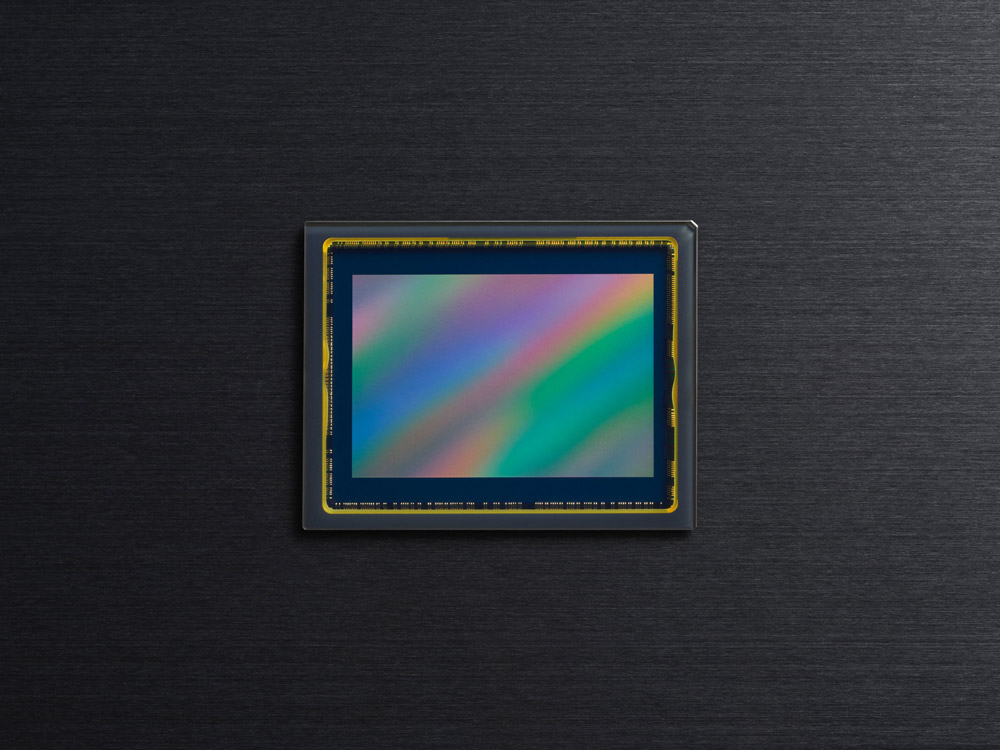
As in photography, the sensor is probably the defining feature of a video camera. As a (very) general rule, the larger the sensor, the better the image quality will be. A full-frame sensor will have a greater dynamic range, lower noise levels and better image quality at higher ISO sensitivities than a smaller sensor of the exact resolution.
So, shooting with a camera with a full-frame sensor will produce better results than shooting with the smaller sensor of a smartphone. The downside is a larger sensor will mean a bigger camera and larger lenses, which may not be ideal if you want something small for vlogging. See our guide to APS-C vs full-frame sensors for more on the differences between the two, or take a look at: Does sensor size matter for video?
FAQ: What lens do I need for video?

Depending on your vlogging and video needs and of course your budget, you either look for a zoom lens that will cover everything, or a variety of fast primes and zoom lenses that you can swap between. If you are shooting solely video content you might consider swapping for cine lenses. However, whether you really need a cine lens to shoot video, is another question.
It should go without saying that a fast aperture lens will allow you to capture beautiful shallow depth of field shots and a cinematic style.
Some important points to keep in mind are: the size focus ring for better grip and more nuanced focus control, a de-clicked aperture ring to balance exposure more easily, IS-lenses with built in stabilisation, advanced coating to deal with high contrast scenes, and a fast and quiet motor to be able to keep up with movement.
Read our detailed tips on what makes a good lens for video in our guide to the best lenses for video.
Still want to use a smartphone for vlogging?
If you still want to shoot footage on a smartphone camera, rather than a video camera, you’ll need to consider editing software. Here’s 5 picks of video editing software available on both Android and Apple iOS selected by our AP journalist, Isabella Ruffatti. Whether you’re a pro social media creator or a beginner looking for a free tool, you’ll find the one best suited to your needs.
Adobe Premiere Rush
Adobe Premiere Rush is the mobile version of Adobe’s Premiere Pro video editing software. It has many tools from Premiere Pro that are useful to beginner and intermediate video editors. For example, you have several audio and video tracks, a selection of motion graphic templates to choose from, presets and manual colour correction.
Additionally, when finished with your edits, you can export your video to any social channel directly from the app, as well as the desktop version of the app and Adobe Premiere Pro for further edits. Adobe Premiere Rush is among the most complete apps for video editing on this list, all without being overly complicated for beginners. It is available to download for free (with an Adobe account) or as part of the Adobe Express plan.
CapCut
- Pricing: Free or $9.99 / £10.99 for standard $19.99 / £21.99 for Pro
- Platforms: Apple iOS and Android
Those who mostly edit on their phones and publish on social media will find CapCut mostly meets their needs. It is a particularly good option for content creators, especially TikTokers. It provides everything from basic video editing tools to more specialised features like video templates, a text-to-speech feature and access to trending TikTok sounds. This is no surprise, as CapCut is owned by TikTok creator ByteDance.
The app can be downloaded for free on Android and iOS. It also has a desktop version and you can subscribe to CapCut Pro for extra features.
Canva
Canva is an all-in-one type of app for graphic design that is also a photo editor and video editor. As such, it is a great option for businesses and professionals who create both photo and video content for social media.
One thing to keep in mind though is that despite having very much the same video editing tools as other apps on this list, Canva does look different and uses different terms, which can get some getting used to. The paid version, Canva Pro includes extra tools such as social media scheduling, branding, premium templates, AI editing tools and more.
KineMaster
One for intermediate and advanced video editors, KineMaster brings a wide range of high-end features such as the ability to edit using layers and audio mixing. All packed into a horizontal timeline that looks like a game console.
This app also allows for purposeful frame-by-frame trimming of video clips and audio that is particularly handy when you’re editing video on a phone. A pesky downside is that on the free version, there is a small watermark that cannot be removed.
InShot
Like CapCut and Canva, InShot is a very social friendly video editor, including a similar music library, the ability to add stickers, GIFs, creative video effects, and doodles to overlay on your videos. It is easy to use and comes with quite a lot of features besides the basics geared at those looking to quickly make videos for social media.
Unfortunately, the free version does come with a watermark. You can pay a small monthly fee to remove it, and it also comes with paid transitions (including TikTok transitions), effects, stickers and more. Plus no ads. There’s also a one-off purchase available for more advanced features.
Choosing the right video editing app
Choosing the right one for you will mostly depend on what kind of video creator you are and where you plan on publishing your videos. Many like CapCut and Canva, have social media friendly features that make them stand out to TikTok and Instagram content creators. Others like KineMaster are geared towards more professional video editing. It’s also worth considering if you’ll do cross-platform video editing, in which case Adobe Premiere Rush would be one to consider.
Finally, there are social media platforms like Instagram and TikTok that have their own editing tools from within the apps, which are more basic but will do the job for shorter videos meant for social media.
Video camera or smartphone?
While smartphones are the popular choice for many, video cameras far surpass them in terms of output quality. If you’re looking for a more professional finish to your productions, video cameras will always win hands down and are worth the investment.
How we test vlogging cameras
Testing the top vlogging cameras isn’t just about comparing specs or shooting a few clips — it’s about seeing how they perform in real-world situations. Each camera is thoroughly tested across a range of lighting conditions, shooting scenarios to reflect how vloggers and content creators actually use them day to day.
As ease of handheld use is crucial, so we evaluate their portability and ergonomics, with attention to grip comfort, button placement, and how intuitive the controls feel when filming yourself. Most models on this list have an articulating touch screen so we check their touch responsiveness, manageability and sturdiness, as well as brightness and visibility outdoors — crucial when recording in varying light.
Autofocus is a major consideration too, so we test tracking performance with moving subjects and if they have special features like the Sony ZV-1 Mark II’s Product Showcase or Background Defocus options, we pay particular attention to putting it to the test. Face and eye detection accuracy is assessed, along with how smoothly the camera transitions focus between subjects during a clip. We also test in-body and digital stabilisation to see how steady footage looks when walking or shooting handheld.
Audio quality is another important factor. We test the internal microphones as well as compatibility with external mics. Video quality testing includes checking for sharpness, dynamic range, and colour accuracy straight out of the camera. We also measure low-light performance to see how well each camera handles noise and detail in dimly lit conditions.
Finally, we take into account other features like livestreaming support, battery life, connectivity options, and ease of transferring footage to a phone or laptop. We then take all these factors into account along with overall performance, usability, lens systems and value to give our final verdict. You’ll find the full breakdown of how each vlogging camera has performed in our full reviews.
Recent updates:
- October 2025: Added Fujifilm X-S20 as the new best camera for hybrid shooters (i.e. photos and video). Removed several cameras deemed no longer suitable for the list, including the Canon PowerShot V10, Fujifilm X-M5, Nikon Z30, OM System OM-5 and Canon EOS R10.
Text by Richard Sibley, with contributions from Jon Stapley, Angela Nicholson.
Finished with our guide to the best cameras for video? Don’t miss our in-depth guides to shooting video, including 9 common video problems and how to fix them, as well as our no-nonsense guide to how to get outstanding audio in your videos.
Further reading:
- Best smartphones for video
- Best accessories for video
- Best camera phone accessories for photography and video
- Best vlogging tips and how to get started