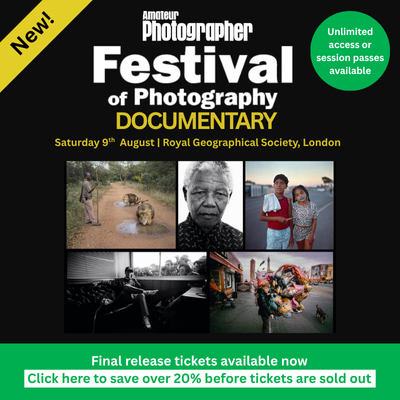Amateur Photographer verdict
Very good for stills photography, with amazing computational tricks that place its camera among those of top end smartphones. Despite some limitations, the Google Pixel 6 remains great overall value.- Impressive motion capture
- Subject removal works well
- Great wide and ultra-wide photos
- Value for money
- Excessive HDR appearance
- No full manual mode
- Lacking macro focus
The Google Pixel 6 may be the bargain of the hour when it comes to the best smartphones for photography. It offers almost all the same features as the Pixel 6 Pro, minus the 4x telephoto camera, but it is considerably cheaper, making this premium smartphone seriously good value for money.
But there’s more to it than value for money, as we look at what makes the Pixel 6 (and Pro) unique, thanks to some impressive computational photography features.
Of course, since the launch of the Pixel 6, the Google Pixel 7, and Google Pixel 8 have come along, raising the bar again for premium smartphones. But this has driven prices for the Pixel 6 down, which is good news for bargain hunters prepared to forgo the latest generation in tech in exchange for a substantial cost saving.
The Pixel 6 should not be confused with the Google Pixel 6a. This might sound like a newer or updated version of the Pixel 6, but it’s actually a stripped-down budget variant. The regular Pixel 6 is becoming a little harder to find new but is still worth searching out, as we’ll see.

Google Pixel 6 At a Glance
- $340 / from £240, (128GB model)
- 50MP Octa PDAF Quad Bayer wide camera, 1/1.31in sensor, f/1.85 aperture, OIS
- 12MP ultra-wide camera, 1/2.9in sensor, f/2.2 aperture
- 8MP f/2 fixed focus selfie camera, 84° field of view
- 6.4in display, 20:9 aspect ratio, Full HD+ (1080×2400) OLED at 441ppi, up to 90Hz
- Operating System: Android 12
- Processor: Google Tensor
Google Pixel 6 – Hardware, design and features
Google developed its own smartphone processor, the Google Tensor, and Google says that with this high-performance, machine-learning processor, it’s able to bring amazing photo features, including Motion Mode, Face Unblur, as well as Speech enhancement and HDRnet for video.
Other impressive photo features include a Magic Eraser that makes removing unwanted objects from images incredibly easy and quick.

Google likes to give its phones a unique look, not only in terms of colours, and the Pixel 6 is no different, with a grey/black model (Stormy Black) available as well as Sorta Seaform (green-ish), and Kinda Coral (cream / pinkish).
There’s also a unique camera bar along the back that gives them a different look to all other smartphones. In this bar you’ll find the ultra-wideangle camera, as well as the wide angle (standard) camera. However, it is lacking the 4x telephoto camera that the 6 Pro features. This camera ‘bar’ might prove divisive as a styling feature, but it does distinguish the Google Pixel 6 from rival brands.
The main camera on the rear uses a 50MP 1/1.31in sensor and f/1.85 lens, with OIS, and Laser AF. The main camera and the ultra-wide cameras both output 12MP images, even though the main camera has a 50MP sensor.
As with most modern smartphones, the Google Pixel 6 uses a pixel-binning (pixel combining) process to produce images for everyday use.
The front, selfie camera is an 8MP f/2 fixed-focus selfie camera, with an 84° field of view.

The camera bar gives a good area to grip when holding the phone, but the rear, sides and screen are all slippery. A rubberised case is highly recommended as it is prone to sliding off of surfaces at a knock.
The Google Pixel 6 comes with 128GB storage, and 12GB RAM. With the 6 Pro you get the option to have more storage, but on the 6, the only option is 128GB currently. With no MicroSD memory expansion available, this could be an issue for some people, depending on how you use your storage.

The screen is a 6.4in OLED display with a 20:9 aspect ratio, a Full HD+ resolution, and a variable refresh rate up to 90Hz.
The screen is flat, and the borders are quite noticeable, especially in comparison to the curved screen on the Pixel 6 Pro. Styling conventions change quickly in the world of smartphones.
This is a flagship smartphone, so you’ll also find stereo speakers built-in, IP68 protection, as well as scratch resistance, claimed to be two times better than previous Pixel phones, thanks to the use of Corning Gorilla Glass Victus.
However, as with other glass phones, a case is highly recommended, not just to protect the phone from damage but also to make it a little less slippery to handle.

Wireless charging is supported, and Google says the Tensor chip means lower power consumption compared to previous Pixel smartphones. However, we found battery drain appeared quite rapid when the ‘always on’ display feature was used.
We also found the phone was particularly fussy when it came to charging, rejecting a Huawei charger, car charger, and car stereo with USB. As a result, we had to buy a new charger, even though Google is trying to ‘save the planet’ by not including a charger in the box.
Google Pixel 6 Performance – Image Quality
The Motion Blur feature gives you the option of Action Pan or Long Exposure. We focused on the long-exposure option to create long-exposure waterfall shots.
Sure, you could probably do this with a smartphone with manual controls, and perhaps an ND filter if you could work out how to attach it, plus a tripod and mobile adapter. However, the simplicity of pointing this phone at a scene, handheld, and taking amazing blurred movement shots is incredible. The only other actual camera that makes this almost this easy is the Olympus OM-D E-M1 Mark III with built-in Live ND.

This raises an interesting point about smartphones vs regular cameras. Not only are smartphones more convenient than cameras, being smaller and easier to use (for the most part), but also they have much better sharing features. Being constantly connected to a mobile network means you can easily share images straight away, for a start. Smartphones also starting to chip away at the areas of photography that were previously only possible with a ‘proper’ camera.
If camera companies don’t start embracing computational photography, then people are going to start asking questions like, ‘Why do I need to use a dedicated camera to achieve this, when my mobile phone can already do it? And it’s significantly easier as well…’
The Google Pixel 6 is also cheaper than most ‘proper’ cameras, though in fairness the reduced image quality and controls, and the lack of interchangeable lenses, should be taken into account too.

In addition to Motion, the camera also features Night Sight mode, which has been a feature on Google Pixel phones for a long time. Night Sight lets you take low-light night photos without the need for a tripod. The mode combines multiple images, and you can often end up with an image that has a hyper-HDR look, depending what’s in your scene, as shown above.

The Google Pixel 4 introduced an astrophotography mode that delivers even more impressive star photographs. The camera will automatically detect when it is stable, and then allow for even longer exposures capturing more detail.
Using the smartphone on a tripod, the camera decided to take a 4-minute exposure, producing the image below using a much lower ISO speed, which is greatly improved over the handheld shot.
In addition, the camera automatically produced a short timelapse of the stars moving across the sky.

The portrait mode gives an impressive level of background blur (or bokeh), and for the most part this works well enough, giving a more impressive image compared to a standard photo. However, to those used to using portrait lenses on ‘real’ cameras the effect won’t be as attractive, particularly around a subject’s hair, where fine detail is blurred and looks unnatural.
Portraits also benefit from improved skin tones and colours as part of Google’s new Real Tone, designed to better reflect the beauty of all skin tones. That said, images and skin tones can look overly HDR’d at times, and selfies lack detail (due to the 8MP selfie camera).
If you do use the LED flash, then this has a yellow tone which can give your images a warmer look.

As the camera takes multiple images for each shot and merges them together, you get significantly more dynamic range than you would with a normal camera. The Pixel 6’s processing can mean your images look overly HDR and colours can also look a bit off if you’re used to using standard cameras and non-HDR settings.
There is the option to shoot raw and JPEG images, but none to switch off HDR, as even the raw DNG files are not true raw files, but instead have HDR baked into them. You do at least still get the benefits of computational photography when opening raw files in Adobe Camera Raw and Lightroom etc.

The ultra-wideangle camera doesn’t offer as wide a view as some of the main competitors, with the iPhone 13 Pro offering a wider ultra-wide lens. However, images do look very good, with colours matching the standard camera.

The main camera offers up to 7x super-resolution zoom, combining multiple images to produce results with more detail than a standard digital zoom would. However, we’d say that beyond 2x zoom, images don’t look particularly good, and they aren’t a match for a true smartphone telephoto camera.

Video offers 4K 60fps recording, with good image stabilisation, as well as good low-light performance. While the camera automatically records video in HDR, it doesn’t offer the same features as some other smartphones.
Google said it was working on the video quality, which was originally found to be slightly lacking in Jon Devo’s Google Pixel 6 Pro review. Google says this is a long-term project, and it may take some time to improve.
Google Pixel 6 Verdict
Overall, the Pixel 6 takes excellent images on a level with flagship smartphones costing nearer £1,000. Yes, you miss the telephoto camera on most other premium flagships, but if you can live without this, you’re making an impressive saving, as well as benefiting from some of the most impressive computational photography features seem on any camera, let alone a smartphone.

One area where the Pixel 6 could improve is by giving more control to the user, as it would be good to be able to tone down the HDR look of images. A fully manual mode would also be useful, especially if you want to learn more about how to take photos. However, this doesn’t look very likely.
The selfie camera also lags behind some, as Samsung’s flagships offer AF, rather than fixed focus, and 4K video too.
Video is another area where the Pixel 6 is somewhat lacking. It will record 4K 60fps video with great image stabilisation but other smartphones offer more. The iPhone 13 series and Samsung S21 series lead the way, offering a number of background blur and cinematic options, as well as 8K video on the Samsung.
But for stills photography, the Pixel 6 still has imaging technologies to compete with more expensive smartphones and, in terms of clever computational imaging, regular cameras.
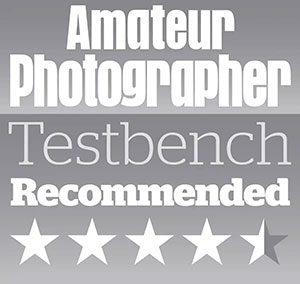
For more options, have a look at the best budget camera phones.
Related Reading:
- Google Pixel 7 Pro Review – Premium camera performance
- Google Pixel 8 Pro Review – Great Hardware meets AI Magic
Follow AP on Facebook, Twitter, Instagram, YouTube and TikTok.