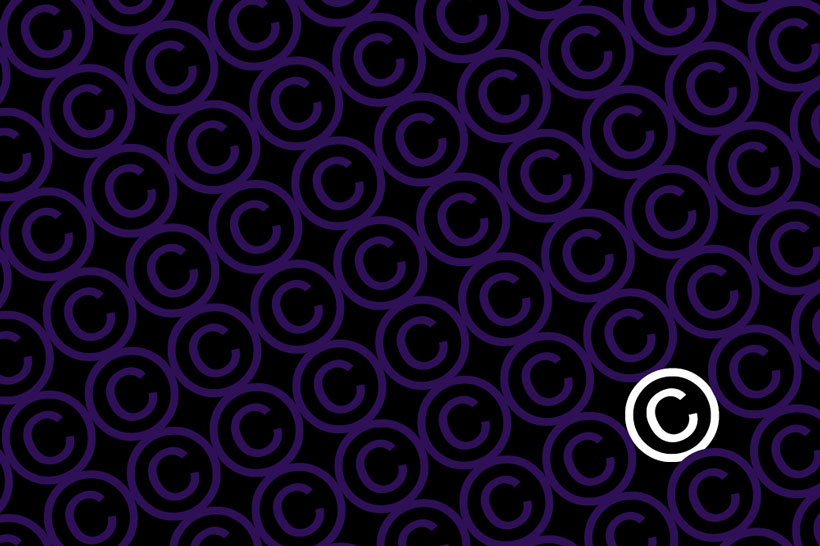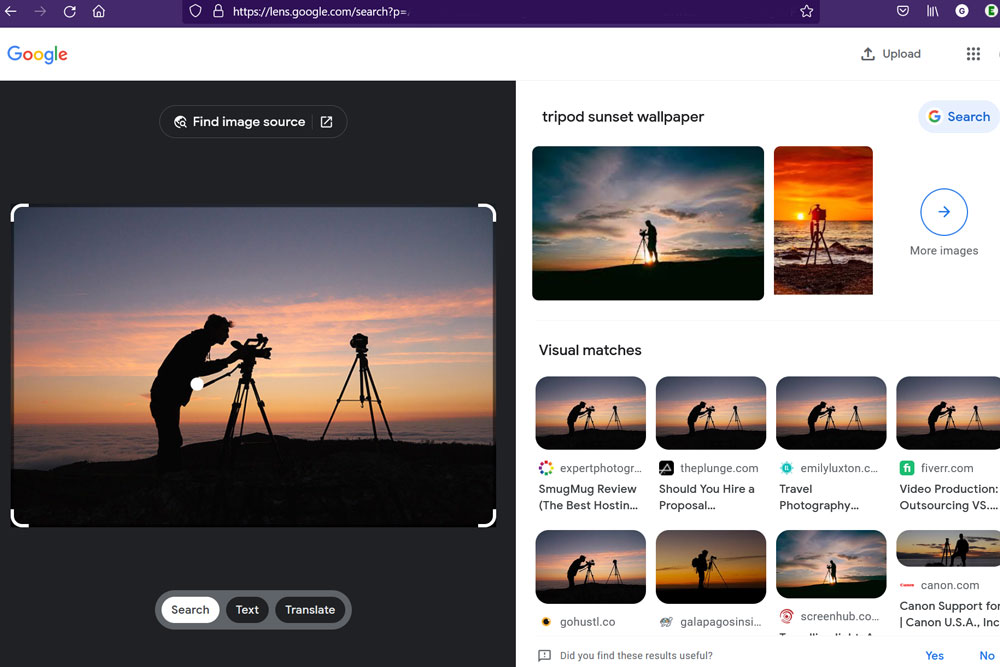How do you manage your images, and protect your copyright? So that people aren’t stealing your images, and so that you get paid what you deserve for all your hard work and effort! Find out in our guide to everything you need to know about image copyright.
Copyright is designed to protect your work so that you control who uses your images and, where applicable, get paid for your work. It’s worth noting that whilst copyright laws vary from country to country, this guide should still apply to the majority of countries.
Get copyright wrong, and you can end up spending a lot of money in court…
Welcome to the AP Improve Your Photography Series – in partnership with MPB – This series is designed to take you from the beginnings of photography, introduce different shooting skills and styles, and teach you how to grow as a photographer, so you can enjoy producing amazing photography (and video), to take you to the next level, whether that’s making money or simply mastering your art form.

Each week you’ll find a new article so make sure to come back to continue your journey, and have fun along the way, creating great images. If you’ve found these articles helpful, don’t forget to share them with people you know who may be interested in learning new photography skills. You’ll find a whole range of further articles in this series.
Image copyright and the law
What is a copyrighted image or photo?
Image copyright is to do with the legal ownership of the image or photo, and it’s safe to assume that every image you see online is copyrighted, unless otherwise stated! The person who has created the image owns the rights to copy or reproduce the image, and this is something that comes with every image, whether the image has been registered with a copyright office or organisation.
What to do if someone is infringing your copyright?
Using Google Images for reverse image search / the example image is from Unsplash, and as such, has been (legally) used on a number of different websites.Copyright infringement is when your images or work are used without permission, to see if your images are being used by other people online, you can use something called a “reverse image search” to see if the same image has been posted on other websites.
How to use reverse image search to find copied images:
- Go to google images: images.google.com
- Upload your image
- Google will search the internet to see where the image appears
- From here you’ll be able to see if it’s on other people’s websites
If you do find your image being used by other people online… don’t panic!

The first thing to do is to contact the website (have a look for a ‘Contact us’ or ‘About us’ page) to ask them to remove the image. They may be unaware of copyright laws or been given bad advice such as “simply use Google image search to find some images”.
If you don’t receive a response, there are additional steps you can take, such as contacting the hosting company, or site where the images are being used – for example if they’re being used on Facebook or other social media site then there you can raise a complaint with the site.
Did you know? If someone uses your image without permission, even if they subsequently take it down, you can still pursue them for payment.
Mediation and court options
If you make money from your photography, and feel you are losing due to people using your images without compensating you, then you could also look into mediation, if the steps above are not successful. However, you may decide it’s not worth the time (and money). If you’re in the UK, then the IPO (Intellectual Property Office) offer this service: Intellectual property mediation – GOV.UK. Depending on where you live, it’s likely there will be a similar service in your country.
Another option is to go to court, with small claims court being an option. Whilst this may not be that expensive, it can be time consuming. If this doesn’t resolve the issue, then there are likely to be additional costs that will soon rack up, particularly if you need legal representation. We would recommend seeking legal advice on this. For more information have a look at the GOV.UK website: Enforcing your copyright – GOV.UK.
Additional resources: Wikipedia/Copyright, Wikipedia.org/Copyright_infringement
How to copyright images online
The images you take are automatically copyrighted to you, fact. Unless you give your copyright away for free, or sell that to someone else, then images are automatically copyrighted to you. Simply uploading your images to the internet, doesn’t remove the copyright on the image. However, there are some people that think images on the internet are free to use, so some people use watermarks to signify that the image is copyright. You can also make a note next to the image or on the page to explain that all images are copyright to you.

Canon EOS 100 with scissors. Image copyright: Joshua Waller / Kelsey Media 2022
“Image copyright: Joshua Waller 2022.” I don’t need this notice here, and it would still be copyright to me, but I’m labelling this image as such to make it clear who the image is copyrighted to, who the image is owned by, and without permission of the owner, you should assume that the image is not free to use elsewhere. By clearly stating that the image is copyright, it reminds anyone reading this, that the image is in fact copyright, even though it’s unlikely that you’re going to want to copy it.
However, the owner of the copyright can be different in certain circumstances, for example, if images are created whilst in employment. So, as I’ve taken this photo whilst working for my employer, then copyright would therefore be owned by my employer Kelsey Media (parent company of Amateur Photographer) and should therefore be labelled as such.
Leave it to someone else… Stock Photography
If you sign up to a stock image library, such as Getty, Alamy or another stock library, then you can generate money from your image, by licensing your images for use by others. All whilst still maintaining your ownership of the images as the copyright holder.
These stock libraries will often take care of ensuring that images are not being copied and used without permission, as they protect your copyright. And, if you sign up to the right one, you’ll still be able to licence it to other people as well. See our guide to making money from photography, and stock photography alternatives.
There are also companies like Pixsy.com setup to find and “fight” image theft online, in fact it’s why they exist, to protect your copyright.
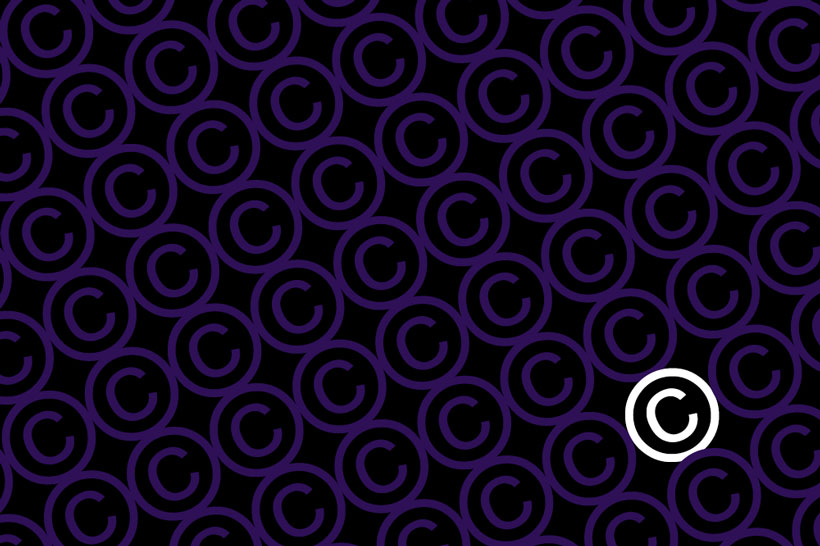
Copyright tiles, (C) copyright image, JW
Using images online – copyright – protect your copyright
Unfortunately, by uploading your images to the internet, whether that’s through a website you create yourself, or on a photography community, you’re making your images available to others. This then gives others the opportunity to take your images and use them on their own site. However, there are ways you can protect yourself and make it more difficult for others to take your images.
3 ways to protecting your images from copyright infringement
- Watermark your images. Whilst these do detract from the appearance of your image, and may not be to everyone’s personal taste, they can be a good way of ensuring images can’t be easily used by others.
- Use EXIF data. Make sure your images have all your copyright information in the EXIF data. You can do this using Windows or Mac file browsers, or alternatively you can set this up in image management software like Adobe Photoshop Lightroom.
- Use unique file names, finding an image called “york_in_the_rain_654321.jpg” is going to be much easier to find than an image simply called “photo1.jpg”
If you live in the US there are additional steps you can take, such as registering your images with the US Copyright Office.
Using images online – copyright and someone else’s image
If you see an amazing photo taken by someone else and think it would be great to illustrate something you’re working on, before using the image, make sure you contact the photographer (or image maker) to see if it is available for purchase or use. You may find that the prices are reasonable, or that they’re available to purchase or license through a stock photography website. If the image isn’t available, then you’ll need to find a different image.
Disclaimer – this is not legal advice:
This article is not intended to be a substitute for legal or financial advice and is intended to be general information only. For any legal matters, please seek out professional legal advice.
More on copyright:
Goldsmith v Warhol: the incredible story of a US Supreme Court photo copyright battle.
Street photography and the law (2022 update)
Tune in next week, for the final article in the series of the AP Improve Your Photography Series – in partnership with MPB.
- Part 1: Beginners guide to different camera types.
- Part 2: Beginners guide to different lens types.
- Part 3: Beginners guide to using a camera taking photos.
- Part 4: Beginners guide to Exposure, aperture, shutter, ISO, and metering.
- Part 5: Understanding white balance settings and colour
- Part 6: 10 essential cameras accessories for beginners
- Part 7: Beginners guide to the Art of photography and composition
- Part 8: Beginners guide to Photoshop Elements and editing photos
- Part 9: Beginners guide to Portrait Photography
- Part 10: Beginners guide to Macro Photography
- Part 11: Beginners guide to Street Photography
- Part 12: Beginners guide to Landscape Photography
- Part 13: How to shoot Action and Sports Photography
- Part 14: How to shoot wildlife photography
- Part 15: Raw vs JPEG – Pros and cons
- Part 16: How to create stunning black and white images
- Part 17: How to photograph events and music
- Part 18: Pet photography – how to photograph pets
- Part 19: The ultimate guide to flash photography
- Part 20: The ultimate guide to tripods
- Part 21: Create awesome photos with light painting
- Part 22: Beginners guide to file and photo management
- Part 23: How to shoot food photography
- Part 24: Complete guide to outdoor light
- Part 25: Top tips for stunning car photography
- Part 26: How to master waterfall photography
- Part 27: How to use social media as a photographer
- Part 28: How to get started in film photography
- Part 29: How to connect your camera to your phone
- Part 30: How to make a great video recording with your camera
- Part 31: Why you should join an online community
- Part 32: Find the best online website to share and sell your photos
- Part 33: How to photograph weddings – our guide to wedding photography
- Part 34: How to find joy and inspiration in photography
- Part 35: How to shoot like a fashion photographer
- Part 36: How to shoot in low-light
- Part 37: How to photograph jewellery and other small items
- Part 38: Fine art photography and how to do it
- Part 39: How to find your own style
Find the latest Improve Your Photography articles here.