We dive into the different options available when buying memory cards and help give you a better understanding of memory card technology, so you know all the facts when deciding how to choose a memory card.
If you’ve ever been confused by the different labelling on memory cards, then you’re not alone. It’s almost as if they’re trying to confuse buyers with multiple speed ratings and labels all on the same card. By reading through this guide, you’ll quickly understand all the options!
SD memory cards
SD memory cards are the most commonly used memory card in digital cameras. So, let’s dive right in and find out what all the labels and logos mean on the front of an SD card.
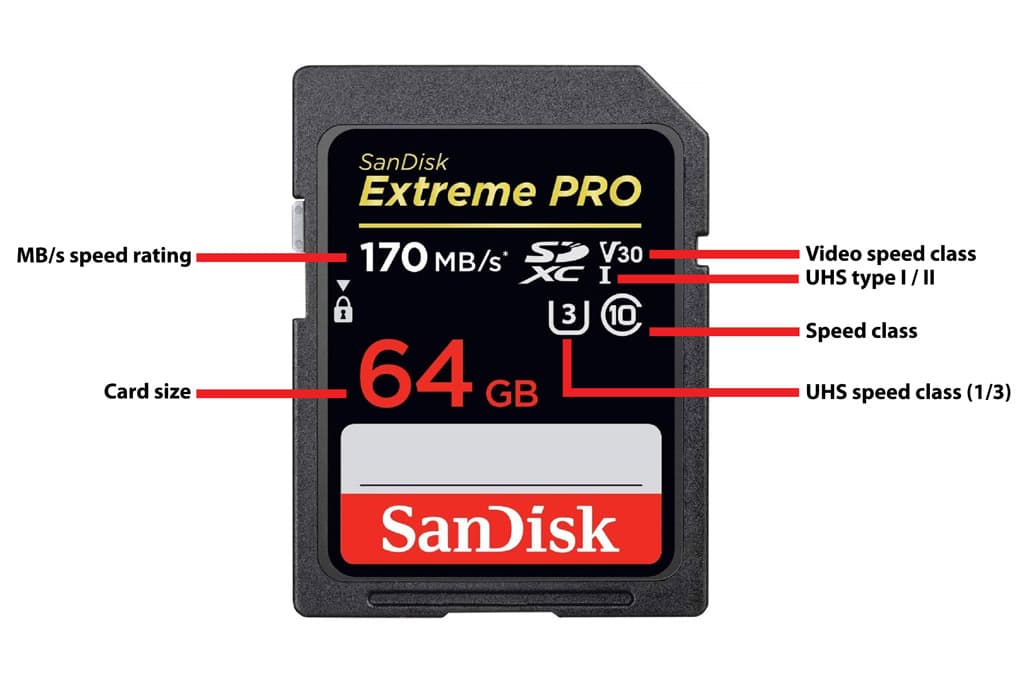
SD Speed Class and speed ratings explained…
Unfortunately, there are multiple ways in which companies will tell you how quick an SD card is. Originally, it was simple signified with a large C with a number in the middle, the “Speed class”, however, this was replaced after they reached Class 10.
What does V30/V60/V90 mean?
This is the Video speed class. V30 supports a minimum of 30MB/sec sequential write, V60, 60MB/sec, and V90, 90MB/sec. These higher speeds will be particularly useful for high quality 4K and 8K video recording, and you should check what rating is needed by your camera if you plan on recording video.
What does U1 / U3 mean?
The UHS speed class, U1/U3 has been effectively replaced by Video speed class. U1 means the card has a minimum of 10MB/sec sequential write speed, whereas U3 means the card has a minimum of 30MB/sec sequential write speed. The number is found in the middle of a capital U.
300x, 667x, 1667x, 2000x what?
To confuse things further, some cards will display another speed rating on the front. It’s all well and good saying a memory card is 300x, but 300x what? A card that supports 45MB/s speeds, has 300x on it, and therefore the 300x is 300x 150KB/s. A 2000x card supports 300MB/s speeds. However, be aware that these are the maximum READ speeds, and write speeds are often slower.
MB/s
Many cards will display the MB/s (Megabytes per second) speed the card supports, however, it’s worth noting that this is often the maximum read speed. It’s worth checking the maximum write speed the card offers. On some cards, both the read and write speeds are shown with the read speed shown with a small R, and the write speed shown with a small W.
What about SD/SDHC/SDXC?
SD cards are up to 2GB, SDHC means more than 2GB and up to 32GB, SDXC means above 32GB and up to 2TB. Beyond this, there is SDUC, which is more than 2TB and up to 128TB. However, these are not widely available and not yet supported in cameras.

What’s the difference between UHS-II and UHS-I cards?
UHS-II cards are a newer, faster breed of SD memory cards. With additional contact points, they offer quicker read and write speeds. However, to take full advantage of the higher speeds, you’ll need a camera that supports UHS-II, as well as a memory card reader that supports UHS-II, otherwise the memory card will be used in the slower UHS-I mode. If you’ve bought a UHS-II card but have a camera that only supports UHS-I, don’t worry, you can still use the UHS-II card in your camera. As mentioned, it will run at UHS-I speeds.
You can tell the difference by the number of contacts on display, or by looking for the letter I or II next to the SDXC logo.
Best SD memory cards to buy:
- Lexar 64GB UHS-II SD card (250MB/s) from £24.99
- Sony 32GB UHS-II SD TOUGH (300MB/s) from £64
- Best value: SanDisk 64GB UHS-I Extreme PRO (up to 200MB/s), £17.25
MicroSD cards
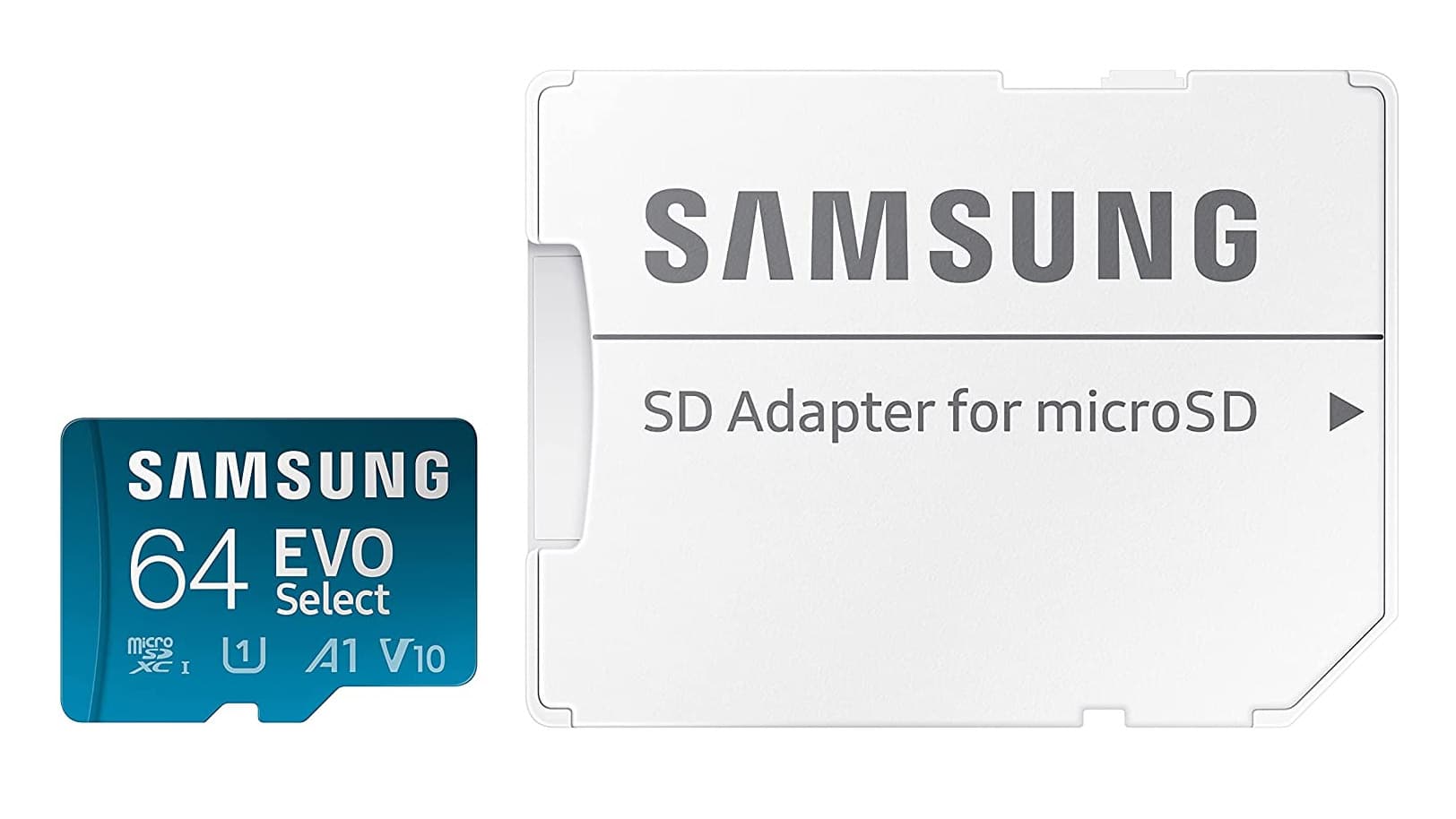
MicroSD cards are used in some of the more compact cameras available, and due to them being used in numerous other devices, such as Smartphones, Dashcams and security cameras, they are often available for cheaper prices than SD cards.

However, they don’t always offer as high speeds as UHS-II SD cards, and as they are small, they can be quite fiddly to use. You can use them in SD card slots with an adapter, but these are fiddly and not as reliable as a dedicated SD Card. They could be good for bargain hunters if you want to save money.
Best MicroSD memory cards to buy:
- Samsung 128GB MicroSD card with SD adapter: £19.99
- Samsung 256GB MicroSD card with SD adapter: £32.99
Read our review of the Samsung PRO Plus MicroSD card here.
CFexpress cards
CFexpress was introduced in 2016, and designed to give higher read and write speeds using technology standards that are already widely in use in computing technology. The first cards introduced are physically the same size as XQD cards, with the same contacts*.
*If in doubt, check your camera manual to see what card is best for your model
The release of CFexpress 2.0 in 2019 introduced type A and type C cards, with type A being more compact, type C being larger, and the existing cards, type B sitting in the middle. CFexpress cards often display the speed in MB/s, with some displaying both read (R) and write (W) speeds. If both speeds aren’t shown, then it’s safe to assume that the card is showing the read speed.
Find out more on these cards below.
CFexpress Type A
Supported by Sony and others, Type A offers performance three times faster than the fastest UHS-II cards, with 800MB/s read, and 700MB/s write on SONY and PROGRADE cards.

A 160GB CFexpress Type A card will set you back around £370 – £399, but shop around and you might find better offers.
Best CFexpress Type A cards:
Cameras that use CFexpress Type A = Sony A7S III, Sony A1, Sony A7 IV, Sony A7R V.
CFexpress Type-B
Available from brands including Sony, Sandisk, and Lexar, the read and write speeds available are impressive, with 1700MB/s read, and 1480MB/s write on the Sony CFexpress Tough G series 256GB card.
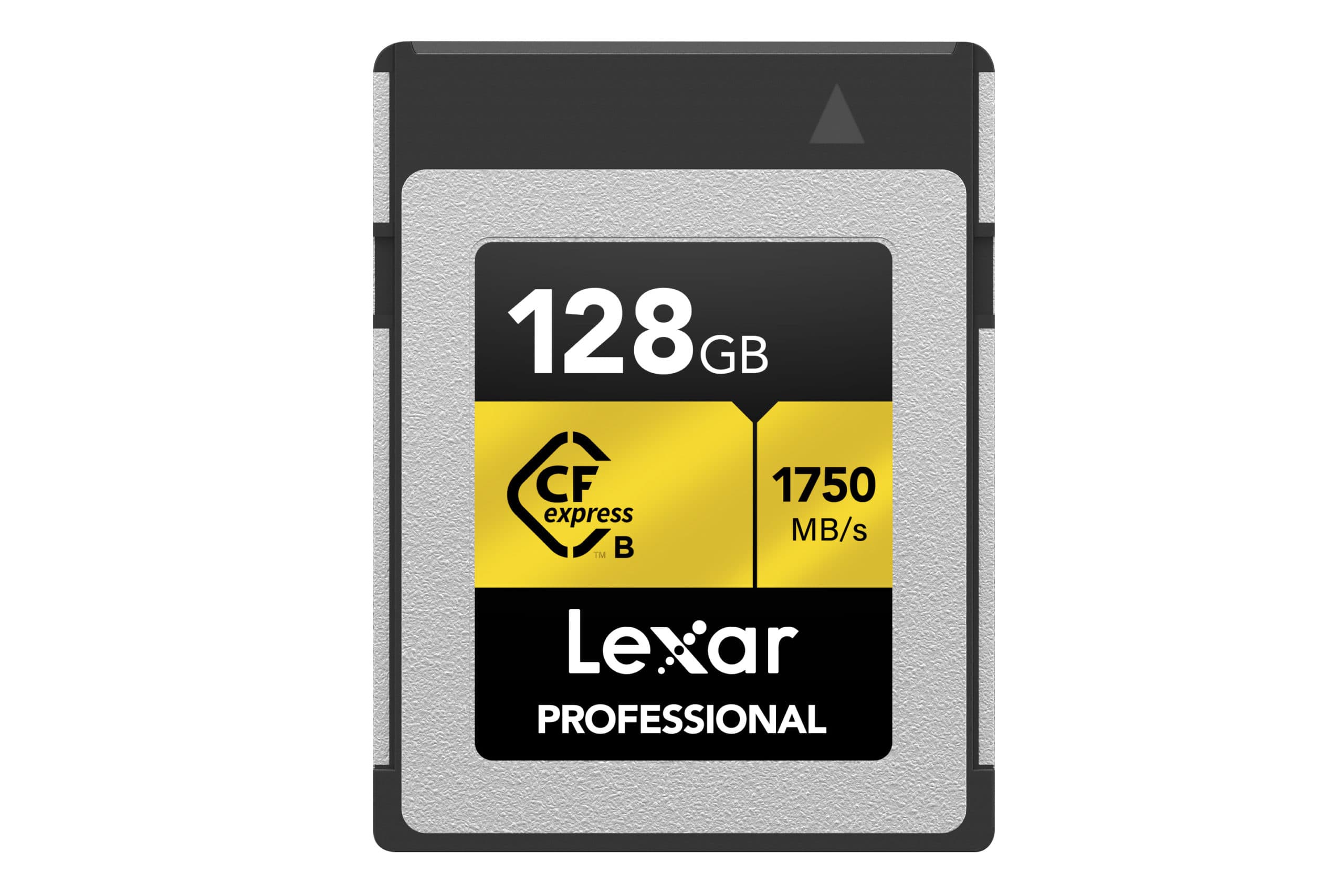
Best CFexpress Type B cards:
- 64GB Lexar CFexpress Type B card – £129.
- 165GB ProGrade CFexpress Type B card – £177
- 256GB Lexar CFexpress Type B card – £286
Cameras that use CFexpress Type B = Nikon Z6 (II), Z7 (II), Z9, Canon EOS R3, Canon EOS R5, Fujifilm X-H2S, and X-H2.
XQD cards
XQD memory cards have been around since 2012, but has mainly been used in high-end Nikon DSLRs. The price of the memory cards put many people off using them, especially when CompactFlash cards are available for much less.

However, the benefit of XQD cards are the ability to have quicker read/write speeds, which can be useful if you’re shooting high-speed continuous shots.
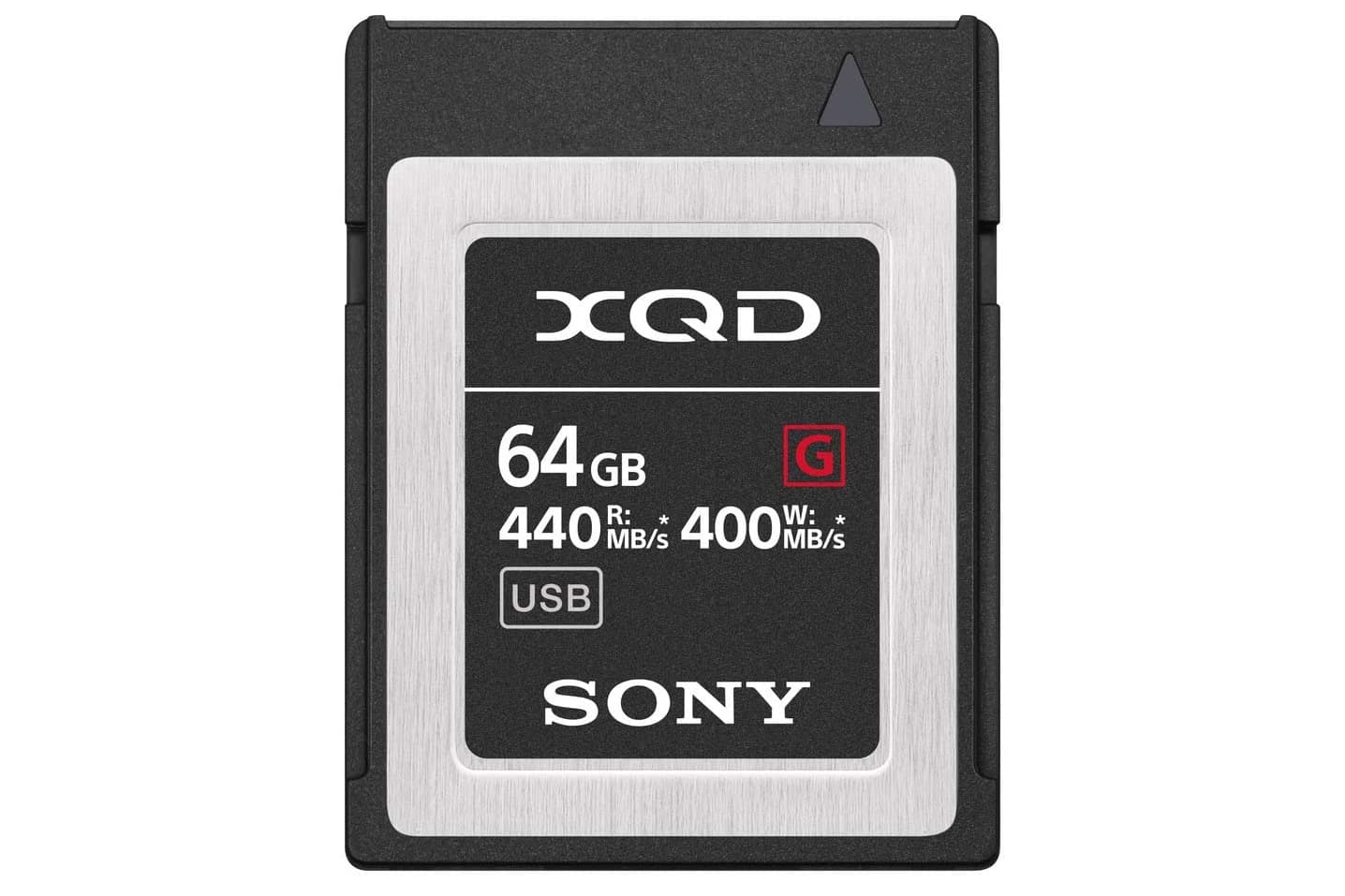
Best XQD memory cards:
Cameras that use XQD = Nikon D6, D500, D850, Z6 (II), Z7 (II), Z9, Panasonic S1 series.
CompactFlash (CF)*
Compact Flash cards have been around since 1994, but it wasn’t until 1996 that the first camera was released with support for CompactFlash cards, the Kodak DC25. Considering they were introduced so long ago, they have survived a surprisingly long time. CompactFlash cards use “UDMA” labels to signify speed, with UDMA 7 being quicker than UDMA 6. There is also a video speed rating, inside as video clapper board.
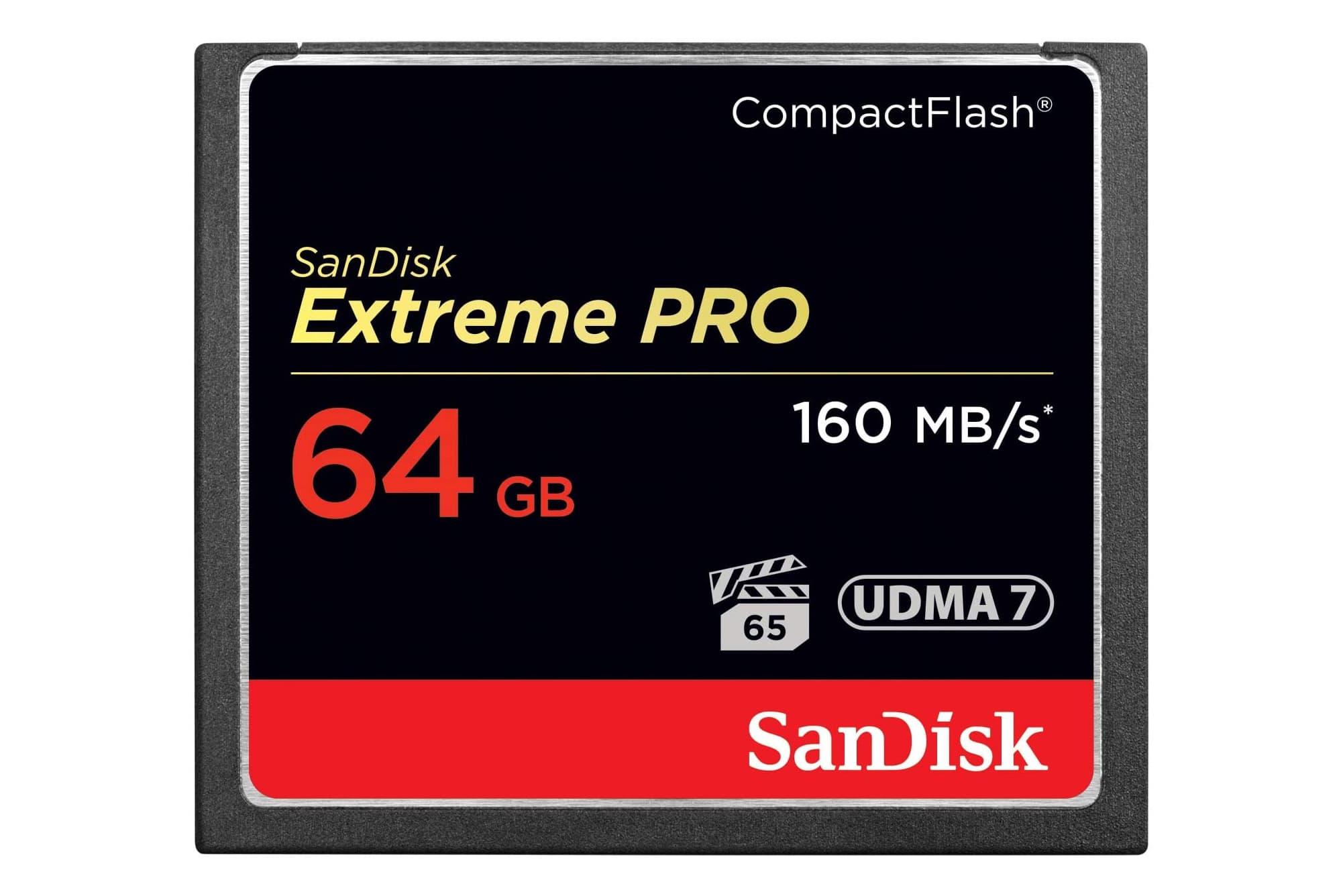
64GB CF cards are available for around £40 – £70 depending on speed, however, it’s worth noting that the fastest cards available offer around 160MB/s, a speed surpassed by UHS-II SD cards, as well as other cards such as XQD and CFexpress.
Best CompactFlash cards to buy:
- Best value: 32GB Lexar Professional (160MB/s) – £35
- 64GB SanDisk Extreme PRO card – £68
- 128GB SanDisk Extreme PRO card – £133
*Not to be confused with CFast
CFast is yet another memory card format designed primarily for video, CINE and broadcasting use. Unless your camera specifically requires a CFast card, then it’s likely you won’t need one. Cameras that use CFast include the Canon EOS-1D X Mark II, Canon XC15, Canon EOS C200, BlackMagic, ARRI and others.
Redundant memory card formats: XD, Smart Media, Sony memory stick
We’ll keep this short… XD (used by Fujifilm and Olympus), Smart Media and Sony Memory Stick memory card formats are no longer used in new cameras and will only be needed if you are shooting with an old camera. If you do need one of these, then you should be able to find them on second-hand sites such as eBay.
FAQ: Frequently asked questions about memory cards
Q. What is the best memory card?
A. The best memory card is the fastest you can afford, in the right format for your camera. You may also want to consider the brand, and whether there are any extras included, for example, some companies provide free recovery software, so that you can recover deleted images. It’s also worth checking the warranty provided and any “tough” credentials.
Q. Can I use a microSD card instead of an SD card?
A. Short answer, yes. Yes, you can, as many MicroSD cards come with an adapter to let you use them in cameras (or devices) with an SD card slot. However, they are smaller and can be fiddly in comparison, with the adapter adding an extra level of connection that could go wrong.

Q. Should I format the memory card in my camera or on my computer?
A. The general advice is that you should format the memory card in your camera (after backing up all your photos), as then the memory card will be setup with the right file format needed for your camera. If you format the card on your computer, then there are multiple options that could potentially be incompatible with your camera.
Q. What are the disadvantages of an SD card?
A. SD cards are small, and fragile, with small, thin plastic pieces that can easily be damaged if they’re not taken care of. Some companies, such as Sony, offer a range of “TOUGH” SD cards designed to be stronger than normal, and if you’re concerned about breaking a card, then these are worth the extra cost.

Q. How do I choose a memory card?
A. Look for a card with the fastest WRITE speeds. Often a card will say how quick it is in MB/s, and the majority of the time the READ speeds are quicker than write speeds, so you could have a UHS-II card with an impressive 260MB/s read speed, but only 100MB/s write speed, which whilst still quick, isn’t as impressive as the higher number. Why does this matter? Well, the read speed is how quickly you can get your photos or video off the memory card, which is useful for copying and backing up your data, BUT, it’s the write speed that matters when it comes to taking photos and video, and any slow-down here could result in your missing the shot (when shooting continuous), or video recording stopping, if the card can’t keep up with your camera.
Beware of fake memory cards
As the old saying goes, if it looks too good to be true, then it probably is. There are a number of no-name memory cards available, but if you see a 1TB card available for the same price as a 64GB card, then it’s likely it’s not going to work, or even offer that much storage. Similarly, we’d recommend sticking to trusted retailers when buying a memory card, rather than trying to find a cheap deal on eBay. If you do end up with a fake or faulty memory card, then you could end up losing precious photos and being unable to recover them.
Memory card readers
If you have a high-speed card, then you’re going to need a high-speed memory card reader, so make sure you get the latest USB 3.x memory card reader that is compatible with your computer. To get the full speed benefits of the card, you need to make sure it supports your memory card, so if you have a UHS-II SD card, make sure you get a high-speed memory card reader designed for use with UHS-II cards.
Related reading:
- How to make sure you never lose your photos again
- How to recover your photos for free
- Beginners guide to file and photo management








