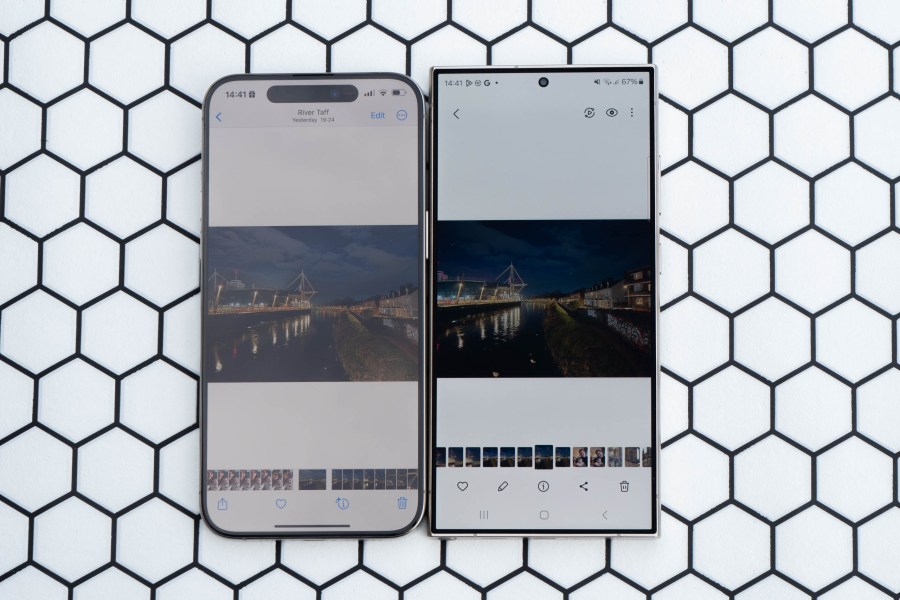There’s a lot to choose from when looking for the best smartphones for photographers. One of the first things to decide is whether you want an iPhone or an Android…
Android is the operating system used by all manufacturers except Apple: they alone use iOS for their iPhone smartphones. Samsung, Google, OnePlus, Sony, Huawei, Honor, Xiaomi, Oppo, Nokia, Motorola and others all use the Android operating system in theirs.
All smartphone manufacturers claim that theirs are great for photographers, but how do the specs of the two systems compare, and which should the discerning photographer look for? Let’s find out…
iPhone vs Android: Cameras and Lenses

Most flagship Android models – the Samsung Galaxy S22 Ultra and Galaxy S23 Ultra, Google Pixel 8 Pro and the OnePlus 11 – feature either a three or four-lens setup. (Cheaper models tend to have a double-lens).
The latest iPhone Pro models like iPhone 15 Pro or iPhone 15 Pro Max have a triple-lens setup, while those of the cheaper standard iPhone models have a double lens.
- Looking for something cheaper? Check out the best budget and mid-range phones for photography.
Overall, iPhones and Androids are mostly aligned in the number of cameras/lenses they include; though most innovations and technical advancements tend to be with Android.
For example, both the Samsung Galaxy S22 Ultra and the 200MP Galaxy S23 Ultra have four lenses, including a 10x telephoto lens. With the Sony Xperia 1 II, you get an optical zoom in one lens – so it can actually zoom from one focal length to another: unique among smartphones.
Winner: Android
Megapixels
Until recently, this would have been a clear win for the Android contingent. The release of the iPhone 14 Pro has finally seen Apple move past the 12-megapixel barrier and its Pro camera system features a 48MP sensor.
Android, meanwhile, has had a number of smartphones with very high-resolution sensors for some time. The Samsung Galaxy S22 Ultra has a 108MP sensor, while that of the Google Pixel 8 is 50MP. The recent Samsung Galaxy S23 Ultra boasts an incredible 200MP resolution. This is being incorporated into more and more phones; even mid-range ones like the Xiaomi Redmi Note 12 Pro+.
Having a super-high resolution isn’t always important for everyday photography, but does give certain advantages. For example, pixel binning – whereby pixels are combined – can be helpful in low light. It’s also useful for cropping – or digital zoom – without losing resolution.
It seems likely that Apple will use higher resolution sensors now that it’s debuted one – but for now the wider Android market naturally contains more variety.
Winner: Android
Raw file support
Raw shooting capability can be found in both Android and iOS smartphones . Apple call theirs “ProRAW” (or just “RAW”) and there are many different names across the brands operating Android.
All of them shoot in the universal “DNG” format, meaning that the raw files can be read by a variety of devices without the need for specific or updated software.
Winner: Draw
Video
These days, of course, video is a specification highlight across all iOS and Android models.
Opt for iOS and one of the latest iPhone “Pro” models and you’ll get 4K video, slow motion options, plus Apple’s “ProRes” video recording, which is useful for advanced users. However, you’ll need at least a 256GB iPhone in order to take full advantage of it.
Meanwhile, most Android models offer 4K video recording as standard. Some models – such as the Samsung Galaxy S23 Ultra – can also shoot at the higher 8K resolution. Lots of Android models have some kind of “pro” movie recording options, too.
If video matters to you, take a closer look at the features of specific models on your shortlist before deciding.
Winner: Android
Manual mode

Generally, Android smartphones have better – or more expansive – native camera apps. The iPhone’s native camera app is fairly straightforward and basic, giving you little or no control over certain settings. If access to some kind of manual or professional mode matters to you, the best options will be found on Android phones.
That said, not all Androids offer this functionality. The Google Pixel range uses a similarly straightforward app to the iPhone series. Instead, look at devices from Samsung, Oppo, Sony, Honor, Xiaomi or OnePlus – and check the specifications (and reviews) of any individual phone you have your eye on to ensure such a mode is offered.
Winner: Android
Camera apps
There’s a plethora of photo editing apps for both Android and iOS. Big-name apps such as Instagram and Snapseed are available across the board.
However, there is still a wider choice of apps available for iOS. With Android running across a huge number of different devices with a variety of screen sizes and resolutions, it’s much simpler to produce an iOS app which doesn’t have such wide-ranging permutations. Essentially, it easier and cheaper for developers to produce apps for iOS.
This could mean, in theory at least, that your favourite app might take a while to appear on Android – or may never appear at all.
Winner: iPhone
Special photography modes
Both Android and iOS have “special” photography modes, which are designed to help make taking pictures in certain conditions that much easier.
Almost all smartphones these days have a Portrait mode (notable exception being Sony Xperia phones), and most also have a Night mode for shooting in low light (again the exception here being Sony Xperia). In this respect Android and iOS are well-matched.
The latest iPhones also have macro focusing modes for getting close to subjects, which is something you’ll also find on numerous Android models now, including the Samsung Galaxy S22 Ultra and the Google Pixel 7 Pro.
It’s fair to say that with iOS, while you do get those Portrait, Night and Macro modes, there’s very little else in the way of anything “special” or innovative. By contrast, some Android phones provide extras within the native camera app to play with. For example, you’ll find special “Movement” modes for the Pixel 7 range, which make it easier to take panning shots or create slow shutter speed effects.
It’s therefore worth checking the specifications of an individual device and its native camera app to see if it has any special modes which particularly appeal to you.
Winner: Android
Battery Life
This is a difficult one to answer since there’s such a wide range of devices to choose between.
In days gone by, iPhones were notorious for running low on battery compared with their Android counterparts, but newer models have redressed this. The iPhone 14 Pro Max has enough power for 29 hours of video playback and the 14 Pro claims 23 hours.
It is easy enough to compare directly between Android models, since most give specific battery power specifications. Therefore, if battery life is particularly relevant to you, take a look at listed power ratings. For iPhone, you’ll get an idea of how long they typically last by checking the stated battery life.
Winner: Draw
Design
This is, of course, a matter of taste. For some, anything Apple is forbidden fruit, while others remain lifelong addicts. The most recent generations of iPhones have used a boxy, squarish design which some love and others hate. Over to you!
For sheer variety of design styles, you’ll naturally find more variety across the multitude of brands that use Android. From boxy type designs to sleeker, curvier creations – not to mention a much broader range of colours. For something unusual or a bit “wacky”, you’re far more likely to find an Android phone.
In more practical terms, if you’re keen on a very large screen, there are more options at a wider range of price points if you go for an Android. The biggest iPhone are the “Pro Max” models which command high prices, whereas mid-range large Android models can be found much more affordably.
Winner: Draw
Integration
Although not totally photographically rated, the seamless integration between different Apple products is something to consider if you’re already a Mac or iPad user (or you think you might be in the future). For example, you can quickly and easily AirDrop your photos from one device to the other without much fuss – integration between Androids and Macs, or Androids and Windows is sometimes problematic.
Additionally, the “iCloud” automatically syncs up your files between devices making it easy to access your photographs regardless of device. Google Photos does a very similar thing, but it’s not quite as slick.

Winner: iPhone
iOS vs Android: Price
True, Apple is not known for its “cheap” products, but high-end Android phones cost a pretty penny these days, too.
As we discovered in our iPhone 14 Pro vs Samsung Galaxy S22 Ultra feature, the Samsung is more expensive. You might consider the Samsung better value for money even at a higher price: it’s worth weighing carefully with your needs.
So, when it comes to flagships, both iOS and Android are fairly evenly matched for price points. Currently, the iPhone 14 Pro Max is $1,099 / £1,099 for the 128GB version while the Samsung Galaxy S22 Ultra is $920 / £1,049 (8GB/128GB) and the Galaxy S23 Ultra is around $1,200/£1,249 (8GB/256GB).
For low budget options, a cheap Android which still performs well is easily sourced. There are far more to choose from in the low to mid-range price bracket, with prices starting as low as £150 – something you simply won’t see even among older iPhones.
Winner: Android
Which is better overall?
Ultimately, the cameras in smartphones are just one element of why we choose one over another. Over to you to decide on your overall priorities. We hope that our conclusions in each category of assessment above give you ideas of what to weigh up. For the record, Android won on these by 6 wins to 2 with 3 drawn.
Given the variety throughout the different brands using Android, we have to conclude that the better options overall are with them. This is particularly so when comparing flagship models like-for-like.
Featured image credit: Liam Shaw and Dan Smedley via Unsplash.
See more:
- iPhone 15 Pro vs Samsung Galaxy S23 Ultra: Is bigger better?
- iPhone 14 Pro vs Samsung S23 Ultra: which smartphone is best for photographers?
- iPhone 14 Pro vs OnePlus 11: Can a mid-range priced smartphone beat the flagship Apple?
- Google Pixel 8 Pro vs iPhone 15 Pro Max: Cameras compared
- Best camera phones for photography in 2024
Follow AP on Facebook, Twitter, Instagram, YouTube and TikTok.