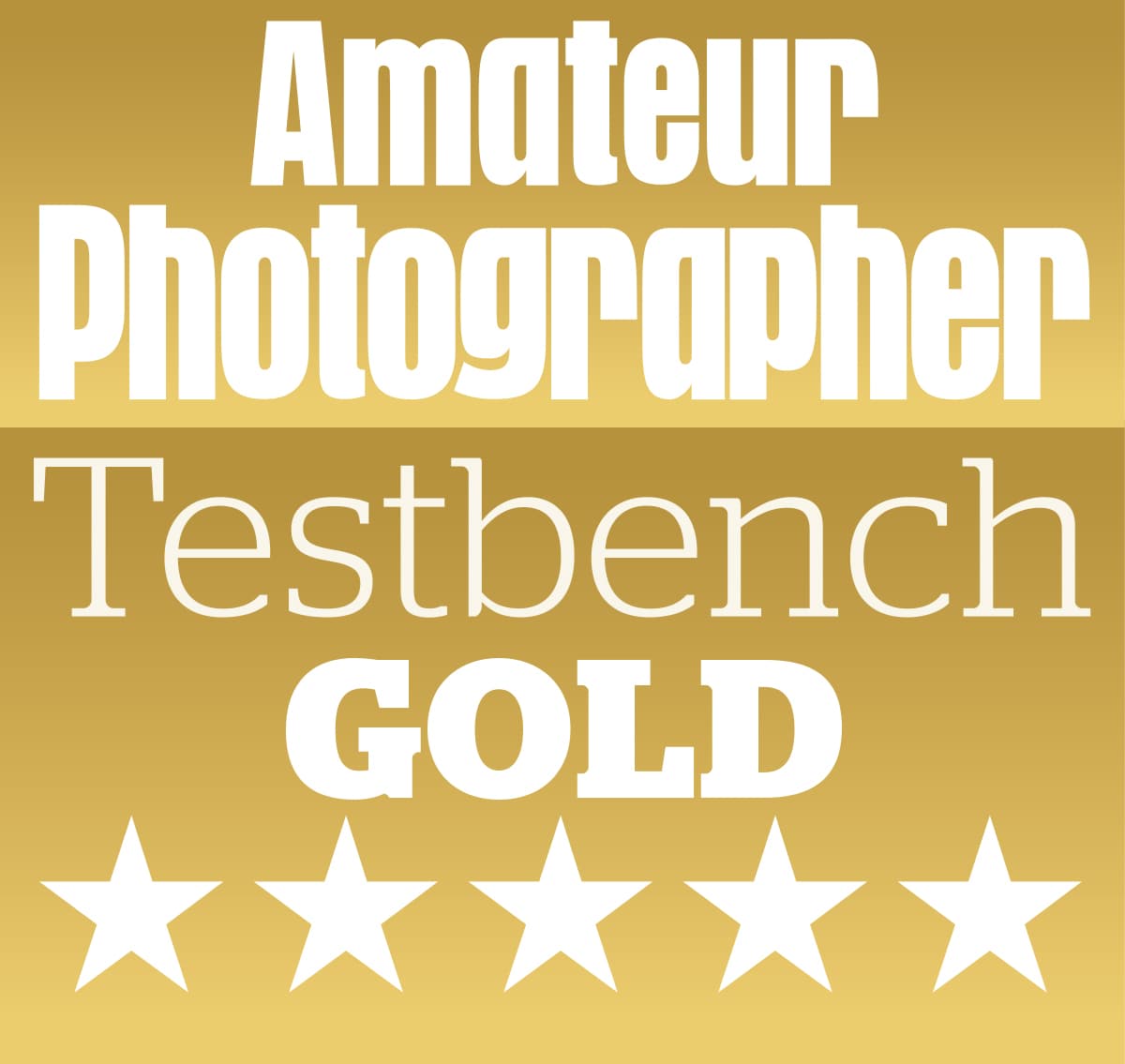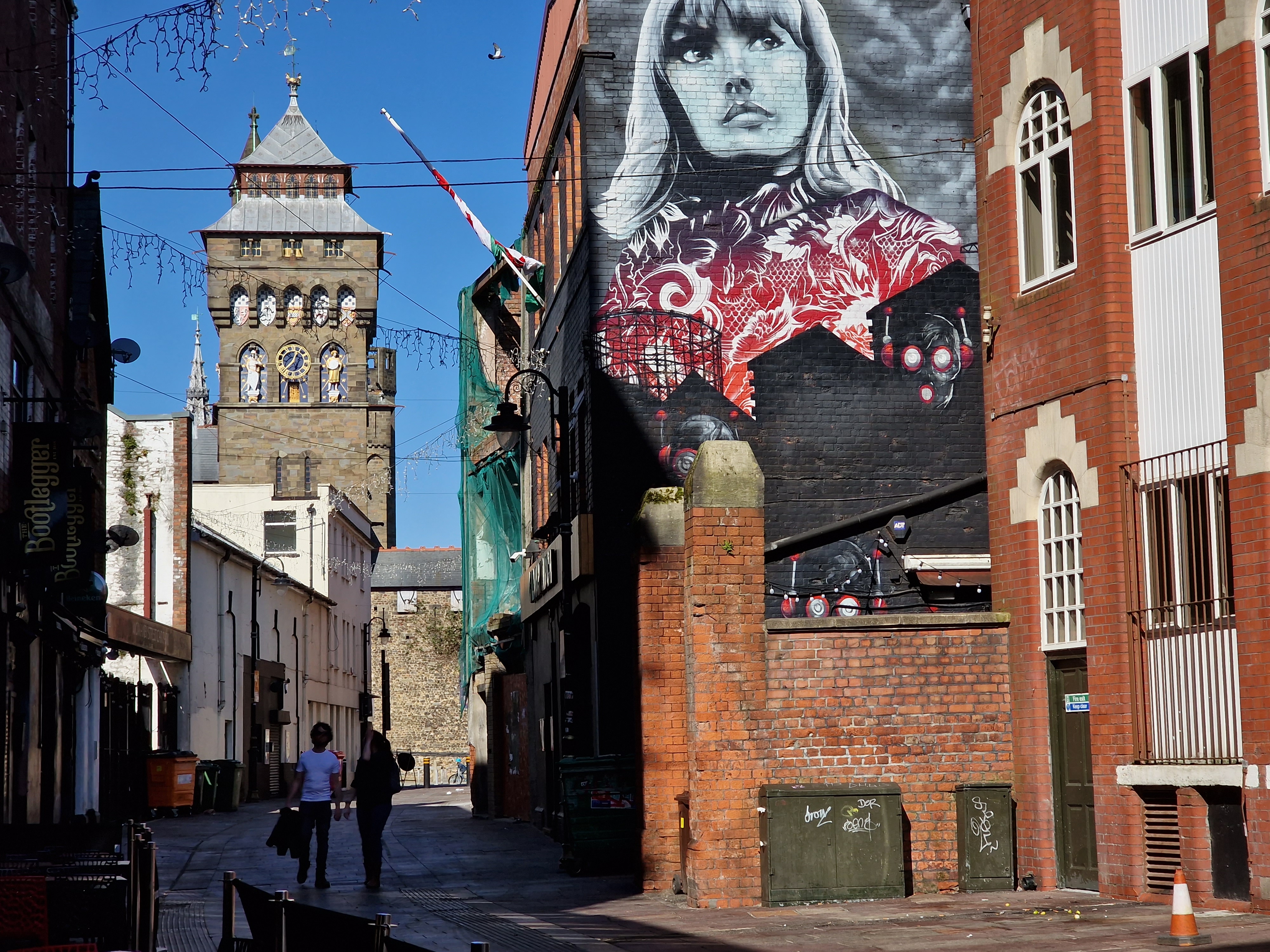We’ve long been impressed with the quality of the Samsung Ultra range when it comes to photography. Indeed, previous iterations of the device have been named Smartphone of the Year at our annual awards. The latest model is the Samsung Galaxy S22 Ultra, and once again it features a host of features that are very squarely aimed at the enthusiast photographer.
Samsung Galaxy S22 Ultra Hardware, Design and Features
To kick things off there’s a quad camera setup on the back of the camera. That includes a 108 megapixel “main” camera, paired with an f/1.8 lens and boasting other features such Dual Pixel AF. It is joined by a 12 megapixel ultra wide f/2.2 lens, and two 10 megapixel telephoto lenses, giving you 3x and 10x optical zoom (f/2.4 and f/4.9 respectively). The wide-angle and ultrawide-angle lenses use “SuperClear Glass”, which have ultra-low reflection nano-coating, designed to lessen lens flare.
Despite offering 108 megapixels, by default images are output at 12 megapixels, unless you specifically change to shooting in high-resolution mode. The sensor has pixels which are 1.23x larger than found on the S21 Ultra’s main sensor, which should make it better for gathering light in low-light situations. Indeed, one of the key selling messages of the S22 Ultra is its capability for “Nightography”. As such, the phone can automatically switch from 108 megapixel high-resolution mode to 12 megapixel high-sensitivity mode when it detects light is low. When this happens, pixels are combined together (pixel binning) to enhance light gathering capabilities.
Samsung Galaxy S22 Ultra at a glance:
- 108MP wide camera, 1/1.33-inch sensor, f/1.8 aperture, PDAF, OIS
- 12MP ultrawide camera, 1/2.55-inch sensor, f/2.2 aperture, Dual Pixel AF
- 10MP telephoto camera, 1/3.52-inch sensor, f/2.4 aperture, Dual Pixel AF, 3x zoom
- 10MP telephoto camera, 1/3.52-inch sensor, f/4.9 aperture, Dual Pixel AF, 10x zoom
- 8K / 4K / FullHD video
- ‘Space Zoom’ – 30x/100x super resolution zoom
- 40MP f/2.2 selfie camera with AF, 80° field of view
- 6.8-inch display, Quad HD+ (3088×1440) AMOLED at 500ppi, 120Hz
- Operating system – Android 12
- Processor – 64-bit Octa-Core Processor
The S22 Ultra is available to buy in a range of storage options, from 128GB up to 1TB. It’s worth noting that if you opt for the smallest (and cheapest) 128GB option, you’ll also only have 8GB RAM (compared to 12GB for the 256GB and above models). For many, this won’t be too much of a problem, but if you’re keen to take advantage of advanced features – such as 8K recording or other non-photographic options such as high-end gaming, you might find investing in the higher spec version is a good idea. There’s no option to expand storage via MicroSD card, so it’s also worth getting the highest storage you can afford.
Pretty much verging into “phablet” territory, the Samsung S22 Ultra is a bit of a beast of a phone. There are pros and cons to this. Being 6.8-inches and featuring QHD+ resolution, and a 120Hz refresh rate, your photos and videos are displayed excellently – indeed, it’s probably the best place to look at them. However, it also makes for quite a cumbersome and awkward phone which won’t appeal to everybody.
That aside, the design of the S22 Ultra is very sleek and stylish, with rounded corners and edges giving a very smooth appearance. This does also mean that it has a propensity to slip and slide off smooth surfaces, so it’s worth investing in a case as soon as you can. The phone is rated to IP68, making it water and dust resistant. The screen also benefits from Corning GorillaGlass Victus+ (the first ever smartphone to use it), which is designed to offer tough scratch resistance. It also includes an Armour Aluminium Frame, which Samsung says is its strongest yet. There are a range of different colours available, some of which are exclusive when buying directly from Samsung.
Video recording tops out at 8K, which puts the S22 Ultra ahead of most other smartphones on the market. That said, most will stick with either Full HD or 4K video recording for ordinary clips. It’s worth noting that digital image stabilisation is not available in 8K or 4K.
For the first time in the Ultra range, the S22 Ultra includes an “S Pen”. Brought over from the “Note” series of phones, you can use this to create handwritten notes and doodles, but from a photographic perspective it can also be used as a remote trigger. This comes in handy when shooting selfies, group shots or even any time you want to avoid touching the device (such as when using it on a tripod or other steady surface).
Featuring a 5000mAh battery, the S22 Ultra has an impressive battery life. We found that it lasted at least a full day even with relatively frequent use of the camera, and it could probably even stretch to two for most ordinary users. That said, a portable battery pack is certainly worth investing in if you intend to record a lot of 4K/8K video while out and about. Fast charging is supported, offering 50% power in less than 20 minutes. Wireless charging is also supported. As is pretty common now, a charging plug is not included in the box, only a USB-C cable – so if you don’t have one of those already, make sure to factor that in when purchasing.
Samsung S22 Ultra Camera App
Unlike some other models on the market – most notably the iPhone 13 Pro and the Google Pixel 6 Pro, the Samsung S22 Ultra’s native camera app is very comprehensive, offering an array of shooting modes to choose from.
By default, it launches in the standard “Photo” mode, which most ordinary users will probably use for the majority of their shots. From here you can access all of the four different lenses, as well as activate the 30x or 100x space zoom.
As well as this mode, you’ve got Portrait mode (for creating shallow depth of field effects), Video, and a range of other options including Night (for low light), Food, Panorama and some more creative options such as Super Slow-Mo, Hyperlapse and “Single Take”, which creates a set of different video clips and still images from a short video recording.
Most interesting to enthusiasts however is likely to be the “Pro” mode, which gives you control over key settings such as ISO, shutter speed, exposure compensation, white balance and manual focusing. You can shoot with any of the lenses while in this mode, which is good news. Also good news is that when shooting in this mode you can access raw format shooting for editing after-the-fact. We’d actually prefer to see raw format shooting available in other modes too (such as we see on the Pixel 6 Pro and the iPhone 13 Pro), to give even more scope to make adjustments, but it’s a relatively minor gripe.
Samsung Galaxy S22 Ultra Performance – Image Quality
As we’ve come to expect from Samsung’s Ultra series, image quality from the S22 Ultra is excellent, across a variety of different shooting scenarios.

S22 Ultra, 1/19080s, f/1.8, ISO50, 6mm/23mm equivalent – Images directly from the camera in the standard Photo mode have plenty of detail and vibrant, pleasing colours.
The best results can be seen from the standard lens, but it’s not particularly necessary to shoot at 108 megapixels unless you particularly want to capture something with very fine detail. It’s worth noting additionally that if you shoot in the 108 megapixel format, macro focusing won’t activate, and it also can’t be used in Pro mode (so raw format).
S22 Ultra 108MP image, 1/60s, f/1.8, ISO80, 6mm/23mm equivalent – Here we have an image shot at 108 megapixels – with fine detail visible if you zoom in.

S22 Ultra close up, 1/50, f/2.2, ISO160, 2mm, 13mm equivalent – You’ll need to shoot in the standard 12 megapixel mode to capture close-up images like this, however.
Good results can also be seen from the other lenses, most particularly the ultra wide, with colours being consistently well-matched to that from the main lens and it offering a good wide view with relatively little objectionable distortion.

S22 Ultra, Ultra-wide-angle, 1/844s, f/2.2, ISO50, 2mm/13mm equivalent – The ultra wide lens comes in handy for shooting landscape scenes.
With two different telephoto lenses to choose from, the S22 Ultra is one of the most flexible smartphones on the market. You’ll see better results from the 3x lens, but results from the 10x lens are also pretty decent – especially in good light. The space zooms of 30x and 100x are available as options – while the 30x option provides relatively usable images, the 100x zoom results in very smudgy, low-detailed shots. It seems unlikely anybody would want to use one of these images, except to show off exactly what the phone is capable of.
Here we can see the differences in the lens focal lengths, including the 30x and 100x “space zooms”. The 100x zoom is impressive from a technological point of view, but is less usable from a photographic point of view.
Low-light scenarios are handled by the night mode, which automatically activates when the phone detects light is low. You can choose to switch it off if you’d prefer, and there’s also a dedicated night mode which you can choose to shoot in. This essentially works by taking a series of short exposures and merging them together for the best results. Again, it’s the “standard” lens which produces the best results here, although the ultrawide lens and the 3x telephoto produce reasonable quality too.

Night shot, 1/20s, f/1.8, ISO1250, 6mm/23mm equivalent – Detail and colours are rendered well by Samsung’s Night mode.
Almost every smartphone has some kind of “portrait” mode, and the Samsung S22 Ultra is no different. What was once called “Live Focus” has been renamed to the more straightforward “Portrait”, though you can still use it for non-human subjects. Overall this mode puts in a decent performance, doing best when the subject has a fairly clear-cut outline. You can change the background blur effect after the shot has been taken, which is quite fun too.
You can choose to shoot at 3x or 1x with Portrait mode, giving you the option to include more context from the background if you wish.
Enthusiast photographers are likely to be drawn to the Pro mode, which gives you scope to change settings as you see fit. The results from this are a little less vibrant and have less of an HDR look – which you might prefer, as it’s a little bit more natural. It also gives you the opportunity to make changes after the fact in editing software such as Photoshop. Raw files are recorded in the universal DNG format. There’s also a separate “Expert RAW” app which you can download for the phone which gives you editing tools directly in the phone.
Samsung S22 Ultra Value for Money
It pretty much goes without saying that the S22 Ultra will never be considered a budget option, however, despite being very expensive, it arguably still counts as good value for money.
S22 Ultra Prices:
- £1149 – 8GB/128GB model
- £1249 – 12GB/256GB model
- £1,329 – 12GB/512GB model
- £1,499 12GB / 1TB model
At the cheapest price of £1,149, it’s more expensive than other models on the market, such as the iPhone 13 Pro Max, but, arguably you also get a lot more for your money – such as four lenses, a brighter and bigger screen, 8K video recording and so on.
Clearly the highest price of £1,499 is a high price to pay, but, again for the 1TB inbuilt storage, you might consider it worth it – particularly if you want the best of the best. It’s also pretty likely that this is a phone that will last you a good while before you want or need to upgrade it.
Samsung Galaxy S22 Ultra Verdict
Although it’s safe to say that the Samsung S22 Ultra is an expensive proposition, if you’re a photographer looking for the best smartphone for photography – this is pretty much it.
With four lenses to choose from, it’s incredibly flexible, with excellent results produced by three out of the four, and good, usable results from the longest telephoto lens.
Images directly from the camera are very good, with vibrant and bright results produced by the standard “Photo” mode and images with good scope for editing produced by the “Pro” mode. Other shooting modes, such as Portrait and Night mode also produce good results.
Video also performs well, with the best results seen when shooting either in 4K or Full HD with image stabilisation switched on if you’re recording something while moving / walking.
It’s true that some of the specifications here are probably more marketing gimmicks than anything else – such as the 108 megapixel sensor, 8K video recording and the 100x space zoom, but it does show off just how far smartphone photography has come in recent years.
Overall, if you want the best of the best, the Samsung S22 Ultra is the best smartphone for photography at the moment. If you don’t want to spend quite so much, take a look at the Google Pixel 6 Pro, and of course, if you prefer iOS, there’s the iPhone 13 Pro.