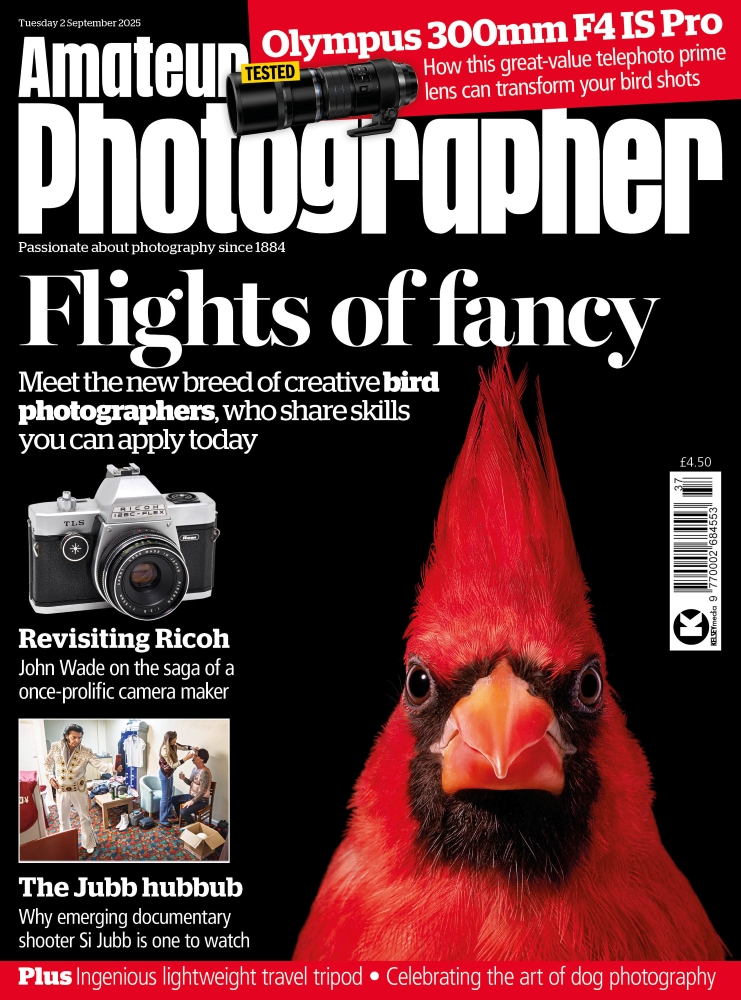If you’re looking to make money from photography, and starting to build-up a portfolio of great photographs, then you’ll need a way to share your images with the world. And of course you can setup a Facebook page, and advertise your photography that way, but to add an extra level of professionalism, then a website that showcases all your work will be the best way to go. For that you’ll want to find the best website builder for photographers.
In this guide, we’ll show you some of the best options available to share your photography. Websites that are designed to show off your photographs don’t have to cost the earth, and look far more professional in comparison to simply having a Facebook page.
We’ll take you through some of the options so you know how to build a website to show-off your photography, and start generating income from your photos.
Welcome to the AP Improve Your Photography Series – in partnership with MPB – This series is designed to take you from the beginnings of photography, introduce different shooting skills and styles, and teach you how to grow as a photographer, so you can enjoy producing amazing photography (and video), to take you to the next level, whether that’s making money or simply mastering your art form.

Each week you’ll find a new article so make sure to come back to continue your journey, and have fun along the way, creating great images. If you’ve found these articles helpful, don’t forget to share them with people you know who may be interested in learning new photography skills. You’ll find a whole range of further articles in this series.
When it comes to setting up an online portfolio, there are a number of websites that are setup specifically for photographers (and artists), and no doubt you’ll have seen advertising for them. The best way to setup an online portfolio, is to setup a dedicated website for yourself, and in the past this would have been an expensive affair, where you would have had to employ a website builder to make something for you.
However, things have changed, as you can simply pay for a website with a website building company like WIX, or Squarespace, and have them build it all for you, with a “What you see is what you get” (WYSIWIG) interface, making it relatively quick and and easy to get setup. With these you’ll also be able to start selling your photographs and services, and this can quickly turn your photography into a paid job!
So let’s take a look at what’s on offer, how much they cost, and why you might choose one over the other…
Best website builder for photographers:
- WIX
- Squarespace
- Pixpa
- PIXIESET
- 500px
- Weebly
- Smugmug
- WordPress
Let’s look at these in some more detail:
WIX – https://www.wix.com

Wix website by Leigh-Anne-Bellgards: https://bellgardleighanne.wixsite.com/photography
- Cost – from £4/m (with ads), £7.50/m without ads
WIX are one of the biggest website builders out there and make it extremely easy to create and setup a website. You can even use your Facebook logon to sign-up.
You’ll be able to customise the look of the site to suite what you want, and if you get stuck you can pay for additional support and help when needed.
They make it really easy to setup different sections, such as a portfolio, photo albums you can share with clients, pricing plans, and more, including options for a blog, events, and more. Even online programs, such as step-by-step training programs. In terms of being fully featured, WIX is definitely one of the best.
For many people it will be overkill, and the sheer number of options and settings may be daunting for those who aren’t tech savvy, or don’t want to spend hours learning all the different features.
You can setup a free website, but if you want to start selling, you’ll need to upgrade.
SQUARESPACE – https://www.squarespace.com
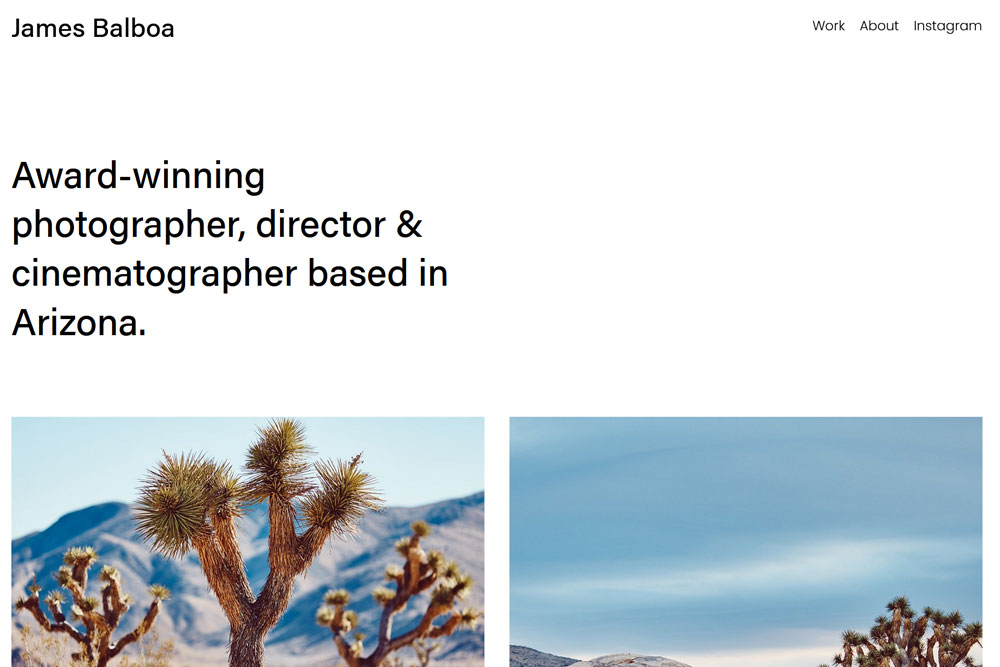
Squarespace example photography website
- Cost – From £10/m
Squarespace are another big player in the website building world, offering sites to suit businesses, retailers, photographers and more. You can quickly setup a portfolio with Squarespace, and there are a number of good looking templates available to get you up and running. You can logon with your Google account.
You can start setting up your site for free, but you’ll need to pay after the 14/21 day trial period runs out. You’ll find Squarespace offer 24/7 support if you need it, and have a specific page detailing how they can be used by photographers, with lots a templates designed specifically for photographers, meaning it’s a website builder used by lots of photographers.
PIXPA – https://pixpa.com

Pixpa site showing images by Joshua Waller
- Cost – 15 days free trial, then £4.53/m
Pixpa give you a free 15-day trial, and you can sign up using your email address or sign in with Google or Facebook. They offer a range of templates designed to showcase your photography, and offer modern and stylish designs.
Whilst not as quick and easy to use as weebly, there are some good options, and the template has everything you should need straight from the beginning, leaving you to simply fill in your details, and upload your images.
With more content on display, it can take a little longer to get setup, and the 15-day trial means you can see if you like the setup or not, before deciding whether you’re going to want to pay for it. You’ll need to pay for the upgrade before you can start sharing the site with other people.
PIXIESET – https://pixieset.com
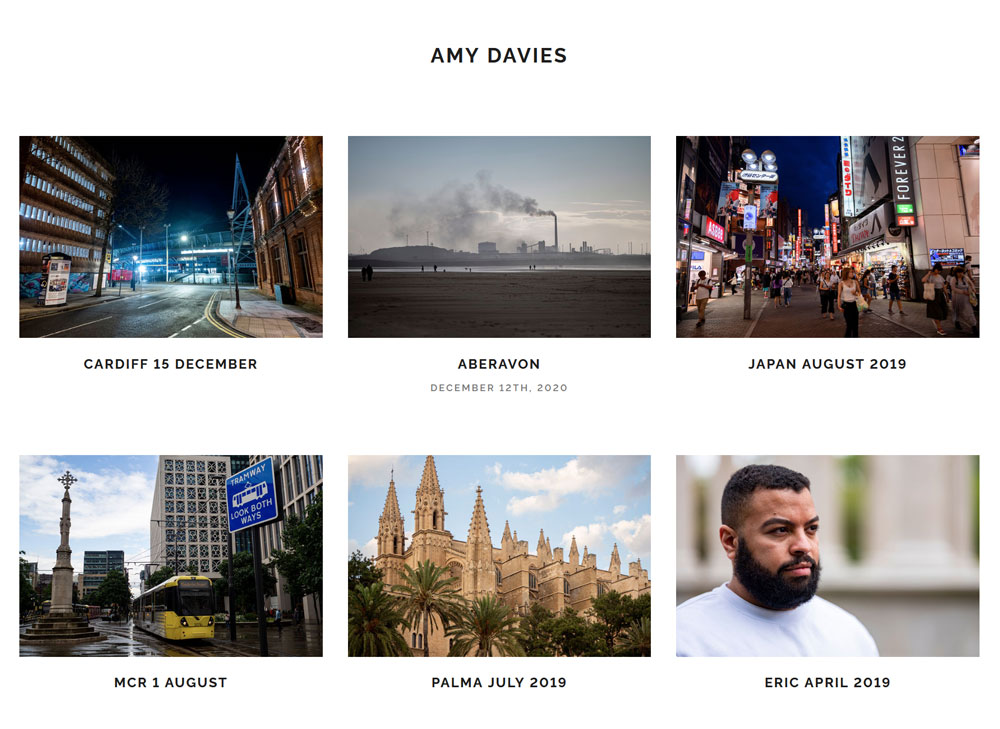
Pixieset portfolio website, by Amy Davies: https://amydavies.pixieset.com/
- Cost – Free option, with packages starting at $8/m
Pixieset offer a nice gallery of photographs, so you can organise your photos into albums, displaying them just the way you want. You can also use the site as an option for sharing your photos with clients, for example, letting them download a gallery of photos that you’ve shot. This is managed securely with you sending a download code to the person you want to share the images with.
With Pixieset, you get a lot of features, even with the free account with the ability to create unlimited albums, as well as sell your images. However, if you upgrade you can sell your images without having to pay a commission, as well as using your own domain name.
500PX – https://500px.com
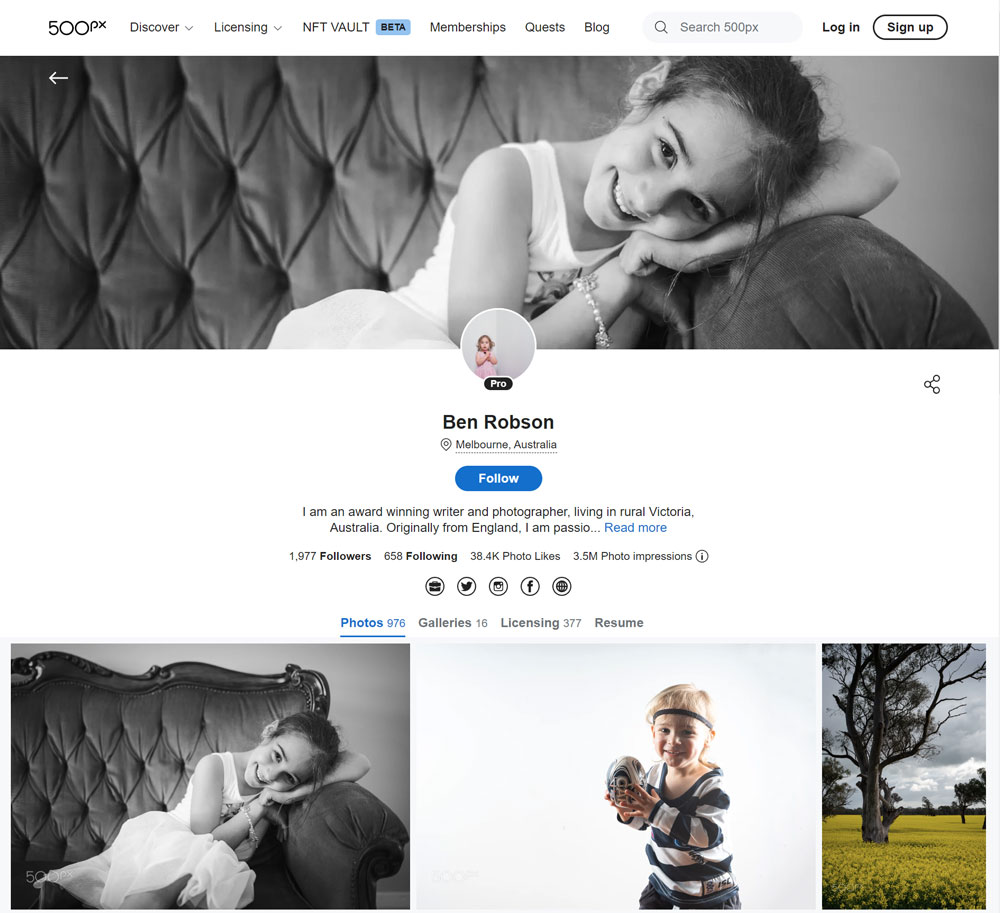
500px site by Ben Robson: https://500px.com/p/shootingben
- Cost – Free option (21 upload/week), from $4.99/m (yearly plan)
500px is a mix of photography community and photography portfolio. You can share your images with the world, but being on 500px means you’re very much part of the community. This way you can share images and get feedback from other photographers, as well as be inspired by others.
To setup and publish your portfolio, you will need to upgrade to the Pro account, and you can earn money from your images, through royalties from licensing your images.
WEEBLY – https://www.weebly.com
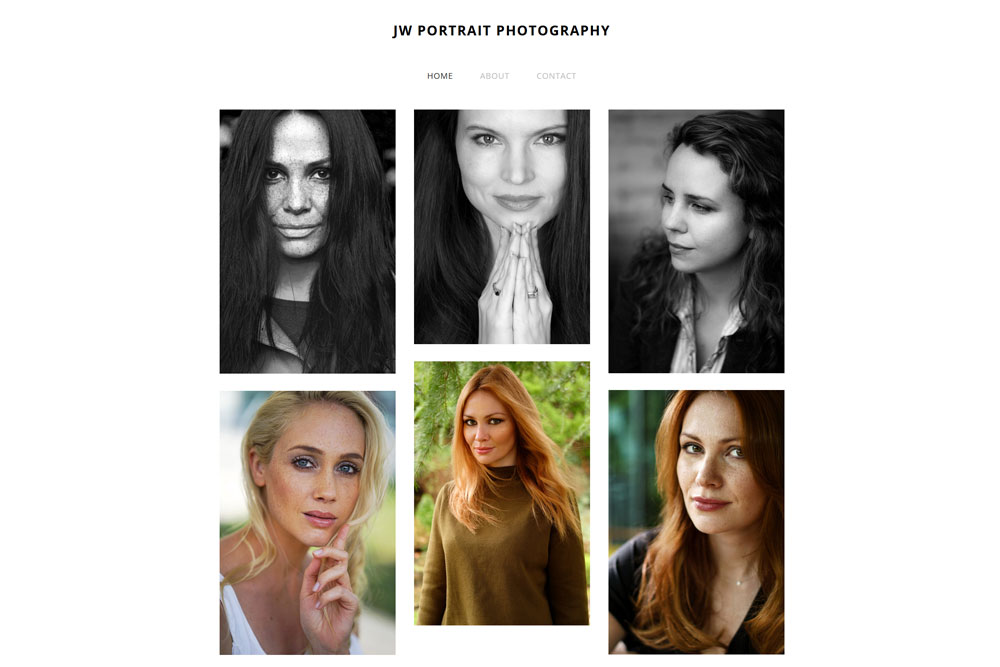
Weebly example portfolio website: https://joshuawaller.weebly.com/
- Cost – Free option (with weebly banding), or from £4/m (annual plan)
Weebly is an extremely quick and easy website builder, that lets you very quickly setup a site that looks good and can be customised with your own images. You can use it for free, and there is very minimal branding from weebly.
If you want to use your own domain name, you’ll need to pay for this, from £4/m. To sell your images or other items, then you’ll need to go for a paid option (from £9/m). If you simply want to share your images, then the free option will let you do this.
SMUGMUG – https://www.smugmug.com
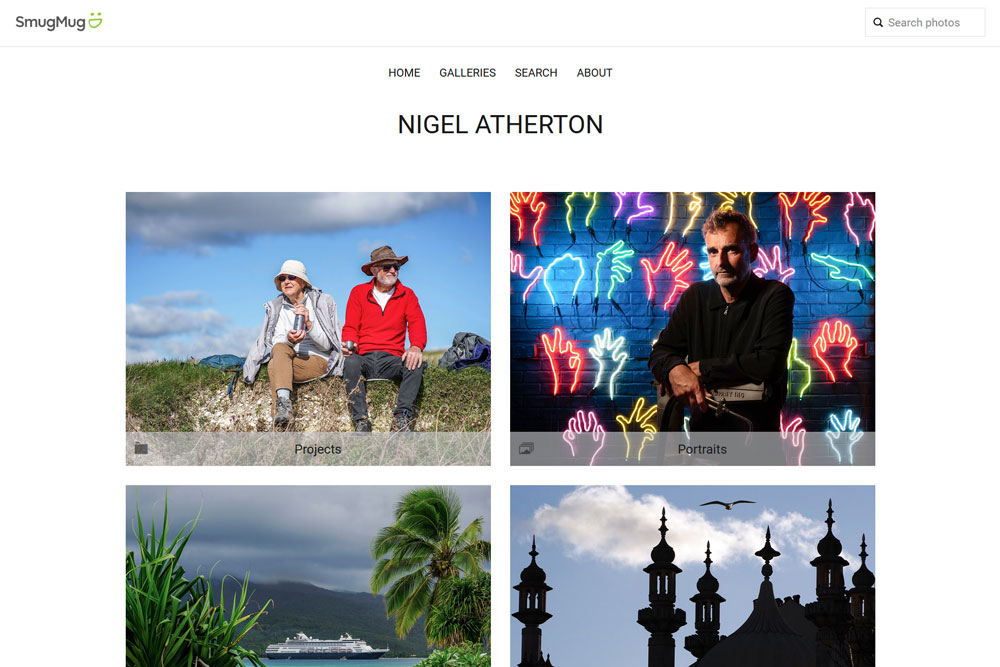
Nigel Atherton’s Smugmug site: https://www.nigelatherton.com/
- Cost – 14 day free trial, then options from $16/m
Smugmug offers an easy to setup free trial (for 14 days), but prices are quite high after this. The site offers a range of stylish templates that are made for photographers to show off their work.
It also offers unlimited, full-resolution storage when you do go for the paid option, making this a good option for those looking to backup their photos online.
WORDPRESS – https://wordpress.com
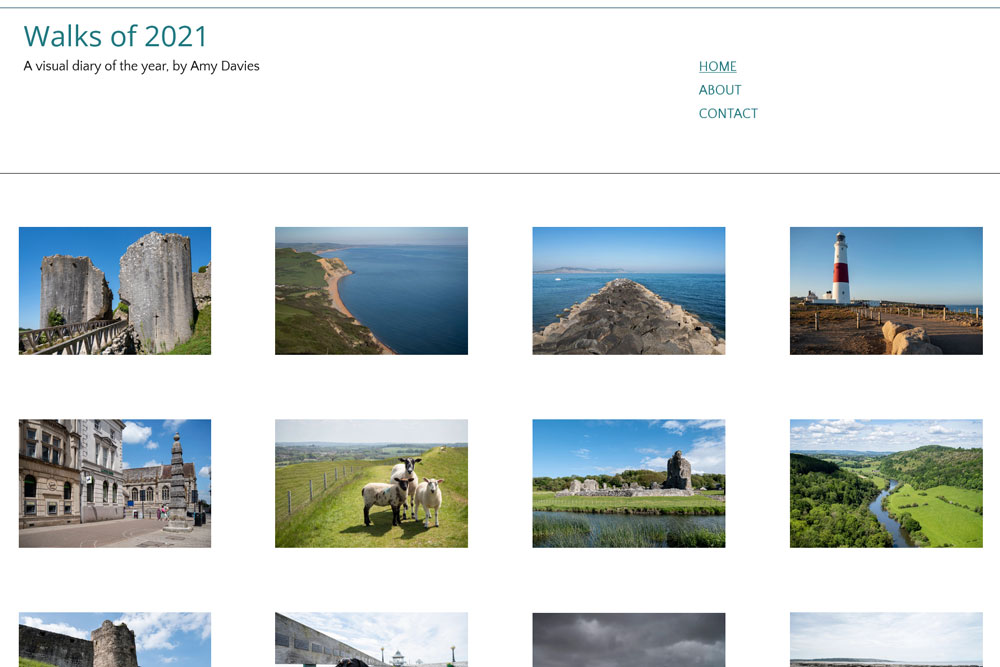
Amy Davies WordPress photography website: https://walksof2021.wordpress.com/
- Cost – Free option (with ads), plus £3/m plan (annual plan)
WordPress is used all over the world by a surprisingly large number of people. In fact, several big websites run on WordPress, and you wouldn’t even know it. However, it’s also a great option for people who want to share images, as well as stories and text to go with the images. Like in the example above, “Walks of 2021” includes short stories about the photographs taken.
Whilst WordPress might not be the most obvious choice for a photography website, there are numerous templates, often with a focus on displaying images and photos in a pleasing way, making it a good choice for photographers.
More on setting up an online portfolio website
An important note on paid websites: You’ll need to continue paying them if you want your website to remain online! So the difference between free options, and paying $16/month (or more) for the next 10, 15, or 20 years can soon add up.
Domain names cost money
Once you’ve bought one, you’ll need to keep renewing it. If you don’t renew your domain name every year, then you can quickly lose your space on the internet, and all your momentum made from handing out business cards, promoting your website, and sharing links with others will be lost.
Keep updating your site
It’s easy to setup a website and then forget about it, but once you’ve setup your website with your portfolio, you can use this to share you best photographs with others, and share with any online communities you’ve joined. Make sure you keep it up to date with your latest work, and remove any images that you no longer like.
Tune in next week, for the next article in the series of the AP Improve Your Photography Series – in partnership with MPB.
- Part 1: Beginners guide to different camera types.
- Part 2: Beginners guide to different lens types.
- Part 3: Beginners guide to using a camera taking photos.
- Part 4: Beginners guide to Exposure, aperture, shutter, ISO, and metering.
- Part 5: Understanding white balance settings and colour
- Part 6: 10 essential cameras accessories for beginners
- Part 7: Beginners guide to the Art of photography and composition
- Part 8: Beginners guide to Photoshop Elements and editing photos
- Part 9: Beginners guide to Portrait Photography
- Part 10: Beginners guide to Macro Photography
- Part 11: Beginners guide to Street Photography
- Part 12: Beginners guide to Landscape Photography
- Part 13: How to shoot Action and Sports Photography
- Part 14: How to shoot wildlife photography
- Part 15: Raw vs JPEG – Pros and cons
- Part 16: How to create stunning black and white images
- Part 17: How to photograph events and music
- Part 18: Pet photography – how to photograph pets
- Part 19: The ultimate guide to flash photography
- Part 20: The ultimate guide to tripods
- Part 21: Create awesome photos with light painting
- Part 22: Beginners guide to file and photo management
- Part 23: How to shoot food photography
- Part 24: Complete guide to outdoor light
- Part 25: Top tips for stunning car photography
- Part 26: How to master waterfall photography
- Part 27: How to use social media as a photographer
- Part 28: How to get started in film photography
- Part 29: How to connect your camera to your phone
- Part 30: How to make a great video recording with your camera
- Part 31: Why you should join an online community
Find the latest Improve Your Photography articles here.