Beginners guide to exposure, including aperture, shutter speed, ISO settings and metering.
This series is designed to take you from the beginnings of photography, introduce different shooting skills and styles, and teach you how to grow as a photographer, so you can enjoy producing amazing photography (and video), to take you to the next level, whether that’s making money or simply mastering your art form.
What is Exposure? Understanding exposure
The camera takes a photo when you press the shutter release button, but did you know that the photo exposure is made up of the shutter speed, the aperture, and ISO speed settings on the camera? Your camera will have an automatic mode that automatically sets all of these for you, but go beyond this and you have more control over how your images look.
To help you understand how these settings affect your image and why it’s important to know what they do, we will look at each setting individually, so that we can clearly explain what the settings make changes to. It will also be useful for you to learn how these changes affect the image you get, and to have a play with your camera to see the effect for yourself.
Exposure compensation:
On automatic settings the camera will set all this for you for a correctly exposed photo, but if you adjust the exposure compensation or the camera gets this wrong, then you can end up with an under-exposed (too dark) or over-exposed (too light) photo.

Exposure examples, from -1EV (under-exposed) to +1EV (over-exposed), EV stands for Exposure Value (in Photography)
The camera has an automatic “metering” mode, and this is what it uses to determine the correct exposure for the scene. There are a number of different metering modes, and these determine where the camera looks when it needs to work out the correct exposure. We’ll look at these options later in this article.
But first we’ll look at shutter speed, aperture, and ISO speed settings, as it’s useful to know what changing these settings effects.
What is Shutter Speed? Understanding shutter speeds
The shutter speed is the length of time the shutter is open, allowing the camera to collect light from the scene. If you use a long exposure, for example 2 seconds, more light will get to the camera, but there will also be the possibility of blur. A shorter exposure, for example 1/30th of a second, often displayed as 1/30s (or just 1/30), will reduce the time that the shutter is open, and capture a shorter moment in time. You can check the exposure by half-pressing the shutter release button on the camera, if it’s not already shown on screen.
The faster the shutter speed, the quicker you can capture the subject, and reduce the chance of blur. For example, if something is moving quickly then you might want to use a 1/500s, or 1/1000s shutter speed.

A slow shutter speed, (left) will blur any movement, whereas a fast shutter speed (right) will freeze any movement.
To access the shutter speed setting, you’ll find your camera should have an S for Shutter priority, or a Tv (Time-value) on Canon/Pentax. If you select this, have a play with changing the shutter speed using the camera’s dials, to see the effect when taking photos. The camera should take care of the aperture and ISO speed automatically.
What is Aperture? Understanding aperture
The aperture is found inside the lens, and is made up of “aperture” or “diaphragm” blades that open and close in order to adjust the amount of light that travels through the lens. Much like your own eyes, when it’s dark your pupils will enlarge to help you see better, and in bright sunny conditions, your pupils will contract, and become smaller.
The aperture value is shown as a number, with the letter f, or f/ in front of it, such as f1.4 or f/2.8.
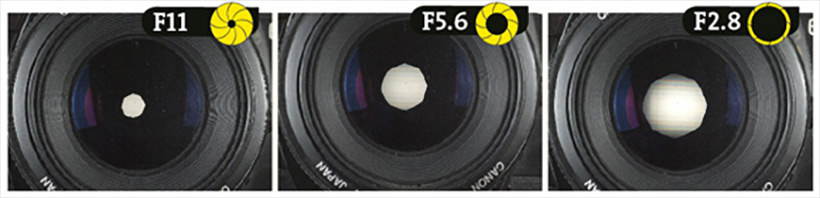
Aperture settings, showing the aperture of the lens at different openings
The larger the opening, the more light can travel through the lens to the camera’s sensor. A larger opening will have a smaller number, such as f/1.4 or f/1.8, or f/2.8.
The smaller the opening, the less light can travel through the lens to the camera’s sensor. A smaller opening will have a larger number, such as f/5.6, f/8, f/11 or f/16.
There’s also another interesting thing that happens when you adjust the aperture. It also affects how much of the scene or subject is in focus, with a larger opening, such as f/1.4 showing a smaller area in focus, whereas a smaller aperture opening, such as f/16 showing a larger area in focus.
This is called depth-of-focus but can also be referred to as depth-of-field – the area of an image that is in focus.

Changing the aperture affects how much of the image is in focus
Note with an open aperture, F1.7, the background is blurred, and as the aperture is closed down the background becomes clearer at F4, and then again even more at F8, as the depth of field increases. The focus point is on the wooden rabbit in the foreground in each photo.
You can set your camera to A for aperture priority or Av, and then you’ll be able to set the aperture of the lens, while the camera sets all the other settings for you. You’ll notice that to compensate for a brighter or darker view, the camera needs to adjust the shutter and ISO speeds. Have a play and see how this affects your images.
What is ISO speed? Understanding ISO
Traditionally the ISO speed rating came from 35mm film, the higher the ISO rating, the more sensitive the film was to light. So, if you were shooting in bright sunny conditions, then you’d use ISO100 film, and wouldn’t use it indoors or in low-light without using the camera’s flash.
Nowadays, digital cameras can change the ISO speed instantly, whenever needed, to make the camera (effectively) more sensitive to light, so you can use ISO100 or ISO200 when outdoors shooting in bright sunny conditions, or using a higher ISO speed, such as ISO800 or ISO1600 when shooting indoors or in low-light conditions.
If you’re taking photos and your images are too dark, you may need to increase the ISO speed, or on the other hand, if your images are too light, then you may need to decrease the ISO speed.

ISO noise settings, and examples with low-noise at the lower ISO speed, and more noise at the higher ISO speed
ISO200 (1/13s, f6.3) – next to ISO25600 (1/1600s, f/6.3) – Note that in the higher ISO speed image, at ISO25600, there is more noise and grain in the image (lots of dots), and this affects the image quality with the items in the image covered with dots, making it more difficult to see the detail in the image. It can also cause colour to look duller, and some of the colour has gone completely.
In P or Program mode you can adjust the ISO speed once you take the camera out of Auto ISO, and this will let you use a faster shutter speed, or smaller aperture. Have a play with the different ISO speeds on your camera, and you’ll see how the shutter speed and aperture change, and pay attention to how your camera copes with higher ISO speeds, as you may find that, depending on your camera, you may want to avoid some of the higher ISO speeds.
What are metering modes on a camera? Metering modes explained:
Depending on your camera brand, the different metering modes available may have different names, but for the majority of DSLRs and Mirrorless cameras, there are three main metering modes available. The different modes available are to do with what area the camera is looking at when it is measuring the scene, in order to determine the correct exposure for your photo. In full manual mode, the camera will let you know whether the image is under or over-exposed.

The three main metering modes available on most cameras, Multi-area, Centre-weighted, Spot
The main metering modes:
- Multi-area – (Evaluative, Matrix, ESP, Multi-zone) This looks at the whole scene and tries to adjust the exposure so that the majority of the scene is correctly exposed.
- Centre-weighted – or centre-weighted average, this looks at the whole scene, with a priority on the centre of the image.
- Spot-metering – this tells the camera that you want to look at a specific (spot) area of the image to work out the exposure.
Despite what the different camera companies call these options, they all tend to use the same or very similar icons to show the metering mode selected, so you should be able to find similar icons on your camera. For more detail on the different metering modes, you can read more here.
Now that you know what exposure, shutter speeds, aperture, ISO speeds and metering means, it’s time to try out all of these different settings, till you’ve got to grips with them. Don’t worry if you get things wrong, you can always go back to the different shooting modes, and adjust settings as needed.
The more familiar you are with your camera and the different settings, the easier you’ll find it to change settings when needed, and have the right settings for taking your next brilliant photo!
Tune in next week, for the next article in the series of the AP Improve Your Photography Series – in partnership with MPB.
- Part 1: Beginners guide to different camera types.
- Part 2: Beginners guide to different lens types.
- Part 3: Beginners guide to using a camera taking photos.
Find the latest Improve Your Photography articles here.








