Social media is a key tool for gaining visibility, building networks and reaching wider audiences. If you want to know how to use social media as a photographer, whether that’s for marketing your photography business or getting your work out there then this how-to article is for you. Below, I will guide you through the different social platforms available for photographers and how to make the most out of what is to offer.
Social Media platforms for photographers
Love it or hate it, social media is one of the most powerful tools for getting your work seen, finding inspiration, and gaining new customers. But with competition for attention at saturation point and so many different platforms available, it is hard to know where to start.
It can take a lot of time to maintain a website and social media accounts, but if you carefully and consistently share your latest work to your social media network of preference, it can be a decent substitute for running a website portfolio. The distinct advantage of using these tools is that it’s free to use. With some careful curation, you can ensure that your potential fans and clients are given a great impression of your creativity and skill as soon as they click on your page.
Understanding each platform and how to use it will be a great starting point for knowing which is better for you and getting the most out of the platform to really market your photography.
Choosing the right platform
Firstly, you don’t have to use them all! Picking just one or a couple and adapting your content for each platform will be much easier to handle and achieve the right user interaction. What you want to achieve from social media will heavily influence your decision.
Whether you are a professional photographer and using it for marketing and building your client base or using social media as a visual portfolio or for gaining inspiration for your next shoot; consider how you want to build that information, what is right for you and your photography. Not every platform will be best.
Here are some questions to ask yourself when selecting platforms:
- What do I want to use social for?
- Who do I want to reach and engage with?
- In what format do I want my work to be seen?
- What do I want social media to do for me?

The main and most popular social media platforms for photographers:
Instagram was developed and created originally for image sharing, and still remains among the most popular platforms for photographers. It is predominantly used on mobile and is full of people creating and also looking for beautiful images. Plus, video content too. When it comes to Instagram, quality over quantity is really the answer.
However, it is not the best platform for sharing links within organic posts, for example if you are referring to a blog post, but you can do this within stories and sharing a URL within your profile.
Key Features: Posts, Stories, Reels
You can add up to ten images in one post when uploading your post by creating a gallery. Plus, pin three images to the top of your feed.
Instagram checklist:
Captions: Add a caption, there is a limit of 2,200 characters. Which is way more than enough!
Hashtags: You have a limit of 30 hashtags, I recommend using up to 8. Use a range of hashtags that are relevant to the image.
Locations: Add a location to your posts where possible to reach more people.
Recommended image dimensions for posts: Cropped 4 : 5 for portrait 1080 x 1350 pixels, for square or landscape photos maintain an aspect ratio of 1:1 or 1.91:1, 1080 pixels.
Instagram story dimensions: 1080 x 1920 pixels in 9:16 aspect ratio.
Collaboration tag: Have you been working with another photographer or creator? Share your post with a co-author using the collaboration tag to share each others audiences. Their reach and engagement is essentially yours too, and vice versa.
Facebook is the largest social media platform. As well as having a personal profile, you can create a Facebook page for yourself as a photographer or your business. This is a central place to have a place for your business and is a great option for building a following for your business and interacting with customers. This page can also be linked to your Instagram page, where you can cross pollinate posts.
Facebook has users of all demographics and is one of the most diverse channels.
Key Features: Live video, Paid and Unpaid Partnership tagging, Events, Galleries
Recommended image dimensions for posts: 1200 x 630 pixels
X, formerly Twitter
X is a networking platform which is great for quick content, especially topical news. Many use it for building relationships, customer service and providing commentary on trending topics. Though if you are also a writer, blogger or like sharing your opinion – this could be the platform for you.
Lots of photographers are using the platform for sharing their images. The great thing about X (and Facebook) is you can respond to posts with images as well as text.
The one thing to note is that as Twitter is constant, tweets have a short life span (approximately 18 minutes!). So if you use this platform you need to be committed to being engaged and sharing lots of content regularly.
Key Features: Lists, Threads, Pinned tweet, Polls, Communities, X Premium
Captions: 240 character limit, include relevant hashtags or trending words for reach.
Recommended image dimensions for posts: 1200 x 675 pixels
TikTok
Although it’s not a completely new platform (founded in 2016), TikTok really kicked off during the Covid-19 pandemic lockdown. Fastest growing platform that is completely short video based. It is a space for entertaining video content, with new ways of reaching people – especially a younger audience. You can create a TikTok within the app, or upload videos and images to create it. Videos can range between a few seconds long to the maximum video length available, which is now 10 minutes.
Videos are best shared as vertical 1080 x 1920 pixels in 9:16 aspect ratio, like Instagram Reels.
Key Features: Lives, Duets, Reposts, Tiktok Effects and Filters, Reply to comments with a video, Favourites that can be curated into Collections, Stories.
Youtube
Youtube is a major platform for solely for sharing and watching great videos! Videos can vary in length and supports longer video as well as shorts. If you are a photographer who also makes videos, a content creator, vlogger or videographer this platform will be great for you.
Thumbnails, headings, descriptions and tags are really important for getting your content infront of people when it comes to Youtube. Use relevant keywords and bold thumbnails that will draw people’s attention.
Top tip: if you are on multiple video sharing platforms – why not reuse the same piece of content?
See our guide to making great videos for YouTube with your camera.
Video recommendations: 1280 x 720 (Minimum HD), 16:9 aspect ratio

Flickr
Flickr is a image hosting site that allows us to curate an online portfolio and share with others.
For a number of years, Flickr was the go-to online platform for photographers and visual creators as a fantastic source of community and inspiration. One of the major strengths of Flickr is that it uses the support-group feel of photography forums and a gallery-style layout that let the images take centre stage.
Pinterest is a popular platform for finding inspiration and discovering the latest trends in the industry. The platform acts as a digital scrapbook where users ‘pin’ images to curated boards and is great for businesses selling aesthetically pleasing services and products. You can create your own pins using your images as well as links to pages on your website.
It does however have a more specific audience, with users weighing more towards women.
Recommended image sizes for Pins: 900 pixels recommended height, 2:3 to 1:3.5 aspect ratio.
Other platforms: LinkedIn, Vero, Reddit, Threads, Snapchat, Youpic, Behance, Tumblr, 500px, Photoshelter, EyeEm
How to get the most out of social media platforms
Use fewer Platforms
Focus on fewer platforms, but don’t limit yourself to just one. Choose a couple and do them well, rather than spreading yourself thinly across three or more channels.
Fill out your profile
Make the most out of your ‘profile’ information – adding your about you, contact and web details. You can even link through to other platforms or create a URL which will direct users to multiple links that you can’t fit in one space. You can do this through platforms like LinkTree or Hoo.be.
Write for Social Media
Write compelling captions and engage your audience. In some cases you don’t have a lot of words to play with so make it engaging and to the point. But where you have space, it pays to be a bit more descriptive.
Tag others
Where other people feature in your content, including brands, or if you’ve been inspired tag them within your content. It’s worth tagging accounts like magazines, galleries, community groups etc as they may choose to reshare your images on their platforms as a feature!
Make use of features
As seen above, there are many tools and features within each of the social media platforms that you could use to your advantage. Stories, X threads, Live streams – get using them! Social media is no longer just about the profile posts, make the platforms work hard and put them to good use to share your content.
Check your Analytics
Most platforms depending on your account type provide access to post analytics. It’s worth looking at this when you build up your network to see what content is working well and the audience you are connecting with.

How to stand out on social media as a photographer and grow your audience
Be consistent
Being consistent is, probably one of the most important and hardest thing to do. You should be regularly share a variety of content to keep your followers engaged. Whether it is 3 times a week or every day, find a schedule that works for you.
Once you find what works well for you, stick with it and adapt as needed. You need to keep at it, you need to put yourself out there and you need to adapt. And adapt quickly because things can change in a matter of days.
Be yourself
Don’t detach yourself from your content. Show yourself within your social media and make it personal – don’t just share your photos. Now I don’t mean sharing loads of selfies, what you ate at lunch or pictures of your cat. Show yourself as a photographer and share your process, this can be through how you write in the captions and/or the images you post.
Behind the scenes content and images of yourself working are great examples. Not all images have to be perfect – and that’s okay! You will become more relatable and gain valuable followers. If you are a business using this approach will allow for your clients to feel like they are getting to know you through your content.
Find your niche
Whether you focus on a particular genre or have a colour scheme or style, a consistent and beautiful portfolio of images or videos shared on social media will be recogniseable to others and stand out from the vast amount of images.
Curate and share engaging content
Share high quality images. Curate your page so that it makes a clear and positive impression of your photographic skill and style. People will decide whether to follow you based on the first three to six images they see.
Use hashtags
Most platforms (Instagram, Tiktok, X) encourage using targeted and relevant hashtags to reach people. Find other photographs and photographers sharing content of the same interest and they will find you. Try using a hashtag generator app like Leetags or having a search on the platform. For Instagram, you can also add hashtags to your comments instead of within your post, if you prefer your posts to look ‘tidier’.
Avoid using the same hashtags with every post, doing so may see your content hidden from other people’s feeds as your account may be wrongly flagged as spam. It’s worth taking some time to be creative and specific with the hashtags you use.
Even if you don’t use hashtags, platforms like Instagram use AI to ‘see’ what’s in your image to determine if it is relevant to users and how to so it within the app. It will also take into account your description, location tag information and account tags. So being descriptive in your captions, tagging locations, as well as brands and people featured will be a good way to improve your reach.

Don’t follow the crowd
Just because everyone is creating short videos to certain trending sounds or sharing photographs taken at popular landscape destinations doesn’t mean you have to as well. Include popular content types and trends where it is relevant. But stay true to yourself and your photography. Make it your own and be authentic.
Cross-post across multiple platforms
If you do choose to have multiple platforms – then you can think about cross posting and repurposing the same piece of content across different platforms. This will help with content ideas as well as getting your work out there.
Social Media SEO
Whilst you can continue working to beat the algorithm, becoming somewhat an expert in Social SEO will be more beneficial to help push your posts. You might have heard of search engine optimization (or SEO) when it comes to websites, and it can be used in the same way on socials.
SEO is about optimising your content and this tactic can help the search features in each platform understand your content and put it in front of the right people.
You can start with some keyword research – i.e. what people are searching for or what is trending. This can be done within most apps using the search bar, just start typing a phrase and suggestions will appear.
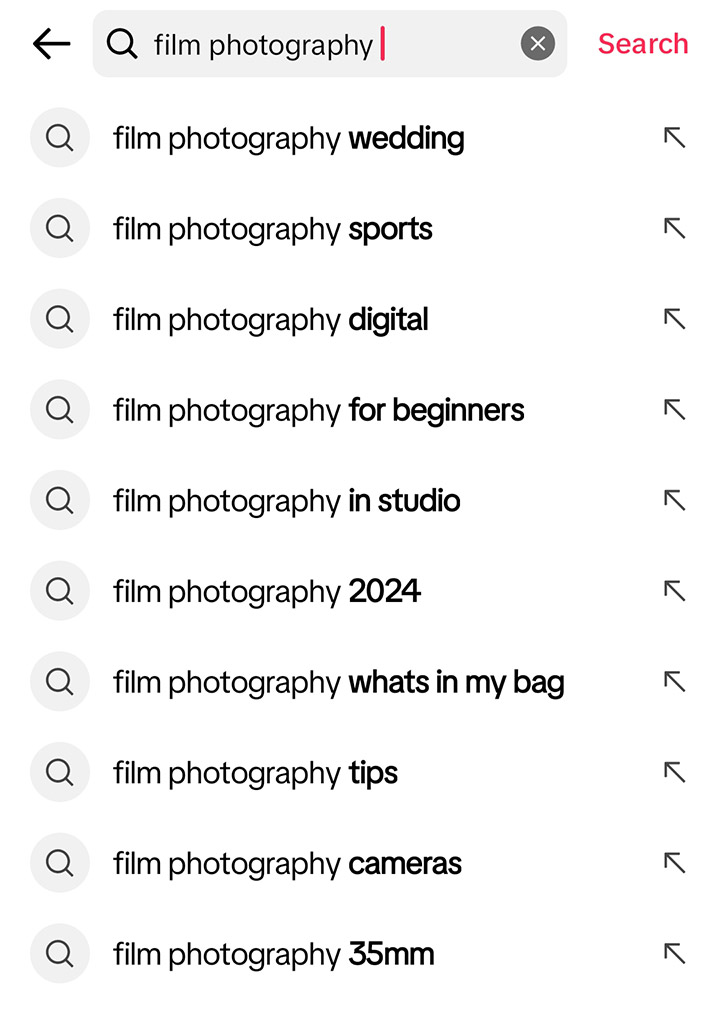
Then you can optimise your socials by using keywords and phrases in your:
- Profile
- Captions
- Hashtags
- Alt text
- Video text overlays
If you incorporate phrases or words that people are likely to be searching for, content on Tiktok and Youtube for example can be also found outside of the platform via web search engines.
Trending topics
Be aware of trending hashtags, special and seasonal days. Consider whether your content is suitable to share and make the most of the trend if you can.
Networking on social media
Social media is all about being social, so… be social on social.
Engage with other photographers! Yes, social media is a place to promote and stand out against your competitors, but its called SOCIAL media for a reason. The original purpose of many platforms was to connect with others. You need to be social and interactive to succeed. Engage with other users, comment, like, share their posts. By doing this you will also build up more reach and engagement for yourself, as well as potential following, through getting your account in front of other people.
Join and be active with Photography communities
Join a community group, there are so many with a presence across the platforms, each running events, online talks, in-person meet-ups and features.
Search for Facebook groups and Instagram communities you can get involved with (UKBFTOG, UK Shooters, SheClicks, Grain Gurls, and Urban Photographers Club are just a start!). Many have their own hashtags you can add to your posts to be considered for sharing on their platforms.
You can also tag us @ap_magazine! At AP, we have regular features on our platforms from readers and online followers. We have a Picture of the Week feature that gets published in the magazine and on our social media (#appicoftheweek). Plus, share your smartphone photography with us to be named Smartphone Picture of the Week on our website and social (#apsmartphonepicoftheweek)! See more ways to get involved with AP here.

Find opportunities
Many opportunities get advertised on social media! Whether that’s job vacancies, magazine feature opportunities, competition open calls or photographers needed for shoots, lots of users and businesses share opportunities that will be relevant to you and helpful in getting your work out there.
Tips to keep up with social media algorithm changes:
Being seen on social media is a challenge for a number of reasons, one of the main ones being algorithms. Algorithms are responsible for the visibility of our posts, and many tend to change so often that you can’t keep up. To recap on some of the points above, I suggest you do the following:
- Be consistent and keep going
- Share a variety of content
- Make use of what the platforms have to offer
- Stay up to date with trends and trending content, incorporate when suitable
- Take note of what content has worked well and include more of this within your content
- Be social with other users
Don’t get fixated or disheartened by the number of likes a post gets – Although a high number of likes can help and look attractive, they aren’t everything and do not represent how good your photography is. Focus on providing quality content and engaging with the loyal followers and engaged users you make. Shares, Comments and Saves are more valuable trackers for how successful your social media is.
Finally, have fun and be responsible.
Featured image: CASEZY, Getty Images
Welcome to the AP Improve Your Photography Series – in partnership with MPB – This series is designed to take you from the beginnings of photography, introduce different shooting skills and styles, and teach you how to grow as a photographer, so you can enjoy producing amazing photography (and video), to take you to the next level, whether that’s making money or simply mastering your art form.

See more articles in the AP Improve Your Photography Series – made in partnership with MPB.
- Part 1: Beginners guide to different camera types.
- Part 2: Beginners guide to different lens types.
- Part 3: Beginners guide to using a camera taking photos.
- Part 4: Beginners guide to Exposure, aperture, shutter, ISO, and metering.
- Part 5: Understanding white balance settings and colour
- Part 6: 10 essential cameras accessories for beginners
- Part 7: Beginners guide to the Art of photography and composition
- Part 8: Beginners guide to Photoshop Elements and editing photos
- Part 9: Beginners guide to Portrait Photography
- Part 10: Beginners guide to Macro Photography
- Part 11: Beginners guide to Street Photography
- Part 12: Beginners guide to Landscape Photography
- Part 13: How to shoot Action and Sports Photography
- Part 14: How to shoot wildlife photography
- Part 15: Raw vs JPEG – Pros and cons
- Part 16: How to create stunning black and white images
- Part 17: How to photograph events and music
- Part 18: Pet photography – how to photograph pets
- Part 19: The ultimate guide to flash photography
- Part 20: The ultimate guide to tripods
- Part 21: Create awesome photos with light painting
- Part 22: Beginners guide to file and photo management
- Part 23: How to shoot food photography
- Part 24: Complete guide to outdoor light
- Part 25: Top tips for stunning car photography
- Part 26: How to master waterfall photography
Find the latest Improve Your Photography articles here.
Follow AP on Facebook, Twitter, Instagram, YouTube and TikTok.







