Amateur Photographer verdict
A great spec sheet and very little to dislike, plus a tempting price point makes the Z5 II a fantastic all-rounder for a variety of different photographers.- Fantastic value
- Fully articulating touchscreen
- Proven sensor
- Multiple subject detection focusing
- No top-plate LCD for quick viewing of settings
- 4K 60fps video has a crop / no higher resolutions available
- Less portable/travel-friendly than APS-C or MFT rivals
The Nikon Z5 II follows on from 2020’s Nikon Z5, with a good range of improvements and updates which – on paper at least – should help it fit snugly on to our list of the best cheap full-frame cameras. As well as the full-frame sensor, it’s also got a range of enticing features including a fully articulating touchscreen, a high resolution viewfinder, dual card slots and uncropped 4K 30fps recording. And all of that in a body that costs less than $1700/£1600. Let’s find out more about it…
Nikon Z5 II at a glance
- $1696 / £1599 body only, variety of kit packages
- 24.5MP full-frame (FX format) BSI CMOS sensor
- ISO 100-64000
- Up to 15 frames per second shooting in raw, 30fps JPEG only
- 273-selectable focus points
- 4K 60fps internal video recording (cropped), 4K 30fps uncropped
- 0.5-inch, 3690k-dot OLED viewfinder, 0.8x magnification, 100% coverage
- 3.2-inch, 2100k-dot TFT-LCD variangle touchscreen
- Dual SDXC UHS-II card slots
Primarily, this is a camera aimed at enthusiasts without the budget for higher-priced full-frame models, including Nikon’s own Z7 II, Z8 and Z6 III. However, the good news is that it inherits a lot of the features of those cameras, giving you plenty to think about when it comes about which one you might buy for yourself.
The original Z5 is now five years old, so it was ripe for a refresh. You’ll still be able to buy that camera for a while, with this new release likely to cause a drop in price – so it could still be a good option for you. If you’ve already got a Z5, you might also think about holding on to it too – I’ll go over some of the key differences between the new and old models shortly.

I’d also argue that it’s fair to think of the Z5 II as an upgrade to older models such as the Nikon Z6 II and Nikon Z6, or potentially even the original Nikon Z7 (depending on how much you need a high pixel count). That’s thanks to things like better subject recognition, faster focusing, a fully articulating and brighter touchscreen.
I’ve been using the Z5 II with a 24-120mm f/4 lens, as well as other lenses which I think enthusiasts might realistically pair with it. This includes the Nikon 35mm f/1.4, the Nikon 85mm f/1.8 S and the Nikon 28-400mm f/4-8 VR lens.

There’s a range of different kit variants available for the Z5 II, including a 24-50mm f/4-6.3 kit lens, a more premium 24-70mm f/4 and an all-rounder type option of a 24-200mm f/4-6.3 VR zoom. Personally, I’d probably avoid the 24-50mm if you can – it’s not a bad lens, but the 24-70mm is better and provides more flexibility. The 24-200mm is a good option if you want the flexibility to shoot wildlife.
Nikon Z5 II Features
The 24MP sensor found inside the Z5 II is the same as that found in the Nikon Zf, so we already know it should be capable of producing excellent images. Unlike more expensive models, it’s not partially or fully-stacked, which helps to keep the price down. There’s now the faster Expeed 7 processor, which brings with it improvements to operational speeds when compared to the Nikon Z5, especially when it comes to autofocus. There’s also the promise of cleaner images at mid-range to high ISOs such as ISO 3200-6400.

Subject detection now gives you the option to automatically recognise a greater range of subjects. It’ll now pick up on people, animals, birds and vehicles (cars, motorbikes, trains and airplanes). Further to this, Nikon says that the Z5 II is capable of picking out such subjects when they occupy as little as 3% of the image area. 3D tracking technology has now also been included for this model.
If you’re somebody who likes photographing fast-moving subjects, another significant upgrade comes in the form of continuous shooting, which is now available at a much more usable 14/15fps when shooting in raw format, or up to 30fps if you’re happy to stick with JPEG only. An interesting new feature is Pre-release capture, for recording up to a second’s worth of images before you’ve fully depressed the shutter release (again however, this only works when shooting JPEG only).
In-built image stabilization gives you up to 7.5-stops of shake reduction at the centre of the image, or 6 stops at the edges. Focus point VR is included, which is something also found in the Nikon Zf – it’s intended to give sharper results when the subject is off-centre.

Video users may find the Z5 II a more appealing prospect than its predecessor, and indeed several of Nikon’s other full-frame models too. It as 4K 30fps recording which is uncropped. You can go up to 60fps but a DX (APS-C) crop will be applied. But beyond that, the fact that the camera has a fully articulating screen and dual SD card slots will be a bonus to vloggers or just those who like their camera to be able to do a bit of everything.
Of course, there’s all the usual features we expect from modern cameras too, including in-body USB-C charging, Bluetooth and Wi-Fi inbuilt (meaning you can pair the camera with Nikon’s Snapbridge app).
Nikon Z5 II vs Z5: what’s the difference?
Given that there’s half a decade in between releases of the original Z5 and the Z5 II, we can rightfully expect a decent set of upgrades and new features for the Z5 II, which thankfully we do have.
While the pixel count is virtually identical between the two sensors (24.5MP for the Z5 II, 24.3MP for the Z5), the newer Z5 II is backside illuminated, and is also joined by a better processor (Expeed 7 vs Expeed 6). In conjunction, this should see cleaner high ISO images, and there’s also a higher maximum sensitivity setting now available.

The new AF detection system, inherited from elsewhere in Nikon’s range boosts its capability to nine different subjects, where previously it was just 2 (people and dogs). In practice, I’ve also found it a lot more accurate and responsive, even to those same subjects too. AF is promised to be 68% faster than the Z5, and it can also now focus in darker conditions (-10EV compared to -4.5EV before). There’s also now 7.5 stops of compensation provided by the IBIS, when it was 5 stops before. Focus point VR is also now included for sharper shots of subjects off-centre (though in practice, it doesn’t seem to make much of a difference).
Continuous shooting speed is a big improvement, giving you up to 30fps (in JPEG only), or 15fps if you’re happy to shoot silently and in raw. You’ll get 14fps in normal shooting mode. This compares well to 4.5fps before, making the Z5 II a viable choice for sports, wildlife and just general life which might include erratic children, pets and so on. The new Pre-release capture mode for up to 1second of pre-recording of frames before the shutter is depressed is also a useful new addition.
Video has improved. Previously, the Z5’s maximum capability was 4K 30fps with a crop. Now, you get 4K 30fps without a crop. The 60fps option is still cropped, but it’s important to remember this is still an entry-level mode. You also get new additions such as Product Review mode, and the addition of things such as log recording. The maximum duration of video recording has now dropped to 85 minutes (it was 115 minutes), but that’s unlikely to be a huge problem for most.

A new button for accessing Picture Controls hints that there’s new stuff here too. You now get 31 different types of Picture Controls, compared to 8 before. The ability to shoot with these already applied at the point of capture has proved very popular – particularly with other brands in fairness – but it’s still worth looking at. I am not going to pretend that the offering here competes hugely with the film simulations of Fujifilm cameras – very little do, but they’re nice enough.
While the viewfinder remains the same size and resolution as before, it’s now brighter (3000 nits vs 1000) which should make a significant difference when shooting in bright and sunny conditions. The screen sees even bigger differences, being both higher in resolution (now 2100k, compared to 1040k-dots), and with the ability to fully articulate to face forward. Both are 3.2-inches, and both are touch-sensitive, but the newer model gives you additional functionality, such as the ability to use the touchscreen when shooting through the viewfinder.

If you’ve already got a Z5, Z6 or Z6 II, there’s plenty here to think about upgrading for, depending on the kinds of subjects you shoot. If you mainly shoot static subjects, aren’t too bothered about movie recording, don’t shoot too much in low light, don’t have much need for Picture Controls and are happy with the viewfinder and tilting screen, then your wallet may thank you for sticking with what you’ve got – but for most, there’s plenty to tempt you to replace your older camera.
Nikon Z5 II Build and Handling
In most respects, the Z5 II is very similar in design to its predecessor, the Z5, and also to the Z6 and Z7 series. There’s a fairly chunky front grip and an array of buttons mostly collected on the right hand side.

Just like the Z5 before it, there’s no top-plate LCD on the Z5 II, which is the biggest difference between it and more expensive Z6/Z7 models. This simply means you can’t quickly check your current settings and so on. Having been using the Z5 II, I almost forgot that this was something present on other Nikon Z models I’ve used, so I’d be more than happy to live without it – whether you feel the same is down to personal preference.
On the top of the Z5 II is a mode dial, with all the usual PASM options, as well as a full Auto setting. There’s also three user settings, meaning if you want to group together certain settings, such as for Portrait or Low Light shooting and want quick access to the group, you can do that. Next to the mode dial is a new button for the Z5 II, giving direct and quick access to Picture Controls, of which there are now an increased number at 31. If you’re thinking you’d never use those – don’t worry because it, along with most of the other Z5 II buttons can be customised control something else if you prefer.

There’s a classic dual scrolling dial setup to adjust shutter speed and aperture at the front and rear of the hand grip, as well as dedicated buttons for ISO, movie recording and exposure compensation.
On the back of the camera, there’s a useful joystick which you can use for moving the focus point around the scene, as well as navigating through menus and so on. I find my thumb naturally and easily falls onto the joystick when I’m shooting through the viewfinder, so I generally use the joystick by preference over the touchscreen or the navipad when setting the focus point. It’s nice to have this option available, something which is missing from the Nikon Zf.

For quick settings changes, there’s an “i” button you can press. Here you’ll find common options such as white balance, focus type, metering and so on. Again, this can be customised to show different options here if you prefer. You can use the joystick, the touchscreen, or the navipad to move around this menu.
The only two buttons not on the right hand side of the back of the camera is a drive mode button, and a delete button. Use the drive mode to switch on (or off) fast continuous focusing. There are a couple of customizable function buttons to the side of the lens mount. I’m going to be honest and I say I never use these – I find them to be a little bit awkward to access, but perhaps some find them more useful.
It’s worth mentioning that the playback button has moved to the right hand side of the camera now, being easily reached by your thumb – I like to use this when I’m shooting through the viewfinder to check through a couple of shots if I don’t want to move the camera away from my eye.

Like the Z5, there’s two card slots behind the rear thumb rest. They’re both SD/HC/XC and both the faster UHS-II compliant. How you use both slots is down to personal preference. Some like to record different file formats to each (i.e. JPEG to one, raw format to the other), or use one for stills and one for video. You can also set it to act as a simple overflow once you’ve filled one card, or have it set to backup everything you shoot. The latter is what I choose since I rarely shoot enough to require two cards in one shooting setting, and it’s reassuring to have the backup there. I also personally prefer to have two SD card slots than 1x XQD/CF Express and 1x SD. The former type of card is a lot more expensive, and only really necessary for those shooting and transferring at super-fast speeds – having the dual SD slots is much more friendly to the enthusiast audience which the Z5 II serves.
As is pretty much customary these days, you can charge the camera via USB-C. It’s great having the same cables for my computer, phone and camera and not having to take the battery out of the camera prevents all those “oh no I’ve left the battery in the charger” at home moments I used to suffer from in the bad old days.
Nikon Z5 II Viewfinder and Screen
Whether you prefer an articulating screen or a tilting one is the subject of some debate.
On the whole, I probably prefer a tilting screen. This is because it’s rare for me to shoot movies or selfies, while I find tilting is more useful for things like street photography and shooting from the hip. Others will much prefer an articulating device for their own reasons. There’s also a three-way tilt option like we see on the Z8 and Z9, which also has its merits.

I don’t dislike articulating screens enough for it to put me off the Z5 II, and I very much like being able to tuck the screen safely away when I’m walking around with the camera slung over my body in a cross-body harness – it’s a nice layer of protection having had camera screens accidentally smash in the past.
One thing which is certain is that with a higher resolution, the actual screen itself is better in quality than the Z5’s. Although they both are touch-sensitive, there’s some useful extra functionality here, including the ability to continue using the touchscreen when shooting through the viewfinder to adjust the focus point. Although most of the time I prefer to use the joystick for this task, having the option to use it differently is very welcome – and I know others of course prefer the touchscreen option.

The viewfinder is high resolution at 3690k dots, and has a high 0.8x magnification which is the same as its predecessor. It’s not as detailed as something like the Z6 III’s, but then you’d expect exactly from that from a sub $1700 camera. It’s still very, very useable and I’d wager that unless you spend a lot of time looking through both viewfinders in quick succession, you won’t realise you’re missing out. The brightness has been improved compared with the Z5, now offering 3000 nits of brightness, making it great in brighter conditions – I’ve found it works very well when working in very sunny conditions for example.
Nikon Z5 II Autofocus
The single biggest improvement made to the Z5 II over the Z5 and the Z6/Z6 II is to autofocus, and it’s this which pushes this camera into something which I’m on the cusp of adding to my online basket as I type. The new faster processor and subject recognition offers a vastly superior experience when using it for a variety of subjects, making it a very capable all-rounder.
When shooting in AF-S mode and photographing generally static subjects, such as landscapes, interiors, still life and so on, you can set the focus point manually with 273 across the frame to choose from. There’s seven focus area options, ranging from pinpoint for fine subjects (available in photo mode only), to auto-selection across the entire image and subject-tracking AF (video mode only). You can also use things like dynamic-area and wide-area too.

It’s these latter focus modes that I use when photographing moving subjects, including wildlife and other even more erratic subjects, such as my toddler or my dog. With older Z series models I barely ever strayed from single-point AF, but as time has gone on and this has improved greatly I find myself relying on – and more importantly – trusting that the camera will get it right without my intervention. It saves a lot of time (and missed shots) as you can be as responsive to the situation as possible without worrying about the focus point, particularly when shooting at wide apertures.
The new subject recognition does an excellent job. I used it mostly for humans, dogs and birds. The great thing here is that you don’t have to change between these individual modes if you don’t want to, you can leave it on auto subject recognition. Generally I find it does a great job, and I only set it to a specific subject when I knew I would only be photographing one type of thing for an extended period – such as when photographing birds at my local lake. When photographing my daughter, it almost always picked up on her eyes, making it a great option for family photos.

When shooting in AF-C mode, I found that the hit rate was great. It’s not as fantastically competent as the likes of professional cameras such as the Z8 or the Z9, but neither would you expect it to be for the price. I was pleasantly surprised at how many times it coped well with a bird moving at quite some distance away from the camera. For a camera at this price point, it does a brilliant job, even outshining some more expensive models out there, including the Sony A7 IV (which can’t automatically switch between subjects) and the Panasonic Lumix S5 II which doesn’t have as many subjects it can recognise.
I also found that the Z5 II did well in low light, locking onto a subject fairly quickly most of the time. The -10EV focus acquisition gives you scope to photograph in a range of different conditions, again adding to the all-rounder appeal.
Nikon Z5 II Performance
I’ve been using the Z series cameras with a lot of frequency since they first appeared on the scene in 2018, and I find there’s a lot to like about them. Obviously everyone has their preferences, but I find them to offer a good combination of heft and customisation to work how you want to. Once you’ve got the Z5 II set up how like to use it, it feels pretty much like using any other Z series camera, even the more expensive ones – on a practical day-to-day level it felt very much the same to me shooting with this as it does with the Z6 or Z7 series.
In terms of discreetness, the shutter isn’t too loud, but you can also set it to completely silent if you prefer – it can be handy in certain scenarios. You might find that rolling shutter distortion is more of a problem than with partially stacked or fully stacked sensors though, so be sure to check your images as you’re shooting if you’re in such situations. I haven’t found this to be a huge problem, but then again I haven’t shot anything super-fast during my time with the Z5 II which might make it more obvious.

The Z5 II uses the EN-EL15-type battery that has been used in a number of Z series cameras, making it easy to get hold of spares if you need them. Personally, I found that the Z5 II easily lasted a full day of shooting, but different usages will vary of course. If you’re shooting a lot of 4K video for example, a spare can come in handy. You can easily expect the camera to manage upwards of 300 shots when using it “normally” (single shots, switching the camera off in between shots), but more if you’re doing a lot of bursts.
In terms of continuous shooting, now having the ability to shoot at full-resolution at up to 14fps (with the mechanical shutter) or 15fps (with the electronic shutter) should mean this suits the needs of most enthusiast wildlife and action photographers. That said, you don’t get live view in between frames so you might find keeping up with particularly fast-action is a bit more tricky. Dropping down to 7fps is a more manageable way to approach it, and should still be good enough for many different situations. Remember too if you do happen to find yourself photographing something incredibly fast, switching to JPEG only gives you a boost up to 30fps.

One thing that losing the faster CFExpress card slot that the Z6 III has means that you won’t have such an enormous buffer to play with if you’re shooting fast subjects. Again, this is perfectly reasonable for a camera at this price point, and unless you’re trying to photograph the entirety of a 200m Olympic sprint race, then it’s unlikely to be a problem for most. Everything I shot in continuous I was able to fire off a few frames, pause to recompose and shoot again with no issue.
The IBIS (in-body image stabilisation) does a good job, with the added 2.5 stops over the predecessor available here. In practice, I’ve been able to shoot at f/4 at speeds up to around 0.8 seconds and still get nicely sharp images. It helps being able to hold the camera as steady as possible, of course, but on the whole I’m pleased with how my images have come out for general purposes.
Nikon Z5 II Image Quality

Being a sensor which has already proven itself in the Zf, and being generally happy with image quality from the Z5, I had no doubt that the results that the Z5 II would be excellent. Happily, I have been proven right.

On the whole, the matrix metering setting gets things pretty much spot on, and I never really find myself touching the exposure compensation dial. In post-processing I may find myself tweaking highlights and shadows a little, but nothing too extreme.

There’s a range of different white balance settings you can use. Most of the time I tend to leave it on Auto and find that it does a reasonable job of recreating colours accurately. There’s also a useful Natural Light Auto setting which is good if you’re shooting outdoors – but if you’re like me and are prone to forget about settings, Auto is a good way to ensure it gets it overall right most of the time. Of course, you can adjust or tweak white balance when shooting in raw anyway.

Like the Zf and the Z6 III, the Z5 III has a 24MP sensor. I find this to be more than enough pixels for most ordinary uses, while detail is resolved very well. There will be some out there who crave higher resolution cameras, which is fine of course, but I think this is a good balance between size and performance and for the money, it’s a great offering. The dynamic range appears to be very good, again, in line with the Zf’s sensor, additionally meaning you can make quite extreme adjustments in post-processing should you need to.

In low light, the mid-range ISOs do a great job of producing clean images. For most scenarios, I’d be happy to leave ISO in the Auto mode, but capped at about ISO 6400. In some situations, I’d be happy to go up to 12800 before I started worrying too much about problematic noise creeping in, too. I’ve even got some nice shots at ISO 32000 too, but there is some evidence of smoothing recorded which might be a bit obvious at larger printing sizes (but less bothersome at smaller sizes and for social sharing etc).

Nikon Z5 II Value for Money
One of the very best things about the Z5 II is just how much bang for your buck you get. You will struggle to find anything else which gives you a specs sheet as diverse and competent as this for under $1700/£1600 (body only), making it an extremely tempting proposition for a number of different users.
Those who are stepping up to full-frame for the first time, or perhaps even stepping up from a smartphone, will find that there’s absolutely tonnes to enjoy about this camera, from its great handling to its great image quality.

It may be aimed squarely at first time full-frame users, but at this price, speaking as someone who is far from that, I’m very tempted to get one for myself, too.
The next model up from the Z5 II in Nikon’s most-recent line-up is the Z6 III, but that will set you back nearly $1000/£1000 more. Yes, it’s a better camera, but I’d rather save the money and spend it on something else – whether that’s more lenses, or more experiences, or well, literally anything else.
From other brands, the closest comparably priced option is the Panasonic Lumix S5 II, which is £1599 body only. If you’re a video-centric user, this camera might be more appealing as it goes up to 6K – but otherwise I think the Z5 II is a better choice for most. Elsewhere, other rivals include the 33MP Sony A7 IV at a higher price, and the Canon EOS R8, which lacks in-body image stabilisation.
Now, just to give a bit of balance here, if you’ve already got a Z5, or you want to save even more money, there are plenty of reasons to stick with or opt that – it will remain on sale for a little bit at least. For those of you who only shoot landscapes or other static subjects for example, all the new AF improvements may mean little to nothing.
Nikon Z5 II Verdict
I wasn’t expecting to like the Z5 II as much as I have done. I didn’t expect to find myself hovering over the “buy now” button after my time with it, yet here we are.
For the price, you get an extremely capable full-frame camera that delivers well across a wide variety of different situations. Whether you’re a beginner / new to full-frame or someone who just wants a good, solid, capable camera without necessarily needing something with super high-powered functionality, this is a real winner.
There’s not much I don’t like about this camera. About the only thing I can pick out is that there’s no top-plate LCD, but realistically, I don’t miss that often enough to warrant spending a huge amount extra on the next model up.

Of course, there are other things that make higher priced Nikon cameras better – it would be foolish to say otherwise – but I don’t think there’s much better in the way of balance between price and performance out there, from Nikon or otherwise.
I’ve loved using it as a family camera to document the everyday life of my young daughter, but it’s also performed well for other subjects, such as birds, as well as being generally good overall for more general / easier subjects such as landscapes and so on.

If you’re looking for something which delivers well in a good range of areas, but don’t have an extravagant amount to spend on a camera, this is about as good as you’re going to get in the brand new market – now where’s that online shopping cart got to?
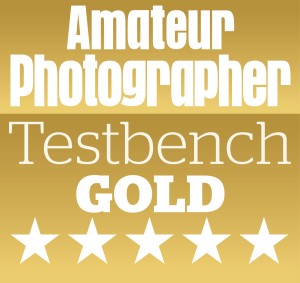
Follow AP on Facebook, Instagram, YouTube and TikTok.

Nikon Z5 II full specifications
| Sensor | 24.5MP BSI-CMOS, 35.9 x 23.9 mm |
| Output size | 6048 x 4032 |
| Focal length mag | 1x |
| Lens mount | Nikon Z |
| Shutter speeds | 30sec – 1/800sec (900sec extendable) |
| Sensitivity | 100-64,000 stills, 100-51,200 video |
| Exposure modes | PASM, Auto, U1-U3 |
| Metering | Matrix, centre-weighted, spot, highlight |
| Exposure comp | +/-5 EV in 0.3EV steps |
| Continuous shooting | 30fps (JPEG), up to 14fps (raw) |
| Screen | 3.2in, 2.1m-dot fully articulated |
| Viewfinder | 3.69m-dots, 0.8x, 3000nits, 60fps |
| AF points | 273 |
| Video | 4K 60p (DX crop), 4K 30p, Full HD 120p |
| External mic | 3.5mm stereo |
| Memory card | 2x UHS-II SD |
| Power | EN-EL15c rechargable Li-ion |
| Battery life | 85min video, 380 shots (EVF), 390 (LVF) |
| Dimensions | 134 x 100.5 x 72mm |
| Weight | 700g with battery and card |







