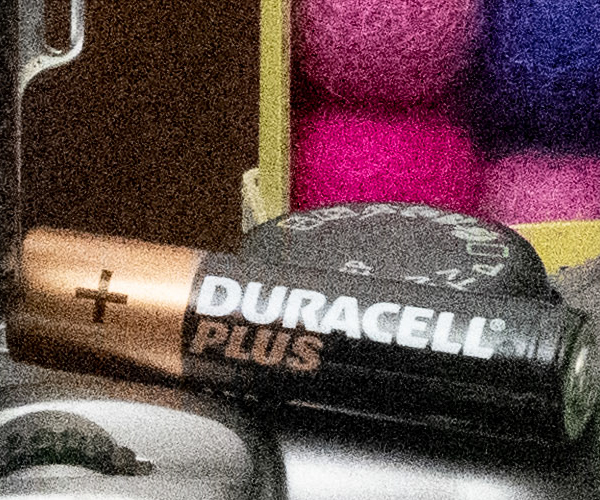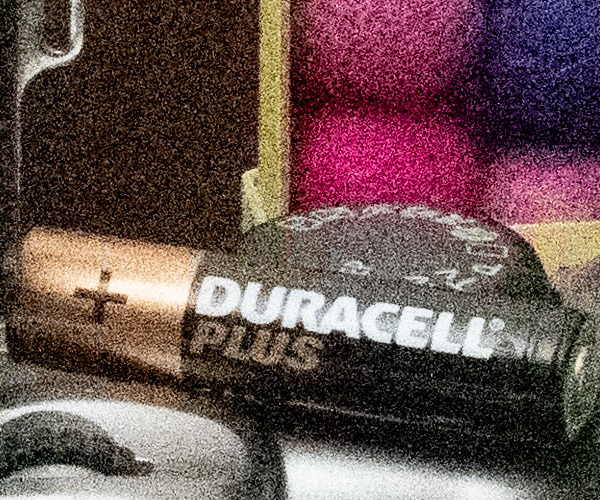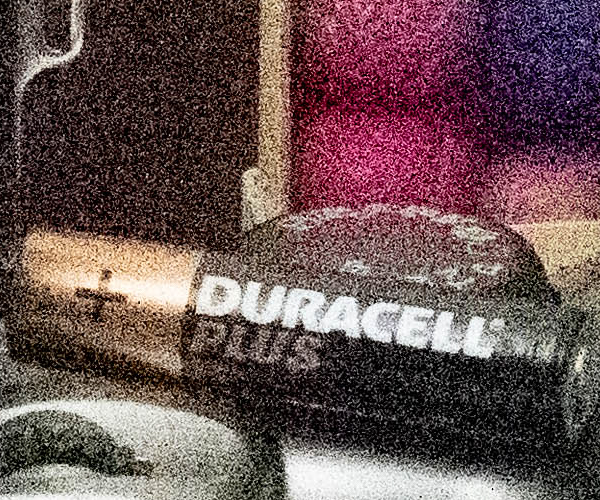Amateur Photographer verdict
The first mirrorless model to put itself forward as a comprehensive replacement for pro full-frame DSLRs and it delivers impressively on its promise- Extraordinary continuous shooting ability
- Excellent image quality in both JPEG and raw
- Ground-breaking AI subject-detection autofocus
- Robust build quality and pro-level handling
- Superb viewfinder and screen
- High-efficiency raw format takes up relatively little space
- Large and heavy body
- Requires expensive memory cards
- 1 year warranty
Nikon was the last of the big three to reveal its hand. Its flagship Nikon Z9 is right up there as most accomplished of them all and one of the best cameras for photography you can buy.
Over the past couple of years, we’ve seen a series of high-end full-frame mirrorless cameras whose capabilities decisively surpass anything their DSLR predecessors could offer. At the start of 2021, the remarkable Sony Alpha 1 kicked things off with its ability to shoot 50MP images at 30 frames per second. Then in September of the same year, Canon’s EOS R3 appeared offering 24MP at 30fps, but with game-changing eye-controlled autofocus for selecting subjects for tracking.
Nikon Z9 at a glance:
- $4,997 / £4,999 body-only
- 45.7MP full-frame stacked CMOS sensor
- ISO 32-102,400 (extended)
- 20fps continuous shooting in raw
- 3.69m-dot electronic viewfinder
- 3-way tilting touchscreen
- 8K 30p video recording for up to 2 hours
- 5-axis in-body stabilisation
Building on the very solid foundations laid down by the Z9, Nikon recently introduced its Z8, a camera sharing most of its bigger brother’s features but in a more appealing smaller form. The Z8’s appeal extends to its price; $3,400 / £3,800 body only. Read our extensive Z8 review here.
The Nikon Z9 offers a combination of high-end specifications and professional-level build that simply hasn’t been seen before, making it one of the best Nikon mirrorless cameras. It can shoot 45.7MP raw files at 20fps for more than 1000 frames in succession, increasing to 30fps if you switch to JPEG-only. Drop the resolution to 11MP, and the Z9 will run at an astonishing 120fps. It can also record 8K video for several hours without overheating. Crucially, it promises the pro-level control setup and extreme durability that’s essential for photographers who make a living from their cameras.
Technically, the Nikon Z9 breaks new ground in being the first camera of its type to eliminate the mechanical shutter completely. Instead, it relies entirely on a high-speed, low-distortion electronic shutter that’s enabled by its use of a stacked CMOS sensor. Both the Sony Alpha 1 and Canon EOS R3 employ similar technology, but only Nikon has been brave enough to take it to its logical conclusion.

This decision appears to have paid off in one crucial respect, as doing without this complex, expensive component helps make the Z9 significantly less expensive than its rivals (that is not to say it’s cheap). But is this a step too far with current technology?
Nikon Z9: Features
Previously, Nikon split its pro-spec DSLR line between high-speed sports and action models such as the 20MP Nikon D6, and high-resolution cameras for wedding, portrait and studio work like the 45.7MP Nikon D850. But with the Z9, Nikon has aimed to produce a single camera that can do anything a professional photographer might need. It matches the D850 for resolution, while being capable of shooting considerably faster than the D6. Throw in a brand-new AI subject recognition autofocus system and 8K video recording, and this represents a considerable step up over anything Nikon users have seen before.
Since the Z9’s launch in December 2021, it has enjoyed a raft of firmware updates that has brought significant benefits to the camera, especially its AF abilities. Enhanced subject detection, AF accuracy with low contrast subjects and continuous autofocus tracking are parameters that have seen notable improvements. Firmware 5.00 is currently available for the Z9 providing advanced remote support for sports photography. Of course, these are just a few aspects of the Z9, so click here to catch up with all the benefits thanks to firmware updates.
In terms of headline specifications, the Nikon Z9 uses a 45.7MP full-frame sensor that offers ISO 64-25,600 as standard, and ISO 32-102,400 extended. This means it doesn’t match the ultra-high values offered by the 20MP D6, which provides ISO 102,400 as standard and a staggering extended ISO 3,280,000.
But this is more than made up for by its sheer speed, with even the top 120fps rate still coming complete with continuous autofocus and tracking. Impressively, this is said to work with over 100 Nikon lenses, including F-mount DSLR lenses via the FTZ adapter, as well as native Z-mount optics. For more options have a look at the Best Z Mount lenses for Nikon mirrorless cameras.
Nikon has achieved these speeds by using a stacked CMOS sensor, which employs a memory layer beneath the light-sensitive pixels for ultra-fast readout. This design practically eliminates distortion from rolling-shutter effects, while also providing a blackout-free viewfinder feed during continuous shooting.
The Nikon Z9 also boasts Nikon’s most advanced autofocus system yet, with AI-based subject recognition to detect and track focus on people, animals and vehicles, including cars, motorbikes, trains and planes. It comes with a significant advantage over rival systems, in that you don’t have to specify in advance what you’re shooting; the camera will switch seamlessly between them. However, you can easily choose a specific subject if you prefer via the onscreen i-menu.

Alternatively, there are 493 manually selectable autofocus points and a choice of 10 AF-area modes. Making a welcome debut on the Z-series is Nikon’s 3D-tracking, which will be familiar to its DSLR users.
Like Nikon’s other full-frame Z-series cameras, five-axis in-body image stabilisation is on board and rated for up to six stops of shake suppression. When used with an optically stabilised lens, the two systems work together, with the lens taking on correction for vertical and horizontal shake.

One notable new feature is a shield that protects the sensor when the camera is switched off, which is particularly welcome for those who need to change lenses in dusty conditions.
To reduce the storage demands when shooting high-res files at high speeds, Nikon has introduced a high efficiency raw file format that promises to significantly reduce file sizes without any loss of detail. What it doesn’t do, though, is take any strain off your computer when it comes to raw processing.
The firm has also added new AI-based auto white balance algorithms and is promising more accurate rendition of a diverse range of skin tones.
Video specs are also very impressive. The Z9 can record in 8K resolution at 30 fps and Nikon says it’ll keep going for hours without overheating. Alternatively, it can shoot 4K at up to 120fps using the full width of the sensor. There’s a choice of 8-bit or 10-bit colour, with efficient H.265 compression to keep file sizes down.
As befits a pro camera, extensive connectivity options are built in. There’s an RJ45 ethernet port and built-in high-speed Wi-Fi that supports sending images to a news desk via FTP. In principle, it’s even possible to connect the Z9 to a smartphone via USB-C for transferring images over mobile data networks using the NX MobileAir app, but this wasn’t available at the time of writing.
More prosaically, the cameras is fully compatible with the SnapBridge app for connection to a smartphone, which supports both remote control over Wi-Fi and image transfer for sharing.

Nikon Z9: Key features
You’ll notice that Nikon has consciously designed the Z9 to closely resemble its D6 pro DSLR.
- Remote release: A 10-pin socket for Nikon’s MC-30A wired release is placed just below a PC-sync flash connector on the front left shoulder
- Storage: Dual card slots accept either CFexpress Type B or XQD cards. They can be used either sequentially or simultaneously in backup mode, or raw files can be recorded to one and JPEGs to the other. But they’re much more expensive than SD cards
- Illumination: Flicking the power switch to the right lights up both the top-plate display and most of the buttons on the back
- Power: Nikon has used the same EN-EL18 type battery as the D6, with the ‘d’ version being compatible with in-camera USB charging. It’s CIPA rated for 740 shots per charge, but will deliver many times that in burst mode
- Connectivity: An RJ45 ethernet port is built-in for transmitting images to an FTP server, along with 5GHz Wi-Fi. There’s also a full-size HDMI output, a USB-C port, and microphone and headphone sockets
- F-mount compatibility: Nikon DSLR lenses can be used via the $249/£249 FTZ 2 adapter, complete with autofocus (when using AF-S and AF-P optics) and stabilisation. The older FTZ adapter will also work, but its tripod mount cramps access to the vertical grip
Nikon Z9: Build and Handling
In design terms, from the front the Z9 looks like a slightly shrunken version of Nikon’s professional D6 DSLR. It boasts an integrated vertical grip that houses a hefty battery, along with a viewfinder housing that’s styled to resemble the firm’s DSLRs much more than previous Z models. In contrast to the Canon EOS R3, Nikon says its body is just as robust as its pro DSLRs, thanks to a fully weather-sealed magnesium alloy shell.

The Z9 certainly feels pretty bomb-proof in your hand, and in my hands it survived some heavy winter showers with no ill effects. But in exchange, it’s notably heavy at 1340g. While that’s about 100g lighter than the D6, it’s over 300g heavier than the EOS R3, and nearly twice the weight of the Sony A1 without its add-on grip. For reference, the new Z8 body weighs in at 910g.
In terms of control setup, the Z9 will be instantly familiar to users of Nikon’s pro DSLRs. Almost its entire surface area, aside from the handgrips, is taken up by buttons and dials. As a result, pretty much every important setting can be changed quickly using a dedicated external control.
By default, front and rear dials set the aperture and shutter speed respectively, while top-plate buttons provide access to ISO and exposure compensation. A prominent AF-ON button and a joystick for positioning the focus point are placed within easy reach of your thumb, along with an ‘i’ button that allows a further range of settings to be adjusted easily with the camera up to your eye. All these controls are replicated across both grips for vertical and horizontal shooting.
A prominent release mode dial is situated on the left shoulder, giving access to low- and high-speed continuous shooting and the self-timer. The exact shooting rates and the timer delay are all user customisable, and there’s a further custom position that can be set to any of the camera’s shooting rates, including the 30fps and 120fps options. Meanwhile focus modes and AF-area settings are readily changed via a button on the left side.
On the back, the layout is very much like existing Z-series models. There’s no space for a D6-style column of buttons to the left of the screen, so these have been rearranged to be easily accessible using your right thumb. Additional buttons beneath the screen are used for setting white balance and image quality and adding voice notes to images. The rear buttons can be illuminated for shooting in the dark with a quick flick of the power switch.
Finally, three buttons on the front are set to switch between custom camera setups (which Nikon calls Shooting menu banks), select the image area (FX, DX, 1:1 and 16:9), and toggle the viewfinder display to a clean, uncluttered view. When set to DX crop, the Z9 still offers 20MP resolution, which makes it a great option for distant subjects such as wildlife.
In principle, Shooting menu banks are a handy way of switching quickly between different camera configurations. But one notable catch is that they don’t include the release mode, even when the dial is set to its custom position, so it’s all too easy to find yourself shooting landscapes at 120fps if you’re not careful. Also, while you can give the settings banks meaningful names, the camera won’t show these in the viewfinder when selecting them via the Fn1 button.
As expected for a pro camera, almost every control is user customisable. For example, you can reconfigure the dials to give direct access to exposure compensation or ISO in the P, A and S modes. Most of the buttons can be reassigned to a broad range of options, for example to engage 3D-tracking AF with a single press.
Impressively, it’s also possible to configure buttons to change a whole group of settings with a single press, using the ‘Recall shooting functions’ option. For example, you can set the AF-ON button so it also activates 3D-tracking, subject recognition, continuous shooting, and switches to S mode with a suitably fast shutter speed. This would be perfect for reacting quickly to moving subjects, except mysteriously, the ability to switch from AF-S to AF-C is missing.

The camera’s vast array of physical buttons is nicely complemented by the touchscreen, which can be used to set the AF point, operate the menus, and browse images in playback. Nikon’s menu system is every bit as long and complex as you’d expect from a pro camera, but mercifully built-in help is available to explain most (if not quite all) of the options. If you do find yourself changing certain settings frequently, you can assign them to a custom My Menu, but this is a rather long-winded process.

If I have one minor bugbear with the Z9’s handling, it’s that the buttons on the vertical grip are a bit too easily pressed by accident when you’re holding the camera in landscape format. They can be locked by flicking a switch around the vertical shutter button, but it would be helpful if the camera could be set to ignore them when it’s being held in landscape format.
Nikon Z9: Viewfinder and screen
On paper, the Z 9 promises a similar viewing experience to the Nikon Z 7 II. Its 3.69m-dot electronic viewfinder provides 0.8x magnification, while the rear touchscreen is a 3.2in, 2.1m-dot unit. There are, however, some significant difference. The Z9’s EVF is brighter – indeed Nikon claims that it’s the world’s brightest – and it can also provide a blackout-free view during continuous shooting. Instead, a flickering frame around the preview image acts as a visual cue when you’re taking pictures.
In practice, the EVF is truly excellent, providing an extremely bright, detailed view. It may not be as large as the Sony Alpha 1’s 9.4m-dot, 0.9x unit, but it serves its purpose just as well. As usual it can show comprehensive shooting data, including a live histogram and electronic levels simultaneously.

By default, the viewfinder previews colour processing and depth-of-field, while exposure is simulated across a +/-3 EV range. Alternatively, delve into the menus and you’ll find a View Mode (photo LV) option that neutralises colours, disables exposure preview and brightens shadows, all in a bid to mimic the optical viewfinder of DSLRs.
The rear screen has also had a major upgrade, in that it can now tilt upwards by 90° when shooting in portrait format, as well as tilting up and down when the camera is held in the landscape orientation. This is a similar approach to several Panasonic and Fujifilm cameras, and I think it’s the best screen design for stills shooters in how it facilitates shooting at awkward angles. It can’t be set facing forwards, but I doubt Z9 users will care one bit. It isn’t affected by the View Mode setting, but instead always previews colour and exposure.
Nikon Z9: Autofocus
Perhaps the Z 9’s most important new feature is its AI subject detection autofocus, which represents a step forward compared to anything we’ve seen before. Both the Canon EOS R3 and Sony Alpha 1 use similar technology, but the big difference here is that you don’t have to pre-select what kind of subject you want the camera to recognise (human, animal, bird or vehicle).

Instead, the Z9 simply picks out what it sees, outlines it in the viewfinder, and then proceeds to track focus on it around the frame. When there are multiple possible subjects in the frame, you can select between them using the joystick, which works well but isn’t quite as seamlessly intuitive as the Canon EOS R3’s eye control.
Nikon doesn’t demand you always have to use subject recognition, of course. You still get a full set of AF modes, so you can position the AF point manually, or use 3D-tracking that works in a familiar fashion for DSLR users, following a specified subject based upon colour, size and distance.

No matter how you use it, though, the Z9’s autofocus system works near-flawlessly almost all the time. Regardless of whether the subject is static or moving, or in the centre or corner of the frame, it just nails focus with a remarkable hit-rate, even if you’re shooting at 20, 30 or 120fps.
Naturally it’s not quite perfect, and like all such systems the AI subject detection isn’t totally accurate. For example, when shooting birds with the Nikkor Z 100-400mm f/4.5-5.6 S, I found it had a certain habit of latching onto details like twigs and frustratingly refusing to shift focus onto the clearly recognisable bird slightly behind. Occasionally, it’ll indicate that it’s found spurious faces in random areas of the image.

But we’re rather splitting hairs here – for almost anyone buying a Z9, its AF system will be far quicker and more reliable anything they’ve used before.
Nikon Z9: Performance
Professional photographers require a camera that’s ready to use the instant they need it, and this is exactly what the Z9 provides. It starts up the moment you flick the power switch, and thereafter responds instantly to both the physical controls and the touchscreen. Once you’ve got used to how it works and have tweaked it to your liking, the Z9 gets out of your way and lets you concentrate on taking pictures.

With no mechanical shutter, it’s also capable of being completely silent. For many professionals, this allows shooting in situations that previously wouldn’t have been possible, and unlike Nikon’s pro DSLRs, you can continue to use the viewfinder. Alternatively the camera can play a fake shutter sound, which can provide reassuring feedback when you take a picture. Crucially, in the thousands of images that I shot with the Z9, I didn’t see any negative effects attributable to the electronic shutter, such as rolling shutter distortion.

When it comes to continuous shooting, in my testing the Z9 didn’t quite achieve Nikon’s promised 20fps for 1000 frames. But what it delivered was no less extraordinary. Using a Lexar Professional 64GB CFexpress card with a rated write speed of 1000 MB/s, I found it maintained 20fps for 6 seconds in full-resolution raw, before slowing down slightly to a sustained 16.5fps. But then it just kept on going until the card was full, ultimately recording a burst of 2638 frames in 159 seconds.
You won’t get quite the same level of performance from older XQD cards. But with a Sony 32GB G-series card rated at 400MB/s, I found the Z 9 shot at 20fps for 2 seconds, before settling down to 10fps until the card was full. This is still pretty impressive stuff.

This also highlights the importance of Nikon’s new high-efficiency raw file format, which keeps file sizes below 25MB, compared to 55MB for the Z 7 II which shares the same sensor resolution. This is crucial for maintaining such high speeds, and there’s no apparent drawback in terms of image quality. However, it’s worth knowing that if you switch to the obtusely named ‘High Efficiency *’ option, which prioritises quality over size, the average file size increases to about 35MB and shooting speeds slow down.

This in turn leads onto battery life. In the Z9, the EN-EL18D is rated for 720 shots per charge, which sounds like a considerable step backwards from the D6’s 3580. Indeed, you’d be forgiven for concluding that it represents just 6 seconds shooting at 120fps. But really, this reflects that the CIPA standard battery-life test represents taking single shots at discrete intervals, and breaks down completely with this kind of high-speed camera. If you take a lot of high-speed bursts, you can shoot many thousands of frames without making a massive dent in the battery level indicator.
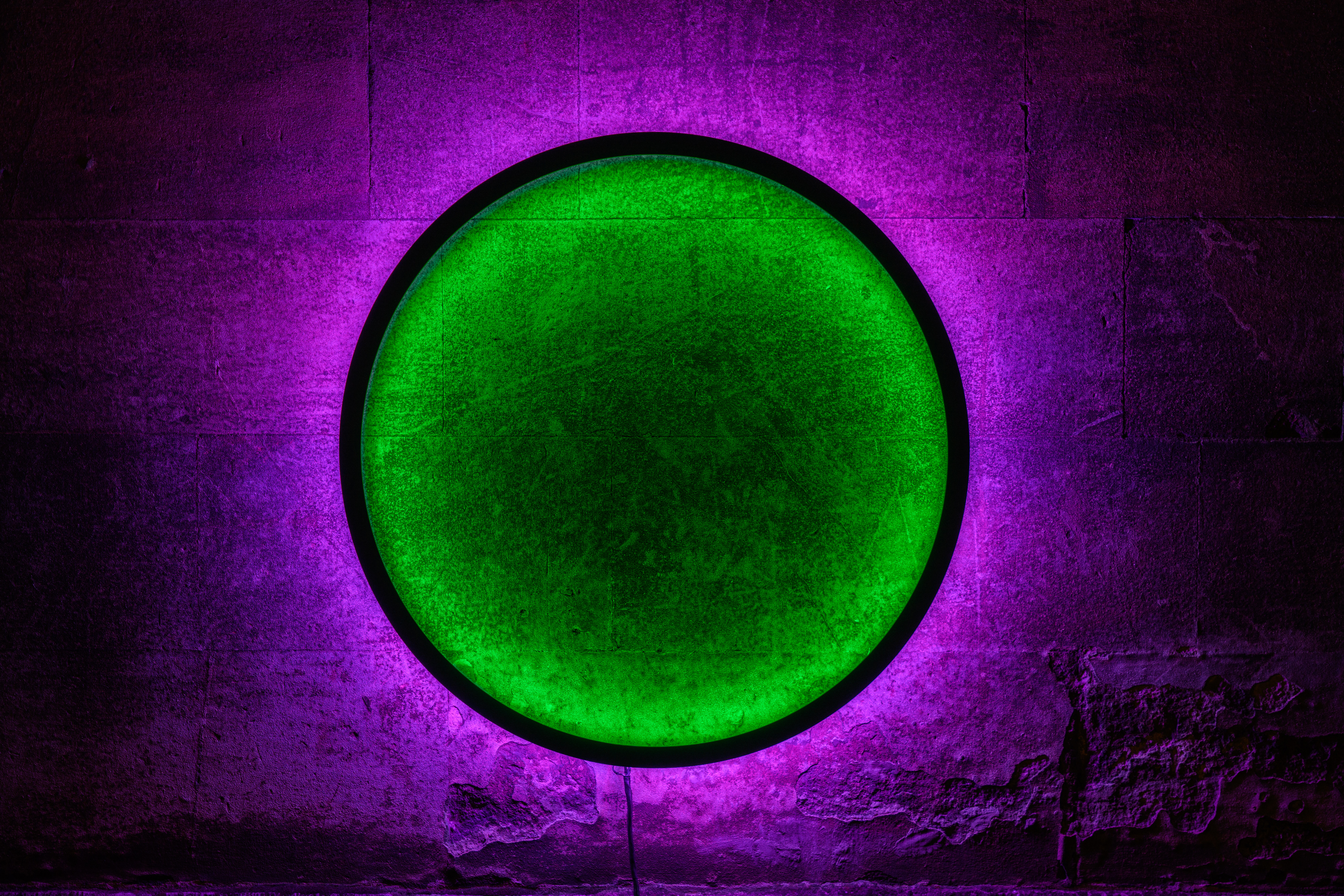
When it comes to metering, the Z9 performs very well, to the extent that there’s rarely any need to use anything other than Matrix mode. It does a great job of avoiding clipping highlights irretrievably, without generally erring too much towards underexposure. On the odd occasion that it might need some compensation, you can see that clearly in the viewfinder.

Nikon’s updated AI-based auto white balance system is also worthy of praise; I mostly used the Natural Light Auto mode, and found it delivered flawless colours almost all the time. In particular, where Nikon once veered towards over-neutrality in golden-hour light, it now does a brilliant job of enhancing those colours without looking unreal.

As a result, you can usually trust the Z9 to deliver superb results in JPEG mode. This is crucial for a camera that pros need to rely on to deliver finished files directly to their newsdesks. Nikon’s colour rendition is generally very attractive, if perhaps not quite a match for the industry-leader in this regard, Fujifilm. The in-camera high-ISO noise reduction works particularly well, giving much cleaner images and stronger colours than Adobe’s raw processing (which is now looking distinctly outdated).

Nikon’s in-body stabilisation system does a decent job of correcting camera shake when shooting hand-held. With the Z 24-70mm f/2.8 S at its wider settings, I was often able to get acceptable shots at shutter speeds as slow as 1 second. More generally, it means you shouldn’t ever have images spoiled by shake at more conventional shutter speeds.

Raw image quality is also truly excellent. At low ISOs you get both impressive levels of detail and massive dynamic range, which allows you to pull up dark shadows pretty much as far as any software will sensibly let you. If there’s any difference compared to the Nikon Z 7 II here, it’s essentially academic. Naturally detail will suffer at high ISOs, but I was still quite happy using the top standard setting of ISO 25,600.
Nikon Z9: ISO and Noise
With its 45.7MP sensor, the Z9 can record an impressive amount of detail. Among its full-frame competitors, it’s only appreciably surpassed by a few 61MP models. At ISO 64, there’s absolutely no visible noise, making for exceptional image quality. By ISO 1600 luminance noise becomes appreciable, but even then, you have to stare at files at 100% onscreen to see it.

Fine detail starts to blur away at ISO 6400, but it’s only when you hike the sensitivity to ISO 25,600 that noise really has a major negative impact. At this point, Nikon’s JPEGs do a considerably better job of suppressing noise and retaining colour than Adobe’s raw processing. The extended ISO 51,200 and ISO 102,400 settings lose almost all shadow detail and are best avoided if possible.
Below are 100% crops taken from our standard test scene, shot in raw and processed using Adobe Camera Raw. Click on any crop to see the full image file.
Nikon Z9: Our Verdict
Few cameras have arrived to quite as much excitement as the Nikon Z9. It is, arguably, the first mirrorless model to put itself forward as a complete replacement for any professional full-frame DSLR. You could argue that the Z9 doesn’t actually do very much that the Sony Alpha 1 doesn’t already offer, but the big difference is its chunky, robust build, integrated vertical grip for shooting with large lenses, and of course the familiar design and handling for long-term Nikon users. Not to mention the fact that it’ll work with their F-mount DSLR lenses via the FTZ 2 adapter.
In practice, the Z9 delivers impressively on its considerable promise. It combines high resolution, breathtaking speed, and professional handling in a body so solidly built that it feels like it could stop a bullet. For current Nikon DSLR users, it’s considerably quicker than the D6 while delivering image quality that matches or surpasses the D850, only with significantly smaller file sizes. And it’s fitted with one of the most impressive autofocus systems that we’ve ever seen, and it’s been improved even further with firmware updates.
In fact, what’s most striking about the Z9 is the way you can usually rely on it to identify and focus on the most important subject in the frame, taking one more task off your hands while you just get on with the process of composing and taking pictures. Its ability to shoot at 20fps in raw with reliable AF tracking also gives a higher chance of capturing the perfect moment. Essentially, it’s the final nail in the coffin for the pro DSLR.
The Z9 is, however, a big, hefty and expensive beast. With the Nikkor Z 24-70mm F2.8 and 100-400mm lenses I used for this review, my bag added up to 3.5kg. This makes it a specialist tool for demanding jobs, and not the kind of camera that you’d lug around for the pleasure of taking pictures. That said, the Z9 is arguably the most impressive and capable camera you can currently buy.
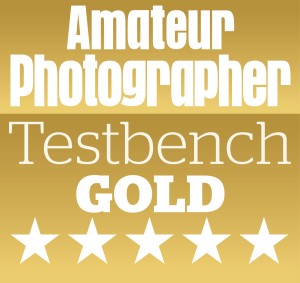
Find more great full-frame cameras in our guide to the best full-frame mirrorless cameras.
Follow AP on Facebook, Twitter, Instagram, YouTube and TikTok.
Nikon Z 9: Full Specifications
| Sensor | 45.7MP CMOS, 35.9 x 23.9mm |
| Output size | 8256 x 5504 |
| Focal length magnification | 1x |
| Lens mount | Nikon Z |
| Shutter speeds | 15min – 1/32,000sec |
| ISO sensitivity | 64-25,600 (standard); 32-102,400 (extended) |
| Exposure modes | PASM |
| Metering | Matrix, centre-weighted, spot, highlight |
| Exposure compensation | +/-5EV in 0.3EV steps |
| Continuous shooting | 20fps (raw), 30fps (JPEG), 120fps (11MP JPEG) |
| Screen | 3.2in, 2.1m-dot 3-way tilt LCD touchscreen |
| Viewfinder | 3.69m-dot OLED, 0.8x magnification |
| AF points | 493 |
| Video | 8K up to 30p; 4K up to 120p; Full HD up to 120p |
| External mic | 3.5mm stereo |
| Memory card | 2x CFExpress Type B or XQD |
| Power | EN-EL18d Li-ion |
| Battery life | 740 (CIPA standard test) |
| Dimensions | 149 x 149.5 x 90.5mm |
| Weight | 1340g with battery and card |