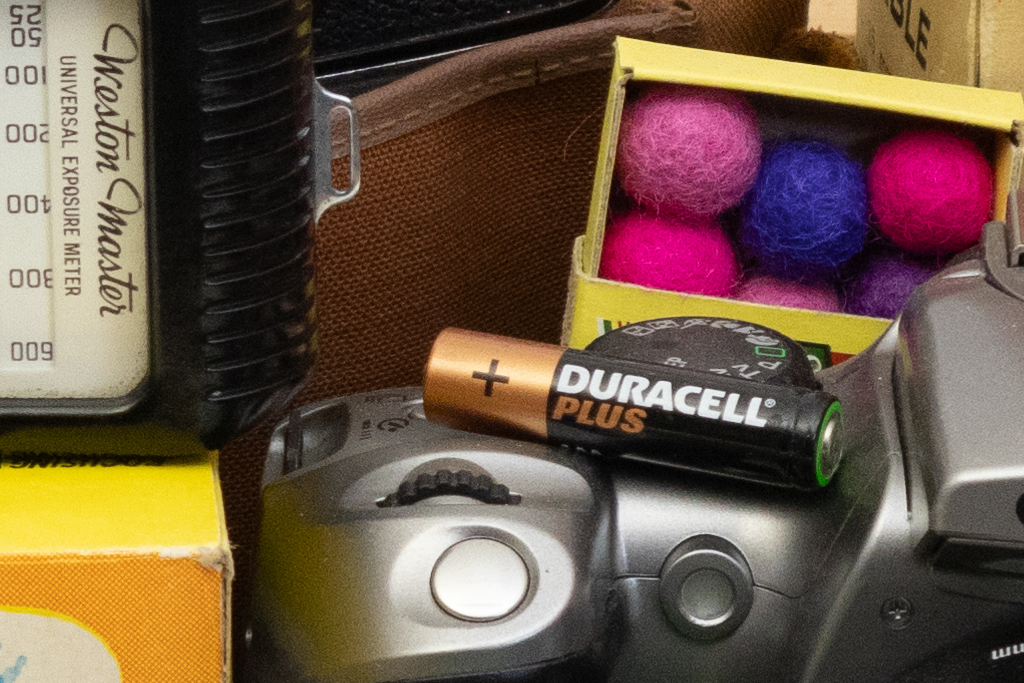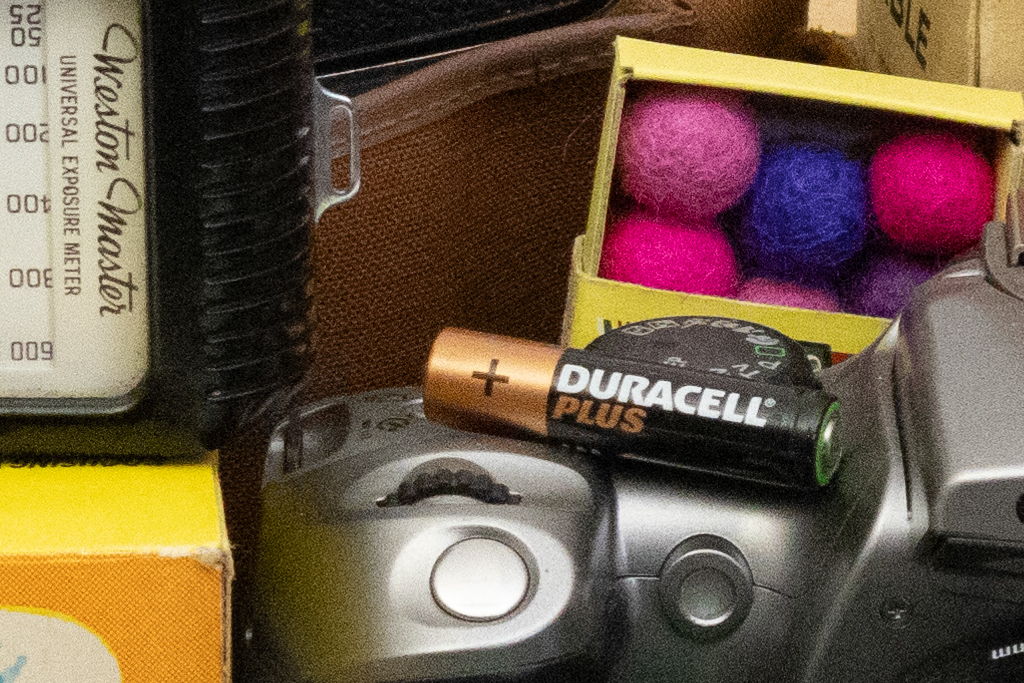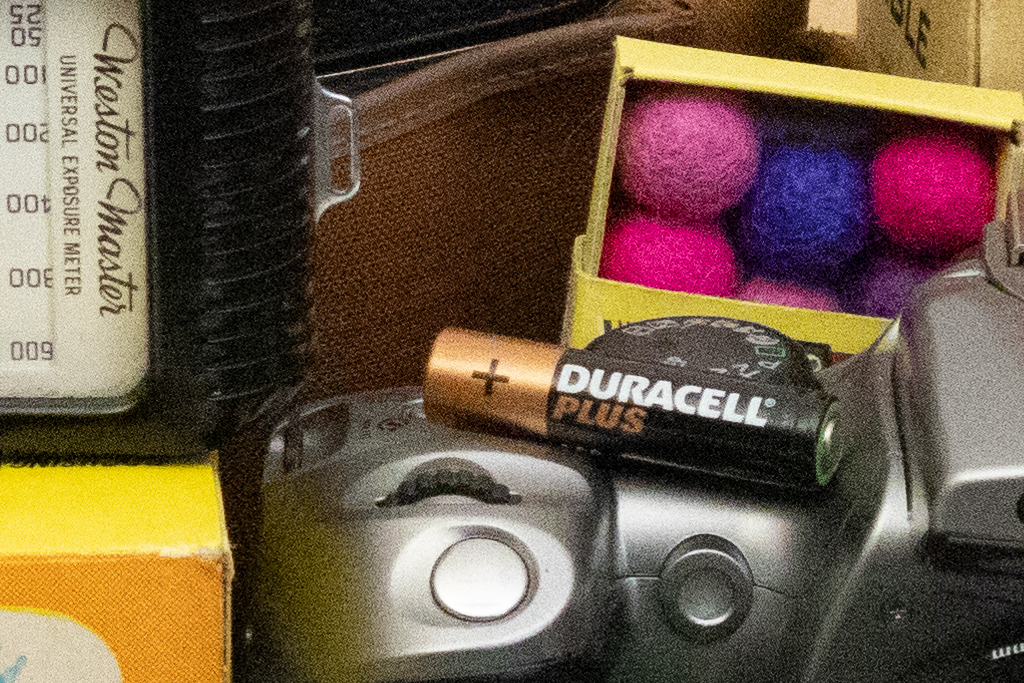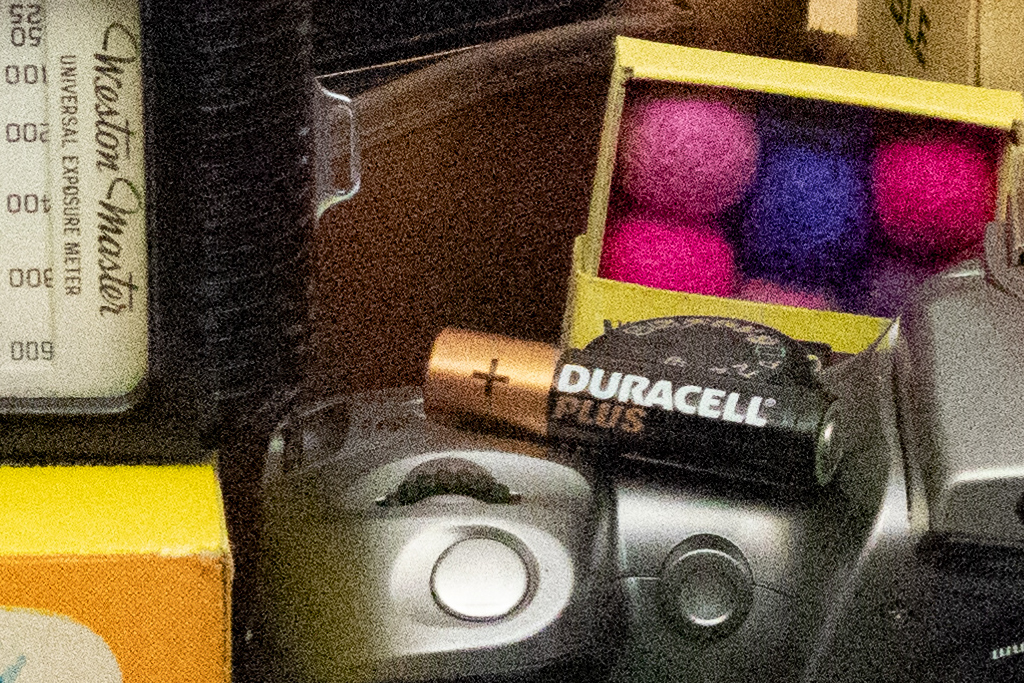Amateur Photographer verdict
Canon’s EOS R100 is one of the cheapest mirrorless cameras and delivers attractive images. It could be a good choice for beginners, but more advanced users will be frustrated by its lack of features.- Compact and lightweight
- Simple, easy to use design
- Attractive JPEG output
- Very competitively priced
- Fixed, non-touch screen
- Small, dim viewfinder
- 4K video is cropped
- Uninspiring kit zoom
The Canon EOS R100 represents the entry point into the firm’s RF-mount range of mirrorless cameras. Designed to be a compact, lightweight and easy-to-use family camera, it sits below the very similar-looking Canon EOS R50 in the line-up but is notably cheaper, costing just $399 / £619 with the 18-45mm kit zoom, compared to $749 / £699 for the R50. It’s clearly not going to be one of the best Canon cameras in terms of specifications, but it aims to make up for this with its price.
At a glance:
- $399 / £699 with 18-45mm f/4.5-6.3 lens
- $299 / £509 body-only
- 24.1MP APS-C CMOS
- ISO 100-12,800; ISO 25,600 (extended)
- 6.5 fps shooting (3.5fps with C-AF)
- 2.36m-dot, 0.59x OLED EVF
- 3in, 1.04m-dot fixed LCD
- 4K video recording at 25fps
So, how has Canon achieved this feat of affordability? In essence, it’s gone back in time and re-used the innards of the EOS M50 Mark II from 2020, which itself wasn’t much different from the original EOS M50 that appeared a couple of years before. And it’s put these into a super-simple body that has a lot in common with the EOS R50 but makes do with a fixed, non-touch-sensitive screen. The result is a camera that’s reminiscent of the firm’s older, very basic entry-level DSLRs.
To put the price into perspective, just compare it to entry-level kits from other brands. Sony’s Alpha A6100 and the Nikon Z30 come closest among APS-C mirrorless models, but still cost around $700 / £700 with a basic zoom. Some lower-priced alternatives can be found, but only by buying either a much older model (for example, the Panasonic Lumix G7 from 2015), or an entry-level DSLR such as the Canon EOS 2000D. However, buying a DSLR is pretty much a dead-end these days.
In essence, if you want a small, simple and cheap camera with interchangeable lenses, the EOS R100 seems to fit the bill. But what do you get – and what do you miss out on?
Features
Like the EOS R50, the EOS R100 employs a 24MP APS-C sensor. It provides a standard sensitivity range of ISO 100-12,800, which is extendable to ISO 25,600 (slightly lower than the R50’s ISO 32,000e). By current standards, it isn’t particularly quick either, shooting at 6.5 frames per second with focus fixed, or 3.5 fps with focus tracking. The R50 can go twice as fast.
You also get the older Digic 8 processor, rather than the latest Digic X. Unfortunately, this isn’t beefy enough to run the subject detection autofocus that’s on all of Canon’s other recent cameras, so the EOS R100 is restricted to face and eye detection instead. If you can accept this is a simple family camera mainly for taking pictures of people, that might not be a huge loss.
Another penalty of the old sensor and processor comes with regards to video, and particularly 4K. This comes with a substantial 1.6x crop, and using the 18-45mm kit zoom, that equates to a 46mm equivalent view, which is not very wide at all. Canon’s Dual Pixel AF isn’t available with 4K, either, which instead uses the inferior contrast detection AF method.
This means that for decent video performance, you’re limited to shooting in Full HD. There’s only a mono microphone built-in, too, although a 3.5mm stereo input allows you to use an external unit. But if you consider yourself a ‘creator’, you should buy an EOS R50 instead.
Canon has included both Wi-Fi and Bluetooth for connecting to your smartphone, using its Camera Connect app. This enables full remote control with live view, plus the ability to copy images to your phone for sharing on social media. But for some reason, you don’t get the quick and easy Bluetooth remote release option available with the R50.

Key features
- Power: Canon’s LP-E17 battery is rated for 340 shots per charge using the viewfinder, and 430 with the LCD. It can’t be charged in-camera, so an external mains charger is supplied
- Microphone: The built-in microphone is only mono, but there’s a 3.5mm stereo socket on the side for an accessory unit
- Remote: There’s a standard 2.5mm port for Canon’s RS-60E3 remote release cable. The camera is also compatible with the BR-E1 Bluetooth wireless remote and HG-100TBR tripod grip
- Connectors: USB-C and Micro-HDMI ports on the side of the handgrip allow the camera to be connected to a computer or TV
- Flash: The small built-in flash lifts up from the viewfinder, offering a modest guide number of 6m at ISO 100. There’s also a hot shoe on top for external units
- Storage: Unsurprisingly, the camera only has a single SD card slot, of the UHS-I type. So, there’s no point in buying more expensive UHS-II cards.

Build and handling
In terms of design, the EOS R100 employs a simple, lightweight plastic body with the number of controls kept to a minimum. In principle, this should make it easier for beginners to learn and use. However, those with larger hands might find it cramped and fiddly, as the handgrip is inevitably rather small and the buttons are close together.
A full set of exposure modes is on offer from Scene Intelligent Auto, which aims to tailor the settings to each shooting situation to full manual control. Canon has included various beginner-friendly features, including its Guided User Interface, which illustrates what the various modes can achieve with onscreen examples.
Meanwhile, the auto mode includes Creative Assist, designed to help inexperienced users get the effects they want via easy-to-understand terminology such as ‘brightness’ and ‘background blur’, rather than ‘exposure compensation’ and ‘aperture’. Unfortunately, it makes no link between the two, so it’s not that much use as a learning tool.
Looking at the top plate controls, there are just the shutter and video buttons, power switch, exposure mode dial, and a single electronic dial for changing settings. Unlike the EOS R50, there’s no ISO button beside the shutter button, which feels like an odd decision for a model designed for stills photography.
On the back, you’ll find a small array of buttons including a slightly overworked 4-way d-pad. This is used for such things as moving the focus area, navigating menus, and changing settings. Each d-pad button also gives quick access to a key shooting function: ISO, exposure compensation, plus drive and flash modes. A small Q/SET button calls up an onscreen quick menu for other commonly used functions.

It’s worth noting at this point that while the flash mode button brings up a prominent On/Off option, you can’t activate the built-in flash simply by changing it to On. You still need to raise the unit manually, which could confuse new users.
While there are enough controls here to get by, the shooting experience is (unsurprisingly) quite slow and clunky. This is compounded by the fact that the rear screen isn’t touch sensitive. Obviously, this helps keep costs down, but it feels like a strange decision in a world where almost every other electronic device has a touch-based interface.

Once you get used to how it all works, though, the EOS R100 is reasonably straightforward to use. But, it’s perhaps best treated mainly as a point-and-shoot, and the chances are that it’ll rapidly get frustrating for more advanced users.
Viewfinder and screen
It should come as no great surprise to find that the electronic viewfinder reflects the camera’s entry-level pricing. It’s one of the smallest around, offering a paltry 0.59x magnification, and it’s also very dim at its default setting. This makes composition rather difficult, and I found I needed to increase its brightness to the maximum to get a decent preview image. However, this will inevitably reduce battery life.
Meanwhile the 3in, 1.04m-dot rear screen is decently bright and detailed, but its usefulness is limited by the fact that it doesn’t tilt in any direction.
Canon previews colour and exposure, giving a reasonable idea of how your images should turn out (just as long as you turn up the EVF brightness). If you’d like to preview depth-of-field, this can be assigned to a function button; I used the video button. Other shooting aids available include gridlines and a live histogram. But in another example of cost-cutting, there’s no level display to help get your horizons straight.
Autofocus
When it comes to autofocus, the R100 offers a fairly basic set of options. You can either use an auto-area mode that incorporates face/eye detection and tracking, or choose between three sizes of focus point (spot, 1-point, and zone), which can be placed almost anywhere in the frame. Then, there’s a choice between one shot or continuous AF, which Canon calls Servo.

Click on any sample image to see a full-resolution version
Positioning the focus area requires you to press a button on the camera’s shoulder and then use the d-pad. This isn’t difficult, but it is rather long-winded, especially if you want to do it for every shot. I often ended up using the auto-area mode instead, particularly in situations with a clearly defined subject when I could be confident it would work.
Overall, this autofocus system works fine for static or slowly moving subjects, on which it’ll focus quickly, silently and accurately. But I wouldn’t really want to trust it for faster, more erratic subjects such as pets or kids. I tried photographing local wildlife and it really struggled the moment anything started moving quickly. This is one area where the EOS R50 performs dramatically better.
Performance
So, how does the EOS R100 behave when you go out and take pictures? The good news is that it’s quick and responsive, so you’re unlikely to miss a shot waiting for the camera to respond. Equally, it’s pretty discreet, thanks to its relatively quiet and unobtrusive shutter that shouldn’t unduly disturb a subject.

Battery life is acceptable given its entry-level status, with Canon’s 340-shot rating counting as a reasonable guide when firing off the odd frame here and there. You can also engage Eco mode, which conserves power aggressively by dimming the screen and lowering the viewfinder refresh rate after a few seconds of inactivity. I’d still buy a spare battery, though, and maybe a third-party charger with a USB input, as you can’t top up in-camera from a powerbank during a break in shooting.
As for continuous shooting, suffice to say that the R100 isn’t the quickest. Even its specified rates seem slightly optimistic; in my tests, it delivered 6.4fps in One Shot AF, and 3.4fps in Servo. When recording JPEGs only, it’ll keep going for at least 50 frames before slowing down, which is more than enough. However, if you wish to shoot raw files, the buffer is limited to 9 shots in Servo, and just 7 in One Shot. Thankfully it doesn’t take long to clear, so you can shoot another burst fairly quickly afterwards.

Where the EOS R100 really excels is at making JPEG files direct from the camera. Its metering and auto white balance are both superbly judged, and the colour rendition is bright and punchy. Canon’s Auto Lighting Optimiser also does a brilliant job of bringing out extra detail in darker areas of the image, without losing anything in the highlights. This means you get consistently attractive image files that are ready for sharing with no further work.
Once we look at the camera’s raw files, though, the sensor starts to reveal its age. It’s not terrible, by any means, but high ISO noise looks that little bit worse than its peers. Likewise, if you attempt to bring up additional detail from dark areas during raw processing, you’ll encounter noise fairly quickly, even at moderate ISO settings. You get what you pay for, I suppose.

Canon’s RF-S 18-45mm F3.5-6.3 IS STM kit zoom isn’t great, either. It’s very small and lightweight, but offers limited creative potential in its zoom range and ability to blur away out-of-focus backgrounds. That small aperture also forces you to hike up the ISO setting earlier in low light. Also, while the lens pretty sharp at wideangle, it’s weak at the long end.
Canon does now at least offer a basic range of APS-C format RF-S lenses, including a 10-18mm f/4.5-6.3 wideangle zoom and a 55-210mm f/5-7.1 telephoto zoom. These are both designed to be very portable and relatively affordable, but again achieve this by having very small maximum apertures.

It’s also possible to use Canon EF-mount DSLR lenses via an adapter, including APS-C format EF-S optics. I tested this using my 15-year-old EF 70-300mm f/4-5.6 IS USM telezoom, and it worked seamlessly. But this probably will be of most interest to existing EOS users who already own some lenses, and chances are they’ll want a more sophisticated camera than the EOS R100.
ISO and noise
The EOS R100 delivers clean images at low ISO settings, with plenty of detail visible. Some noise starts to creep in at ISO 800 if you examine images close-up onscreen, and by ISO 3200 it’s having a clear negative impact on fine detail.

I’d still be quite happy using ISO 6400 with careful noise reduction, although colour saturation suffers and fine detail blocks up. However, I’d avoid stepping up to ISO 12,800 unless there’s really no other option. The expanded ISO 25,600 setting is definitely a step too far.
Below are 100% crops from our standard studio test scene, shot in raw and processed in Adobe Camera Raw with default noise reduction settings. Click on any image to see the full-size version.
Our verdict
With the EOS R100, Canon has clearly sought to create the simplest and cheapest mirrorless camera possible. Its price tag may look high compared to sub-£400 DSLRs like the firm’s EOS 2000D, but it’s more affordable than its mirrorless rivals such as the Fujifilm X-T30 II, Nikon Z50 and Sony Alpha A6100. Chances are it’ll drop further over time, too.

For your money, you get a very small, portable camera that should be relatively easy for beginners to use. It also delivers consistently attractive JPEG files, with well-judged colour and exposure. However, you do have to accept a lot of compromises for the low price.
In particular, you don’t get the brilliant subject recognition autofocus system that’s the highlight feature of Canon’s next model up, the EOS R50. Its viewfinder is small and dim, too, while the rear screen is fixed and not even touch sensitive. This seems extraordinary now that touchscreens are ubiquitous on other devices – not least the mid-range smartphones that probably count as the R100’s main competition. Video features are severely lacking, as well.

Overall, while the EOS R100 has the virtue of being cheap, it’s not particularly appealing beyond that. If you’re in the market for an entry-level mirrorless camera, I’d recommend saving up for something nicer, or looking at the second-hand market instead.

Follow AP on Facebook, Twitter, Instagram, and YouTube.
Canon EOS R100 full specifications
| Sensor | 24.1MP APS-C CMOS, 22.3 x 14.9mm |
| Output size | 6000 x 4000 |
| Focal length magnification | 1.6x |
| Lens mount | Canon RF (RF-S compatible) |
| Shutter speeds | 30 – 1/4000sec |
| Sensitivity | ISO 100-12,800; ISO 25,600 (extended) |
| Exposure modes | PASM, Auto, Movie, Scene |
| Metering | Evaluative, Partial, Spot, Centre-weighted |
| Exposure compensation | +/-3 EV in 0.3EV steps |
| Continuous shooting | 6.5 fps; 3.5fps with C-AF |
| Screen | 3in, 1.04m-dot LCD, fixed, non-touchscreen |
| Viewfinder | 2.36m-dot, 0.59x OLED EVF |
| AF points | 3975 |
| Video | 4K up to 25fps with 1.6x crop; Full HD up to 60fps |
| External mic | 3.5mm stereo |
| Memory card | SD (UHS-I) |
| Power | LP-E17 Li-ion |
| Battery life | 340 (EVF), 430 (LCD) |
| Dimensions | 116.3 x 85.5 x 68.8mm |
| Weight | 356g including battery and card |