I bought my Google Pixel 7a last year with a goal in mind: to consistently make content around photography and ice skating for my social media. It did not disappoint, and it’s clear why it’s among the best budget phones. However, it wasn’t long until my phone memory got filled up to the brim and Google started suggesting I pay for extra storage.
Which was no surprise when 1) I’m always taking screenshots of things to remind myself to do things later (it never works, not that it stops me), 2) I’m a photographer (self-explanatory, right?) and 3) I’m continually using my Google Pixel 7a to shoot and edit content for my personal social media as well as for AP. I also like keeping several drafts on Instagram and TikTok so I can plan out what I’m sharing each week and when.
Add to that the usual storage-munching apps like WhatsApp and Outlook and I’ve got around 1 GB of my total 128GB left. Admittedly, the Vivo V30 has a massive 512GB in comparison, so it’s not really a competition.
When I reviewed the Vivo V30, I was struck by how easy the camera app makes your life in terms of organising and resizing images. You can see how big an image is and can turn down image quality and resolution to save a smaller version of your image. You can compress video too.
You can see how big a file is on the Google Pixel 7a but its editing tools don’t allow you to resize files. Because of this, the Vivo V30 has started becoming the place I store my content, my ‘work phone’ of sorts.
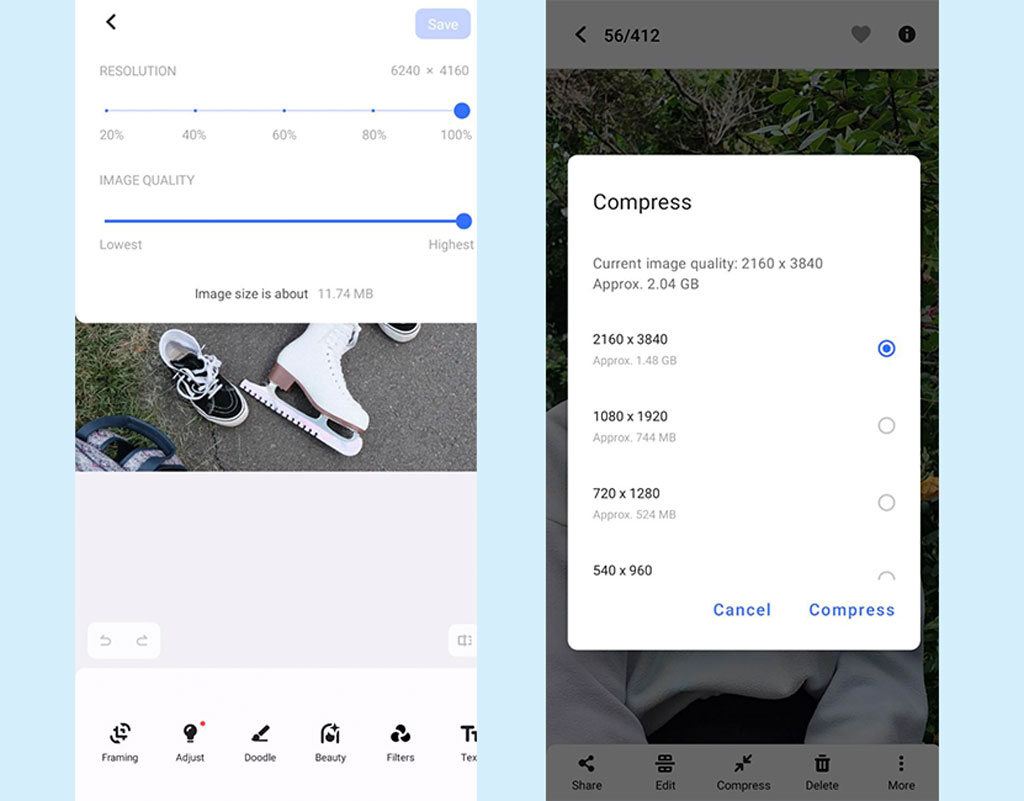
I have recently started ‘The Adult Skater Project’, a collaborative documentary photography project focusing on people who started learning to roller skate or ice skate as adults. I planned on conducting video interviews to promote the project on socials as well as to get my subject’s stories.
This meant that storage-wise, I’d need enough of it to store images taken with my digital camera as well as 4K video. I chose to use the Vivo V30 for this. Downloaded all the essential apps: the Fujifilm XApp, OneDrive, Lightroom, the Mini Link app (to print out the final photo for those taking part in the project), CapCut, Instagram and TikTok. So far, I’ve only used up around 50GB.
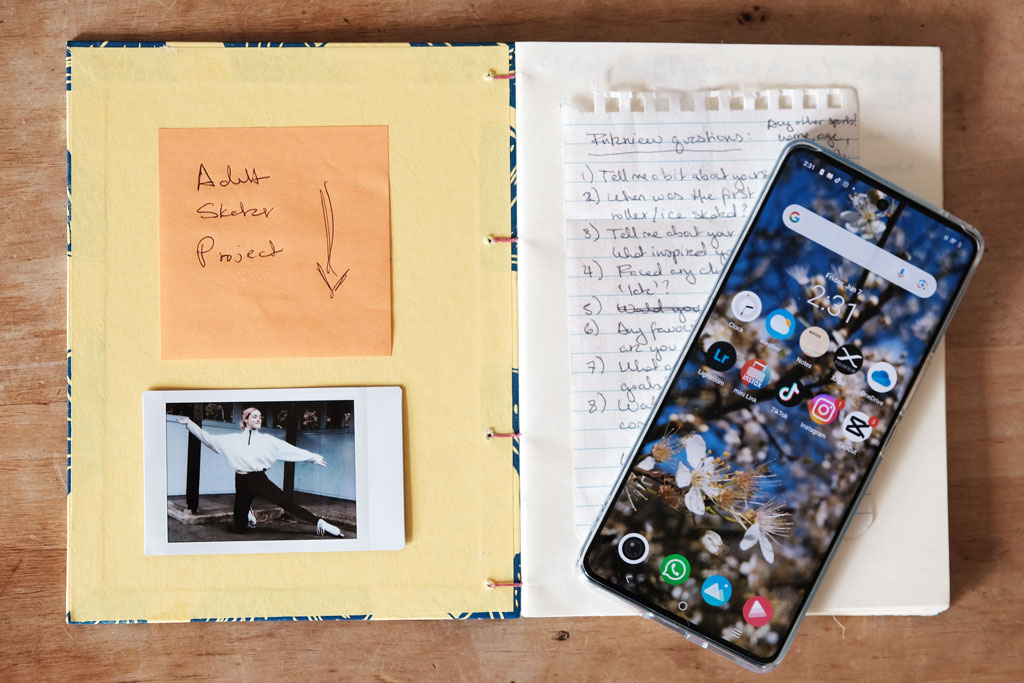
Another thing working for the Vivo V30 is that I can easily share media between the V30 and my Google Pixel 7a. Using my Google account with the V30 also made downloading my essential apps (see above) a lot easier.
While I don’t regret buying my Pixel 7a at all (though maybe a little after the Pixel 8a came out), as a beginner content creator, having a second phone has been particularly useful.
The views expressed in this column are not necessarily those of Amateur Photographer magazine or Kelsey Media Limited. If you have an opinion you’d like to share on this topic, or any other photography-related subject, email: ap.ed@kelsey.co.uk
Related content:
- Best camera phones for photography
- Best smartphones for video
- Vivo V30 Pro Review – Zeiss goes mid-range
- Best vlogging tips and how to get started
Follow AP on Facebook, Twitter, Instagram, YouTube and TikTok.






