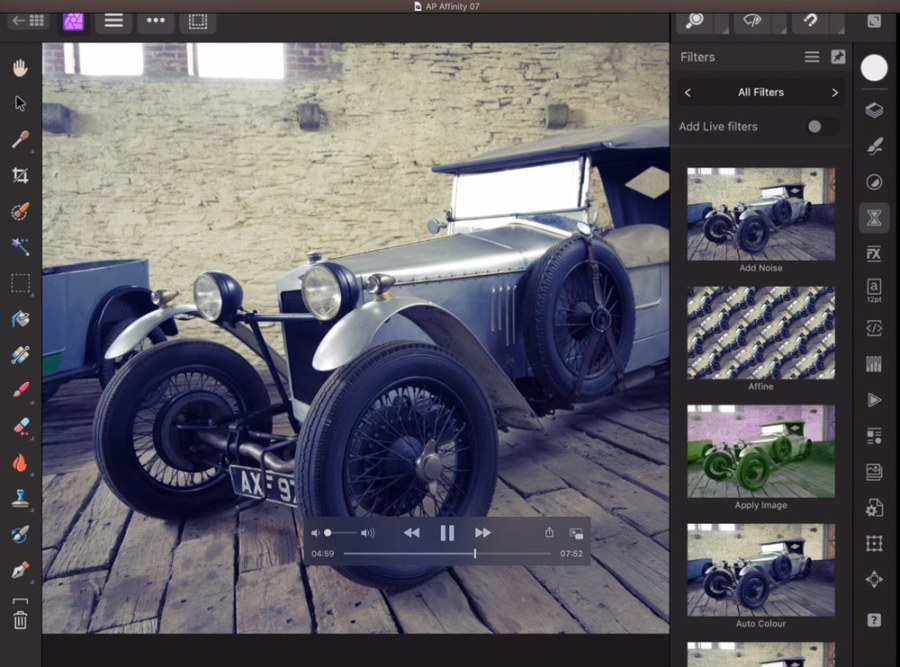Advertising feature
As we’ve seen in previous articles, Affinity Photo 2 is one of the best subscription-free photo editors you can buy right now. Adobe no longer has the market to itself, so if you are tired of coughing up a monthly subscription year after year, Affinity Photo 2 is a great alternative
As well as myriad powerful features in the desktop software, there is also a feature-packed iPad version called Affinity Photo 2 for iPad.
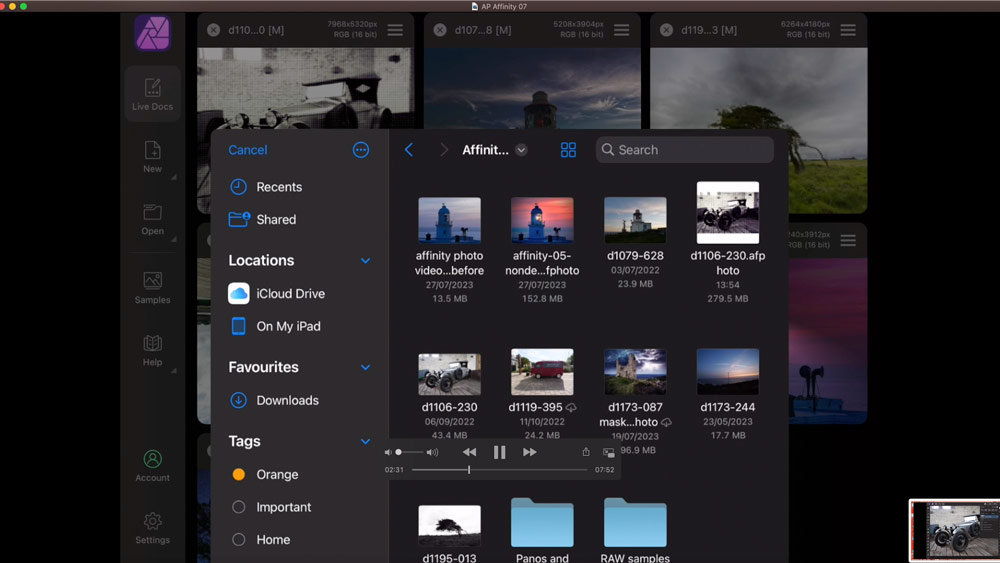
Transferring images from your desktop computer to the iPad is straightforward, as our video shows
Rather than an afterthought or a slimmed-down bolt-on, the iPad version comes with all the key tools of the desktop version, so editing images – including raw files – on your tablet has never been easier.
At the same time, Affinity Photo 2 for iPad has been optimised for the tablet platform, making full use of gestures, for example (so you don’t need to worry about not being able to use a mouse).
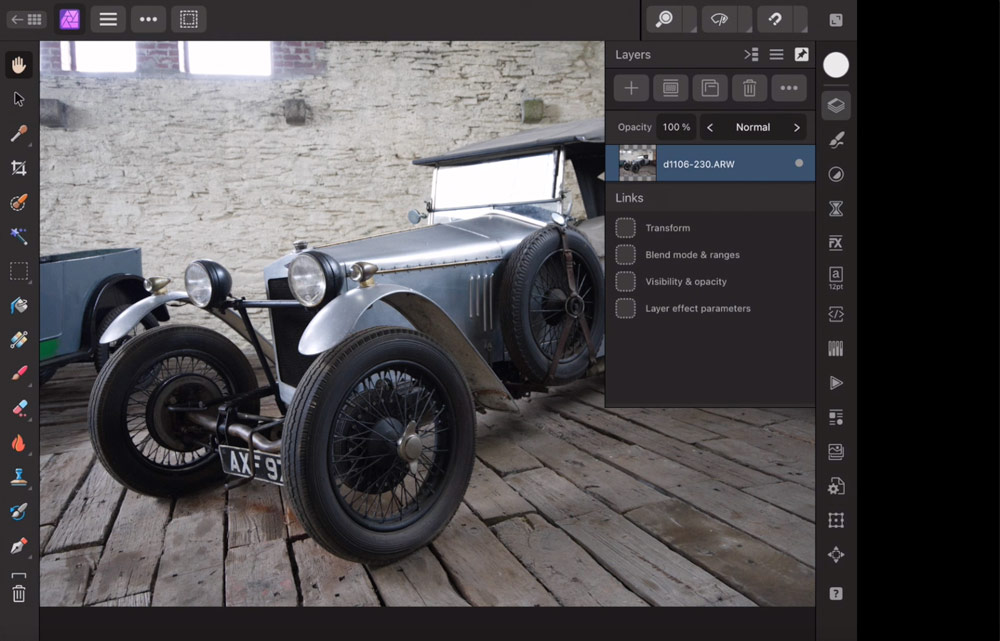
The iPad-optimised version has a clean interface and makes full use of gestures, but is packed with editing options
Key features of Affinity Photo 2 for iPad
- Non-destructive raw development of linked/embedded raw images
- Non-destructive Live Mesh Warp filter
- Luminosity, hue range and band pass live masks
- Compound masks
- Multiple shadow, outline and overlay layer effects per object
- JPEG XL file import and export
In this latest tutorial, image-editing expert Rod Lawton explains how to transfer images to Affinity Photo 2 for iPad with the minimum of fuss. Then he reveals how to apply some of the key editing tools for eye-catching results, turning a run-of-the-mill images of a vintage car into something much more eye-catching.
While getting used to working with images on the iPad takes some practice, it soon becomes second nature. This means, of course, that you can still have very productive photo-editing sessions away from your main computer – be it on the train or while getting some rays on a beach in Thailand!
See our new video tutorial on mastering Affinity Photo 2 for iPad below
Watch out for more tutorials on Affinity Photo 2 over the next few months.
Further reading
Create perfect panoramas with Serif Affinity Photo 2
Use Serif Affinity Photo 2 to remove distractions
Why Serif Affinity Photo 2’s HDR merge is a winner
Master Focus Stacking with Serif Affinity Photo 2
It’s our photo-editing week – how to master Serif Affinity Photo 2