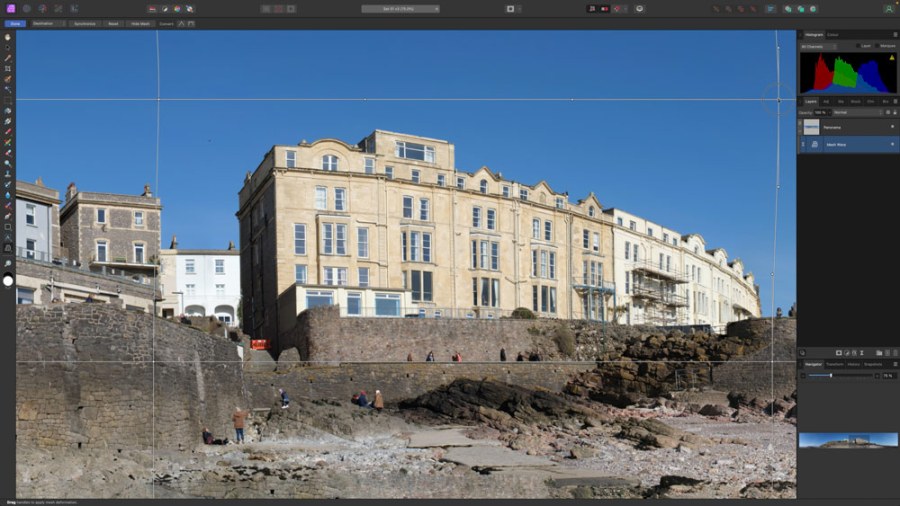Advertising feature
As regular readers will know, Serif Affinity Photo 2 is one of the best image-editing packages out there, and a great alternative to Lightroom and Photoshop. Here’s how to use the dedicated panorama merge tools for fantastic results
Panoramic images, or ‘stitchers’ as they are sometimes known, are a way to capture a much wider angle of view by merging together several overlapping images. Most smartphones and a handful of regular cameras can shoot and blend panoramic images entirely in-camera, but to get better quality and more control, it’s usual to shoot the frames individually and then merge them in software like Affinity Photo 2.
Creating panoramas in Serif Affinity Photo 2
Merging panoramas is very easy, and Affinity Photo 2 has some clever editing tools to make the results even more seamless. We’ll see how these work in the video at the end of this article.

The starting point…

…and the finishing point
In a nutshell, there are two approaches you can take – quick and dirty, or detailed and technical. The quick and dirty approach is to shoot your panoramic frames handheld, judging the overlap by eye – it should be around 30%. As long as you keep the horizon level and the exposure the same, the results will be great.
If you want to do the job ‘properly,’ you should use a tripod, ideally one with a panoramic head that lets you slide the camera back and forth so that it pans around the lens’s optical center. This can help reduce any parallax error with objects in the foreground.
Watch our expert video on making panoramas in Serif Affinity Photo 2
Here is photo-editing authority Rod Lawton’s comprehensive guide to mastering the panorama merge tools in Serif Affinity Photo 2. To learn more about Serif Affinity Photo 2, and get a free trial, see here.
Further reading
Use Serif Affinity Photo 2 to remove distractions
Why Serif Affinity Photo 2’s HDR merge is a winner
Master Focus Stacking with Serif Affinity Photo 2
It’s our photo-editing week – how to master Serif Affinity Photo 2