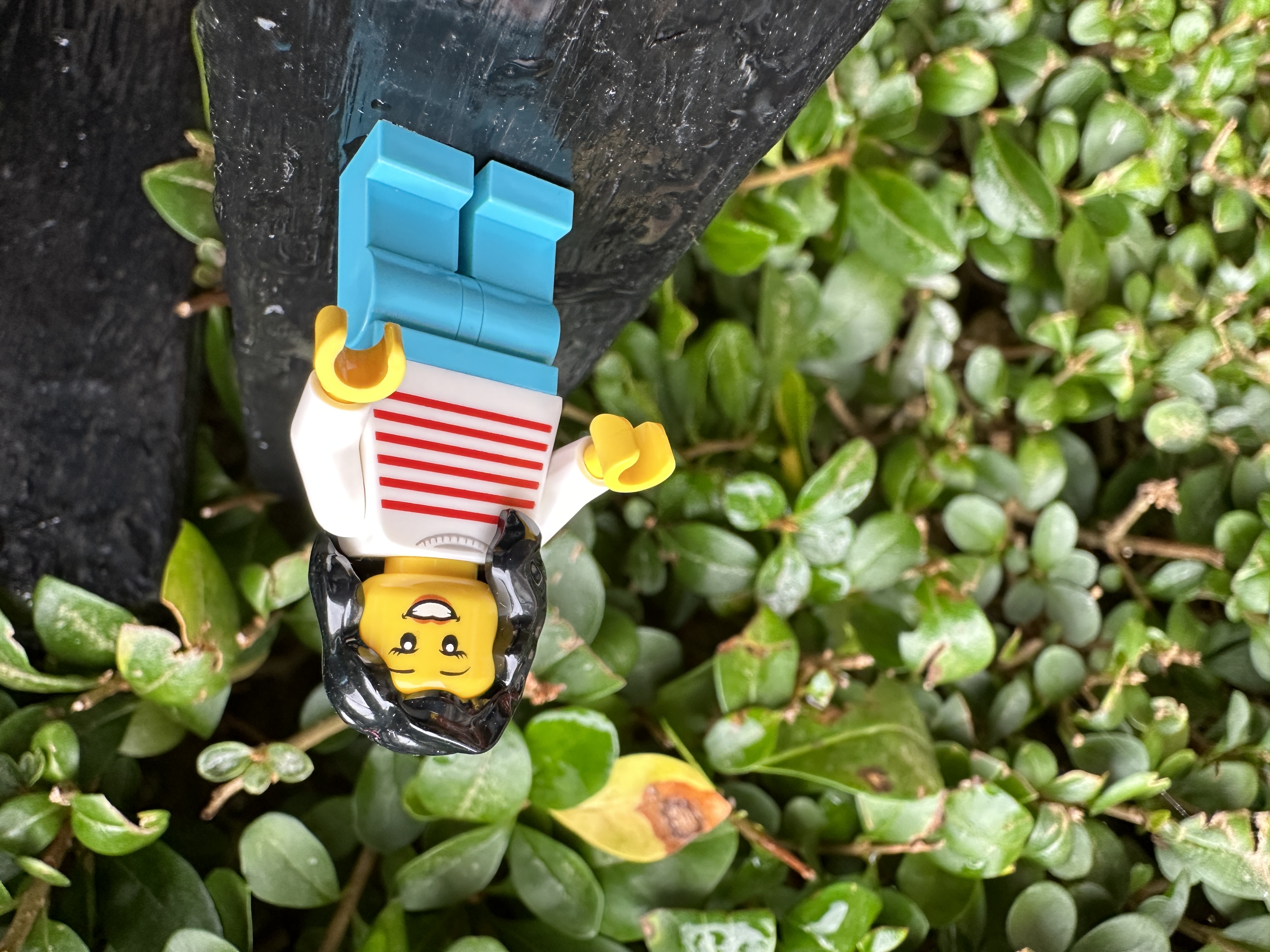Sure to be heading somewhere near the top of our best smartphones for photographers list is the iPhone 15 Pro. But does that mean anyone with last year’s iPhone 14 Pro should feel compelled to automatically upgrade?
Can you save money by sticking with what you’ve already got? Well, almost certainly yes – and how about plumping for an older model when it comes to upgrade time?
In this piece, we take a look at the key differences between the iPhone 15 Pro and its predecessor, the iPhone 14 Pro. At first glance, it seems as if most of the improvements are relatively gentle, with some of the bigger changes coming to hardware and the like. The cameras appear to be very similar in setup, though there are some key changes to take note of in terms of operation.
To give them a good test, put the cameras from each phone head-to-head in a number of situations to see if there’s more to the upgrade than meets the eye, to see which offers best value for money.
Camera specs compared
Judging by the specs sheets of the two models, on paper the cameras are almost identical.
Both have a triple lens set up, with a 48MP (24mm f/1.78 equivalent) “main” camera, joined by an ultrawide 12MP (13mm f/2.2 equivalent) and a 12MP 3x telephoto (72mm f/2.8 equivalent). You will need to step up to the iPhone 15 Pro Max if you want a longer zoom – as that model has a 5x (120mm equivalent) zoom.
As for sensor sizes, Apple doesn’t disclose that information, but as the company made no new claim about size, we can probably assume that the physical size has remained the same, as well as the pixel count.
One improvement in hardware is the addition of nano-scale coatings, which are said to improve ghosting and flare. The ultrawide also now benefits from an anti-reflective coating for better performance in night mode too.
Elsewhere, there are also improvements to software. Although both have the same 48 megapixel resolution, the iPhone 15 Pro now outputs images by default at 24 megapixels (except when shooting in certain conditions, such as macro, portrait or low light). This is thanks to the new photonic engine (machine learning) for enhancing images – the iPhone 14 Pro had a photonic engine too, but presumably this is a newer version.
Also new is Smart HDR 5, compared to the iPhone 14 Pro’s Smart HDR 4. It seems relatively unlikely that this will make a massive difference to image quality, but we might see some more even exposures, especially in scenes with high contrast – we’ll find out as we go through the piece.
There are also new options for “lens” choices. Apple rather ostentatiously claimed that the new iPhone 15 Pro has “seven” lenses to choose from. This includes the three actual lenses, but also the 2x option which uses the centre of the main sensor to “zoom”. A new addition for iPhone 15 Pro is 28mm and 35mm options to sit alongside the 1x (24mm) lens. Just like the 2x option, this works by using the centre of the main sensor. That brings up us up to six: plus the macro lens apparently equals seven.
General image quality
For the most part, the overall image quality between the iPhone 15 Pro and the iPhone 14 Pro is very similar. If we look at images taken at roughly the same time, then sometimes we can see that the iPhone 15 Pro seems to produce slightly darker results than its predecessor – this could be a result of the Smart HDR 5 in action.

Either way, the results are generally very good in good light, with well balanced exposures, good colours and plenty of detail. The new output resolution of 24 megapixels from the main sensor helps to produce extra detail, but isn’t hugely noticeable on the phone’s display screen. It helps more if you transfer your images over to a computer – or if you intend to print your photos. It also gives better scope for cropping after the fact if you want to, too.
There seems to be slightly better balanced exposures from the iPhone 15 Pro’s ultrawide camera – but only if you’re examining really closely and looking for differences. A regular look at both in isolation reveals very little difference.

Overall – the iPhone 15 Pro nudges slightly ahead thanks to that increased default output resolution, but there’s not a huge amount in this. If you already have an iPhone 14 Pro, you’d be disappointed by the advantage gained by upgrading on this judgement alone. Let’s see if we can discern more differences when looking at specific shooting instances.
Zooms
The two phones use the same triple-lens array, offering 1x, 0.5x and 3x – plus an additional 2x option (which uses the centre of the main sensor). Here we’d expect performance to be roughly the same.
To look at images side by side taken with the 3x lens on either device, there’s very little to separate them. At a push, the only observable difference is that again, the iPhone 15 Pro’s image is ever so slightly darker.

There’s the same digital reach for both phones, with the iPhone 15 Pro’s 5x being ever so slightly more detailed than the 14 Pro – but again, you have to be really looking quite hard to spot the differences. Beyond 5x, we’d avoid using digital zoom from either device unless you really want to get super close to a subject and you can’t physically move.

One reasonably big difference is the introduction of the 28mm/35mm “lenses” which you can quickly access with the tap of a button. This is something you can only do with the iPhone 15 Pro, but you could also achieve the same results with the iPhone 14 Pro by cropping slightly. While it’s a nice addition, whether it counts as something you’d be willing to upgrade to the newest model for is likely down to personal opinion.
Macro
The macro specification between the iPhone 15 Pro and the iPhone 14 Pro is the same, so we expect results to match.
Both will automatically switch to macro shooting should you bring the phone very close to a subject. On doing this, the phone activates the ultrawide angle lens, and as such, you lose higher resolution as this sensor only has 12 megapixels. You can switch off macro shooting if it’s not quite right for the subject – but you won’t be able to get quite as close.
Looking at the two images, there is indeed very little to separate the two of them, with both giving nicely detailed shots.
Low Light
Again, with low light shooting, both models should have more or less the same results. There’s the same triple lens array and the same night mode which automatically activates when there’s not much light detected in the scene.
Although the iPhone 15 Pro has the 24 megapixel default output for the main sensor, if the phone switches to using night mode, this reduces back down to the 12MP default.
Looking at images side by side indeed shows that there’s very little difference between the two. Perhaps the 15 Pro demonstrates a tiny bit more detail if you’re really looking for it and scrutinising the pictures carefully – but it’s highly unlikely to be enough to convince you to upgrade from one to the other in of itself.
Portraits and Selfies
Both the 15 Pro and the 14 Pro have a pretty well-performing dedicated portrait mode. This gives you the option to shoot at 1x, 2x or 3x, depending on how much background you want to include.
Looking at the images side by side, the iPhone 15 Pro seems to put in a very slightly better performance, with more flattering colours and a better overall exposure. The background blur also seems to be a bit more attractive too (both were shot on the “default” setting – you can add more or take it away after the fact if you like).

Although image quality between the two models is relatively close, it’s worth mentioning the new “Next Generation” Portraits that the iPhone 15 Pro brings.
With this, the iPhone will automatically capture all the data it needs to create a portrait when shooting in the regular Photo mode, so you can decide to turn it into a “Portrait” later too. This is something only the iPhone 15 Pro offers, and hasn’t been added to the iPhone 14 Pro or earlier models via the latest iOS update. Perhaps it will in the future.
Another new feature is the ability to change the focus point of your portraits after you’ve taken them. This however is new for iOS 17, meaning you can also do it with your iPhone 14 Pro (and earlier) portraits too – so long as they have been shot in Portrait mode in the first place.
The selfie cameras are the same in each model. It’s hard to spot much of a difference here between them – however, again we’ve got the automatic portrait recognition feature here, so you can add or remove the blurred background effect after the fact if you want to as well.

With both the 15 Pro and the 14 Pro you can blend Night and Portrait mode together for low-light portraits. The 15 Pro again sees improvements here, with a better overall result in terms of clarity and detail. Both display the best pictures when shooting at 1x – the 2x and 3x options from both aren’t great (although the 15 Pro’s is noticeably better).
Overall, it is the iPhone 15 Pro which wins in this category, which may be something to think about if you’re regularly photographing people (or yourself).
Video
Video specifications between the two devices are more or less the same. Both have up to 4K 60fps, and both also have other options such as Cinematic, Action and ProRes mode.
One new addition for the iPhone 15 Pro is the addition of Log Video recording, which is something that advanced vloggers may be looking for, but is unlikely to impact the purchasing decisions of the average consumer.
Looking at videos from both reveals both produce bright and punchy results. Again, there’s very little to separate out the two models in this area.
Screens and designs
There are some minimal changes to the outward shape and size of the iPhone 15 Pro. At 146.6 x 70.6 x 7.85mm it is very slightly smaller than the iPhone 14 Pro, which has measurements of 147.5 x 71.5 x 7.85mm. It’s perhaps just about enough to mean any of your old cases don’t quite fit – but not enough for you to notice in everyday usage. It’s also a little lighter at 187g, compared to 221g of the older phone. That lightness comes from the fact that the new iPhone series is using lighter Titanium, rather than stainless steel.
The screen itself, remains at 6.1-inches, and both are Super Retina XDR OLEDs. Both have 2556 x 1179 pixels at 460ppi and both benefit from a “ceramic shied” which should withstand scratches and the like. Apple claims this to be the toughest material in the smartphone market. Both are also IP68 water resistant, too.

Although the screen specifications are roughly the same, the new iPhone 15 Pro has thinner bezels, so the display takes up more of the actual screen than before.

Another hardware changes comes in the form of the iPhone 15 Pro’s Action button. This takes the place of the silencer switch found on the iPhone 14 Pro (and several generations before it). Now, you can control a wide range of actions – including launching the camera – directly from this button. This same button can also be used as a shutter release too.
Charging, battery life and storage
One of the biggest pieces of news for the iPhone 15 Pro was the addition of a USB-C cable. At long last, Apple was compelled to ditch it’s favoured Lightning cable after many years of service.
The upshot of this is twofold. One is that you should be able to use any of your existing cables for other devices – such as laptops and cameras – for your iPhone 15 Pro, and the other is faster transfer speeds between devices.
With the iPhone 14 Pro, you will of course still find the old Lightning socket.

Neither of the phones come with a charging plug in the box, but they do come with cables. Both have the ability to charge wirelessly, and fast charging is also available for both. You’ll need to purchase separate chargers to do either – but of course you may already have some.
Both the iPhone 15 Pro and the iPhone 14 Pro come in storage sizes starting at 128GB and topping out at 1TB, with storage points in between.
Prices
Neither of these models is particularly cheap. The iPhone 15 Pro starts at $999/£999, rising up to $1,499/£1,499 for the 1TB version, with price points in between. An iPhone 14 Pro can be acquired for around $620 / £699
If you’re looking to save cash, then there’s the second-hand route, where you should be able to find some good deals on the iPhone 14 Pro. A quick glance at sites such as Backmarket reveal that you can pick them up for around 25% less than the new price of an iPhone 15 Pro. That’s potentially a great deal if you don’t need those little extra perks of having the newer model.
iPhone 15 Pro vs iPhone 14 Pro: Verdict
So – is the new iPhone 15 Pro better than the iPhone 14 Pro? Well, the simple answer is – yes, overall as a smartphone. But, how much better regarding photography and video concerns alone?
There is not a huge amount in it. Weigh up what you’re looking for in a phone upgrade. If your sole concern is with the camera, then the new functionality of the iPhone 15 Pro – such as the 24MP default output, the introduction of the extra “lenses” and the automatic portrait mode are all very nice things to have. But on their own they do not justify the outlay for the upgrade.

If you already have an iPhone 14 Pro, you’re unlikely to notice any real or major difference in image quality, and although getting to that final shot may be easier to achieve in some cases, you’d almost certainly do better to wait for the next iPhone if you’re otherwise happy with your device. If you’re coming from an older model, such as iPhone 12 Pro or iPhone 13 Pro, the upgrade makes a lot more sense.
Other factors to consider come from beyond image quality. If you want the USB-C charging, for example, or are compelled by the idea of an Action button. Again though, for most, this is arguably a relatively minor upgrade if you’re already in possession of the predecessor.
Related content:
- iPhone 15 Pro Max vs iPhone 15 Pro: Do you need a 5x zoom?
- iPhone 15 Pro Max vs Samsung Galaxy S23 Ultra: Cameras compared
- iPhone 14 Pro vs Samsung S23 Ultra: Cameras Compared
- Best smartphones for video
Follow AP on Facebook, Twitter, Instagram, YouTube and TikTok.