Amateur Photographer verdict
If you prefer a smaller phone, but don’t want to compromise too much on specs the S24 could be a great choice. A solid all rounder, if you can look past the absence of dedicated macro mode.- High resolution main camera
- Pocket-friendly size
- AF Selfie camera
- No macro mode
- Lower resolution ultrawide and telephoto camera
- Fairly high price
Both the Samsung Galaxy S24 and the S24+ sit underneath the flagship Samsung Galaxy S24 Ultra in the company’s line-up. While the Ultra is one of the best smartphone for photographers – it has a couple of major downsides. One is the very high asking price, and the other is the huge screen size – great for some, but off-putting for others.
If you don’t want to splash out quite so much cash but have a desire for a high-performing smartphone, the Samsung Galaxy S24 and the Samsung Galaxy S24+ are good alternatives – indeed, their spec sheets would make them flagships for most other companies.
Now let’s not pretend the S24 is cheap. It isn’t. However, starting at $759 / £599*, it’s significantly cheaper than the S24 Ultra. It’s also a significant saving on the S24+, which starts at $849 / £699 – considering you get the same camera setup, if you’re happy (or maybe even prefer) with a smaller screen, then it makes a lot of sense.
* At time of publication of this article
Compared to the S24 Ultra, the S24/S24+ has one fewer camera unit, and there are a couple of other differences too – which we’ll explore in more detail throughout the review.
The S24 itself follows on from the S23. The S24 has a slightly larger, and brighter screen, a newer and faster processor, an improved battery, and perhaps most interestingly – certainly for photographers – is the new suite of AI tools which can be used both during shooting and for making edits.
Samsung Galaxy S24 at a glance:
- 50MP f/1.8 24mm equivalent camera, OIS
- 12MP f/2.2 14mm equivalent ultrawide camera
- 10MP f/2.4 67mm equivalent telephoto camera, OIS
- 12MP f/2.2 selfie camera with PDAF
- 8K video at up to 30fps
- 4K video at up to 60fps
- 6.2-inch, 2340 x 1080 pixels (FHD+), 2600 nits peak brightness, 120Hz AMOLED screen
- Operating system – One UI based on Android 14
- Processor – Exynos 2400 for Galaxy
How we test phones
We review smartphones from the perspective of choosing one for its photography and camera performance. We look at what the Samsung Galaxy S24 offers, and the features included for photography and video, paying particular attention to the cameras on the phone, photo editing capabilities, as well as the output from each different lens.
Samsung Galaxy S24 Features

The triple-lenses of the S24 series makes it akin to many other flagship smartphones soon the market, despite not being Samsung’s best model.
The line-up consists of a 50MP “main” camera, with a 24mm f/1.8 equivalent lens. Although the S24 Ultra also has a 24mm f/1.8 lens, that phone has a 200MP sensor. Both output images at 12MP by default though, and the 200MP is almost certainly overkill – so whether you need it or not is debatable.
Alongside the main lens, you also get a 12MP 14mm f/2.2 ultra wide-angle and a 10MP 67mm (3x) f/2.4 telephoto lens. With the S24 Ultra you’d also get a fourth lens – a 5x telephoto lens, but a 3x is likely to be enough for most situations – and you can always use digital zoom if you need to get that little bit closer.
The S24 has the same camera array as the S24+, so much of this review can also be considered a review of that – but of course, we have also reviewed that separately too just to be sure.
AI tools for the S24 series are designed to enhance night photography, zooming, colour reproduction, HDR (high dynamic range) and noise reduction. You don’t actively select AI tools, but rather they work behind the scenes to bring those improvements.
For editing, there are tools to remove reflections, move and replace objects, crop and rotate images and use generative fill to sort out any gaps left behind. We’ve seen similar functionality from the Google Pixel 8 series.
Other specifications of note for the S24 include a 4000mAh battery, wireless and quick charging and other places where you can use AI – such as Circle to Search. A charging plug is not included in the box, so factor that in when making a purchase – but a USB-C cable does come with it.
Samsung Galaxy S24 Handling and Design
The S24 uses a fairly plain and boxy design, albeit with rounded off square edges. It’s quite a lot like an iPhone, and not quite as sleek / flat as the S24 Ultra. Whether you like it or not is of course down to personal preference.
At 6.2”, Samsung has made the S24 slightly bigger than the 6.1” S23, but it’s still much more pocket and small-hand friendly than the S24+ (6.7”) or the enormous 6.8-inch S24 Ultra. There’s no denying a large screen is great for displaying images, though personally I prefer using a smaller phone for everyday tasks such as emails and texts – again this is a subjective matter. The screen itself is very bright and clear, and although it’s significantly smaller than a lot of flagship models, it’s still great to use.
The S24’s tough credentials include an Armor Aluminium Frame, along with a Corning Gorilla Class Victus 2. It’s not quite as tough as the S24 Ultra, but you’d expect that for the price. IP68 makes it waterproof and dustproof too. There’s no case supplied in the box, so you might want to purchase your own for added peace of mind.
Samsung Galaxy S24 Native Camera App
As with other Android phones, and indeed other Samsungs, the native camera app for the S24 is pretty comprehensive, giving you lots of scope to create pictures exactly as you want them.
The default mode, Photo, is probably the one most will use most regularly. Here you can switch between all three of the cameras lenses, or use digital zoom. Settings such as aspect ratio and resolution can also be accessed – including switching to the full 50MP of the main sensor if you want to. Tapping the cog icon lets you adjust how much AI interference you can expect in each of your photos – switching it to Minimum should also increase the speed of operation but I’ve not had any problem with that so I’ve been leaving it to the maximum setting.
Other specific shooting modes include Portrait – which will create blurred backgrounds for people and animals, a video mode for recording up to 8K, and a Pro mode for making more advanced edits – such as to shutter speed and white balance.
A Night mode is selectable, but it will also automatically activate should the phone detect that light is low. A second advanced mode – called ExpertRAW – can be downloaded as an add on for the native camera app to give you even more control. There is no Macro mode, which is disappointing at this level and price point – it’s hard to justify really, perhaps Samsung will sort that out for future models.

A host of new edits can now be made with AI. For example, you can move and replace objects or crop and rotate and use generative fill to fill in missing details. It’s fairly self-explanatory to use and also works quite quickly. Results however are varied – sometimes for example lots of fiddly details can result in a messy finish. It’s quite fun for removing unwanted objects (or people) from otherwise clean landscape type shots though.

When you make any edits, the saved version will include a watermark to indicate that AI has been used. Information to that effect is also included in the image’s metadata too.
Samsung Galaxy S24 Image Quality and Performance
As expected, images from the S24 are extremely good – and it’s heartening that you get the same image quality from a smaller and cheaper device than the S24+, and they are indeed very close to that you’ll find with the S24 Ultra too.

Colours directly from the phone display a good level of vibrance without being wildly over the top – something other Androids can sometimes suffer from. It’s also good to see that colours between the three different lenses are pretty close in colour too – again this is something that can be problematic, particularly for cheaper models.

There’s plenty of detail on display from the main 50MP sensor. You might see just a touch more if you examine closely with the S24 Ultra, but the likelihood of doing that with a smartphone picture is pretty slim.

As we’d expect, the best results come from the main sensor. It would be ideal if the accompanying camera/lens units on models such as the S24 were also high resolution – plenty of cheaper models out there do exactly this. It’s not a dealbreaker however, and the good news is that despite the lower resolution, image quality is still pretty good. The ultra wide lens produces some very good shots, while the 3x lens is also very usable. Digital zooming at 5x is fairly good, and you can probably even stretch it to 10x, albeit with some noticeable smudginess in parts of the image. The 20x or 30x digital zoom options I’d probably avoid altogether unless very keen to get that close for a record shot.


Night shots are captured well with the S24. The best results are shown from the 1x lens, but the ultra wide also produces good results too. The 3x lens doesn’t fare as well, so again, apart from “record” shots I’d probably avoid using this is in low light, while the digital zoom really isn’t something you’ll want to use after dark.

Portrait mode works well for both animal and human subjects. Sometimes we can see some dodgy outlining if the subject has fine hair, but for using on social media sites, you get some very nice results. It compares well with the Portrait modes found on the S24 Ultra as well as competitors such as the iPhone 15 Pro.

The selfie camera uses autofocus, which is a big bonus for those who like to take a lot of selfies. You can also go wider if you want to include another person in the shot, with the results being very pleasing. You can also add a blurred background “portrait” effect too.
Video results are very good. You can shoot at up to 8K if you wish – a rarity at this price point. However, it seems likely that most will shoot at Full HD or 4K instead. It’s worth noting that while you can use all the lenses for recording, you won’t be able to switch between them once you start when you shoot in 8K or 4K, but you can in HD. On the whole, video quality is fairly smooth and contains plenty of detail.

Samsung Galaxy S24 Value for Money
For a flagship smartphone, $700 / £600 is a pretty good price, and it’s an advantage that there is no compromise to the quality of the camera due to its smaller size – it has exactly the same as the larger S24+. Having this choice available is great news for those who want to save money (and pocket space).
It feels like even better value for money when you compare it against the S24 Ultra. By opting for the S24 over the S24 Ultra then you’ll save around $500 / £450, which is not to be sniffed at. You lose some key features – but mostly the extraneous ones which probably don’t add too much to the overall experience.
Essentially, if you desire the higher resolution sensor, an additional lens and a half-decent macro mode – and you’re happy to supersize your screen – then the S24 Ultra could be the one for you, but if you can live without all of that, pocket the change instead and spend it on something more fun – perhaps even a holiday where you can take lots of pictures! Other options include the iPhone 15 Pro (6.1inch screen), and Google Pixel 8 (6.2inch screen), although the Pixel 8 lacks a 3rd telephoto camera.
Samsung Galaxy S24 Verdict
With the fantastic specifications that the Samsung Galaxy S24 has, it’d likely sit at the top of most companies’ smartphone ranges. If you favour a smaller phone, too, but don’t want to compromise too much on great specs then it’s also heartening to see that you don’t get “punished” for having the smaller device.
While the only difference between the S24 and the S24+ its size (which also means battery sizes aren’t the same too), there’s more of a bigger difference between the S24 and the S24 Ultra. With the S24 you get a lower resolution main sensor, no macro mode and only three lenses instead of four.

The main sensor and the lack of a fourth lens isn’t really a problem but it’s a big shame not to have a macro option at this price point. If you’re somebody that has a penchant for close-up shots, it’s really worth considering.
Macro problem aside however, images and video are very good in a range of different situations. The size of the device is a big winner if you’d prefer something that sits more easily in your pocket and your hand, and it might be for this reason alone that you decide go for it.
Comparing the S24 against it is predecessor, the S23, there are a number of useful updates, including the addition of AI functionality. This alone probably isn’t worth upgrading for, but it does the boost the quality of the device nonetheless.
Overall, just like the S24+, the S24 is one of the best smartphones for photography on the market. There’s a couple of flaws which stop it from being perfect, but in terms of the best small flagships out there, this is certainly well worth considering.
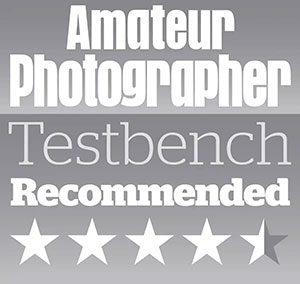
Specifications:
| Ultra-wide camera | 12MP 1/2.55” sensor, 13mm equivalent, f/2.2 |
| Wide camera | 50MP 1/1.56” sensor, 24mm equivalent, f/1.8, OIS, PDAF |
| Telephoto camera | 10MP 1/3.94” sensor, 67mm equivalent, f/2.4, OIS, PDAF |
| Front selfie camera | 12MP, 26mm equivalent, f/2.2, Dual Pixel PDAF |
| Display | 6.2-inch Dynamic AMOLED FullHD+ (2340 x 1080) 120 Hz |
| Operating system | Android 14 |
| Dimensions | 147 x 70.6 x 7.6mm |
| Dimensions | 167g |
Related reading:
- Samsung Galaxy S22 Review: still worth buying in 2024?
- Samsung Galaxy A54 5G Review
- Samsung Galaxy S25 Ultra review – a class-leading Android















