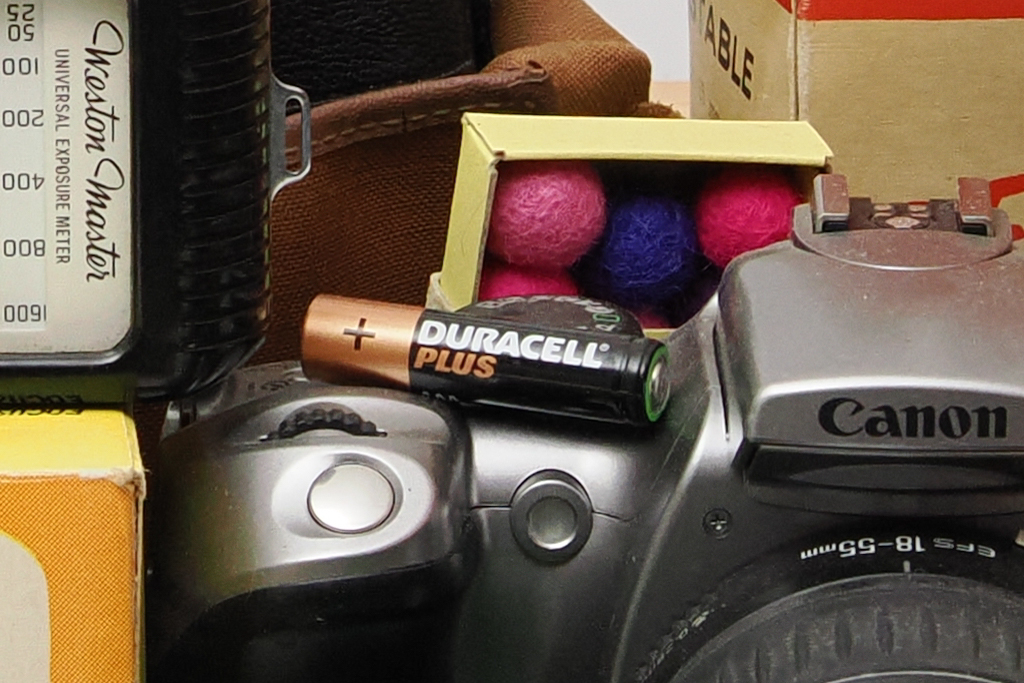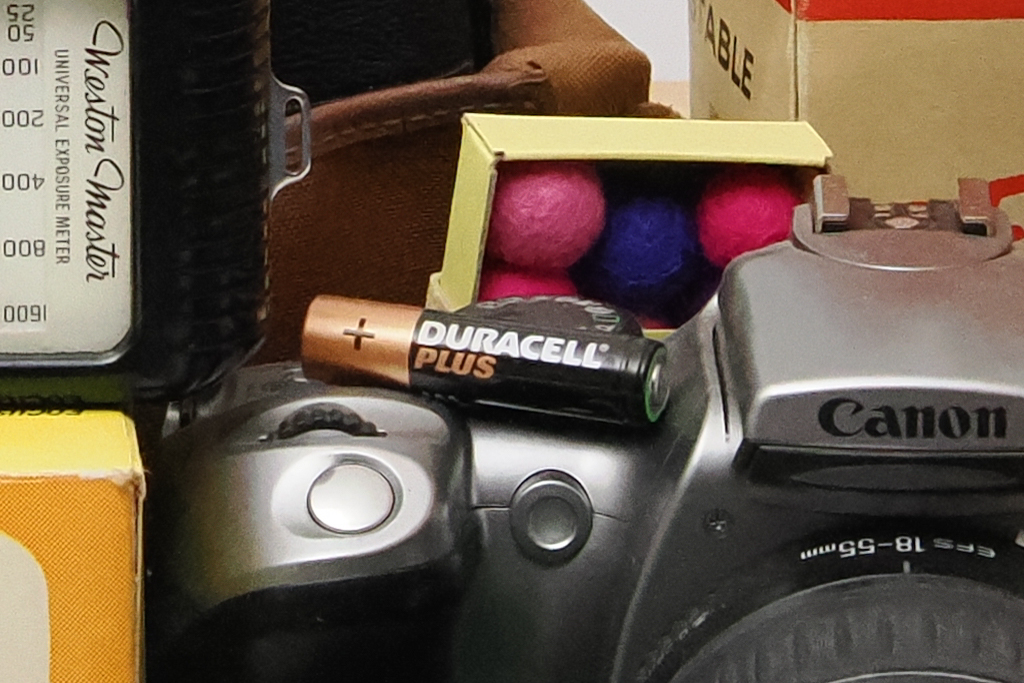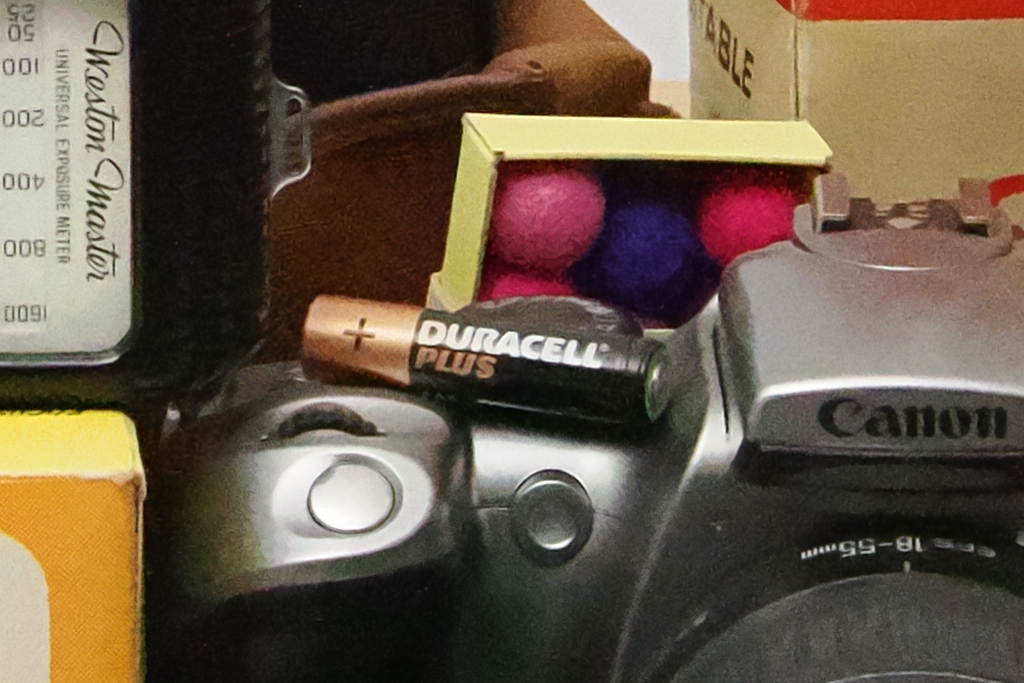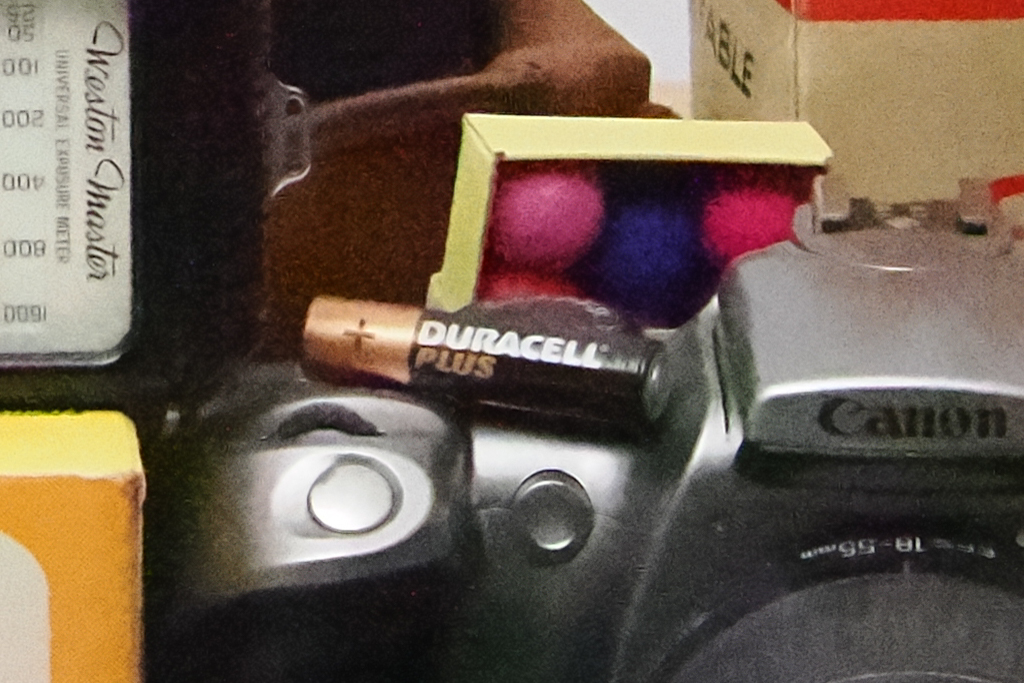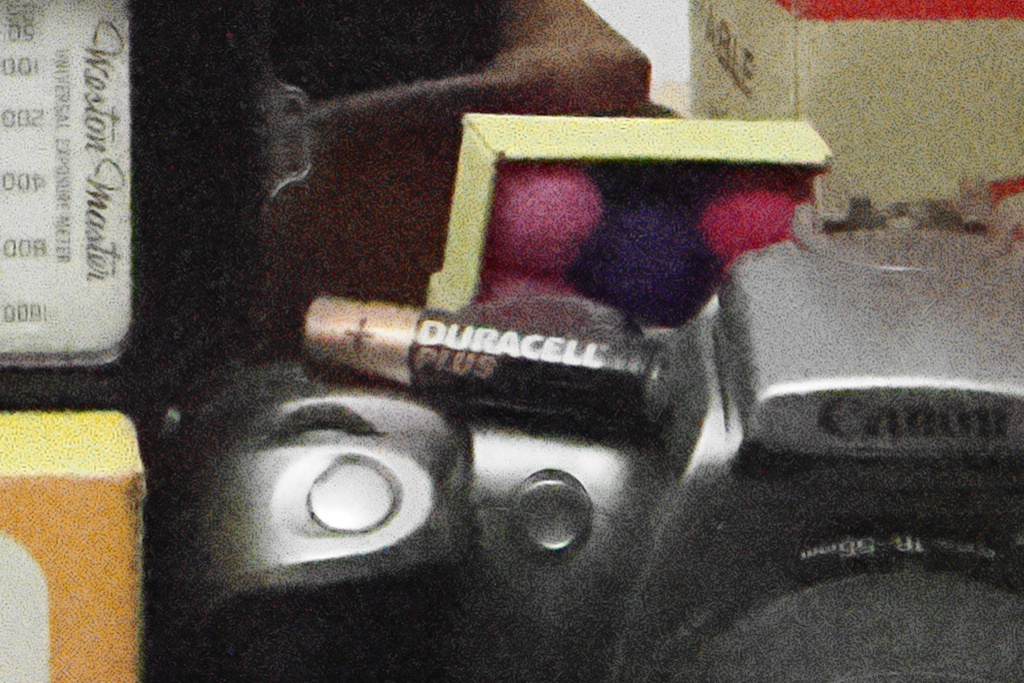Amateur Photographer verdict
Ignore the full-frame naysayers! The OM System OM-3 is a fabulous camera that’s a joy to shoot with and gives excellent results, thanks to its clever computational features and creative colour modes.- Handsome retro design with robust, weather-sealed construction
- Unique creative colour controls
- Useful array of computation photography features
- Exceptional image stabilisation
- Excellent battery life
- Small, optically superb kit zoom
- No handgrip, either built-in or add-on
- Lacks external controls compared to both the OM-1 Mark II and OM-5
The OM System OM-3 is a mid-range Micro Four Thirds camera from the company we used to know as Olympus. As its name implies, it represents a new tier in the firm’s line-up that sits between the flagship OM-1 Mark II and the smaller OM-5. Most of its technology is inherited from the former, while the body design borrows heavily from the latter. And well, just look at it. It’s gorgeous.
OM System OM-3 at a glance:
- £1699 body-only
- £1999 with 12-45mm F4 lens
- 20MP Four Thirds stacked BSI Live MOS sensor
- ISO 200-25,600 (standard)
- Up to 120fps shooting
- 2.36m-dot, 0.68x OLED EVF
- 3in, 1.62m-dot fully articulated screen
- C4K 60fps video, Full HD up to 240fps
That classic two-tone design is deliberately styled after Olympus OM 35mm film SLRs from the 1980s, and the body is almost exactly the same size, too. To be clear, though, the OM-3 isn’t specifically related to its film namesake; in fact, its design is inspired more by the original OM-1.
Don’t be fooled by the retro looks, either; inside the OM-3 is a thoroughly modern camera that’s kitted out with all of OM System’s unique computational photography tricks, plus some compelling creative options, too.
At £1699 body-only, or £1999 with the 12-45mm F4 zoom, the OM-3 is priced similarly to its closest Micro Four Thirds competitor, the Panasonic Lumix G9II, and the charismatic APS-C Fujifilm X-T5. But it’s more expensive than any APS-C camera from Canon, Nikon or Sony, who’d rather push you down a full-frame upgrade path. Indeed, it’s similarly priced to some of the more affordable full-frame models available, such as the Canon EOS R8 or Nikon Zf. But is the OM-3 just a triumph of style over substance, or a genuinely serious contender?
Features
OM System has built the OM-3 around the same 20.4MP Four Thirds sensor and Truepic X processor as the OM-1 and OM-1 Mark II (note it’s not the same sensor as older models). As a result, it becomes the most affordable camera yet to employ a stacked CMOS sensor. This sensor also employs a quad-pixel design that enables cross-type phase-detection autofocus anywhere in the frame. It offers a standard sensitivity range of ISO 200-25,600 as standard, plus extended ISO 80-102,400 settings.
Thanks to that stacked CMOS sensor, the OM-3 is blazingly quick. Using its electronic shutter, it’s capable of shooting at fully 120 frames per second with focus fixed, and 50fps with continuous autofocus (although with some lenses, this is limited to 25fps). There’s also a slightly more conservative 20fps option, still with the electronic shutter. Switch to the mechanical shutter, and the speed drops back to 6fps. You can change any of these modes to slower rates if you prefer, and can expect to shoot at least 90 frames in a burst.
AI subject detection is included, and capable of recognising and focusing on humans, birds, animals, trains, cars, or airplanes. Unlike many recent cameras, though, there’s no auto mode onboard, so you have to select your subject type in advance. The stacked CMOS sensor’s rapid readout promises reliable subject recognition and tracking.
In-body image stabilisation is built in, promising 6.5 stops of shake reduction with most lenses, increasing to 7.5 stops when used with optically stabilised Olympus/OM System lenses that support Sync IS.
The IS system also enables an 80MP pixel-shift multi-shot mode when the camera is tripod-mounted, with a 50MP hand-held multi-shot mode onboard, too. These multi-shot modes are also unusually easily engaged via a new CP, or Computational Photography button.
This button additionally gives access to the firm’s unique Live ND function, which duplicates the effect of a physical neutral density filter, plus Live GND, which mimics a graduated ND filter. Focus stacking, high dynamic range (HDR) and multiple exposure options are available here too. Other notable features include Pro Capture (pre-capture) along with Live Bulb, Live Time and Live Composite modes for creative long exposures.
It’s become increasingly common to see cameras offering external access to creative colour modes, and the OM-3 has a dial on the front for this purpose. But this isn’t merely a case of OM System following a trend – instead it’s inherited from the cult-classic Olympus PEN-F from 2016.

The dial gives access to a range of attractive colour and monochrome looks that are almost infinitely user-customisable, along with the firm’s Art Filters and unique Color Creator option. This is great news for those who prefer to create their shots in-camera, rather than in post-processing.
As for video, you get Cine 4K at up to 60 fps, and Full HD up to 240fps. There’s a new (for OM System) dial on the top left that selects between photo, video, and slow-and-quick (S&Q) modes. Both microphone and headphone ports are built-in, but the HDMI port is of the micro type only. Helpfully, the AF illuminator on the front lights up to indicate when the camera is recording, with a bright red frame around the onscreen display, too.

Wi-Fi and Bluetooth enable smartphone connectivity via the free OI Share app. This offers a choice of a simple Bluetooth remote release or full Wi-Fi remote control, and you can transfer images to your phone for sharing. One nice touch is that the app includes user manuals for all Olympus and OM System cameras dating back a decade.
OM System OM-3 key features:
- Storage: Like the OM-5, there’s only a single SD card slot. It supports the faster UHS-II cards and is accessed from its own door on the side.
- Ports: On the left side you’ll find microphone, headphone, micro-HDMI, and USB-C ports.
- CP button: A new dedicated button gives direct access to OM System’s unique computational photography features
- Remote control: There’s no support for a wired remote release, but the OM-3 is compatible with a new RM-WR2 Bluetooth remote controller.
- Power: The OM-3 uses the same BLX-1 battery as the OM-1 Mark II. It’s rated for 590 shots per charge, or 1040 in Quick Sleep mode, and charged via USB-C
Build and handling
While the OM System OM-3 may look like a classic film camera, operationally it’s much more akin to an electronic DSLR. So unlike the retro-styled the Fujifilm X-T5 or Nikon Zf, it doesn’t include analogue control dials for shutter speed, ISO, or exposure compensation. Instead, you get a control layout that’s mostly borrowed from the OM System OM-5 (and the Olympus E-M5 series before that).
The OM-3 is noticeably larger than the OM-5, though, measuring approximately 140 x 89 x 52mm and weighing in at 500g. It’s much more nicely built too, with the kind of robust metal shell and tactile dials that we last saw on the Olympus OM-D E-M5 Mark II. The body is dustproof, splashproof, and freezeproof, with an IP53 rating. Its additional width provides space for the same chunky BLX-1 battery as used in the OM-1 Mark II, which is rated to deliver an impressive 590 shots per charge.
That flat front means there’s no real finger grip, so this isn’t a camera you can carry around in your right hand particularly comfortably. But a small thumb hook on the back provides a reasonably secure hold. It’s certainly less awkward in your hand than the heavier and bulkier Nikon Zf.

OM System says it isn’t going to make an add-on grip for the OM-3, but I’d expect to see third-party options appear pretty quickly. Until then, it’s definitely best suited for use with smaller lenses. So if you expect to use long telephotos frequently and for long shooting sessions, the OM-1 Mark II would be a better choice.
There’s a conventional mode dial on top, with twin top-plate electronic dials under your forefinger and thumb for changing the exposure settings. A new dial on the top left selects between photo, video, and Slow and Quick motion (S&Q) shooting. Sadly, though, there’s no joystick; instead, you have to use a 4-way d-pad to position the focus area.
A small switch on the back selects between auto and manual focus by default, but can alternatively be used to change the functions of the control dials temporarily. In the middle of this switch, you’ll find the new CP button that’s used to activate the computational modes. There’s now a separate AF-ON button on the back, too.
There are a few surprising omissions, though. You don’t get a depth-of-field preview button, as its usual space is now occupied by the colour mode dial, and the OM-5’s drive button has gone, too. There’s no dedicated ISO button, either, but I got around this by assigning the Fn button on top to “Multi-Function”. This allows a range of functions to be controlled from the same button: highlights/shadows, ISO, white balance, magnified view, aspect ratio, focus peaking, and the simulated OVF viewfinder mode.

Overall the physical controls are, in truth, a little sparse, and photographers who are constantly changing secondary settings will be better served by the OM-1 Mark II. Help is at hand, though, in the form of the onscreen Super Control Panel. This is activated by pressing the OK button, which gives access to a range of functions via a nice, clear touchscreen interface.
It’s also possible to configure up to five custom modes which are accessed directly from the mode dial. Helpfully, these can be given meaningful names such as ‘action’ or ‘landscape’ which are shown onscreen, so you’re not left wondering what you’ve configured each one to do. Crucially custom modes can use different button assignments, depending on which functions you’ll use for different kinds of shooting.
Turning our attention to the menus, these are borrowed from the OM-1 Mark II. This means you get a clean design and logical layout that’s better organised than most brands. It’s also unusually easy to build up a My Menu of the settings you change most frequently, simply by pressing the record button when one is selected. One minor irritation is that the menus can’t be changed by touch, but I was perfectly happy using the d-pad anyway.
If there’s one minor let-down in terms of build, it’s that the power and AF/MF switches are both made of black plastic and come across as slightly cheap. That’s a shame as in every other respect, the OM-3 feels like a high-quality piece of kit.
Viewfinder and screen
As for the viewfinder and screen, these are pretty much the same as on the OM-5. This means you get a 2.36m-dot OLED viewfinder with 0.68x magnification. That’s pretty modest for the price, to be honest, and not as nice as the 3.69m-dot, 0.8x viewfinders on the Fujifilm X-T5 and Nikon Zf. Not to mention the 5.76m-dot, 0.82x unit on the OM-1 Mark II.
Even so, I found that the viewfinder worked perfectly well in real-world use. It’s reasonably bright and provides a clear, detailed view. You get a very good indication of how your images are going to turn out in terms of colour and exposure, and all the expected compositional aids are on offer too. Depth-of-field preview is only available, though, if you assign it to a function button – I set it onto the movie button for stills shooting.
There’s also a ‘simulated optical viewfinder’ (S-OVF) option that undoes all the image processing and instead aims to give a more SLR-like experience, if you prefer. But again, it’s difficult to engage in the camera’s default setup. You can either set it up to be accessed via the ‘multi-function’ option, or assign it to a function button, perhaps the view mode button on the top left.
The viewfinder is complemented by a conventional 3in, 1.62m-dot touchscreen LCD with a side-hinged fully articulated design. This allows it to face any direction: up, down, left, right, or even forwards. This is great for shooting at high or low angles, or for shooting selfies and vlogging.
If you plug in a microphone, this will slightly restrict the screen articulation. But even so, you should be able it to position it comfortably for shooting video. Using any of the other ports blocks the screen rotation much more severely.
Autofocus
When it comes to autofocus, there’s a choice of a conventional AF system with up to 1053 selectable points, or AI subject recognition. Cleverly, you can assign the AF-ON button and the shutter release to operate these independently – something you won’t find on many other cameras. I set AF-ON to activate subject detection, while using a half-press of the shutter button to focus on a specific point. It’s possible to work the other way around if you prefer.

Click on any sample image to see the full-resolution version. All the images in this review are out-of-camera JPEGs, sometimes with minor edits.
There’s a wide choice of AF area sizes from fine point to full-screen, plus four custom options where you can specify not only the size and shape of the focus areas, but also their horizontal and vertical spacing on the screen (in effect, the number of selectable focus points). By default, the camera uses a fairly widely-spaced layout of AF points, which offsets the fact that using the d-pad to select them is inevitably slower than a joystick. But you also have the option to work much more finely, which could be handy for subjects such as macro.
As on almost all mirrorless cameras, the conventional AF system works pretty much flawlessly. It’s fast and accurate and continues to work well in low light. The OM-3 isn’t picky about lens brand either, focusing equally well with Olympus, Panasonic and Sigma optics.

Switch to subject detection, and the advantages of the OM-3’s stacked CMOS sensor come to the fore. It tested it shooting wildlife in my local park, and it does a great job of recognising subjects near-instantly and then tracking their movements. This leaves you free to concentrate on composition instead.
Even on a dull grey winter’s day, I found the OM-3 worked well for birds in flight, regardless of whether I was using the Olympus 40-150mm F2.8 with 2x teleconverter, or the Panasonic Leica DG 100-400mm F4-6.3. I couldn’t find an easy way to choose between multiple detected subjects, though. Instead, the camera tends to select whichever is closest.
Performance
When you set out to shoot with the OM System OM-3, you’ll find it’s as every bit as pleasing shoot with as it is to look at. It doesn’t quite fire up instantly when you flick the power switch, but it’s ready to go in about a second. The mechanical shutter is remarkably quiet and unobtrusive, even by OM System standards, and the camera can be totally silent if you switch to the electronic shutter and turn off operational beeps.

Battery life is particularly impressive, even without engaging the power-saving Quick Sleep mode. I only had a single battery available during my testing, but never felt like I could have done with a spare. Indeed when shooting bursts, you can easily get a thousand shots from a single charge.
Continuous shooting performance is exceptional, thanks to that stacked CMOS sensor. In fact, the OM-3 outstrips almost everything else on the market in this respect, aside from the OM-1 Mark II and Sony’s flagship sports camera, the A9 III. It may not have quite such a deep buffer as its sibling, but it will easily keep going for 5 or 6 seconds at 20fps. That feels like it should be more than enough for most photographers.

Image stabilisation is, as we’ve come to expect from OM System, extraordinary. Using the 12-45mm zoom towards wideangle. I was able to get consistently sharp hand-held shots at shutter speeds of 2 seconds at least.
That’s impressive enough, but what’s even more remarkable is that using primes such as the 17mm f/1.8 and 12mm f/2, or the Panasonic Leica DG 25mm F1.4, I got plenty of entirely usable images at much longer exposure times, up to a staggering 10 seconds. That’s gone beyond mere technology and into the realms of witchcraft.

Both the hand-held and tripod based high-resolution multi-shot modes work well, too. While they operate in distinctly different ways, both produce a composite raw file in-camera, which is much more practical than having to generate one after the event using a computer. OM System also does a really good job of blurring moving parts of the scene in a realistic-looking fashion, which is often a weakness of multi-shot modes.

Similarly, the Live ND function is really impressive in how it allows you to shoot moderately long exposures without needing either a tripod or a physical ND filter. In practice, I found I could often shoot hand-held with shutter speeds of about a second in daylight and get good results. This is great for such things as creatively blurring moving water.

Metering and auto white balance are extremely well judged, and colour rendition is very attractive too. It’s perhaps easy to forget that before Fujifilm’s Film Simulations appeared on the scene, Olympus had a strong reputation for providing arguably the nicest JPEG output of any brand. In the standard Natural mode, colours are and warm vibrant without looking overblown. I’d happily share files directly from the camera with only a little further tweaking.
Creative colour controls
One thing I really enjoyed with the OM-3, though, was using all the different creative processing modes while shooting. There’s just so many options to play with – starting with four each of colour and black & white options on one side of the dial, and then the more creative Art Filters and Color Creator on the other. The latter allows you to add a tint to your images across a range of colours and strengths.

All told, there are over forty different looks to use as a starting point, many of which can be combined. You can then add further effects such as vignetting and film grain. While you don’t get the dedicated thumb lever for changing these settings that was on the PEN-F, you can choose between all the available settings and effects via the onscreen Super Control Panel, with the effects of your changes shown clearly in real-time.
With so many Art Filters to choose from, you’ll probably find some that you don’t like and will never use. For example, personally I have no time for the Watercolour or Key Line effects. But that’s not a problem; just disable them in the menu, and you’ll never see them again.

This is, of course, a distinctly different way of working than shooting in raw and making your creative decisions after the event in Lightroom. There’s a certain strand of thinking that “real photographers only shoot raw”, but that’s as stupid as saying they should only use primes, or work in manual exposure mode. Shooting to get JPEGs right from the camera is every bit as valid.
You can record raw files at the same time anyway, and then reprocess them either in-camera, or on a computer if you want. This includes re-processing them using any of the Art Filters or creative colour modes.
Micro Four Thirds lenses
One huge advantage with the OM-3, as with other Micro Four Thirds cameras, comes with the lenses. There’s a huge range of small, high-quality optics to choose between, not only from OM System / Olympus, but also from Panasonic and third-party makers.

I mostly used the 12-45mm f/4 Pro zoom with which it will be available in a kit, and I would thoroughly recommend it. This lens is small, lightweight, optically excellent, and weather-sealed to match the camera, while offering a handy 24-90mm equivalent range. For £300 more than the body-only price, it’s steal.
There are plenty more small but excellent zooms, too, such as the ultra-compact 40-150mm f/4 Pro telezoom (80-300mm equivalent) that perfectly complements the 12-45mm. For low-light work, you can get lots of really nice small, lightweight primes, such as the 17mm f/1.8 II and 25mm f/1.8 II that were announced alongside with OM-3 and are weather-sealed to match.

Micro Four Thirds is especially good for ultra-telephoto reach too, for example with the also-new OM System 100-400mm F5-6.3 IS II. Overall there’s a much better lens choice available than, for example, with Canon and Nikon’s APS-C cameras. And you can put together a nice setup at a fraction of the weight of a full-frame system.
ISO and Noise
With the same 20MP Four Thirds sensor as the OM-1 / OM-1 Mark II, the OM-3 is very much a known quantity in terms of image quality. The smaller sensor size means it gives noiser images than APS-C or full-frame when compared ISO-for-ISO, but that doesn’t mean you won’t get good results in most situations. Images start to lose fine detail at ISO 1600, and beyond ISO 6400 almost all of it is smudged away. I’d consider ISO 25,600 to be the highest usable setting.
Below are 100% crops at various ISOs from our standard studio scene. In the absence of Adobe raw support at the time of writing, here we’re showing camera JPEGs for now. Click on any thumbnail to see the full-size image.
OM System OM-3: Our Verdict
I’ve long been a fan of Micro Four Thirds, right back to buying a Lumix GF1 in 2010. But for the past few years, it’s felt like there hasn’t been a new camera that’s quite right for me. That’s not to dismiss the undoubted excellence of the OM-1 Mark II or the Panasonic G9II, but I’ve longed for a spiritual successor to my Olympus PEN-F and E-M5 Mark II. The OM-3 is exactly that, and honestly, I love it.
OM System has put together an enticing blend here of technology and art, of clever computational features and creative image processing. It reminds you that photography is supposed to be fun and yes, it looks fabulous, too. Maybe that shouldn’t matter, but it does.
Of course, there’ll always be naysayers declaring that there’s only so much you can get from a Four Thirds sensor. But in this case, it turns out that’s rather a lot. And show me a full-frame camera with a similar feature set and build quality, and with an absolutely top-notch 24-90mm lens, that’s this small and light. I’ll wait.

And that’s the point, really. The OM-3 isn’t about the high-ISO noise measurements, it’s about the vibes, it’s about how shooting with it makes you feel. And this is the most joyously creative camera I’ve used since the PEN-F. If you just want a boring black box with a full-frame sensor, you can buy one of those elsewhere. You may get more dynamic range, but will it make you happier? I don’t think so.
Ultimately, this camera is all about getting out there, taking pictures, being creative, having fun. It’s about understanding that your stories are much, much more important than your pixels. That you’re more likely to carry your camera kit if your bag weighs a kilogram rather than three. It’s a triumphant return to form from OM System that’s destined to be seen as an outright classic.
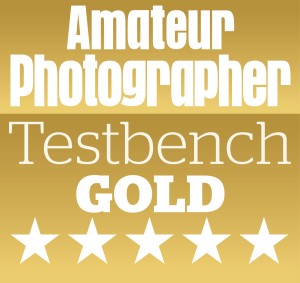
Follow AP on Facebook, X, Instagram, YouTube and TikTok.
OM System OM-3 full specifications
| Sensor | 20MP Stacked BSI Live MOS Quad Pixel, 17.4 x 13mm |
| Output size | 5184 x 3888 |
| Focal length mag | 2x |
| Lens mount | Micro Four Thirds |
| Shutter speeds | 60sec – 1/8000sec (mechanical), 60sec – 1/32000sec (electronic) |
| Sensitivity | ISO 200-25,600 (standard), ISO 80-102,400 (extended) |
| Exposure modes | PASM, B, 5x Custom |
| Metering | Pattern, spot, centre-weighted, highlight spot, shadow spot |
| Exposure comp | +/-5EV in 0.3EV steps |
| Continuous shooting | 120fps (electronic, S-AF); 50fps (electronic, C-AF) |
| Screen | 3in, 1.62m-dot fully articulated touchscreen |
| Viewfinder | 2.36m-dot OLED EVF, 0.68x magnfication |
| AF points | 1053, all cross-type |
| Video | C4K up to 60fps; 4K up to 60fps; Full HD up to 240fps |
| External mic | 3.5mm stereo |
| Memory card | 1x UHS-II SD |
| Power | BLX-1 Li-ion |
| Battery life | 590 shots |
| Dimensions | 139.3 x 89.9 x 45.8mm |
| Weight | 496g (inc battery and card) |