Adobe has used the Adobe MAX 2023 conference, currently taking place in Los Angeles over three days, to unveil more AI innovations that will work across its Creative Cloud suite (see here if you are looking for subscription-free editing software).
As well as enhancements to Firefly, Adobe’s main tool for generating AI imagery, and Adobe Express, its free tool for creating flyers, resumes, social media posts and more, the company announced some significant additions to Photoshop, Lightroom and Premiere Pro.
Even for photographers and video makers not interested in generating AI-related content, many of these will be of immediate practical value, so we look at them in more detail below.
Adobe Photoshop
Photoshop on the web is now available to all Photoshop subscribers, and now features the widely publicised (and sometimes controversial) Generative Fill tool for generating a wide range of AI images, or adding new visual elements to existing ones.
According to Adobe, a whopping 3 billion images have been created with the first version of Firefly since its beta launch in March, ‘making it the most popular AI image generation model designed for safe commercial use.’
Photoshop on the web will also now be available for Google Chromebook Plus devices.
Adobe Lightroom
Lightroom, meanwhile, gets some rather more interesting tweaks and additions (see here for the latest on Adobe’s blog).

The new lens blur feature. Credit: Adobe
First up is the AI-powered Lens Blur feature, which enables you to add an ‘aesthetic blur effect’ – attractive looking bokeh, in other words – to any part of an image. You can also further customise the blur effect by adjusting the focus area and/or the bokeh shapes.
We can see this feature being used to enhance portraiture, wildlife, macro and product shots, so we will check it out in more depth later. Yes,you can already use the Radial Filter and other tools to replicate a blurred background effect, but this dedicated feature should make the process easier.
Lens Blur is available on Lightroom, Lightroom Classic, Lightroom for mobile (iOS & Android), Lightroom for web, and Adobe Camera Raw. Note it is still at the ‘early access’ stage, with Adobe actively seeking feedback from Lightroom users.

HDR Optimization in action. Credit: Adobe
Another new feature is HDR Optimization, which builds on the current HDR tools in Lightroom to achieve brighter highlights, deeper shadows and more vivid colours. This is available on Lightroom, Lightroom Classic, Adobe Camera Raw, Lightroom for mobile (iOS & Android), and Lightroom for web

The Point Color tool gives finer control over colours. Credit: Adobe
Meanwhile, Point Color enables Lightroom users to make more precise adjustments when working with the existing colour-editing tool. It allows flexible color selection with the selector tool, as well as additional colour input refinement across three dimensions (Hue, Saturation, and Luminance).
You can make accurate colour refinements without affecting colours elsewhere, and the advanced settings give you detailed control over the individual colours in your image. Point Color can be used, for example, to adjust specific colours in product photography, correct unwanted colour casts in shadow areas, or fix colour shifts in skin tones.
Adobe points out that this feature works independently of the Color Mixer, which uses a more general predefined colour model. Available on Lightroom, Lightroom Classic, Adobe Camera Raw, and Lightroom for web.
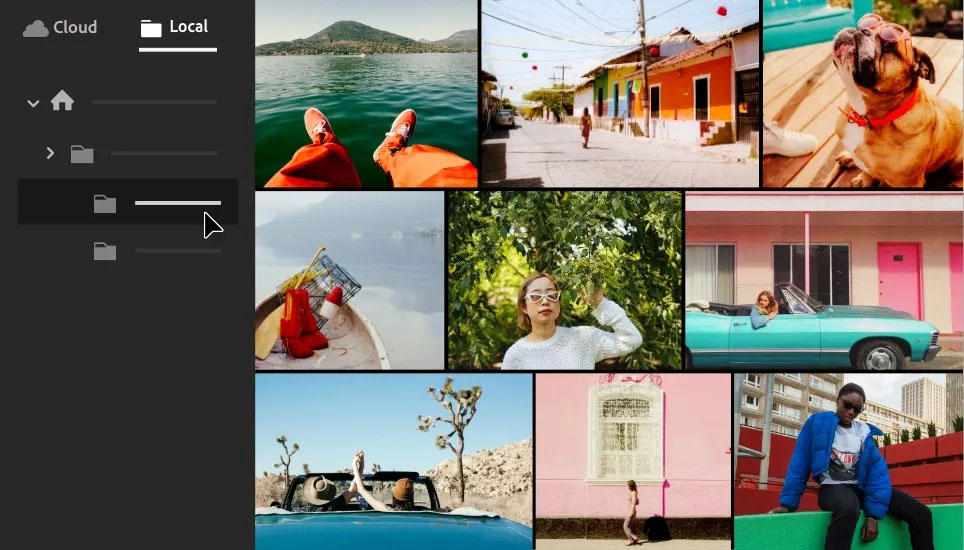
Lightroom users now have more image storage options. Credit: Adobe
Lightroom users also now have the option to work with photos and videos in the program without having to import or sync them to the cloud. This means you can choose to access files directly on your computer’s hard drive, an external drive, or a server.
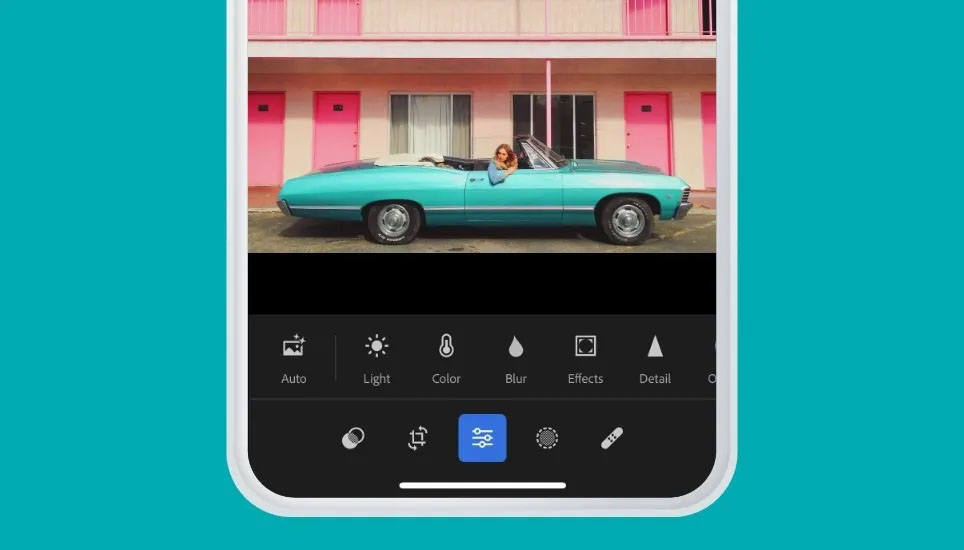
Lightroom Mobile gets a streamlined interface. Credit: Adobe
Finally, the Lightroom Mobile toolbar has been streamlined to make image editing easier on phones, and Adobe has announced it will be releasing more free content on its Lightroom Academy learning resource.
Adobe Premiere Pro, Adobe After Effects and Frame.io
To make it easier for Premiere Pro users to post short and longer videos directly to Instagram, Facebook, YouTube and TikTok, new templates have been provided, based on popular layouts.
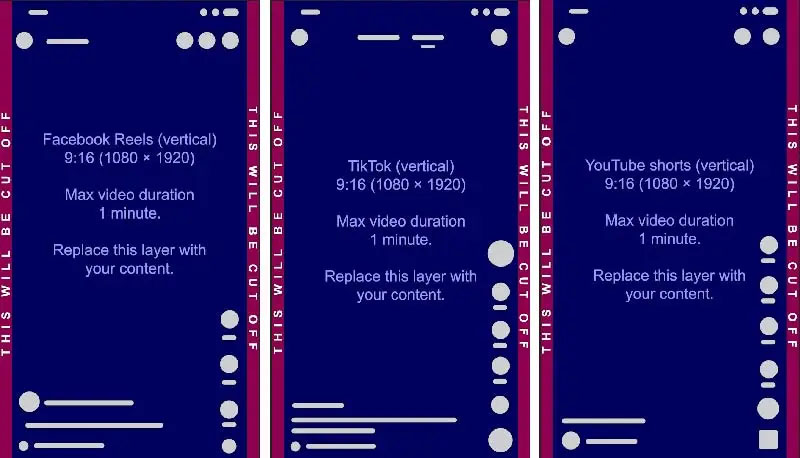
A range of templates are now available to help with social media posts. Credit: Adobe
There are also more AI-powered text-based editing improvements in Premiere Pro. In addition, Share for Review with Frame.io has been introduced, so users can share content more easily with the Frame.io video-collaboration platform.
Additional innovations include a 5x timeline performance advancement in Premiere Pro for faster and smoother editing, plus new colour preferences and improved tone mapping.
From Adobe, October 10, 2023
Adobe Unleashes New Era of ‘Creativity for All’ with Major Updates to Creative Cloud Powered by AI
• Flagship Adobe Creative Cloud applications Illustrator, Photoshop, and Stock add new Firefly-powered features and web-based creative workflows
• Breathtaking new generative AI capabilities with Text to Vector Graphic in Illustrator enable rapid, powerful vector illustration and pattern creation
• New AI-powered photo editing features are now available in Lightroom, including Lens Blur and new mobile editing experiences
LOS ANGELES, Calif. — Oct. 10, 2023 — Today, at Adobe MAX – the world’s largest creativity conference – Adobe (Nasdaq:ADBE) announced over 100 major new innovations and updates across Creative Cloud that are unleashing a new era of ‘Creativity for All.’ Adobe Firefly and AI-powered features are transforming Creative Cloud applications including Adobe Illustrator, Adobe Photoshop, Adobe Lightroom, Adobe Premiere Pro, Adobe After Effects and Adobe Stock empowering anyone to bring their creative visions to life at the speed of their imagination.
Building on the success of the commercial release of Generative Fill in Photoshop, Adobe is introducing new Firefly-powered workflows in Illustrator with Text to Vector Graphic and in Adobe Express with Generative Fill and Text to Template. Additional innovations across Creative Cloud include new tools in Illustrator, such as Mockup, and Retype; AI-powered advancements to Lightroom including Lens Blur as well as a new streamlined editing experience in Lightroom mobile. Adobe also announced the general availability of Photoshop on the web, AI-powered text-based editing in Premiere Pro and Roto Brush in After Effects, plus dozens of other new innovations across Creative Cloud apps.
AI is most powerful when deeply integrated into the core of creative workflows, and these innovations are released alongside new Adobe Firefly Image 2 Model, Adobe Firefly Vector Model, and Adobe Firefly Design Model, the most advanced generative AI technologies in the market today, designed to generate content safe for commercial use.
“Bringing Firefly and the power of AI directly into creative workflows has unleashed a new era of creativity across every segment of our business,” said Ashley Still, senior vice president, Digital Media at Adobe. “We’re excited to introduce dozens of new AI-powered capabilities in Creative Cloud to advance web workflows and accelerate creativity with new ways to ideate, express ideas, and save time.”
Breakthrough Innovations across Creative Cloud
Adobe has pioneered numerous AI innovations over the last decade, introducing hundreds of AI-powered features across Creative Cloud, Document Cloud and Experience Cloud. Today’s announcements bring significant new value to Creative Cloud members, supercharging every creative workflow with additional power, precision, speed and ease:
Adobe Firefly
• Firefly Image 2 Model is the next generation of generative AI for imaging, significantly advancing Firefly creative control and image quality, and continues to be safe for commercial use.
• Firefly Vector Model is the world’s first generative AI model for vector graphics and expands Firefly into the next media type, powering new Text to Vector Graphic in Illustrator.
• Firefly Design Model powers instant generation of amazing quality template designs with Text to Template capability that are fully editable in Adobe Express.
• Additional new generative AI-powered Text to Image capabilities in the Firefly web application include Generative Match to apply the style of a reference image to generate new images at scale; Photo Settings, empowering users with new creative controls over image generation; Prompt Guidance for suggestions on improved prompts, inspiring new creations; and Share from Firefly and Save to Libraries to facilitate collaboration and cross-app workflows.
Adobe Illustrator
• All-new Firefly-powered Text to Vector Graphic in Illustrator generates editable, high-quality vector graphics, including a wide array of icons, scenes and patterns quickly and easily from simple text prompts. The new capability is the perfect tool for inspiration, mood boards, marketing and advertising graphic creation, and more.
• Additional new innovations include updates to Retype, to quickly identify and edit fonts from static text; Mockup, to quickly transform images and graphics into realistic-looking product and branding mockups; along with updates to Share for Review that make collaborating and exchanging feedback faster than ever.
• All-new Illustrator on the web brings to life anything creators at all skill levels can imagine using intuitive and precise design tools that give them complete control over every detail.
Adobe Photoshop
• Firefly-powered Generative Fill in Photoshop continues to inspire creators, as users have generated over 3 billion images with Firefly’s initial model since its beta launch in March, making it the most popular AI image generation model designed for safe commercial use, in record time, globally.
• The general availability of Photoshop on the web with Firefly-powered innovations brings the power and precision of Photoshop to web browsers. Now available to all Photoshop subscribers as part of their subscription, Photoshop on the web is also available on Google Chromebook Plus devices.
Adobe Lightroom
• New AI-powered innovations make workflows more seamless and editing more intuitive for everyone, on any device, including Lens Blur that makes it easier than ever to add an aesthetic blur effect to any part of a photograph without requiring an expensive camera lens.
• The all-new mobile-optimized editing experience streamlines the Lightroom mobile toolbar to prioritize the popular features while making it faster and more intuitive to edit photos on your phone.
• Additional new innovations [LINK] across the Lightroom ecosystem include HDR Optimization, enabling anyone capturing photos to edit and export their photos with brighter highlights, deeper shadows and more vivid colors, as seen in real life; Point Color helping photographers make precise, accurate and detailed color refinements; along with empowering users with Content Credentials support for new file types to continue Adobe’s commitment to transparency across digital content.
Adobe Premiere Pro, Adobe After Effects and Frame.io
• Premiere Pro users can now publish videos directly to Instagram, Facebook, YouTube and TikTok.
Premiere Pro includes new templates to quickly set up projects for publishing in the most popular sizes and layouts for social media, allowing users to create, edit, and publish shorts and reels directly to social media platforms. Create posts, add captions, hashtags, and keywords, and then upload them directly from Premiere Pro without compromising quality or ranking.
• AI-powered Text-Based Editing improvements in Premiere Pro and Roto brush in After Effects are now generally available, putting more creative power in the hands of users to experiment, ideate and create in new ways.
• The debut of Share for Review with Frame.io in Adobe’s digital video and audio tools where Premiere Pro’s “Share” button will now intuitively introduce Premiere users to Frame.io with the click of a button for faster content sharing and collaboration.
• Additional innovations include a massive 5x timeline performance advancement in Premiere Pro for faster and smoother editing, new color preferences and improved tone mapping to make it easier to get great color in addition to dozens of other requests from the creative community.
Adobe Stock
• New Firefly-powered workflows streamline the image editing process to create beautiful images in a few clicks including Text to Image to transform concepts into captivating visuals with simple text prompts and Expand Image to extend image backgrounds and aspect ratios in a few clicks.
• Adobe Stock builds on its vast marketplace with Video templates, a rich new video template collection that brings together Adobe Premiere Pro, After Effects and Motion Graphics templates. Over 355 million high-quality, royalty-free assets are now available in the Stock collection, including videos, music tracks, photos, illustrations, vectors, video and graphics templates as well as 3D assets.
Further reading
Adobe Photoshop review
Lightroom vs Photoshop – which is best?
Best video-editing software – free and paid
Photographers – don’t panic about AI, make it work for you








