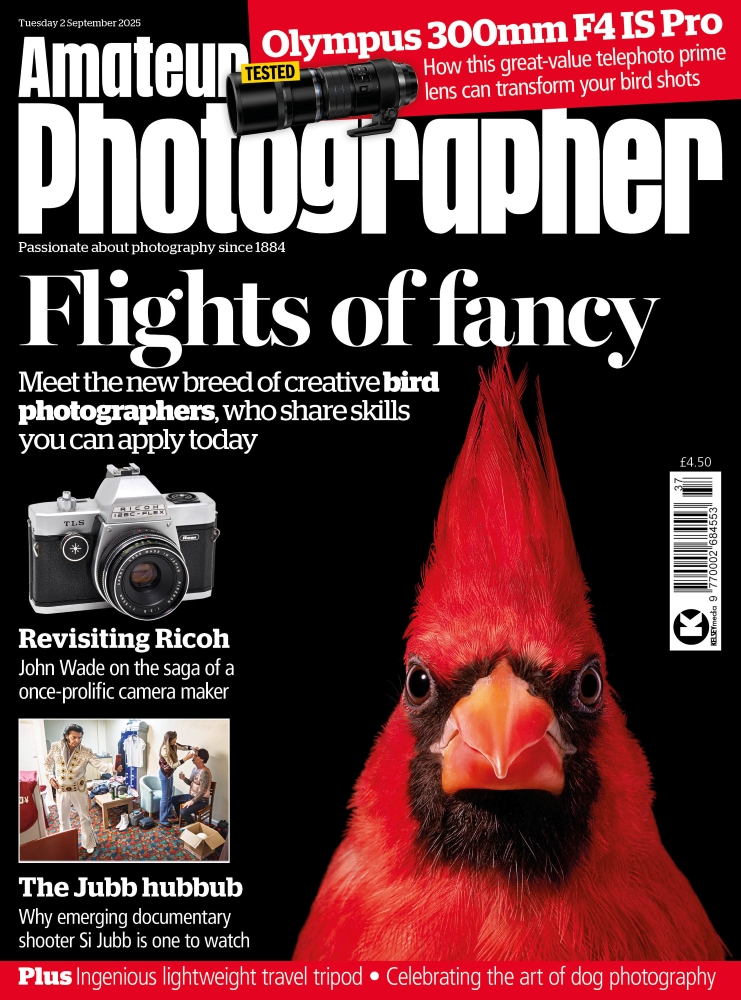AI’s eventual impact on photography and photo-editing is one of the biggest debates in image making. We put some widely voiced concerns directly to Adobe, the people behind Photoshop, Lightroom and Generative AI.
There’s been a lot of hand-wringing recently about the effect that AI innovations will have on the craft of photography. Will generative AI and AI ‘auto fix’ tools at best, make photographers lazy about getting it right in camera, or at worst, destroy conventional photography (and even camera manufacturing as we know it) altogether?
While Adobe certainly wasn’t the first to push AI editing tools in its software (AI sky replacement has been a standard feature in Skylum’s Luminar for some time), the company’s size and influence makes it a focal point for a lot of criticism and concern.
After all, Photoshop remains the best-selling photo editing software in the world, and Lightroom has a massive user base too.

To address some of the concerns about AI directly with Adobe, I spoke to Robert Christensen, Senior Director of Product Management, Lightroom and Camera Raw, and Katrin Eismann, Product Manager, Learning & Inspiration. This came on the back of some interesting conversations with both at the recent Adobe Max event in the US.

How do you respond to worries that AI in the Lightroom ecosystem, including Lightroom Mobile on phones, will make photographers lazier about composition? Why think more carefully about what is in the frame, as AI can be used to remove ugly distractions?
KE: As an educator and photographer with many years of experience, AI tools allow me to me to take the pictures I would have walked away from in the past. The ability to use Lens Blur (in Lightroom Mobile) to soften or Generative Remove to conceal distractions has me looking at the world with a fresh and empowered eye.

Now rather than ‘that scene is too cluttered or that object is distracting,’ I take the picture and use the AI tools to create the image I saw in my mind’s eye. More importantly, knowing what my tools are capable of – camera, lenses, and Lightroom allows me to visualise the final image before pressing the shutter and that is an essential skill we should encourage students to learn.
RC: Our goal with Lightroom is to help photographers do their best work by empowering them with the tools they need to create the moments that matter to them. All the tools we create – AI and traditional – are designed to address the major ‘pain points’ we hear from photographers. The AI tools can be helpful to reduce some of the more tedious aspects of photo editing like removing distractions.
This can still be done by hand, but it is very time consuming for many photographers. AI tools can also support photography (tasks) that are nearly impossible to do by hand like denoise a photo in a way that looks accurate to how the photographer saw it.
We often hear from photographers that Lightroom’s AI Denoise has been game changing and has helped provide them with the freedom and confidence to take shots they would have never done before, such as extremely high ISO shots of moving objects like hummingbirds or dimly lit settings like birds on a lake at dawn.

In summary, I believe that our AI tools in Lightroom help photographers have the creative confidence to take even more photos knowing that they can make adjustments later to remove visual distractions.
Conversely, do you see using AI to remove distractions as a better option than cropping, which can mess up the composition of an image or affect the file size/resolution?
KE: Tools like Generative Remove and Detect Objects allow people to edit their images by easily being able to remove distractions and imperfections. And Generative Remove is our most powerful remove tool yet, making it more seamless than ever to remove distractions in a single click for high-quality results in seconds.
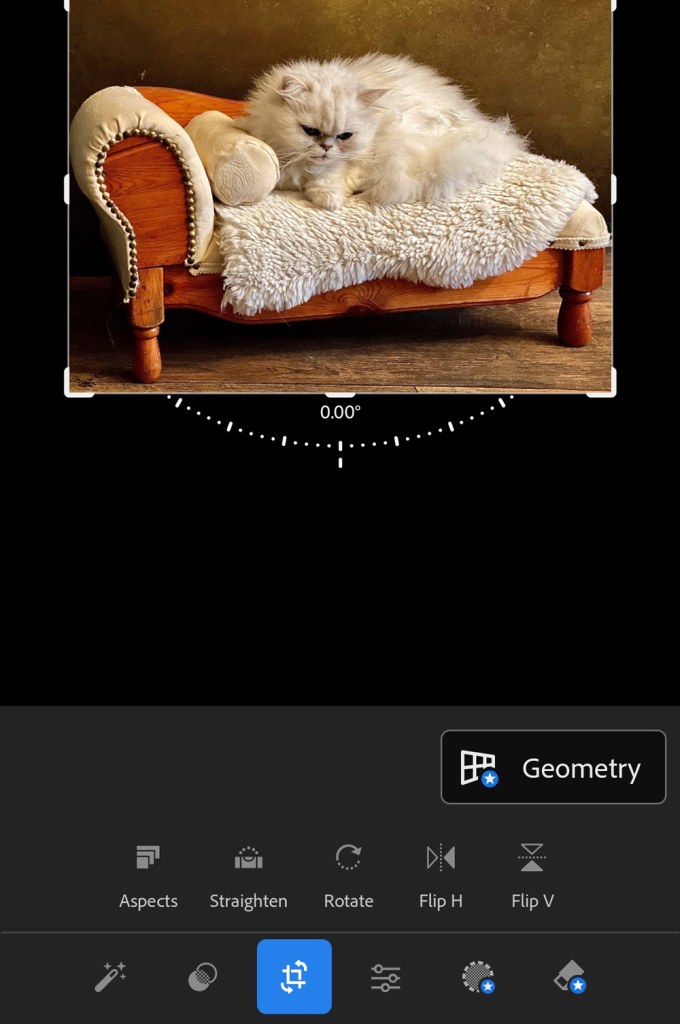
The Crop tool is an essential retouching tool, and it works hand in hand with how I frame an image. It is a tool I use to improve an image – for example straighten a crooked horizon or remove distracting highlights from the edge of a frame. I also use the Crop tool to prepare my images for print and social media, which often requires different aspect ratios. It’s never about using a tool for a lazy fix – it’s always about using a tool to make an image more powerful.
What about AI-based ISO noise reduction tools – again, is there a risk that photographers will just get lazy about getting up early to get the best light, for example? Or add in a completely new sky as it’s easier?
KE: What we know as photographers ourselves, what we’re hearing as we engage with the community and what we firmly believe, is that AI will never replace the magic of human creativity and the enjoyment of the art of photography.
As photographers we want more time to be creative and to enjoy chasing the best shot. Tools like the latest innovations in Lightroom help photographers achieve this.
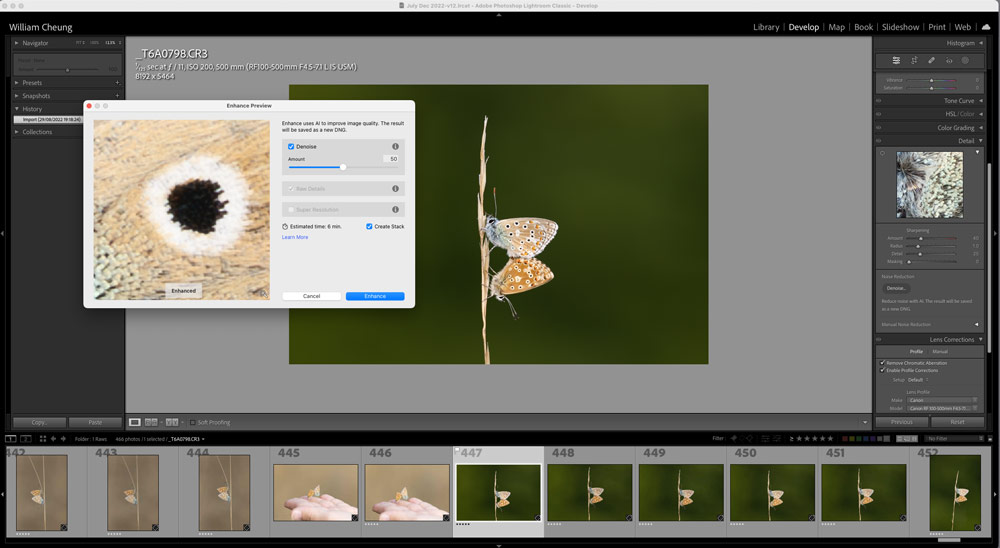
As for ISO, the contemporary cameras that support higher ISO settings, while delivering surprisingly good quality, have expanded the amount of time during the day and night that I can photograph. Now I am free to take pictures and with Lightroom Denoise, get remarkable results. If a photographer is dedicated to getting that early morning sunrise and golden light, they will understand that using a tripod and lower ISO will give them great results.
As for replacing skies, we’ve been doing that since the very beginning of photography when wetplate emulsions rendered skies as washed-out areas, and separate sky plates were used to create a sky. Technology allows us to create images in very different ways – some prefer in-camera exposures or an exposure bracket while others enjoy creating complex composites.
With AI lens blur getting very sophisticated, could it get to the stage where lens makers are less inclined to develop high-quality, fast glass, with great bokeh – as AI can do it and a lot of viewers can’t tell the difference?
RC: Dedicated lenses will always provide the best possible experience for professional photographers to capture their highest-quality photos. Professional photographers require dedicated lenses to naturally capture light and optical blur, which feels more authentic to the scene.
Using a dedicated lens also saves time, so that photographers do not need to edit their photos later on thereby saving a step. I continue to invest in lenses myself and love having the flexibility to change lenses to capture different goals like when I’m shooting landscapes.

In some cases, a photographer may forget to bring a lens in which case Lightroom can help achieve different types of depth effects to help me experiment with different types of looks.
KE: Camera manufacturers will build the lenses that the customer will buy – from inexpensive zooms to high-end primes. How a high-quality lens renders light remains magical and is part of a photographer’s toolkit to use to their best advantage.
Adobe is in a tricky position as it has to respond to AI innovations from rivals to stay competitive, but will it get to the point where you say ‘enough, already, AI is undermining photography as we know it?’
RC: Our view is that AI is a tool for, not a replacement of human creativity. We believe that AI can be developed responsibly, starting with respect for creators’ rights. This is why we launched support for Content Credentials across the entire Lightroom system [see more about Content Credentials here – Ed].
Photography always starts with a moment that took place in time in the real world. We are focused on ‘use cases’ that help better capture authentic moments.
While we are developing some capabilities that use AI, they are all focused on helping photographers save time and remove the tedious aspects of cleaning up photos. We’ve also been introducing many powerful innovations that do not use AI at all – including Point Colour, camera to cloud offload and integrations with other ‘clouds’ like Google Photos on Lightroom for the Web.
Our overall vision for Lightroom is to empower anyone to create stunning photographs, express their vision, share their stories and grow into better photographers. We’ve integrated AI into our tools in a safe way for creators to use and it is purpose built for the different apps, inspiring people to get out and get even more creative.
What do you think? Has Adobe allayed some of your concerns about how AI is being used to edit photos and its impact on photography generally? Share your thoughts and comments by emailing ap.ed@kelsey.co.uk or on our social media platforms.