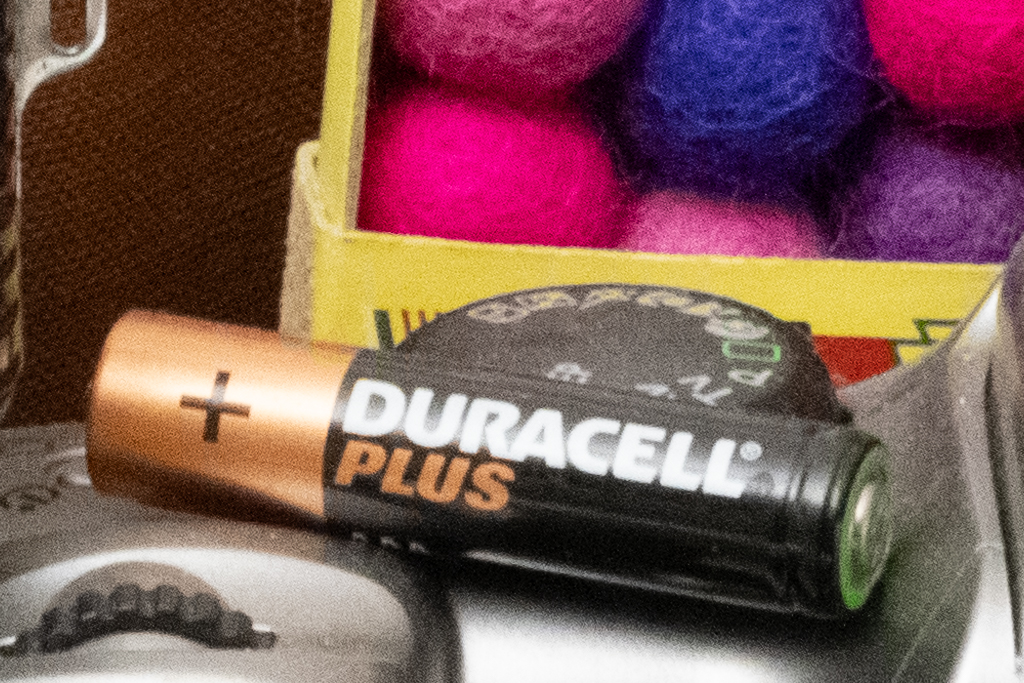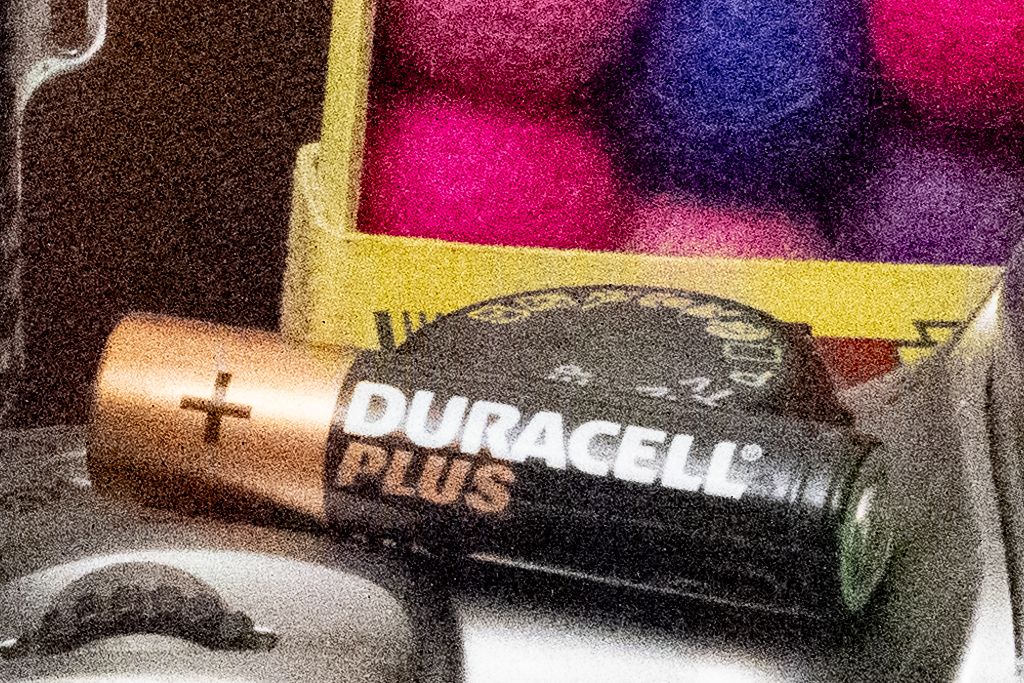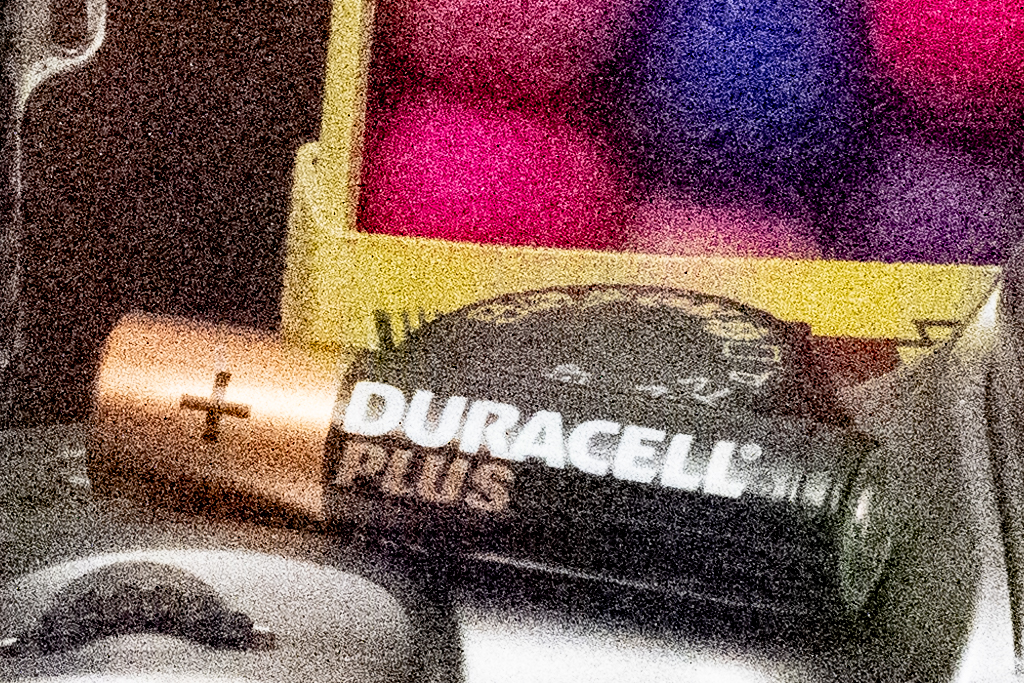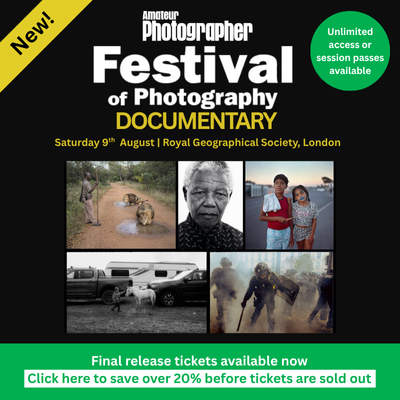Amateur Photographer verdict
The Fujifilm GFX100S II delivers superlative image quality in both JPEG and raw thanks to its 102MP sensor. It handles well and its upgraded viewfinder is excellent. The autofocus is very capable too.- Superlative image quality in both raw and JPEG
- Much improved autofocus including subject detection
- Very manageable body size
- Effective in-body image stabilisation keeps images sharp
- Large, bright and detailed viewfinder
- Face detection and subject selection not integrated with each other
- Slow 2fps continuous shooting with live view
Ever since the GFX 50S of 2016, Fujifilm has striven to reduce the price of its medium-format digital cameras. Last year’s Fujifilm GFX100S II brought a 100MP camera to market for under $5000/£5000 for the first time – not exactly cheap, yet much less than its predecessor cost in 2021 (the GFX100S). Most new camera models take a leap upwards in price, so this downward turn is unusual, and commendable for it. With a fully up-to-date feature set, it’s certainly one of the best cameras that Fujifilm makes.
Fujifilm GFX100S II at a glance:
- $4,999 / £4,999 body-only
- 102MP medium-format sensor
- ISO 80-12,800 (standard)
- Up to 7 fps shooting
- 4K 30p video recording
- 5.76m-dot, 0.84x viewfinder
- 3.2in, 2.36m-dot tilting touchscreen
- 8-stop in-body stabilisation
While the GFX100S II is outwardly almost identical to the GFX100S, internally it gains significant upgrades. Fujifilm says it has an updated sensor that’s related to the one in the top-end GFX100 II, although without the same high-speed readout. The new model also gains the firm’s latest X-Processor 5, which brings such things as subject detection autofocus. In addition, you get a larger, higher-resolution viewfinder and uprated image stabilisation.
For photographers looking for a high-resolution camera at a reasonable price, the GFX100S II doesn’t have a huge amount of competition. Both its big brother, the GFX100 II, and the similarly specified Hasselblad X2D-100C cost much more. In the full-frame world, the most obvious alternative is the 60MP Sony Alpha A7R V, which at the time of publishing sells for around $3,600 / £3,300. The received wisdom is that the GFX will mostly be limited to studio and landscape use, while the Sony should be more of an all-rounder. But is this really true?
How we test cameras
We test cameras primarily by using them to take photographs and video in a wide range of real-world situations. We evaluate their control layouts and handling, and the usability of their viewfinders and screens. We assess their autofocus across a range of different subjects and shooting scenarios and check their continuous shooting capabilities. We also examine the effectiveness of their image stabilisation systems.
Last but by no means least, we critically evaluate the image quality, in both JPEG and raw, including resolution, high-ISO noise, and dynamic range. We then take all these factors into account, along with such things as portability and lens systems, when giving our final conclusion and score.
Fujifilm GFX100S II: Features
Examining the GFX100S II’s specifications reveals several advances over the GFX100S, many of which are inherited from the GFX100 II. However, it doesn’t entirely match the higher-end model’s specifications; for example, it can’t record 8K video. It also has a smaller, simpler body design, with a fixed rather than removable viewfinder and no option to add a fan for extended recording times.
Like the firm’s previous GFX100 models, the GFX100S II employs a 102MP sensor that measures 44 x 33mm, which means it’s 68% larger in area than full frame. Like the GFX100 II it offers a lowest standard sensitivity of ISO 80, compared to ISO 100 on the GFX100S. The highest standard setting is ISO 12,800, with an extended range covering ISO 40-102,400 also available.
Continuous shooting tops out at 7 frames per second – 2fps faster than the GFX100S, but 1fps slower than the GFX100 II. Like both those cameras, though, you’re limited to just 2fps if you want live view between frames, so you can follow a moving subject.
The shutter speed range is the same as before, with timed speeds as long as 60 minutes on offer. This is great for photographers who like to shoot landscapes with strong neutral density filters. At the other end of the scale, the top speed is 1/4000sec with the mechanical shutter or 1/16000sec with the electronic shutter. However, the latter comes with a strong risk of subject distortion due to rolling shutter effects.
Where the GFX100S employed Fujifilm’s X-Processor 4, the GFX100S II has the latest X-Processor 5. This supports subject recognition autofocus, with the camera capable of detecting animals, birds, cars, motorbikes and bicycles, aircraft and trains. On-sensor phase detection is available across the entire frame, and users can choose between using either 117 or 425 manually selectable focus points.
Fujifilm has also included its latest in-body image stabilisation (IBIS), which promises up to 8 stops of compensation for camera shake when shooting hand-held – 3 stops more than its prdecessor. For those who need ultra-high resolution, the IBIS system also enables two multi-shot modes, 4-shot and 16-shot, with the latter promising 400MP images. Inevitably, though, both will be impractical with anything other than static still-life subjects.
One of the great attractions of Fujifilm’s cameras is the peerless in-camera colour processing. The GFX100S II includes the firm’s full suite of twenty Film Simulation modes, gaining the latest Reala ACE option over its predecessor. A wide range of further settings can be used to fine-tune the results and applied either while shooting, or after the event when converting raw files in-camera.

Built-in Wi-Fi and Bluetooth provide smartphone connectivity via Fujifilm’s XApp. This brings all the expected features, including remote control of the camera from your phone, geotagging your files while shooting, and the ability to copy images across to your phone for sharing, even when the camera is switched off and stowed away in a bag. It’s also possible to update the camera’s firmware via the app when necessary.
Turning our attention to video, the GFX100S II shares the same resolution and frame rate options as its predecessor. This means it can record 4K video at 30 fps or Full HD at 60fps. However, it gains a higher maximum bit-rate of 720Mbps, compared to 400Mbps on the GFX100S, which should deliver increased quality.

It also gains some handy shooting tools, including vectorscope and waveform displays for monitoring colour and exposure. Raw video can be output over HDMI, but the port is of the fiddly and relatively unreliable micro-type.
Fujifilm GFX100S II key features:
- Power: Fujifilm’s familiar NP-W235 battery is rated for 530 shots per charge and can be charged in-camera via the USB-C port
- File Storage: Dual UHS-II SD card slots are used to save your photos and video. They can be used either simultaneously in backup mode or sequentially, or alternatively different file types recorded to each.
- Connector ports: On the left of the body, there are 3.5mm stereo microphone and headphone ports under one cover, and USB-C, micro-HDMI, and PC flash sync beneath another. A 2.5mm remote release socket is found on the handgrip.
- Top status screen: The monochrome panel on top can show a detailed status display, live histogram, or virtual shutter speed and ISO dials. Pressing a small button on the viewfinder housing illuminates the display
- Textured grip: The body covering employs the same Bishamon-TEX geometric pattern as the GFX100 II, with the aim of providing a secure grip in cold or wet conditions
- GF lenses: Fujifilm’s GF lens range includes prime lenses from 23mm to 500mm (equivalent to 18mm to 400mm), plus a set of zooms covering 20mm to 200mm, and two speciality tilt-and-shift optics.
Fujifilm GFX100S II: Build and handling
With the GFX100S II, Fujifilm has used exactly the same body design and control logic as the GFX100S before it (and indeed the 50MP GFX50S II). This makes perfect sense to minimise development and production costs, and it means existing GFX users get an entirely familiar shooting experience, too. For those stepping up from Fujifilm’s APS-C X-system models, though, the design will be familiar but different. The control layout may resemble the X-H2 / X-H2S twins, but it doesn’t work in quite the same way.
At 150 x 104 x 87mm and 883g, the GFX100S II is similar in size to larger full-frame mirrorless models such as the Nikon Z8 and Leica SL3, which makes it relatively small by medium-format standards. The deep handgrip feels very secure, aided by a prominent hook beside your thumb and the textured body covering. Built quality is excellent and the various buttons and dials are all decently large and well-spaced.
In terms of control layout, there’s no sign of the analogue dials that have become a hallmark of Fujifilm’s popular X-series cameras. Instead, the GFX100S II resembles a conventional full-frame DSLR. It employs dual electronic control dials plus an exposure mode dial, which boasts no fewer than six custom positions. These allow you to program and save your preferred camera configurations for different shooting situations.

As you’d expect, the front and rear dials are used to change exposure settings, but they can also be clicked inwards as buttons. With the front dial, this alternates between changing ISO and aperture, if you’re not using the aperture ring on the lens. Meanwhile clicking the rear dial engages live view magnification.
I’m not a fan of the default method of setting exposure compensation, which requires you to hold down a tiny button beside the shutter release while spinning the rear dial. Instead, I prefer to swap things round so this button engages magnified view, while clicking the rear dial toggles between setting the shutter speed and exposure compensation.

To set this up, first go to the Set Up – Button/Dial Setting section and under Function (Fn) Setting, change R-Dial to Expo. Comp. Then scroll down to the Expo. Comp. Button Setting and change to On/Off Switch. Clicking the rear dial will now toggle its function between shutter speed and exposure compensation.
A small switch beside the viewfinder is used for changing the focus mode, while a button on the left shoulder gives access to drive mode. Various other buttons dotted around the camera body can be configured to suit your needs. Secondary settings are accessed using the onscreen Q menu, which shows a user-customisable set of options in a nice, clear grid layout.

Most of these settings are reflected on the large top-plate status display, which stays on even when the camera is turned off. This panel can also show a virtual shutter speed / ISO dial display and a large live histogram, with the latter being useful when shooting from a tripod.
Fujifilm has included a touchscreen, but it has somewhat limited functionality. You can set the focus point, select and change Q Menu items, swipe though images in playback, and double-tap on them to zoom in. In movie mode, enabling Movie Optimised Control allows exposure settings to be changed silently using the touchscreen.

It’s also possible to use swipe actions as virtual touch buttons; up shows a detailed RGB live histogram, down a precise dual-axis electronic level display, while left and right call up film simulation and white balance settings respectively. But there’s no option to navigate and change menus by touch.
Fujifilm GFX100S II: Viewfinder and screen
One really welcome update on the GFX100S II comes with its viewfinder, which is larger and more detailed than before. With 5.76m-dot resolution and 0.84x magnification, it’s very good indeed, being sharp and detailed, and bright enough to be clearly visible on a bright sunny day. There aren’t very many cameras with a better viewfinder (although the GFX100 II is one of them).
Fujifilm provides a number of useful boost modes which allow you to prioritise such things as resolution, frame rate, or autofocus performance. Helpfully these are selected using a button on the front of the camera; other manufacturers tend to bury such options in the menu.

Below the viewfinder is an equally fine 2.36m-dot, 3.2in touchscreen, which looks much the same as on previous GFX models. It employs Fujifilm’s standard 3-way tilt mechanism for low or high-angle shooting on either horizontal or vertical format. I think this is the best type of screen articulation for photography, but it’s not so well suited to video, as the screen can’t be positioned facing forwards.
Exposure, white balance and colour are all previewed by default, while a half-press of the shutter button stops down the aperture to preview depth-of-field. I found this gave a very good impression of how my images were likely to come out. Alternatively, if you prefer, you can use the Natural Live View option to give a more neutral display. I find this useful in bright, high contrast conditions where it can otherwise be difficult to judge your composition, and assigned it to one of the top-plate function buttons.
Fujifilm GFX100S II: Autofocus
Without doubt one of the GFX100S II’s biggest upgrades is the addition of subject detection autofocus. This includes settings for recognising animals, birds, aircraft, cars, trains, and motorbikes. However, you do have to specify this manually in advance – there’s no Auto option.

Click on any sample image to see a full-resolution version
Human face and eye detection is also onboard, but as with other Fujifilm cameras, it’s a separate and mutually exclusive setting. In the camera’s default setup, face detection is toggled on and off using a button on the top plate, but subject detection has to be accessed via the Q Menu. You can assign a function button to enable and disable subject detection, but not to select the subject type. It’s all just a bit chaotic – it would be nice to be able to enable both face and subject recognition, and select the target type, using a single button.
There are a few tricks you need to know to get the best out of Fujifilm’s autofocus system. When tracking moving subjects, it’s important to ensure the AF boost mode is enabled. If you want the sharpest possible shots during continuous shooting, you’ll need to set the camera to Focus Priority, rather than the default of Speed Priority. It’s also crucial to remember that the focus mode (single, continuous, or manual) is always defined by that little switch beside the viewfinder – it can’t be saved into Custom setups.

It also pays to choose your AF area mode carefully. When there’s likely to be a single, defined subject, I normally use a Zone area. But if there will be multiple possible subjects to choose between, this requires the Tracking mode. Here, you initially acquire a subject using a specific focus point, and the camera will then follow it around the frame.
There’s a certainly a perception that Fujifilm cameras lag behind the competition with regards to AF, and that GFX models are no match for full-frame. To challenge this, I decided to use the GFX100S II with the co-announced Fujinon GF 500mm F5.6 R LM OIS WR to shoot some rapidly-moving subjects, including fighter jets at an airshow and a rapidly onrushing steam train (see sample photos above).

Once I had the camera set up to my liking, I found it difficult to fault the autofocus performance. Naturally it’s not as magically instantaneous as high-speed sports cameras like the Sony Alpha A9 III, but it’s still very capable of keeping up with rapid movement. It’ll identify subjects when they’ve very small within the frame and then follow them around reliably. Crucially, I got a very respectable hit-rate of in-focus shots, too.
So while this may not be a camera you’d choose if sports and action is your specialist subject, it does a lot better at shooting it than you might expect.
Fujifilm GFX100S II: Performance
On the whole, the GFX100 II is a pleasure to shoot with. It starts up in a fraction of a second and responds instantly to most of the physical controls. The only exception is the joystick, which can sometimes feel a little sluggish when navigating the menus and changing settings. The touchscreen can occasionally be slow to respond when you’re selecting items in the Q Menu, too. But neither is a huge problem in everyday use.

The camera is surprisingly quiet, with the shutter being impressively unobtrusive given its size. This is particularly welcome given that the electronic shutter is still extremely prone to rolling shutter distortion. Fujifilm’s linear motor equipped ‘LM’ lenses focus silently, too, but some of the older primes are more noticeable in quiet situations.
While the GFX100S II is capable of shooting faster than its predecessor, at 7fps, this is only part of the story. At this speed, the camera doesn’t provide live view between frames, which makes it near-impossible to track moving subjects. To do this, you’ll need to switch the speed right down to two frames per second, which by modern standards is very slow indeed.

You don’t get a huge buffer at the higher speeds, either, especially if you want to shoot JPEG and raw files together. This is one area where the more expensive GFX100 II performs much better, as it can use faster CFexpress cards rather than just UHS-II SD.
In a way, though, there’s a silver lining to this, as it forces you to shoot fewer, better-timed frames rather than rely on ‘spray and pray’ bursts. So when you get home at the end of a shoot, you’re not going to have to sort through hundreds or even thousands of files that all look much the same. I actually really appreciated this after a full day’s shooting. Even so, this wouldn’t be my first choice of camera for anything that looks like action photography.

Battery life is acceptable without being outstanding. It’s rated for 530 shots per charge, but I felt this was a bit optimistic – I probably got closer to 400 shots in my real-world use.
There are certainly things you can do to help here, including enabling the Auto Power Save mode in the menu and disabling the always-on Bluetooth smartphone connection. Even so, I’d certainly recommend buying a spare or two. Thankfully Fujifilm’s NP-W235 batteries aren’t hugely expensive and third-party alternatives are easy to find.

As usual for Fujifilm, the camera’s automatic systems work extremely well. Metering is very reliably, if quite strongly linked to the focus point, but it’s easy to see in the viewfinder whether you may need to add any exposure compensation. Auto White Balance is practically flawless; occasionally I added a touch of warmth in post-processing, but that’s purely a matter of personal taste.
Image quality is, unsurprisingly, spectacular. Those 102MP image files contain vast amounts of detail, which means you can crop heavily and still produce decent-sized prints. At low ISO the dynamic range is vast, which means you can underexpose by four or even five stops to retain highlight detail, and then bring out everything else during raw processing with the dark areas suffering from excessive image noise.

Fujifilm’s in-camera processing is excellent as ever, and some photographers may well find they can use the camera’s JPEG files as a matter of course. Those famous Film Simulations provide a wide range of different looks which are nicely suited to different subjects, but without ever looking obviously contrived.
Personally, I prefer shooting in Astia as a matter of course, switching to Velvia for landscapes, ProNegS for portraits, and Acros for black & white.

While the GFX100S II is rated to provide the same 8 stops of in-body stabilisation as its higher-end sibling, I never felt it offered quite the same level of compensation. Using the GF 32-64mm F4 R WR, I was still fairly confident of getting sharp shots hand-held at about 0.5 seconds, but never really at a full second or longer.
However, that’s not necessarily the main value of the IBIS, anyway. Instead, it does a great job of helping you get consistently sharp shots at less marginal shutter speeds that could easily be spoiled by blur from camera shake.

I also tested the high-resolution multi-shot modes, and as on most cameras, found them to be a triumph of marketing over practicality. Composite files can’t be created in-camera, but have to be created on a computer using Fujifilm’s Pixel Shift Combiner program. Pull the resultant DNGs into Adobe Camera Raw, and you’ll find you can’t apply Film Simulations to them – you’re left with a generic, and distinctly dull colour profile.
With the four-shot mode, there’s not really any obvious improvement in sharpness and detail, and anything that moves between frames is rendered as an ugly mess. With the 16-shot mode, you end up using up a vast 1.5GB of card space, but the final images rarely work out, giving pixelated artefacts rather than extra detail. Given that you’ve got 100MP to play with in the first place, I just don’t see the point.

When it comes to video, the story is not dissimilar to burst shooting. The GFX100S II is far from the obvious choice of camera if high-quality video is towards the top of your requirements, as considerably cheaper models offer much more capability in this respect. But if you do use it to record video clips, it can deliver very creditable results.
Here, Fujifilm’s excellent in-camera processing again comes to the fore, and more casual users can expect to get great-looking footage using Film Simulation modes such as the cine-optimised Eterna without having to resort to shooting in Log and colour grading. The autofocus and image stabilisation both work well to help keep things looking sharp and steady, too. Sometimes, though, I found it strangely (and infuriatingly) difficult to persuade the camera to acquire focus on the correct subject at the start of recording.
Fujifilm GFX100S II: ISO and noise
Just as we’d expect, the GFX100S II’s 102MP sensor delivers huge amounts of detail at low ISO settings. This is maintained well as the sensitivity is increased, with the finest detail just starting to blur away at ISO 3200. Beyond this, noise has an increasing impact. But even so, image files remain entirely usable up to the top standard setting of ISO 12,800.

Go any further, though, and the quality deteriorates rapidly. I might perhaps use ISO 25,600 in an emergency, but I’d avoid the higher extended settings entirely. Overall, this performance is very similar to what we saw from the GFX100 II.
Below are 100% crops from our standard test scene, shot in raw and processed using Adobe Camera Raw at default settings. Click on any image to see the full-size version.
Fujifilm GFX100S II: Our Verdict
In a way, the Fujifilm GFX100S II doesn’t bring any great surprises. It takes the fine GFX100S design and adds some welcome upgrades, most notably a better viewfinder and subject detection autofocus. So as before, you get a camera that’s not too large, handles nicely, and beats any full-frame camera for out-and-out image quality. But it’s now rather more versatile.

Unsurprisingly, the GFX100S II is still best suited to subjects where resolution is more important than speed, such as landscapes or portraits. But its updated AF system means it’s much better for shooting fast-moving subjects than you might think. However, the main drawback in this respect remains its slow burst rate with live view, of just 2 frames per second.
For those choosing between the GFX100S II and GFX100 II, the higher-end model still boasts some clear advantages. This includes faster and longer burst shooting, 8K video capability, and a modular body design. But here’s the thing; I’m not sure those features are likely to be hugely important to many people buying a 100MP medium-format camera. For landscape shooters, for example, the smaller and lighter body of the ‘S’ are likely to be more valuable.

Of course, the price you pay for that amazing sensor and image quality lies with the size, weight, and cost compared to full-frame systems. This doesn’t just mean the camera, but also the GF lenses you’ll need to buy for it. This has always been the way with medium format. But if you’re prepared to spend the money and carry around the kit, you’ll get absolutely superb results.
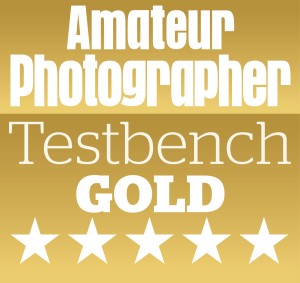
Follow AP on Facebook, X, Instagram, YouTube and TikTok.

Fujifilm GFX100S II: Full specifications
| Sensor | 102MP CMOS II, 43.8mm x 32.9mm |
| Output size | 11648 x 8736 |
| Focal Length mag | 0.8x |
| Lens mount | Fujifilm G |
| Shutter speeds | 60min – 1/4000sec (mechanical); 60min – 1/16000 sec (electronic) |
| Sensitivity | ISO 80-12,800 (standard); ISO 40-102,400 (extended) |
| Exposure modes | PASM, 6x custom |
| Metering | Multi, Spot, Average, centre-weighted |
| Exposure compensation | +/-5 EV in 0.3EV steps |
| Continuous shooting | 7fps / 2fps with live view |
| Screen | 3.2in, 2.36m-dot tilting touchscreen |
| Viewfinder | 5.76m-dot, 0.84x OLED EVF |
| AF points | 117 or 425 |
| Video | 4K 30p, Full HD 60p; up to 720Mbps |
| External mic | 3.5mm stereo |
| Memory card | 2x UHS-II SD/SDHC/SDXC |
| Power | NP-W235 Li-ion |
| Battery life | 530 |
| Dimensions | 150 x 104.2 x 87.2mm |
| Weight | 883g (inc battery and card) |