When we talk about the best kit for travel photography, we often laud how light and small something is. Carting around lots of lenses to cover off different travel subjects, never mind actually having to change those lenses while on the go and in the company of non-photographers, can make traditional cameras a bit of a drag.
That’s where the smartphone can really come up trumps. You’re likely to have it with you anyway, and modern smartphones have several lenses and specific modes for shooting various subjects in a multitude of conditions. They’re also excellent for video.
In this piece, we will look at how to take great travel photos with a smartphone, speaking with four travel photographers who all have used their phone for excellent results. We also explore some good smartphones for those looking to upgrade or buy new.
Travel photography with a smartphone – Lynne McPeake
What equipment is best for smartphone travel photos?
Lynne started taking her iPhone photography seriously when she had an iPhone 6 Plus, later moving on to an 11 before upgrading to her current device, a 13 Pro.
Rather than tucking away the phone in a pocket or bag, she treats it more like a compact camera, attaching it to a lanyard so it is always around her neck and ready to capture the shot – a great idea for travelling which also should make it harder to steal.
She likes that it is unobtrusive and lightweight, finds the quality impressive for something so small, and enjoys processing images conveniently with apps like Snapseed.
As for subjects, she says she’s eclectic but, ‘I look for slightly more unusual shots. I enjoy the “intimate landscape” and the unexpected opportunities travel often presents.’
What are the disadvantages of using smartphones for travel photography?
She admits there are limitations, particularly when zooming, but, for travel she believes the benefits outweigh those issues. ‘As soon as I started using the iPhone for serious photography I found it a totally liberating experience and became hooked.’
Do professional photographers use phone cameras?
As a member of High Peak Photography Club, she has even produced competition prints at A3 size and found the quality totally acceptable.
She would encourage readers to let their images see a life outside their phone. ‘Make prints, or even better, photobooks of your favourite holidays. Make memories to treasure or to give as gifts,’ she enthuses.
Lynne’s top tips on how to take great travel photos with your camera phone:
- Use similar skills that you would with a conventional camera. Carefully weigh up subject and composition, don’t just snap.
- Tap the screen to fix focus, adjust exposure (for iPhone, slide your finger up and down on the screen), and hold steady.
- Don’t zoom – try to get closer instead.
- When you go out, ensure your battery is fully charged and you have a back-up battery pack. Don’t process images on the go – wait till you have access to a charger.
- Clean your camera lenses.
About Lynne McPeake:
Lynne was a professional graphic designer before taking early retirement. After that she spent some time working for Dorling Kindersley, photographing travel guides across the world and in the UK.
See more of her work on Lynne’s Instagram.
Street Travel photography with a smartphone – Zach Leon
What equipment is best for smartphone travel photos?
Zach currently uses the iPhone 13. This is slightly different from the flagship ‘Pro’ models, as it has one fewer lens and doesn’t include the ability to shoot in raw format within the native app.
How is taking photos on a smartphone different to taking photos on a camera?
‘The convenience is unbeatable,’ he says. ‘It’s a genuinely pocketable camera that’s always with me. Coming from a Fujifilm X-Pro 2, a camera known for its lovely tactile experience, the iPhone can feel delicate and sometimes unstable in my hands. There are benefits to the small size and discreet nature of the iPhone, but I’m still getting used to the shooting experience, especially regarding manual controls.
‘I shoot all of my photos through the Lightroom Mobile app, which gives me the ability to shoot raw and works around Apple’s automatic post-processing. The difference is stark. I also make sure to acknowledge the iPhone’s limitations while shooting. For example, I tend to avoid poor lighting conditions, as the images can look muddy and unappealing, and highly textured environments like grass or stucco walls can look overly sharp, almost crunchy.
‘The iPhone’s central limitation for me is the focal length. I shoot 35-50mm almost exclusively, so making the shift to 26mm was dramatic. Abstract photos are tough to properly frame, portraits can be temperamental, and in general, it requires much closer proximity to what I’m shooting. Paradoxically, that’s exactly why I’ve begun to use it. I needed something fresh, and this offered just that. I can already foresee how it will change my work moving forward. My main camera will still get its fair share of use, but I imagine that I’ll have used my smartphone for a significant amount of future photo favourites.’
Zach’s top tips on how to take great travel photos with your camera phone:
- Don’t underestimate the power of raw files. It’s worth it.
- Follow all of the typical photography principles. Just because you’re using a phone doesn’t mean you should shoot like everyone else.
- Seek out good light.
- Pay attention to what you’re including and excluding in the frame.
- Treat your phone like a camera, because that’s exactly what it is.
About Zach Leon:
American photographer Zach Leon has lived nomadically since 2016. Without a base, he is always travelling and has developed a passion for photography around that. He and his wife spend one to six months in any given destination, and he’s lucky enough to make a living from documenting that life. It’s only relatively recently that he has started using a smartphone as part of his work.
To see more of his work, visit Zach’s website.
Using smartphones for street photography
Architecture travel photos with a smartphone – Linda Wride

Linda will often shoot wider than she needs to for architecture to give scope for adjustment. Photo credit: Linda Wride.
What equipment is best for smartphone travel photos?
An iPhone 11 Pro is Linda’s current weapon of choice. In the past she has used specialist lenses which attach to older iPhones, but she finds that the inbuilt iPhone lenses are now sufficiently versatile for her type of travel photography.
How is taking photos on a smartphone different to taking photos on a camera?
She explains that her approach to smartphone photography is a bit like an artist uses a sketchbook – for ‘record’ shots which experiment with different compositions, points of view and such like. ‘In other words,’ Linda says, ‘images I can refer back to if or when I revisit a location with my DSLR. But… my favourite iPhone images are images in their own right which I’m happy to share on social media. I try to post an image a day on Instagram and Vero wherever I am, because it seems to help me to keep my photographic “eye” tuned.
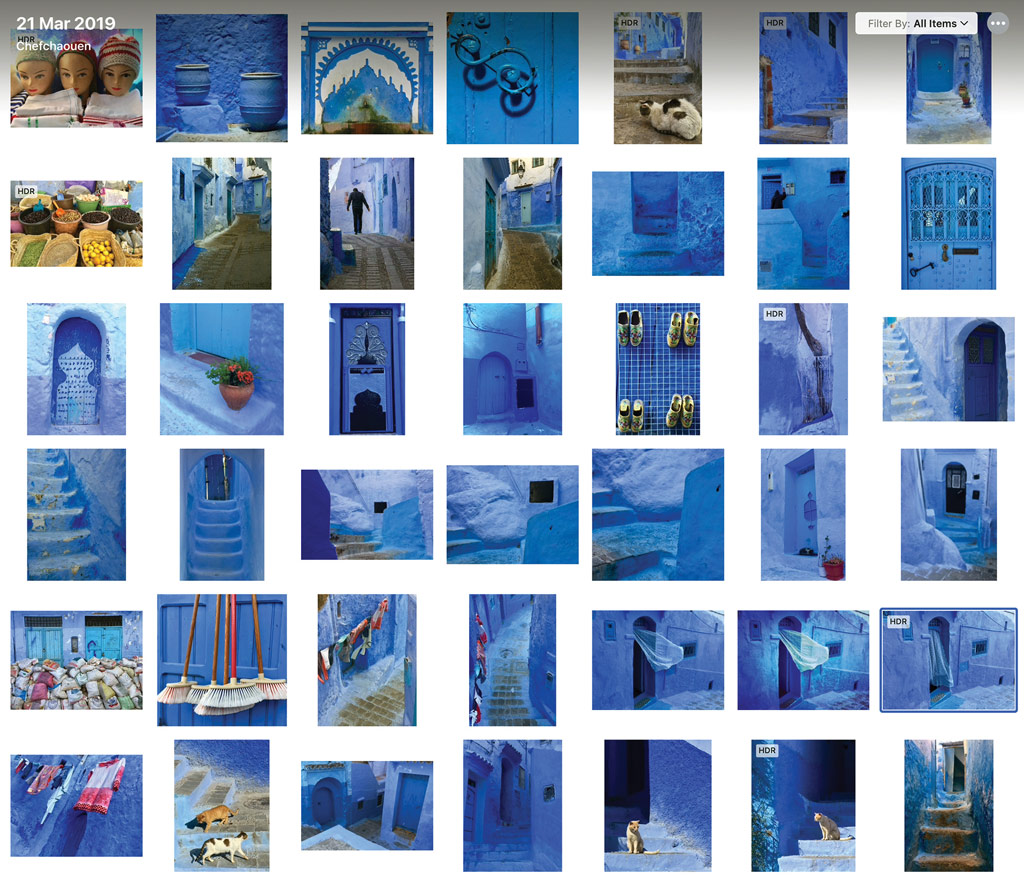
A screenshot from Linda’s iPhone camera ‘roll’ showing her ‘sketchbook’ approach. Photo credit: Linda Wride.
‘The photo roll on my smartphone is also a visual travel diary, readily accessible in my pocket if I want to look back and see where and when I’ve been at any particular time, or to show other people what a particular location looks like.’
Linda has a specific interest in architectural photography, but says it’s not so much that she takes a straight record of buildings, but because she likes the opportunity to explore shapes, pattern, massing and forms offered by architectural abstracts.
She also photographs people (portraits and street) and landscapes, depending on the particular location. For example, in Ethiopia, it was all about people – the tribes of the Omo Valley and the holy men of Lalibela’s churches; whereas while touring Scotland on the North Coast 500, it was all about landscapes.
It’s important to note that Linda takes the same care and consideration when capturing her smartphone shots as she might do with her main camera (a Nikon Z 7II).
‘I still think about the appropriate photo mode, format, composition, framing and focusing – but I’m happy to let the phone’s camera sort out all the other stuff. I’m usually pleasantly surprised with the results,’ she explains. She also likes to experiment with the iPhone’s Live Photo option, which allows you to ‘create’ long exposures after the fact by merging frames together. ‘You can always revert to the original if it doesn’t work out.’
Linda’s top tips on how to take great travel photos with your camera phone:
- Focus by touching the screen at the focal point, then adjust the exposure slider until it looks right.
- Stand still and hold the phone in cupped hands to reduce shake and vibration – keep still for a few moments before and after, especially if using the Live Photo option.
- If taking architectural shots, I’ll usually include a bit more of the subject in the frame than needed for the final image, so that I have room for manoeuvre when adjusting verticals and horizontals.
About Linda Wride:
Linda has a diverse travel photography portfolio, which is underpinned by her love of shape and form. She contributes to 1x.com as well as Shot By Women.
See more of her work on Linda’s Instagram.
Professional travel photography with a smartphone – Piers Golden
What equipment is best for smartphone travel photos?
Piers uses an iPhone 13 Pro Max, along with a Lume Cube LED light for fill-in. He says the best thing about using this equipment is its ubiquity, lending him and it the ability to blend into the background, as he’s just another smartphone shooter in any given situation.
For subjects, he likes to focus on a good mix to include portraits of locals, landscapes, architecture, local foods and unique aspects of the chosen locations. He often finds his smartphone is faster to use than conventional cameras, and of course, it’s lighter and smaller making it easier to travel with.
To maximise the quality, he always shoots in the Apple ProRAW format, giving him the most latitude for making adjustments in post. He first started taking smartphone photography seriously after the introduction of the iPhone 6, with the iPhone 7 Plus being a big jump forward in terms of quality and the first to incorporate a portrait mode. Being able to shoot in raw was only available from the 12 Pro onwards and is something Piers describes as a ‘huge quantum leap’.
What are the disadvantages of smartphone cameras?
As for limitations, he explains, ‘Most travel photography disciplines can be easily achieved on an iPhone except perhaps one… any distant scene or wildlife would usually need a long lens or telephoto zoom. The Achilles’ heel of phone cameras is that the longest end of the zoom range is handled digitally which impacts on quality.’
Do professional photographers use phone cameras?
Smartphone photography is something that can be used professionally quite easily nowadays. ‘I started to introduce my iPhone photography via the social channels of my clients’ businesses and realised they were suitable for website use too. So far, clients seem very happy with the resulting images, as well as the increased speed in the post-processing environment. It’s also far easier and faster to shoot video on a smartphone, with the top-end iPhones also able to shoot cinematic 4K HDR videos.’
Piers’s top tips on how to take great travel photos with your camera phone:
- Shoot raw (most top-end smartphones allow this now, not just Apple iPhone)
- Use the grid (this is available for most phones – switch it on via the Settings).
- Maintain eye contact with your subjects and smile.
- Research your location beforehand.
- Look into extra LED lights for illumination, plus a small phone clamp for stability.
About Piers Golden
Piers is a photographer and travel editor who spent many years working at The Sunday Times Travel Magazine. Today his clients include global brands and household names. He has placed in multiple competitions including Food Photographer of the Year and Travel Photographer of the Year.
See more of his work at Piers’s website.
To find out more about how to step up your travel photography, check out these insider tips on how to win travel photography competitions.
The best smartphones for travel
Is my phone camera good enough for travel?
Smartphone can really come up trumps. Firstly, it’s the ultimate carry-everywhere camera and modern smartphones have several lenses and specific modes for shooting various subjects in a multitude of conditions. They’re also excellent for video.
Lots of smartphones give you manual controls, so you don’t necessarily need to feel you’re ‘dumbing down’ if you’ve left the regular camera at home. And myriad advanced editing options, like Lightroom for Mobile, can see you transform your work on the go, ready for social sharing and impressing friends back home.
How do I choose the best smartphone for travel?
For travel, it’s worth considering those with a bigger battery life, as you might not always have the opportunity to charge while on the go. That said, portable battery packs for smartphones are easy to buy affordably.
You might also want to look at those that offer a variety of different lenses, as having zoom options can be incredibly worthwhile – as can an ultrawide lens for things like architecture and landscapes, two very popular travel subjects.
Consider other useful features such as a Portrait mode and Night or low-light mode, and also think carefully about storage. It might cost a bit more to invest in a higher-capacity phone but if you travel a lot, it can be worth it to save you from running out.
iPhone 14 Pro
From £1,099
All of our photographers here shoot with an iPhone, so it’s obviously a very popular choice for travel photographers. The latest flagship comes with a triple-lens array including an ultra-wide and a 3x zoom. The 48MP main sensor is ideal for raw shooting, which is available natively in the app. Other plus points include an automatic macro and 4K video.
Read our iPhone 14 Pro review.
Samsung S23 Ultra
From £1,149
The S23 Ultra is possibly the best smartphone for photographers you can buy right now. It’s particularly good for travel as it includes four lenses, including an ultra-wide plus 3x and 10x zoom options. It has close-focusing options too and can record in raw. With its 5000mAh battery, it should last all day and you can record up to 8K video.
Read our Samsung Galaxy S23 Ultra review.
Google Pixel 7 Pro
From £849
Well-regarded for their simplicity, using a Pixel is a bit like using an iPhone, but without the high price-tag. You don’t get manual controls, but you can shoot in raw format. A triple-lens set-up gives you an ultra-wide and, handily for travel, a 5x zoom lens. Macro focusing and 4K video round out the spec sheet.
Read our Google Pixel 7 Pro review.
OnePlus 11
From £729
If you don’t want to spend a fortune but still want a flagship, the OnePlus 11 is an excellent choice. You can shoot in a professional mode which gives you raw format shooting, while the battery life is superb. It’s three lenses again here, but you only get a 2x zoom.
Read our OnePlus 11 review.
For more, check out our picks of the best camera phones for photography and the best smartphones for video.
Be sure to also have a look at our guides on how to take great portraits, macro, street and black and white photography, all on your smartphone!
Related articles:
Guide to Travel Photography: tips no matter the location or subject
The 12 best cities for street photography around the world
See the top 20 best travel photographs!
APOY 2023 Travel round open for entries!





















