Amateur Photographer verdict
Comfortable and easy to use gimbal with exceptional stabilisation and sturdy battery life. The combo kit with sling arm and wrist rest makes handling immeasurably better.- Powerful motors
- Great stabilisation
- Can cope with big and heavy rigs
- Useful LED light
- No swappable battery
- Supplied instructions not the best
Before DJI rose to world domination in the best video accessories and best drones, the Zhiyun Crane was the name on the lips of every YouTuber and indeed a good number of people who actually used them in anger every day. Zhiyun is still making the Crane and, along with its lower cost Weebill series, offers twelve proper-camera gimbals for sale – including this top of the range Zhiyun Crane 4.
Zhiyun Crane 4 – at a glance:
- £750 for the combo kit
- Lightweight gimbal for heavier camera/lens kits
- Built-in LED bi-colour light
- Built-in battery
- USB and Bluetooth camera controls
- Sling handle and wrist-rest in the ‘combo kit’
- uk.zhiyun-tech.com
I’m not sure exactly when the handheld gimbal for real cameras was invented, but I’m pretty sure we’ve had them for about ten years. I don’t mean Steadicams and the beasts used for Hollywood movies, or the balancing tripod heads we loved for long lens wildlife in the olden days. I’m talking about the kind of gimbal you can hold in one hand, with a camera on top, and film nice steady footage with a regular DSLR or mirrorless set-up. You’d think that would be something everyone wanted and that there’d be a queue of companies offering them, but actually the list of manufacturers designing and building these things is remarkably short, and untroubled in recent times by new entrants.

Zhiyun Crane 4 – Key Specifications
- Strong motors: When well balanced the Crane 4 can cope with pretty heavy camera/lens set-ups without struggling
- Long Arms: The longer arms allow more accessories to be mounted on top of the camera without them hitting the structure of the gimbal
- Warning lights: The elbow of each arm has a ring-shaped light that glows white when the gimbal is well balanced, but which will go red when the balance is off

Zhiyun Crane 4 – Features
The Zhiyun Crane 4 is designed for users of heavier mirrorless or DSLR cameras as well as for those shooting with smaller cinema cameras. The company doesn’t offer suggested lower or upper weight limits, but the stated compatibility with models from the Fujifilm X-T5 to the Canon EOS-1D X Mark lll with a pro lens certainly gives us a clue.
The gimbal offers us Tilt movements between +142° and -72°, Roll of +71 to -251° and 360° of Pan – so it can point the camera in pretty much any direction you want it to. A slightly unusual feature is the built-in LED that is intended to light your subject – or at least fill shadows in bright conditions. Mounted on the front of the Tilt axis arm, the rectangular light is rated at 10W and comes with a detachable diffusing cover to soften the illumination. It’s a bi-colour too, so we can alter the colour temperature between 2700 and 5500k, and the maximum luminance we should expect is 3200lux.
I was sent the Combo kit for review, which comes with a wrist rest and a sling grip for more comfortable handling during long shoots. Obviously, this kit costs a little more than the standard kit – there’s £50 difference.

Other accessories available for the Crane 4 include a focus/zoom motor for lens control, a wireless video transmitter, and an external battery pack. The latter is needed instead of spare batteries, as the Crane 4 has a built-in battery pack that can’t be swapped out. The pack contains four 18,650mAh batteries that together take 1 hour 50 minutes to charge with a 15V fast charger, and which we’re told will last for 12 hours on the go. It’s worth noting that Zhiyun’s quoted run-time has been measured with the gimbal mounted with a Canon EOS 5DS R with the EF 24-105mm lens mounted, but in a static position, so not especially close to real-life user conditions.

We have Bluetooth connections to compatible cameras for shutter triggering, and cabled USB connections for others that can’t use the wireless controls, and there’s an app for controlling the movements remotely. Those who want to attach microphones or monitors to the gimbal while also using the sling handle and wrist rest will be disappointed as the only other mounting point is on the end of the sling handle – which isn’t ideal.
Zhiyun Crane 4 – Handling

Once assembled, the balancing act is pretty straightforward. Straight out of the box, the arms were a bit stiff to adjust, and I was able to appreciate the Teflon coating applied to the arms of the DJI Ronin 4 series. But with use, things eased up enough that small adjustments could be made. Each arm is equipped with a ring-shaped light on the elbow which lights red when we haven’t done a good job and white when we have. It’s a quick and handy reference.

The rear-facing control panel allows us touch selection through a pretty straightforward menu system, so we can tune motors and determine which motion mode we want to use. We also have a finger trigger that lets us quickly navigate between modes and lock motion, and a forward control wheel that’s used for controlling optional lens motors for focusing or zooming, as well as any camera controls we have access to, such as ISO or aperture values. We can also use this wheel to roll the camera, or to move it about the other axes.



On the right side of the body we have a smaller wheel that is pressed to switch on the light and turned to control the brightness or the colour temperature. And, on the left – where right handed folk will find their thumb – we have a joystick controller to move the camera through all angles, a red button for activating AF/the shutter for stills or video when the camera is connected to the gimbal, and a mode switch that takes us through the gimbal modes one by one. There is a lot to remember at first, but with practice you’ll come to know what each button does, and how to customise it.

When you want to shoot upright video, the main camera mount slides off and slips over the arm on the tilt axis. You’ll need to rebalance the whole gimbal when you do this, but it doesn’t take long.
While the light is a great feature, it also presents a minor hindrance on the movement of the camera when shooting from a low angle. When the gimbal is tilted forwards so that the camera is at ground level the physical housing of the light clashes with the tilt arm of the gimbal if you want a looking-up perspective. We then have to sling the gimbal over so the camera is slung below to get round this. But this is a small price to pay for the utility the light offers.
Zhiyun Crane 4 – In use

This is actually a very nice gimbal to use, and I found the sling arm and wrist rest made a massive difference to the comfort of operation, the stability, and the length of time I could operate without needing to put it down. The device itself isn’t especially heavy either, which helps. With a Panasonic Lumix S5llX mounted in the saddle with one of the Panasonic Lumix S f/1.8 fixed focal-length lenses attached, I also found that I got very smooth motion and not a single incidence of the motors giving up and throwing the camera into a spin. That’s partly down to the ability to see immediately how well balanced the camera kit is, and also because the gimbal motors are strong enough to hold the kit comfortably.
The controls fall nicely to hand/finger/thumb and they are easy to operate while watching the gimbal’s screen and the back of the camera.

I was concerned that the battery isn’t removable, but the quoted battery-life partly reassured me – although only partly, because I know I’m not always good at recharging directly after a shoot so like to have spares hanging around for surprise occasions. I guess some tighter management might be needed to ensure we have enough power all the time.
The built-in light is an interesting idea and one I thought a bit of a gimmick at first, but it turned out to be quite useful. It’s twice the size of the light Zhiyun used on previous models, but it isn’t going to light up the room. A small source that close to the lens is never going to be a flattering main light, but it’s enough to fill shadows and to throw a sparkle into the eyes of your human subjects. If you are using a large lens there’s a good chance part of the barrel will cast a shadow, but you may find it useful with many mid-smaller lenses.

The physical size of the gimbal’s arms means we have lots of space within the area in which the camera will be moving about, so mounting microphones on top of the camera won’t prevent you from shooting low angles. I added a Joby Wavo Pro DS to the hotshoe of the Lumix S5llX and only had to remove the fluffy wind muffler for underslung shots – and even then it was only brushing against the backside of the Roll Axis motor.
When mounting bigger kit it’s useful that we have two methods of balancing the Roll axis – via the Roll axis arm itself, as well as a pretty long plate that the camera mount sits on. This adds a bit more flexibility, particularly if you are adding accessories to the side of the camera or the lens – such as focus motors.

I suspect the performance of the ZY Play app is somewhat dependent on the spec of your phone, but I found it easy enough and convenient to use. However, upgrading the firmware via the app is an extremely lengthy process, so use the desktop tool instead.
Zhiyun Crane 4 – Verdict
There’s a lot to like about this gimbal, and the negative points I’ve highlighted are mostly quite minor and can be worked around. I like that the arms are long, the motors are strong and the gimbal itself is relatively lightweight. Handling is immeasurably better with the sling arm and wrist rest, so I’d recommend this Combo kit over the standard option that comes without them. The controls are good to use, stabilisation is so excellent this is the first time I’ve mentioned it, and the little LED light is remarkably useful. I’m still a little concerned that I can’t switch batteries out, but so far I’ve found I haven’t run out of juice when I needed it.
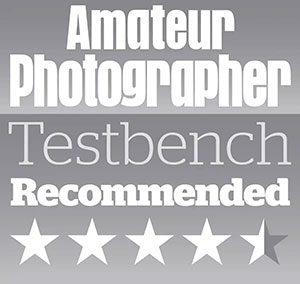

Related reading:
- Zhiyun CRANE-M2S gimbal launched
- Zhiyun introduces SMOOTH-Q4 smartphone gimbal
- Zhiyun gimbal features flip-out touchscreen ‘command centre’
- Zhiyun unveils WEEBILL 3 gimbal for filmmakers








