Amateur Photographer verdict
The Fujifilm GFX100RF produces fabulous image quality that belies its compact size. It’s enjoyable to shoot with and gives great results, with the aspect ratio dial encouraging creative composition.- Exceptional image quality
- Engaging analogue controls
- Aspect ratio dial encourages creative composition
- Great out-of-camera colour thanks to Film Simulation modes
- Relatively small f/4 maximum aperture lens
- No image stabilisation
- Screen only tilts up and down
Fujifilm has achieved huge success over the past few years with its X100-series fixed-lens APS-C cameras, while dominating the medium-format market with its GFX system. So it is, perhaps, no great surprise that the firm should decide to combine the two. The Fujifilm GFX100RF employs a 102MP medium-format sensor and a fixed 28mm equivalent lens, in a rangefinder-style body design that’s strongly reminiscent of the popular Fujifilm X100VI. That sounds like a recipe for it becoming one of Fujifilm’s best cameras.
Fujifilm GFX100RF at a glance:
- $4899 / £4699
- 102MP CMOS sensor, 44 x 33mm
- Fixed 35mm f/4 lens
- ISO 80-12,800 (standard)
- Up to 6fps shooting
- 0.84x, 5.76m-dot electronic viewfinder
- 3.15in, 2.1m-dot tilting touchscreen
What’s most striking about the GFX100RF is its relatively compact size, given its large 44 x 33mm sensor. It would be a stretch to describe it as ‘pocketable’, but it’ll fit into a small bag. In fact, it’s really not that much bigger than the X100VI, despite having a sensor almost four times the area. Compared to its only real competitor, the full-frame Leica Q3, it takes up about the same space. And while its $4899 / £4699 price tag is anything but trivial, it’s considerably less expensive than the Q3.
Of course, at this price and with a fixed lens, the GFX100RF is anything but a mainstream product. Instead, it’s designed for serious photographers who’d like a camera that combines exceptional image quality with portability. That 28mm-equivalent lens means it’ll be best suited to such pursuits as landscape, architecture, or travel photography. So how well does it meet this aim, and why might anyone consider buying it?
Fujifilm GFX100RF: Features
In terms of its core imaging components, the GFX100RF employs the same 102MP GFX CMOS II sensor and X Processor 5 combination as the top-of-the-line GFX100 II. This offers a sensitivity range of ISO 80-12,800 as standard, with extended settings covering ISO 40-102,400. Up to 6fps continuous shooting is on offer, with a buffer of 40 raw frames. The in-lens leaf shutter provides speeds from 60 minutes to 1/4000sec, while the electronic shutter goes even faster, to 1/16000sec.
However, the flipside of the camera’s relatively compact size comes with its lens. Its 35mm optic provides a 28mm equivalent angle of view, but it’s limited to a maximum aperture of f/4. There’s also no image stabilisation on board, either in-lens or in-body. This means that to get critically sharp shots hand-held, you’ll need to hike up the ISO more than with other cameras (I’ll look into exactly what this means later). Fujifilm says, entirely justifiably, that employing a larger aperture or adding stabilisation would make the camera significantly larger.
In contrast, the Leica Q3 has a much faster 28mm f/1.7 lens, while the X100VI’s 35mm equivalent lens has an f/2 aperture. Both these cameras also include stabilisation.
Subject detection autofocus is included, with the camera capable of recognising people, animals and vehicles. In typical Fujifilm fashion, human face/eye detection is kept separate from the rest of the subject detection options, while being mutually exclusive. That feels illogical on the firm’s other models, but is arguably less of a problem here, as it’s not exactly the obvious camera for shooting wildlife or motorsport.
Fujifilm’s full set of popular Film Simulation colour modes is on board, with no fewer than 20 different profiles available. They also include plenty of options for tweaking the output to your personal taste. Lots of cameras are new emphasising creative colour controls, but there’s a reason why Fujifilm’s Film Simulations are so revered – you get a broad range of very attractive options to choose from.

While the Fujifilm GFX100RF is primarily a stills camera, it can record video in DCI 4K resolution at 30fps, or FullHD at up to 60fps. A 3.5mm stereo microphone socket is built-in, which is also compatible with an electronic remote release, and a headphone socket is included too. Electronic stabilisation is available during recording, but this comes with a 1.3x crop, giving a 37mm equivalent angle of view.
There’s no dedicated record button, with video being treated as a drive mode instead. To be honest, I suspect most GFX100RF owners will happily ignore the video option completely.

You get Bluetooth and Wi-Fi built in, for smartphone connectivity via Fujifilm’s XApp. This offers the usual features, including both a quick remote shutter release and comprehensive remote control. It’s also straightforward to copy images across to your phone for sharing.
Key features:
- Switchable ND filter: The lens has a built-in switchable 4-stop neutral density filter. It’s activated by pulling the lever on the front to the right, and holding it there for a couple of seconds.
- Power: Fujifilm’s familiar NP-W235 battery is rated for an impressive 820 shots. It charges via the USB-C port.
- Storage: You get a pair of UHS-II SD card slots, and the camera can also record video to an external SSD.
- Connectors: On the side of the body you’ll find a 3.5mm mic/remote release socket, plus headphone, USB-C, and micro-HDMI ports.
- New controls: There’s a dial on the back for aspect ratio and a lever on the front for digital zoom. Neither can be used for anything else.
- Kit contents: Supplied accessories include a metal lens cap, filter adapter, 49mm protective filter, square lens hood, and a nice rope strap.

Fujifilm GFX100RF: Build and Handling
Design-wise, the GFX100RF is like a grown-up version of the X100VI – see the slideshow below for a comparison. Measuring 133.5mm wide, 90.4mm in height, and 76.5mm in depth, and weighing in at 735g, it’s by far the smallest medium-format digital camera Fujifilm has yet made. In fact, it’s smaller than high-resolution full-frame mirrorless bodies such as the Sony A7R V and Canon EOS R5 Mark II.
Build quality is superb, with the camera feeling extremely robust in your hand. The top plate is machined from a single block of aluminium, and all the dials are milled too, giving a pleasingly tactile operational experience. It’s available in either a sober all-black finish, or an attractive two-tone silver and black – personally I’d choose the latter.
While there’s only a minimal-looking handgrip, this turns out to be perfectly shaped to wrap your fingers around, aided by the body’s depth. I found the camera perfectly comfortable to carry around one-handed, using a wrist strap for security.

Like the X100VI, the body is protected against dust and splashes, but you need to screw the included 49mm adapter and protector filter onto the lens for full weathersealing. This is surprisingly bulky, adding another 15mm to the front-to-back depth. The adapter is, however, cleverly designed with a bayonet mount for the chunky rectangular metal lens hood. This gives additional protection to the front glass, as well as against potential lens flare.
As for the control layout, it’s borrowed almost wholesale from the X100VI. On the top-plate, there’s a dial for exposure compensation, plus a combined shutter speed and ISO dial, with an aperture ring around the lens. On the back, you’ll find a focus-mode switch and a joystick for setting the focus area.

Operationally it’s all very straightforward, and I like the way this setup moves you away from thinking in terms of film-era exposure modes, to simply deciding what settings you need to use for each shot.
The main criticism of this approach is, perhaps, that it makes it relatively difficult to change shutter speed, and ISO in particular, with the camera up to your eye. If this bothers you, then setting those two dials to their T and C positions respectively allows you to adjust their settings using the rear and front electronic dials instead.

That T shutter dial position also allows you to set exposures as long as an hour, which can be useful when shooting with strong neutral density filters. Meanwhile, the C position on the ISO dial is the only means of accessing the ISO 40 low option, or sensitivities higher than ISO 12,800.
Two new, and somewhat unexpected controls make an appearance, with the aim of taking full advantage of all that sensor resolution. Firstly, a vertical dial on the back is dedicated to setting the aspect ratio. It provides no fewer than 9 settings, ranging from 17:6 wide panoramic, through the sensor’s native 4:3, to vertical-format 3:4. Essentially, this replicates the many and various formats that Fujifilm used to offer with its medium-format film cameras.
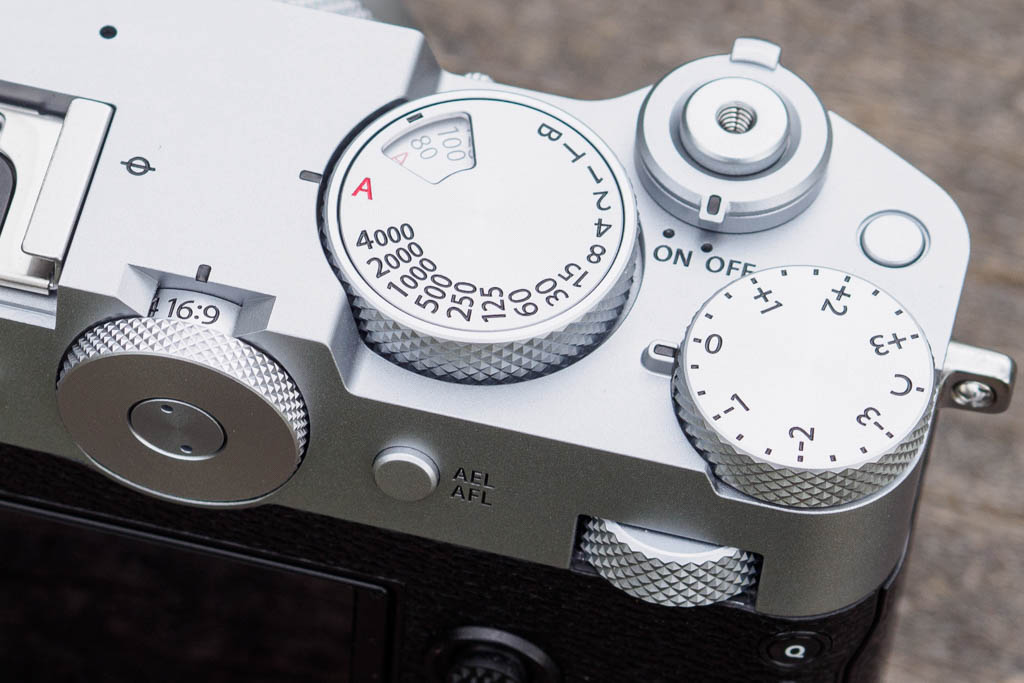
Secondly, a new rocker on the front engages digital zoom, giving 35mm, 50mm and 63mm equivalent settings. These correspond roughly to full-frame, APS-C, and Four-Thirds crops. No matter what combination of aspect ratio and digital zoom you use, the camera records a full-resolution raw file alongside a cropped JPEG.
These controls might come across as strange additions – after all, what’s the point in spending so much money on a 102MP camera if you’re not going to use all those pixels? Personally, though, I really enjoyed using them. It’s not as if you ever end up with tiny files, either; even the smallest 17:6 ratio, 63mm-equivalent option gives 9.7MP images, which will print to 17 x 6.3 inches at 300ppi.
That aspect ratio dial is, in fact, a classic example of how the mere presence of a physical control can change the way you take photographs. It positively encourages you to compose in different shapes, and not just always the same rectangular 4:3 or 3:2 frame. I found myself shooting a lot of 65:24 panoramas, for example, which I’ve never done before.
As a result, I suddenly really understood the appeal of the legendary Fujifilm TX-1 35mm panoramic rangefinder – otherwise known as the Hasselblad XPan. I’d love to see Fujifilm extend this 65:24 option to its APS-C cameras.
One thing the camera doesn’t have, unlike some of the firm’s most recent models, is a Film Simulation dial. You can set the manual focus ring to select between the film modes, but as it isn’t clicked, operation is a bit hit-and-miss. I’d really like to be able to choose my Film Simulation using the front electronic control dial – and not just on the GFX100RF, but on the likes of the X100VI and X-T5, too.
Fujifilm GFX100RF: Viewfinder and screen
One area where the GFX100RF departs significantly from the X100VI’s design lies with the viewfinder. Instead of the hybrid optical/electronic viewfinder, Fujifilm has included an impressively large and detailed electronic viewfinder, with 5.76m-dot resolution and 0.84x magnification. Some photographers might bemoan this change, but I think it’s clearly a better fit to the camera’s multi-aspect-ratio and digital zoom philosophy.
Fujifilm provides three different ways of displaying the crop you’ve selected, which you can easily cycle through by pulling the lever on the front of the camera. Most obviously, you can simply preview the image you’re going to get with the rest of the screen blacked out.
Alternatively, you can overlay your active crop on the full sensor area. This can be done either by using white framelines reminiscent of the X100’s optical finder, or by greying-out the rest of the image. All three options have their uses, depending on whether you want to concentrate on your composition, or keep an eye on subjects outside your current frame.

As usual, Fujifilm previews Film Simulation, white balance, and exposure by default. A half-press of the shutter button stops down the aperture for depth-of-field preview. Pressing the DISP button on the camera’s back cycles between a totally clean display for composition, and showing a detailed information overlay that can include electronic levels, gridlines, and a live histogram.
It you’d rather have a neutral view more like an optical viewfinder, then Fujifilm has included its Natural Live View option. This can be especially useful when using one of the more extreme film simulations, such as Velvia, which can cause shadow detail to block up in the viewfinder on a sunny day. I set it to engage by pressing the view mode lever to the left.
Below the viewfinder, there’s a 3.15in, 2.1m-dot touchscreen with a super-slim tilting design. Like the X100VI, though, this can only tilt up and down, and doesn’t have a third hinge for use when turning the camera though 90° for portrait-format shooting. But that feels like an acceptable compromise here for the more elegant design. Sometimes, it can also be alleviated by switching to the 3:4 vertical crop – you still get 57MP images.
Fujifilm GFX100RF: Autofocus
When it comes to autofocus, Fujifilm has placed all of its latest technology on board. The sensor includes phase detection elements, and there’s a full suite of subject recognition options to choose from. None of which really matters very much, as the autofocus is limited fundamentally by the lens design.
Just like on the X100 series, the GFX100RF’s lens focuses by moving the front optical group back and forwards. This necessarily means that it’s nowhere near as quick as internal-focus lenses. However, it’s still absolutely fine for most purposes where you’re likely to use a 28mm-equivalent lens.
Subject detection options are provided for trains, planes, motorbikes, cars, birds and animals. There’s no Auto mode, so you have to select the appropriate setting before shooting. Personally, though, I don’t think I enabled subject detection for the entire time I had the camera for review. It’s a feature that makes most sense for tracking moving subjects when shooting with much longer lenses than this.
I did use face detection a few times, though, which you can activate simply by pressing a small button on the top plate. Then, the camera will outline and track faces as they move around the frame. If there are multiple faces in the scene, you can select between them using the joystick.
Exactly how face detection behaves is, however, highly dependent upon the focus mode and area you have selected. In single AF mode, it’ll stop tracking a face if it moves too far from your chosen focus point, and also lock position when you half-press the shutter button. If you don’t realise this is going to happen, it can easily result in missed shots. It’s so much better to set the AF switch to A, at which point the camera will continue to follow a face wherever it moves within the frame.

Most of the time, though, I used the conventional AF system in single-shot mode. This offers a broad range of focus point sizes, and allows you to place the AF point anywhere within the frame. And while GFX100RF may not be the quickest in terms of focusing speed, I can’t fault its accuracy. I got perfectly focused shots time after time.
Fujifilm GFX100RF: Performance
Operationally, there’s really nothing to criticise about the GFX100RF. It responds instantly to the physical controls, and the leaf shutter in the lens means it’s pretty much silent while shooting. About my only operational gripe is that it can feel unresponsive when flicking through images in playback using the touchscreen. But that’s mainly because you need to swipe across almost the full width of the LCD.

Battery life is very good, too. I’m not entirely convinced by Fujifilm’s suggestion you’ll get 820 shots from a charge, but you should certainly get several hundred with ease. It’s not the kind of camera where I’d ever shoot that many frames in one day, and while I always had a spare to hand, I never needed to use it.
While the Fujifilm GFX100RF isn’t exactly a speed demon, it’ll happily shoot at 6fps for 20 frames or more in raw + JPEG, depending on your image size. However, this comes with the same caveat as the GFX100 II; you’ll only get live view between frames if you drop the speed to a lowly 2 fps. So it isn’t a great choice for shooting any kind of action involving moving subjects.
It’s also worth knowing that if you inadvertently leave the camera set to continuous shooting, that near-silent shutter means that there’s essentially no user feedback as to what’s going on. Instead, you’ll probably get home and wonder why you have three or four copies of every single shot – as happened to me one day.
Fujifilm’s metering and auto white balance is, as usual, pretty much flawless. Occasionally, I applied some exposure compensation to protect bright highlights from clipping. But most of the time I was entirely happy letting the camera establish the ideal exposure. When I came to process my raw files, I very rarely deviated far from the camera’s selected white balance, just occasionally adding a little extra warmth.

I can’t review a Fujifilm camera without singing the praises of the firm’s Film Simulation modes. The beauty is that they deliver really attractive colours across a broad range of different looks, while never looking excessively stylised.
Everyone will have their own favourites, and personally I spent most of my time shooting Astia for colour, and Acros + Red filter for black & White. But I also like Velvia for adding punch on dull days, the Pro Neg modes for portraits, Reala Ace, Classic Chrome and Nostalgic Negative for film-like colours… the list just goes on.

Fujifilm GFX100RF: Image quality
Of course, the GFX100RF is all about image quality. And in this respect, it doesn’t disappoint. Thanks to its 102MP medium-format sensor and a superlative lens, it delivers truly stunning files, outperforming any full-frame camera you can buy.

As I saw with the GFX100 II, the sensor really is something special. Along with the sheer amount of detail it can record, it delivers vast dynamic range at low ISOs, meaning you can do pretty much whatever you like during raw processing in terms of tonal adjustments. It also keeps well noise under control at high ISO settings, and I was perfectly happy shooting at up to ISO 12,800 without applying any special noise reduction.
It’s not just the sensor, either – the lens is excellent, too. It may only open up to f/4, but it’s entirely usable wide open. In fact, in terms of the sharpness of in-focus elements, there’s almost nothing to be gained by using smaller apertures.

It’s possible the corners get fractionally sharper at f/5.6 or f/8, if you go pixel-peeping, but not to the extent that it matters in real-world shooting. I did, however, habitually shoot at around f/11 to get greater depth-of-field.
Disabling lens corrections in Adobe Camera Raw reveals what’s going on optically ‘under the hood’, with fairly strong barrel distortion visible in uncorrected files. There’s also significant vignetting at f/4. I must stress, though, this is purely an academic observation about lens design, and not a criticism. Use the camera and its raw files in the way it’s designed, and you get clean, detailed, and well-corrected images.

This combination of a super-sharp lens and excellent sensor also means that the files will hold up to pretty much anything sensible in terms of perspective correction and cropping. That makes the GFX100RF a great camera for architecture and cityscapes.
If I have one criticism, it’s that there’s no option to shoot either cropped or reduced-resolution raw files. Even when shooting compressed raw, you’re looking at file sizes of around 72MB for every single shot.

With many cameras now allowing you to choose smaller files while retaining all the benefits of raw in terms of post-processing flexibility, it would be nice to see Fujifilm follow suit.
Low-light shooting
Without doubt the biggest area of contention around the Fujifilm GFX100RF regards its usability in low light, given its f/4 maximum aperture and lack of image stabilisation. This means you can’t use slow shutter speeds hand-held, and therefore have to resort to increasing the ISO sooner than on other cameras. But is this really a problem?

The answer is, of course, tied into the shutter speed you need to use to be confident of getting sharp hand-held images. It’s important to understand that this will vary for each user, and even with how you’re holding the camera at any given time – for example whether you’re using the screen or the viewfinder, or pointing it up or down. There’s no simple, sharp cut-off point.
In my experience, though, it’s possible to get sharp hand-held shots with the GFX100RF at rather slower speeds than you might expect. I was anticipating I’d need to use 1/125sec to get consistently sharp images, and initially set this as my minimum shutter speed for Auto ISO. But in fact, I frequently got sharp shots at speeds as slow as 1/30sec, and even 1/15sec was often fine given the chance to shoot a few replicates. However, I didn’t get anything usable at 1/8sec or slower.
Presumably, this ability to shoot at slow shutter speeds hand-held is down to a combination of the low-vibration leaf shutter and the camera’s light weight.
Overall, this ability to shoot at slow-than-expected shutter speeds, along with the lens’s wide-open sharpness and the sensor’s clean high-ISO output, meant that I got rather better low-light results than I was perhaps expecting at the start of the review process. For example, I got some nice blue-hour cityscapes in London, with 1/60sec and f/4 requiring ISO 8000.

Shooting bluebell woods on a breezy overcast day, I was able to select 1/80sec to minimise motion blur and f/8 for increased depth of field, and still get a surprisingly detailed image at ISO 12,800.
Sometimes, though, you’ll need to use a tripod for low-ISO shooting in low light. But here, the camera’s light weight is a real benefit. When I did decide to use a tripod, I was able to get away with a sub-1kg travel model (my Sirui MT-5C). Likewise if you want to use filters, you only need small, affordable 49mm ones.

Don’t get me wrong here; I’d still much rather have stabilisation than not. But its absence on the GFX100RF shouldn’t necessarily be seen as a deal-breaker. However if you shoot a lot in low light, or like to shoot creative long exposures hand-held, the Leica Q3 would be a much better choice.
Fujifilm GFX100RF: Our Verdict
Clearly, as the world’s first and only fixed-lens medium-format compact, the Fujifilm GFX100RF is no ordinary camera. Yes, you have to pay a lot of money for the privilege of owning one, and yes, you have to accept some practical limitations. But the reward is phenomenal image quality in a remarkably portable package. Unlike any other medium format camera, it’s small enough that you can just pick it up and take it out with you, without even thinking about it.
You get pretty much everything that makes the X100VI so popular, including the same stylish retro design and the engagingly straightforward dial-led control layout. As always, Fujifilm’s fabulous Film Simulations give excellent colours directly from the camera. But the raw image quality is nothing short of jaw-dropping, especially given the size of the camera.
All those pixels aren’t just for printing large, though, and I loved the additional creativity afforded by the aspect ratio dial. In combination with the digital zoom, it’ll help you look upon familiar scenes with new eyes; one minute you might be shooting a panorama, the next minute, a square. As a result, this is a camera that engenders far more creativity than its fixed 28mm equivalent lens might suggest.

Of course, the relatively small aperture and lack of stabilisation do compromise your options for shooting in low light. But to be honest, this didn’t really bother me in my time with the camera. With high-ISO image quality this good, it’s not even that much of a compromise. And if you decide you’d rather shoot low ISOs and long exposures, you can carry around a tripod that’s small and light, just like the camera.
The Fujifilm GFX100RF isn’t for everybody, of course. It’s not an alternative to do-anything mirrorless models, and instead is best suited to specific subjects such as landscapes and cityscapes. For some photographers, it might be the ultimate travel companion. Some cameras simply exist to be different and inspiring, and the GFX100RF achieves that brilliantly.
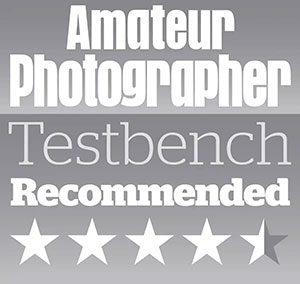
Follow AP on Facebook, X, Instagram, YouTube and TikTok.
Fujifilm GFX100RF full specifications
| Sensor | 102MP GFX CMOS II, 43.8mm x 32.9mm |
| Output size | 11648 x 8736 |
| Focal length mag | 0.8x |
| Lens mount | 35mm f/4 (35mm equivalent: 28mm f/3.2) |
| Shutter speeds | 60min – 1/4000sec (mechanical); 60min – 1/16000sec (electronic) |
| Sensitivity | ISO 80-12,800 (standard); ISO 40-102,400 (extended) |
| Exposure modes | PASM |
| Metering | Multi, spot, average, centre-weighted |
| Exposure comp | +/-5 EV in 0.3EV steps |
| Continuous shooting | Up to 6fps |
| Screen | 3.25in, 2.1m-dot tilting touchscreen |
| Viewfinder | 5.76m-dot, 0.84x OLED EVF |
| AF points | 121 or 425 |
| Video | DCI 4K 30p; 4K 30p; Full HD 60p |
| External mic | 3.5mm stereo |
| Memory card | 2x UHS-II SD |
| Power | NP-W235 rechargeable Li-ion |
| Battery life | 820 frames |
| Dimensions | 133.5 x 90.4 x 76.5mm |
| Weight | 735g |






















