Is the Fujifilm GFX100 II one of the best Fujifilm cameras? Find out in our full review. When Fujifilm introduced its GFX medium-format mirrorless system in 2016, the aim was to deliver cameras that surpassed the image quality achievable using full-frame models. But while it’s fair to say that the original GFX 50S and the later GFX 100 succeeded on those terms, they lagged behind when it came to autofocus and shooting speed. With the new Fujifilm GFX100 II, the firm has worked hard on closing that gap to make the camera more of an all-rounder. As a result, it’s one of the firm’s very best cameras yet – albeit it at a price.
Fujifilm GFX100 II at a glance:
- $7499 / £6,999 body-only
- 102MP 44x33mm BSI-CMOS sensor
- ISO 80-12,800 (standard)
- Up to 8fps shooting
- 9.44m-dot, 1.0x, OLED viewfinder
- 2.36m-dot, 3.2in, 3-way tilt screen
- 8K 24p, 4K 60p, Full HD 120p video recording

The GFX100 II is a hefty camera, but it’s smaller than the original GFX100 (left). Credit: Andy Westlake
As its name suggests, the GFX100 II is a replacement for the GFX100 from 2019, rather than the smaller, more affordable GFX100S that appeared in 2021. It brings significant updates over both, including a new sensor and the addition of subject detection autofocus, powered by the firm’s latest X-Processor 5. Fujifilm has also fixed most of the handling flaws that beset the GFX100, while returning to a smaller, single-gripped body more akin to the original GFX 50S.
At $7499 / £6,999 body-only, the GFX100 II is clearly a high-end professional tool. However it’s not quite as expensive as its most obvious competitor, the Hasselblad X2D 100C, which costs $8199 / £7369, and considerably less than the GFX100 was. But on the other hand, the superb 60MP full-frame Sony Alpha 7R V costs much less ($3,899 / £3,999). So the question is, does this medium-format monster really make sense?
Features
Let’s look at what the GFX100 II has to offer. Like its predecessor, it employs a 102MP sensor that measures 44 x 33mm, making it 68% larger in area than full-frame. However, while the pixel count remains the same as before, Fujifilm says that everything else about the sensor has been completely redesigned. It boasts an increased light-gathering ability that enables a base sensitivity of ISO 80, compared to ISO 100 before, which promises both lower noise and increased dynamic range.

Fujifilm has fitted the GFX100 II with a new, completely redesigned 102MP medium format sensor. Credit: Andy Westlake
At the other end of the scale, its highest standard sensitivity is ISO 12,800, with extended settings up to ISO 102,400 also available. Meanwhile, a revised microlens design over the pixels should give sharper detail towards the corners of the frame.
Fujifilm has significantly improved the continuous shooting speed, with the camera capable of 8 frames per second with autofocus, compared to 5fps on the GFX100. What’s more, this comes with a sizeable buffer of 300 frames in raw, dropping to 75 when shooting raw + JPEG pairs. This performance requires use of a fast CFexpress card, though. The camera also accepts SD cards in a second card slot, but burst depths will be rather smaller.

Two card slots are provided, one for CFexpress Type B and the other for UHS-II SD. Credit: Andy Westlake
The GFX100 II also gains Fujifilm’s latest autofocus system, as used in its APS-C cameras like the X-H2 and X-T5. This includes subject recognition alongside the usual face and eye detection, with the available options being Animal, Bird, Automobile, Motorcycle & Bike, Airplane, and Train. However, there’s no option for the camera to switch between these subject types automatically.
In-body stabilisation promises up to 8 stops of shake suppression, although this drops to 5.5 stops with telephoto lenses. The system also enables tripod-mounted pixel-shift multi-shot modes in a choice of 4-shot, 100MP or 16-shot 400MP flavours. Power is provided by the usual NP-W235 battery, promising 540 shots per charge.
Fujifilm’s signature set of Film Simulation colour modes is onboard, with the familiar colour and black & white modes now joined by a new Reala Ace option. This has similar tonality to the Standard/Provia mode, but lower colour saturation.
Video features
The new sensor and faster processor also bring a considerable step up in video capability, with the camera capable of shooting at up to 8K resolution at 30fps, although this comes with a hefty 1.5x crop. Arguably more useful, it boasts internal 4K 60P recording from the full sensor width, in 4:2:2 10-bit colour. Using the F-Log2 profile in Dynamic Range Priority mode, Fujifilm promises 14+ stops of dynamic range. AF tracking is also available during recording.

Here you can see the camera’s ethernet, microphone, HDMI and USB-C ports. A headphone socket is on the handgrip. Credit: Andy Westlake
In a bid to attract the interest of high-end video producers, Fujifilm has added support for a range of cine lenses with different image circles used via mount adapters, including Premista, 35mm, and anamorphic formats. The camera supports also internal Apple ProRes recording and can output RAW video to an external recorder via its full-size HDMI socket, in either ProRes or BlackMagic format. An ethernet port allows footage to be uploaded to cloud platforms such as Frame.io.
Smartphone connectivity
Both Bluetooth and Wi-Fi are built-in for connection to your smartphone. The usual options are available; you can use your phone either as a simple remote release via Bluetooth, or a comprehensive remote control over Wi-Fi. You can then copy images back to your phone for sharing. Fujifilm’s famously attractive JPEGs are great for using directly, but there’s also a built-in raw converter that allows you to adjust the settings, if you’d prefer a different look.

The GFX100 II is a relatively large and weighty camera, but still handles well. Credit: Amateur Photographer
Key features:
- Modular design: The viewfinder is removeable, while a vertical battery grip, cooling fan, and EVF tilt adapter are optional extras.
- Storage: This is the first GFX model with a CFexpress Type B card slot, alongside UHS-II SD. The card can be used simultaneously, sequentially, or with different file types recorded to each. Files can also be recorded to a USB-C SSD.
- Battery: Fujifilm’s standard NP-W235 battery is rated for 540 shots per charge, and can be recharged via the USB-C port.
- Connectors: On the left side you’ll find USB-C, full-size HDMI, and microphone/remote release ports, while a headphone socket is on the handgrip. There are also RC sync flash and RJ45 ethernet connectors.
- Status screen: The huge top panel shows detailed settings information, including the current functions of the three buttons behind the shutter release. It can also show a live histogram and a virtual ISO/shutter speed dials display.
- GF lenses: Fujifilm offers 12 primes, 5 zooms, and a 1.4x teleconverter, together covering a 20mm – 350mm range (16mm – 280mm equivalent). This includes two specialist tilt-shift optics, a 30mm wideangle and a 110mm macro.

Fujifilm GF 110mm F5.6 TS Macro on GFX100 II, showing tilt and shift movements. Credit: Andy Westlake
Build and handling
In terms of design, the GFX100 II resembles a beefed-up GFX100S. However, it boasts similar modularity to the original GFX 50. The viewfinder can be removed if you don’t need it, while an optional adapter can be added to allow it to tilt through 90°. An add-on vertical grip is available that perfectly replicates the main shooting controls and holds two extra batteries. The camera is also compatible with Fujifilm’s bolt-on fan unit (as used by the X-H2, X-H2S and X-S20) for extended video recording times.
It’s worth noting that, while the viewfinders for the GFX 50, GFX100, and GFX100 II are all physically interchangeable, they won’t work on the ‘wrong’ cameras.
There’s no getting away from the fact that the GFX100 II is a hefty beast, measuring 152.4 x 117.4 x 98.6 mm and weighing in at 1030g with the viewfinder in place. Fujifilm’s GF lenses are, inevitably, pretty sizeable too; for this review I used the 32-64mm F4 standard zoom, 55mm F1.7 standard prime, and 100-200mm F5.6 telezoom, which gave a total kit weight of 3.7kg. This is just the price you pay for the medium-format image quality. Thankfully, the firm makes a few smaller, lighter lenses too for when you need to travel light, just with relatively small maximum apertures.
In your hand the body feels very secure, thanks to the large, deep grip. It also exudes an impression of being extremely robust. The controls are all decently large and well-spaced, which means they’re reasonably easy to use with winter gloves. This is crucial for a camera that aims to appeal to photographers shooting outdoors on location.
The control layout is based on the GFX100S, with a conventional exposure mode dial and two electronic dials for changing exposure settings. But in comparison, the GFX100 II gains a set of three customisable function buttons behind the shutter release, whose current functions are shown on the large top-plate status display. By default, the rightmost is used to set exposure compensation, while the other two switch face detection and subject selection on and off.

There are three unmarked function buttons behind the shutter release, whose functions are shown on the top-plate LCD. Credit: Andy Westlake
The front dial is used to control the aperture and ISO: clicking it inwards toggles between the two. However, as most GF lenses have aperture rings, you can generally leave it set to ISO. Meanwhile, the rear dial changes the shutter speed, while clicking it inwards engages magnified view for checking focus.
This arrangement works well enough, but as the controls are highly customisable, you can easily reconfigure the camera to suit your preferences. Personally, I preferred swapping focus check onto the Fn3 button, and then setting the rear dial so that clicking it in toggled between shutter speed and exposure compensation.

From the back the GFX100 II resembles the GFX100S, but with a beefed up, more purposeful design. Credit: Andy Westlake
On the back, there’s a small switch to change focus mode (single, continuous and manual), with an AF-ON button alongside. Below that, there’s a joystick that’s used to set the focus area, navigate the menu, and change settings. A small Q button on the thumb hook brings up a control panel for secondary settings. Two more custom buttons are found on the front, which are set to toggle the level display on and off, and cycle though the various performance boost modes.
There are also no fewer than six C positions on the mode dial to store camera setups for specific shooting scenarios. These are especially easy to configure, as they remember any changes you make as you go along. So all you need to do is set the mode dial to one of the C positions and then configure your custom setup. This is so simple and intuitive that I’m left wondering why all cameras don’t work in the same way. You just have to keep in mind that unlike with the X-H2, the focus mode isn’t included in Custom setups, as it’s always defined by the switch beside the viewfinder. This caught me out on several of occasions.
As with other Fujifilm cameras, the touchscreen operation is limited, but still useful. For example, it can be used to change settings using the Q menu, zoom in to check focus (via a double tap), configure various options by swiping directionally across the screen, and position the focus area. However, it can’t be used to navigate the menus and change settings.
Firmware
With its initial firmware version 1.00, the GFX100 II had an obvious bug, with many controls being distinctly laggy when either face or subject detection was enabled. This was particularly noticeable when using the joystick to move the focus area, but it also affected the buttons, dials, and touchscreen. Fujifilm recognised this problem very quickly and fixed it by version 1.10 (which is the firmware I used for this review).
If your camera suffers from these symptoms, you can check its firmware version by switching on the camera while holding down the DISP/BACK key. The firmware can be updated either by downloading it onto an SD card, or by using the Fujifilm app.
Viewfinder and screen
Perhaps the most striking feature when you pick up the camera is the viewfinder. With 9.44m-dot resolution and 1x magnification, it provides a uniquely large and detailed view. The Hasselblad X2D’s EVF is as big, but only has a 5.76m-dot panel, while the Sony A7R V matches the resolution but at ‘just’ 0.9x magnification. Below the viewfinder, the 3.2in, 2.36m-dot screen is also impressively large and detailed, with its 4:3 aspect ratio matching the sensor perfectly.
The screen employs Fujifilm’s usual 3-way tilt mechanism, which I think is the best design for photography. It’s equally useful for overhead or low-angle shooting in both portrait and landscape formats. It’s also ideal when you’re using a tripod. Notably, the screen can be pulled further out from the body compared to the GFX100, which means it doesn’t get blocked by the viewfinder. However, it can’t be positioned facing forwards for selfies or vlogging.

The screen tilts up, down and sideways, and pulls out further from the back than on the GFX100. Credit: Andy Westlake
As usual, Fujifilm previews colour processing and exposure, along with depth-of-field when the shutter button is held half-pressed. All the usual viewing aids are available, including gridlines, electronic levels, focus peaking, and a live histogram (including a detailed RGB version). If you prefer, you can switch to Natural Live View, which reduces the colour saturation and boosts shadow detail to mimic how you’d see the scene through an optical viewfinder. I find this really useful in high-contrast situations, so I set one of the front function buttons to toggle it on and off.

The GFX100 II’s 3-way tilting screen works equally well in portrait format. Credit: Amateur Photographer
If that’s not enough, the GFX100 II has another trick up its sleeve, in the shape of its top-plate status panel. This displays detailed information about the camera setup, with separate displays with stills and video shooting. That can be especially handy when using the rear screen, as you can switch to a completely clean, uncluttered preview image without losing sight of your settings.
Pressing a button beside the panel illuminates the display for night-time viewing. Meanwhile pressing another cycles through virtual control dials and live histogram display modes, which some photographers may find useful.
Autofocus
In a significant advance over the GFX100 and GFX100S, the GFX100 II gains the same autofocus algorithms as Fujifilm’s latest APS-C cameras, such as the X-T5 and the X-H2S. Alongside Face and Eye Detection, it also gains the firm’s latest Subject Detection system. This can recognise and track specific kinds of subjects, with Animal, Bird, Automobile, Motorcycle & Bike, Airplane, and Train settings available. Detected subjects are outlined with white boxes in the viewfinder, which light up green when autofocus is confirmed. Unlike the X-S20, though, there’s no option to get the camera to determine the subject type automatically.

Face Detection and Subject Detection are treated separately, each with their own configuration button on the bottom row of the Q Menu. Credit: Andy Westlake
Fujifilm’s implementation of its AF system is rather eccentric, though. Subject detection and face detection are treated as separate but mutually exclusive settings, which are toggled on and off via separate buttons. Enabling subject detection disables face detection, and vice versa, so it would make much more sense to have one button cycle through the options. Detailed face detection settings and subject type are changed via the Q Menu. It’s a shame they can’t be accessed quickly via a function button.
While this AF system demonstrably works, there’s a whole series of tricks you need to know to get the best results. Firstly, in AF-S mode, the focus area becomes fixed in place when you half-press the shutter button. This means you’ll almost always be better off switching to AF-C (remember that little switch on the back?). then the camera will continue to track the subject as it moves around the frame.

The GFX100 II has the most capable AF system of any medium format camera yet, but it’s not especially intuitive to use. Fujifilm GF 100-200mm F5.6 R LM OIS WR lens. Credit: Andy Westlake
Click on any image to see the full-size version.
Also, the subject detection is visibly more effective when you’re using a larger zone mode compared to a small focus point, despite the fact that it normally overrides the specified AF point. The exception comes when using whole-area AF combined with AF-C, which engages the conventional tracking mode, and the camera will then always start following the subject from a manually-specified focus point. Last but not least, for best results you’ll probably need to engage the Performance Boost/AF mode.
Bearing all this in mind, I found the subject detection worked well with the various subjects I pointed it at, including birds, animals, cars, and trains. I mostly used the GF 100-200mm F5.6 zoom, and found that with predictable subjects such as trains, the GFX100 II delivered a near-perfect return of in-focus images. It’s perhaps a little less reliable with smaller, twitchier wildlife, but having said that, I managed to get it to track focus on a cormorant in flight, which I doubt previous GFX models would have managed. It was less effective with waterbirds on a lake, as it had a bad habit of switching focus onto their reflections.

The subject detection works well, especially with relatively large, predictable subjects such as trains. Fujifilm GF 100-200mm F5.6 R LM OIS WR lens. Credit: Andy Westlake
Much the same applies when you switch to face detection. When set up optimally, the camera does a good job of identifying and outlining eyes, and then focusing on that point. However, it can be liable to focus on stray hairs in front of an eye, so this is worth watching out for. And again, it’s better to avoid using either small AF points or the full-area mode.
Switch to the conventional AF system, and the GFX100 II performs very well. You get a choice between using 117 or 425 AF points, which can be placed essentially anywhere in the frame. Focusing is consistently accurate, even with large-aperture primes such as the GF 55mm F1.7. However, not all of Fujifilm’s lenses are super-fast focusing – being medium format, they tend to have large focus groups to move around.

The camera managed to grab focus in a split second on this flying cormorant. Fujifilm GF 100-200mm F5.6 R LM OIS WR lens, 12MP crop. Credit: Andy Westlake
The upshot of all this is that the GFX100 II has the best autofocus system I’ve yet seen for a medium format camera, and by quite some distance. However, it’s not always as reliable, intuitive or easy to use as other manufacturers’ systems on high-end full-frame cameras.
Performance
It’s not so long ago that medium-format cameras were slow, clunky, and difficult to use, requiring painstaking technique to get the best from their high-resolution sensors. However, Fujifilm has put an end to all that. When you’re shooting with the GFX100 II, there’s really very little to remind you of its oversized sensor, aside from the size and weight of the kit. Instead, it’s quick, nimble, and just as easy to use as its APS-C siblings.

The Fujifilm GFX100 II delivers stunning image files with huge levels of detail, vast dynamic range and lovely colour rendition. Fujifilm GF 32-64mm F4 R LM WR lens. Credit: Andy Westlake
This is a highly responsive camera that fires up immediately when you flick the power switch around the shutter button, and then responds instantly to all the controls. It’s surprisingly quiet too, with the shutter unlikely to disturb bystanders in most situations, especially in electronic first-curtain mode. There’s a completely silent electronic shutter available if you need it, but this results in severe rolling shutter distortion. It’s best used with static subjects, and ideally with the camera on a tripod.
Uniquely, Fujifilm offers several shutter mode settings that intelligently combine the various options. Set the camera to electronic first curtain, for example, and it’ll automatically switch to the fully mechanical shutter at speeds faster than 1/1000sec. This means you won’t get ugly, truncated bokeh discs when shooting at large apertures. Another mode allows you to use the electronic shutter for extended high speeds above 1/4000sec up to 1/32,000sec. This makes such perfect sense that you wonder why other companies can’t do the same thing.

Fujifilm GFX100 II moon and clouds sample image. Reala ACE film simulation, Fujifilm GF 100-200mm F5.6 R LM OIS WR lens. Credit: Andy Westlake
Battery life depends greatly on how you use the camera, and in particular its various boost modes. These optimise the camera and viewfinder feed for different shooting situations, cycled through by pressing a button on the front. In addition to the normal mode, you can prioritise autofocus speed, low light viewing, resolution, or display frame rate (which provides a 120fps feed at a lower magnification). But it’s clear that some of these are pretty power-hungry, so it pays to keep a close eye on which you’re using.
That said, I found the specified 540-shot battery life was realistic in the Normal boost mode. But you’ll get rather fewer if you have the camera unnecessarily set to AF priority, for example. I’d also consider enabling the Auto Power Save option in the menu, which dramatically slows the live view frame rate after a few seconds of inactivity.

While the GFX100 II and its lenses are large, they’re far from unmanageable. I happily took it on a long walk along the North Kent coast. Fujifilm GF 100-200mm F5.6 R LM OIS WR lens, Nostalgic Neg film simulation. Credit: Andy Westlake
As usual, you can also get many more shots per charge if you frequently shoot bursts, rather than just occasional single shots. On this note, I found the camera fully capable of shooting at its specified 8fps rate for well over 300 raw frames when using a high-speed CFexpress card (a Lexar Professional Gold-series card rated for 1750MB/s). Tested with slower cards, it maintains the same speed, just with smaller burst depths and longer times needed to write all the files.
Using a Lexar silver-series CFexpress card (1300MB/s write), I still got 200 frames, which should still be more than enough for most purposes. Even with a high-speed UHS-II SD card, the GFX100 II can shoot 100 raw frames in a burst, which is really impressive given that 100MP resolution.

Fujifilm’s GF 55mm F1.7 R WR lens is a great match for the camera for low-light and shallow depth-of-field shooting. Credit: Andy Westlake
Despite this, this still isn’t really a practical sports or action camera. The big catch is that you don’t get live view during high-speed shooting, with the camera instead playing back recently captured shots in between frames. As a result, you’ll struggle to pan and track moving subjects successfully. You do get live view in the low-speed shooting mode, but that’s just 2 fps. Equally, there just aren’t that many telephoto lenses available in comparison to full-frame mirrorless systems.
Metering is generally well-judged, with the viewfinder also giving an accurate indication when you may need to apply some exposure compensation, either to brighten things up on dull days or to tame highlights that might be in danger of blowing out. Auto white balance is also pretty much flawless. As a result, it’s easy to get consistently well-exposed files with no ugly colour casts to fix in post-processing.

Image stabilisation is really impressive – this is a half-second hand-held exposure. Fujifilm GF 55mm F1.7R WR lens. Credit: Andy Westlake
Image stabilisation is very impressive, too. Using the 32-64mm f/4 zoom and 55mm f/1.7 prime, I was able to get perfectly sharp images hand-held at shutter speeds as slow as 1 second, which is entirely on a par with most current full-frame models. That’s pretty amazing with a 100MP medium-format sensor.
Image quality
Shooting at its normal 100MP resolution, the GFX100 II delivers absolutely sensational image quality that eclipses any full-frame camera, and in some respects surpasses its older 100MP siblings. The level of detail packed into the files is truly remarkable, thanks to the excellent GF lenses. This also means you have immense scope for cropping and extracting details from your files.

Thanks to the superb GF lenses, the camera is capable of capturing huge amounts of detail. Fujifilm GF 100-200mm F5.6 R LM OIS WR lens. Credit: Andy Westlake
What’s more, at its new base ISO 80 setting, the dynamic range in raw files is truly extraordinary. In practical terms, this means you can shoot a sunrise or sunset to maintain highlight detail, and then manipulate Adobe Camera Raw’s exposure and shadows sliders with near impunity to bring out additional foreground detail.

Dynamic range is vast. Here I exposed for the brightest lights and brought up the rest of the image in raw processing. Fujifilm GF 55mm F1.7R WR lens. Credit: Andy Westlake
Being Fujifilm, the camera also delivers lovely JPEG files, thanks to the firm’s superb Film Simulation colour profiles. These offer a wide choice of attractive looks for different subjects. I particularly like the Astia option for general use, Velvia for landscapes, and Acros for black & white. But the beauty is that everyone should be able to find an option that suites their style – for example the more muted Pro Neg modes work very well for portraits.

Fujifilm’s new Reala ACE film simulation gives yet another really attractive colour mode to choose from. Fujifilm GF 55mm F1.7R WR lens. Credit: Andy Westlake
I’m less impressed by Fujifilm’s high-resolution multi-shot modes. As usual, these require the camera to be mounted on a tripod, but the final image has to be generated on a computer after shooting using the Fujifilm Pixel Shift Combiner software. The 4-shot mode, which brings full-colour sampling at every pixel location, works reliably and gives slightly crisper detail, but it’s unable to handle anything that moves between the frames, giving an ugly mess instead. This means it’s fine for controlled studio still-life work, but not much else.

This 4-shot 100MP image shows high levels of detail, but also suffers from obvious motion artefacts. Fujifilm GF 32-64mm F4 R LM WR lens. Credit: Andy Westlake
As for the 400MP 16-shot version, I’ve never been able to get this to deliver anywhere close to the promised extra detail, and each scene occupies vast amounts of card space. But let’s keep this in perspective – how often will you need 400MP anyway?

100% crops from the image above reveal both the detail captured, and the artefacts.
Overall, though, it’s the impressive combination of resolution, dynamic range, and superb colour output that’s the GFX100 II’s real superpower. The sheer image quality on offer here is remarkable, and absolutely addictive. For photographers who need to make very large prints, it can’t really be beaten.
ISO and Noise
Unsurprisingly, the GFX100 II’s 102MP sensor delivers a remarkable amount of detail at low ISOs, with essentially no visible noise. The huge pixel count also means that even the finest details are retained remarkably well as the sensitivity is raised. Indeed it’s only at ISO 1600 that any pixel-level noise starts to become visible when viewing images close-up onscreen, and you have to hike all the way up to ISO 12,800 to see any obvious degradation.

High-ISO image quality is very impressive indeed, with plenty of detail retained even at ISO 12,800. Fujifilm GF 100-200mm F5.6 R LM OIS WR lens, cropped. Credit: Andy Westlake
I’d still be quite happy using the extended ISO 25,600 option, but would avoid going much further. This high-ISO performance is a clear improvement over what we saw from the GFX100S.
Below are 100% crops from our standard studio scene, shot using the GF100-200mm zoom at 100mm. Click on any to see the full-resolution image.

Fujifilm GFX100 II, ISO 80, raw + Adobe Camera Raw, 100% crop

Fujifilm GFX100 II, ISO 1600, raw + Adobe Camera Raw, 100% crop
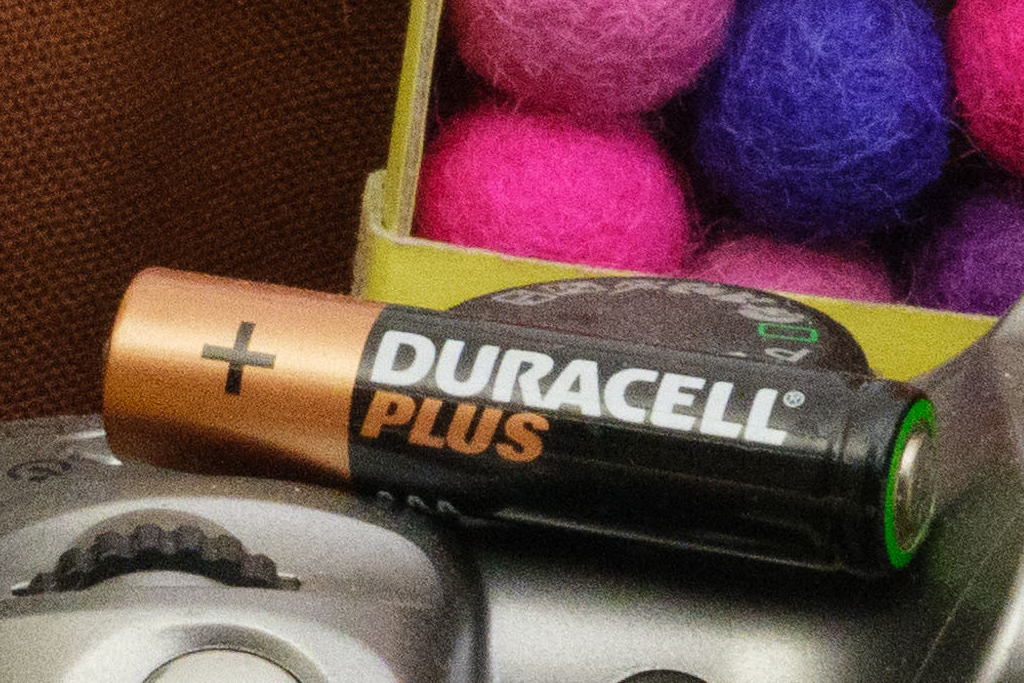
Fujifilm GFX100 II, ISO 6400, raw + Adobe Camera Raw, 100% crop
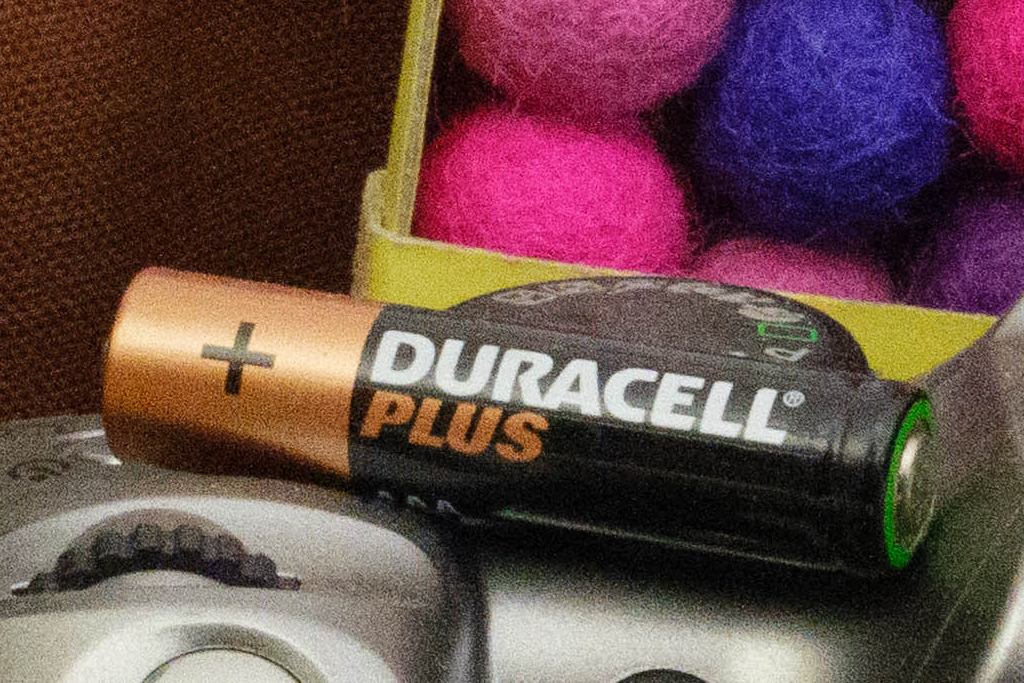
Fujifilm GFX100 II, ISO 12800, raw + Adobe Camera Raw, 100% crop
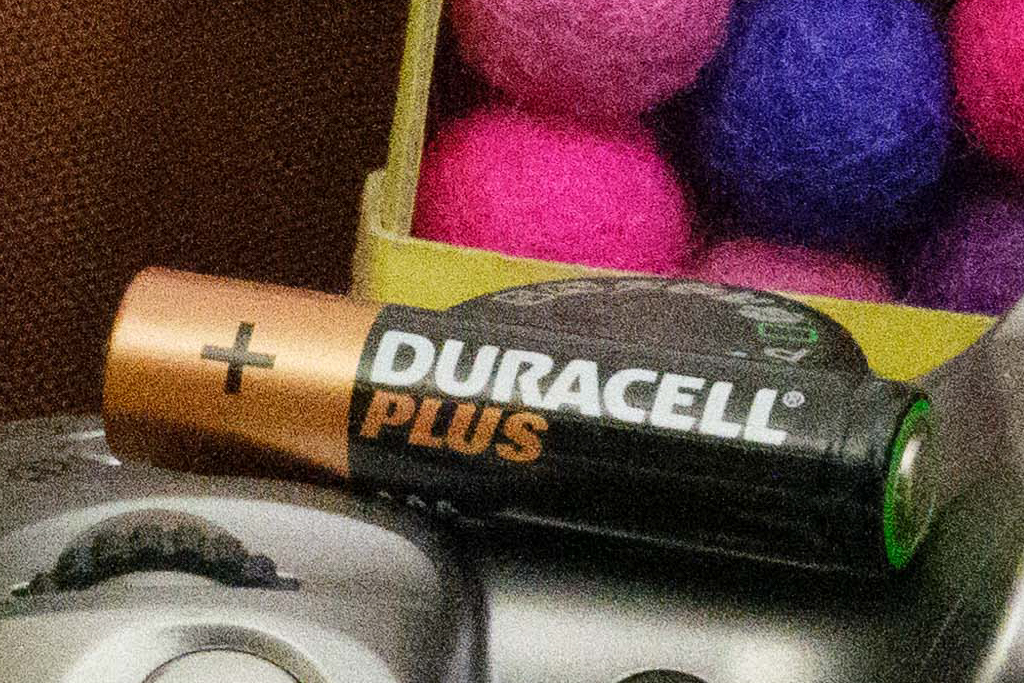
Fujifilm GFX100 II, ISO 25600, raw + Adobe Camera Raw, 100% crop
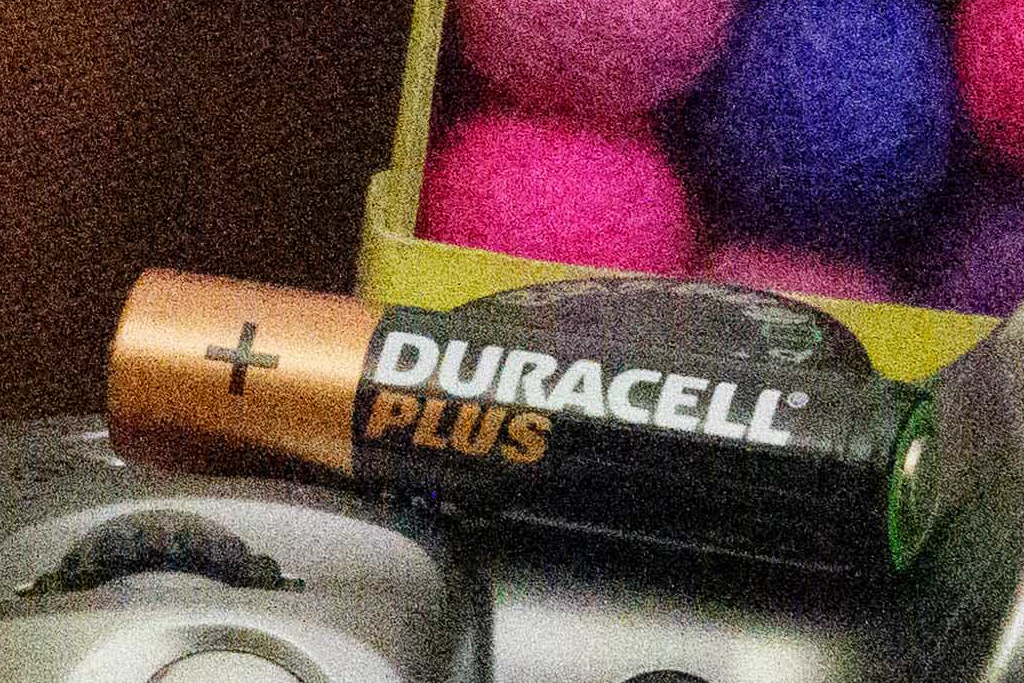
Fujifilm GFX100 II, ISO 51200, raw + Adobe Camera Raw, 100% crop

Fujifilm GFX100 II, ISO 102400, raw + Adobe Camera Raw, 100% crop
Our Verdict
Given its price point, there’s no point in pretending that the Fujifilm GFX100 II is for everyone. But neither is it purely the preserve of high-end studio photographers, in the way that digital medium format was just a decade ago. This is a camera that’s a realistic option both for demanding professionals, and even some committed enthusiasts.

Fujifilm’s GFX100 II is big, heavy and expensive, but its image quality is unmatched for the price. Credit: Amateur Photographer
After a couple of weeks working with the camera, it’s impossible not to be extremely impressed. Quite simply, it delivers astonishing image quality shot after shot, while demanding no special favours from the photographer. It’s not just a clear step up from even the best full-frame cameras, it also surpasses Fujifilm’s older 100MP models in many respects.
In particular, it’s a real upgrade over the original GFX100, thanks to its smaller size, better handling, vastly superior autofocus, improved high-ISO image quality, and sensational viewfinder. However, landscape photographers who primarily shoot at low ISOs may still find the smaller, lighter and much more affordable GFX100S makes more sense for them.

Overall, the image quality delivered by the Fujifilm GFX100 II easily surpasses any full-frame camera. Fujifilm GF 55mm F1.7R WR lens. Credit: Andy Westlake
Of course, the big question is who really needs 100MP medium format, when you can buy a superb 60MP full-frame model for almost half the price? Then again, you can make exactly the same argument that 60MP full-frame is overkill for most users compared to 40MP APS-C. However, if you’re making very large prints, or shooting images for commercial clients that requiring cropping in multiple ways, every last pixel is valuable. This is a camera for serious photographers who demand the ultimate in image quality and know exactly why they need it – and it’s unlikely to let them down.
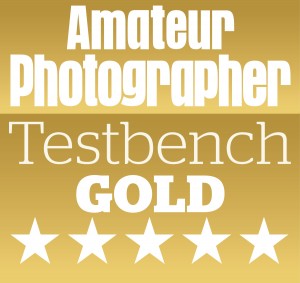
Follow AP on Facebook, Twitter, Instagram, and YouTube.












