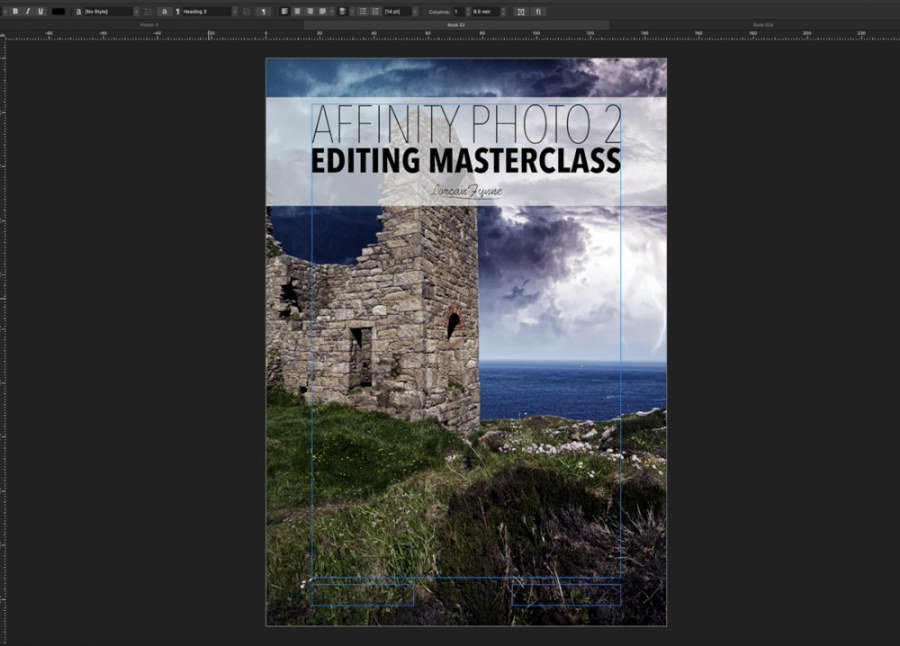In this last tutorial for our Turning Pro week, Rod Lawton pulls out all the stops and shows how to make a book from your photos, once you have edited them to your satisfaction. You can create and print out a physical book or save it as a PDF eBook.

Saving out the project in Affinity Publisher as a PDF (via (File/Export) is also easy. This can reach a much wider audience as you can make it available as a download from your website or social media, for example, or send out to members of your email marketing database.
While making a book sounds complicated, the whole process takes under 15 minutes with Affinity Publisher. As with previous tutorials, many graphic elements are already in place but you will need to learn how to flow in and style text, all of which Rod explains in jargon-free detail. ‘Text styles’ can dramatically speed up text formatting and give you that ‘pro look.’
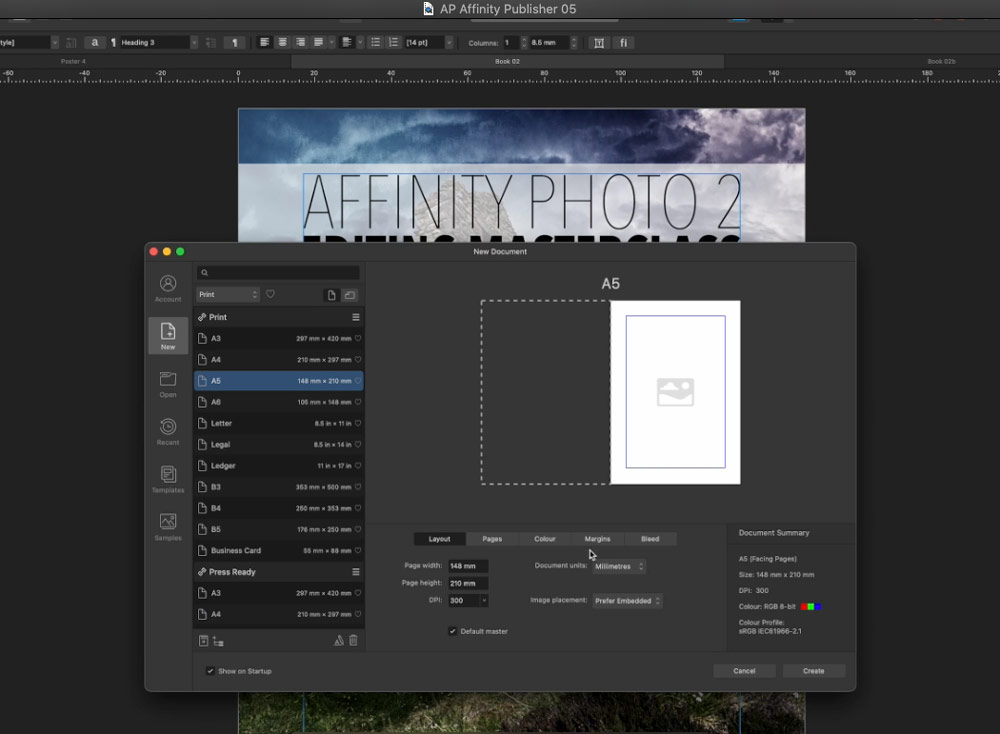
Adding running ‘page furniture’ says as page numbers and header and footer information is also explained, so you don’t have to add them manually – a massive time saver.
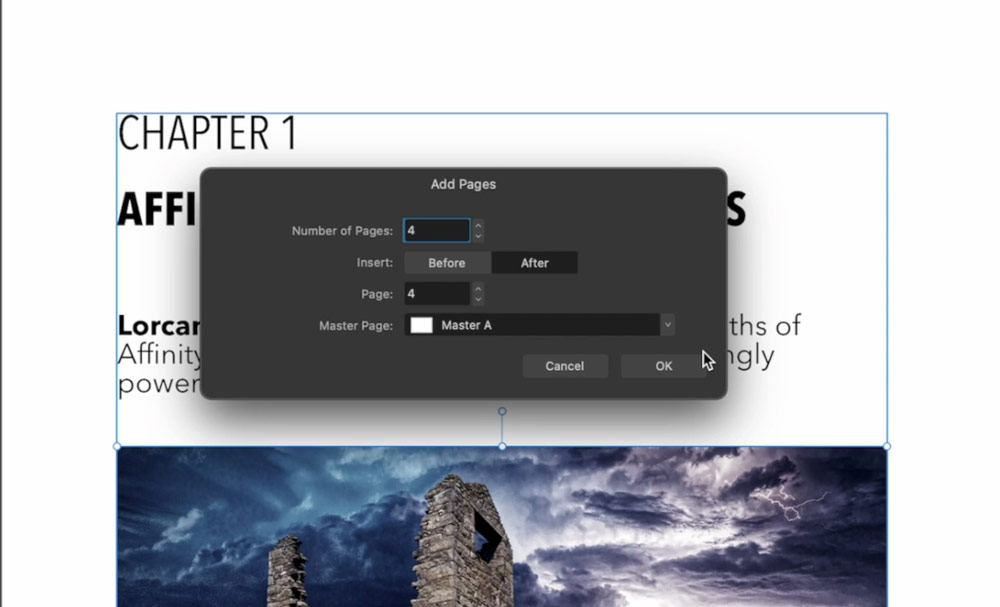
Then it’s about getting the pages in the right order and creating the all important cover. See Rod’s YouTube video below for full details.
See Rod Lawton’s video below on how to make a book
Further reading
Make a photo poster with Affinity Publisher
Make a photo leaflet with Affinity Publisher
Make photo stationery with Affinity Publisher
Make a business cards in minutes