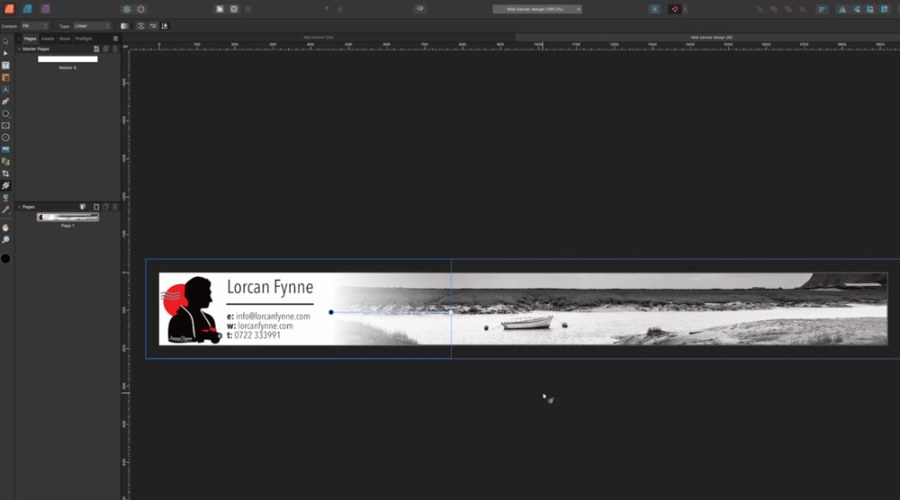Advertising feature
Welcome back to our Turning Pro week, in association with Serif Affinity Publisher – helping you make the most of images you have edited with your favourite software

In this second tutorial, Rod Lawton shows how to use Affinity Publisher to generate a range of stationery to promote your photographic business, or just to help you sell more of your favourite images. Professional-looking business stationery can definitely help give you a competitive edge over other photographers.
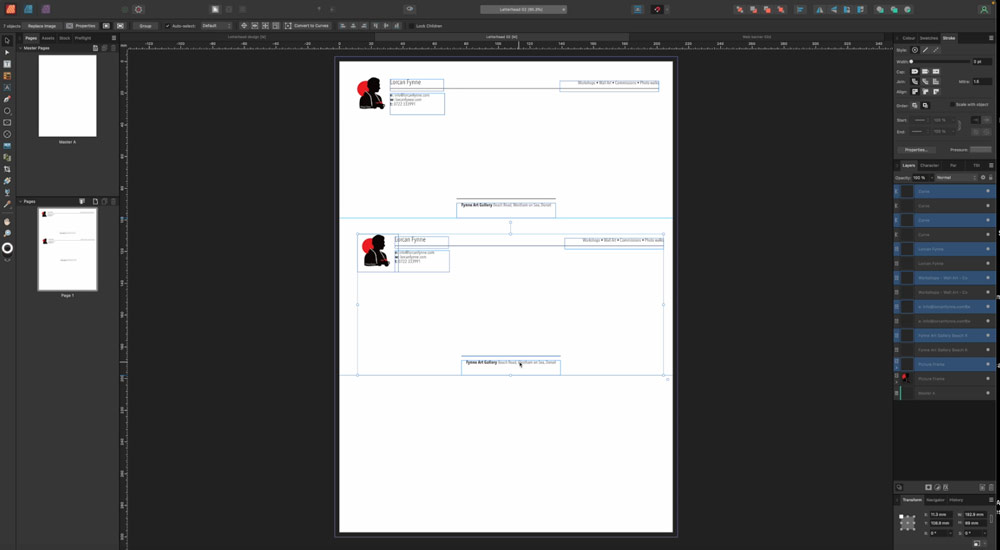
So, you will learn how to use the basic elements of the business card we showed you how to make yesterday in order to produce a letterhead (above), a compliment slip, a banner for your website and an attractive signature graphic which you can attach to all your emails.
Make eye-catching business stationery in minutes
The beauty of Affinity Publisher is that you don’t need to reinvent the wheel. With all the elements from our business card project already in place, it’s simply a matter of using the software to make specific kinds of stationery and implementing the necessary adjustments – using pixels rather than millimetres to create a web banner, for example (see below).
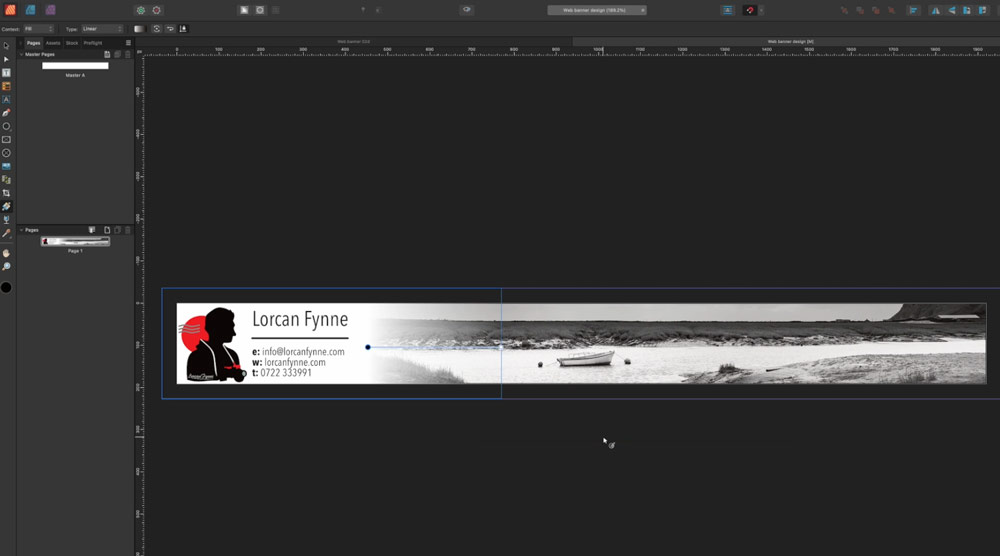
As with yesterday’s business card tutorial, the whole process is quick and easy, and Rod’s tutorials can be easily adapted so you end up with bespoke business stationery – an eye-catching and effective way to promote your photography and related services.
See Rod Lawton’s second Affinity Publisher video below
Further reading
Make a business card for your photography in minutes
Serif Affinity Photo review