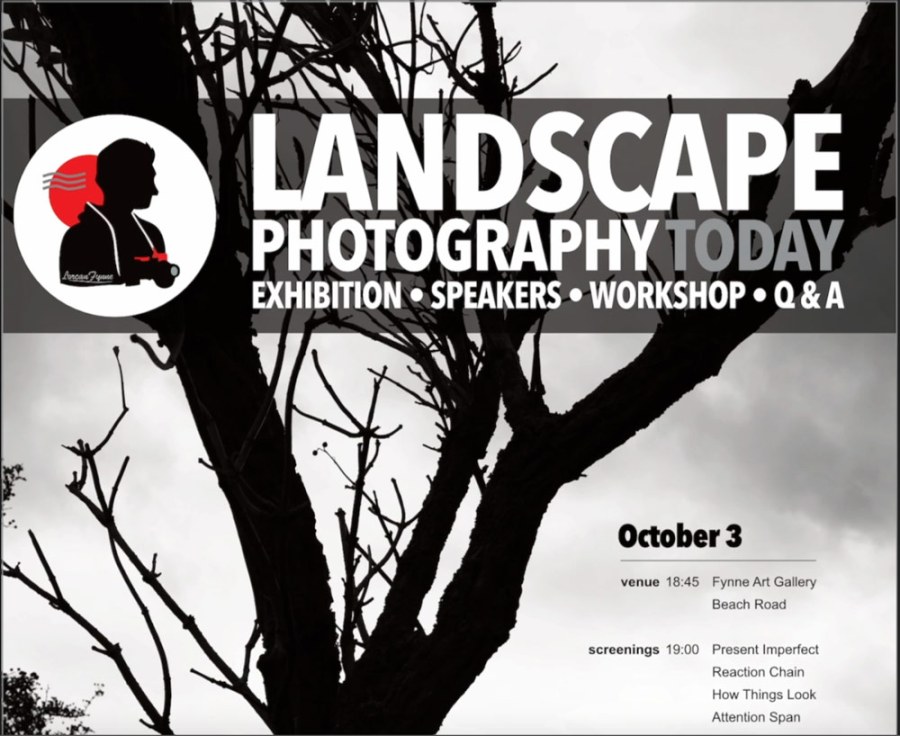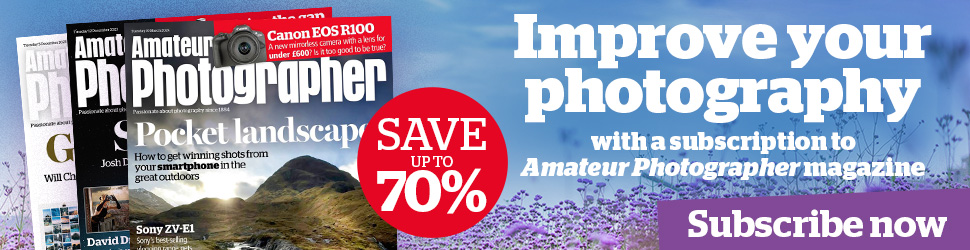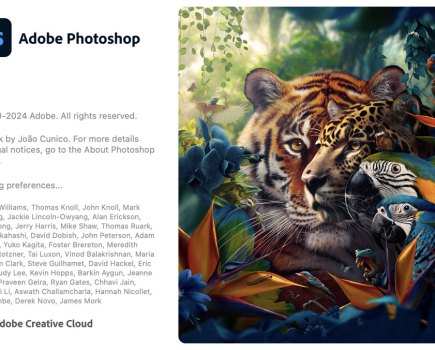Advertising feature
Whatever camera you use, the captured image is only a starting point. You need to get it out there for people to appreciate, and making a poster to promote your photography services or best shots (eg via an exhibition) is a great use of time

Putting your poster together
In this third tutorial on Serif Affinity Publisher, things get really interesting, as we reveal how to make an eye-catching poster promoting a photography exhibition. As well as helping to sell your photography, a poster is also an effective way to promote your local camera club or festival.
As with the previous Serif Affinity Publisher tutorials, you can start with the basic elements which are already in place, such as a graphic and text with your contact details.
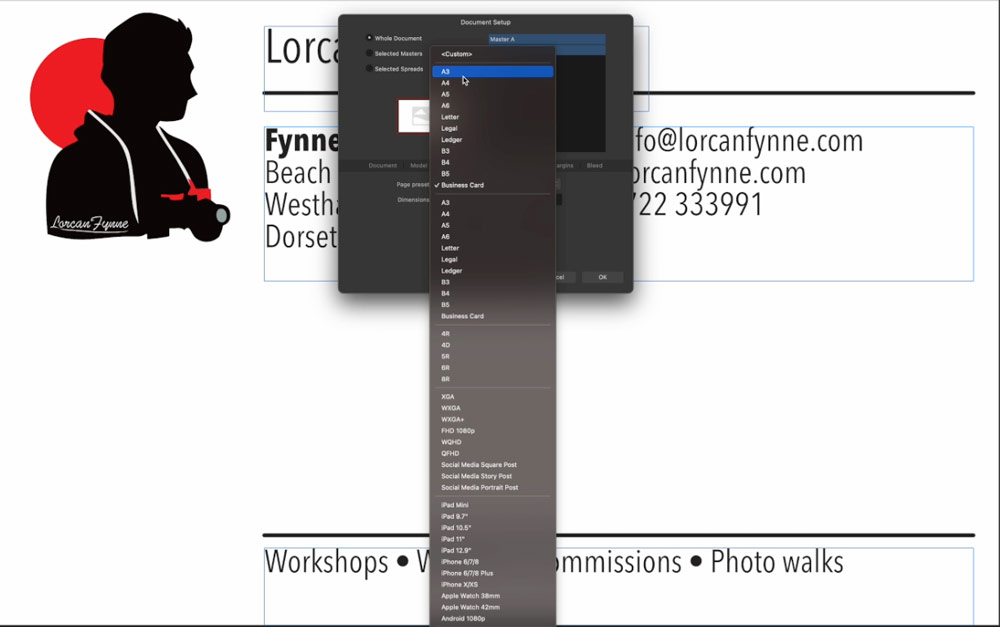
Adding creative flourishes
Then, image-editing expert Rod Lawton explains how to add a main image, overlay and style text over it, add a flash/call to arms, and include a box with bullet points or similar important information down the side.

The beauty of Affinity Publisher is that the tools are very easy to use once you know where everything is, and you don’t need to be a graphic designer or typographer to make the poster looks really nice. The whole process takes well under 30 minutes.
See Rod Lawton’s full video on making a poster below
Further reading
Make a business card for photography in minutes
Make photo stationery with Affinity Publisher