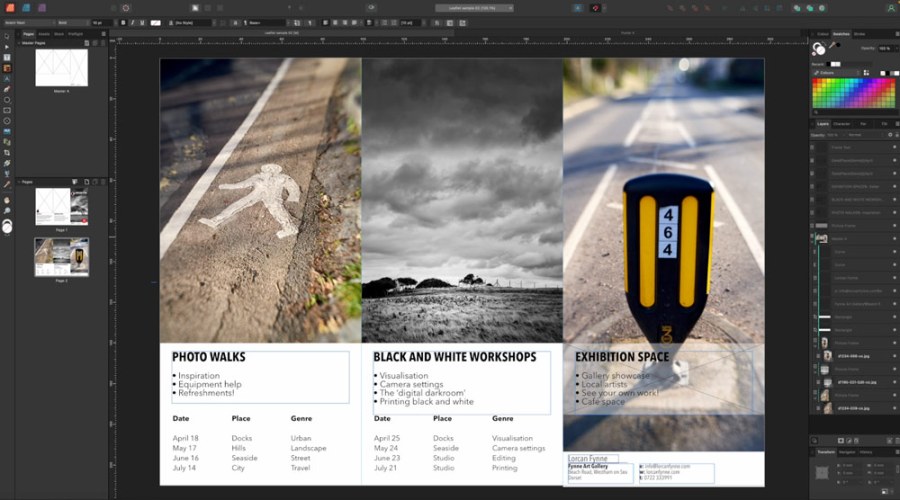Advertising feature
Making money from your photography, whether you’ve set yourself up in business as a pro or just want to sell some of your best images, can be a challenge these days, however good your camera and however advanced your editing skills.

As we’ve seen with our previous guides to Affinity Publisher this week, it’s one of the best programs out there for creating eye-catching, photography-related business stationery that will give you a definite advantage.
So far, image-editing expert Rod Lawton has shown how to make a simple business card and business stationery, including compliment slips and a fab-looking poster; today he turns his attention to making a photography leaflet.
Why bother with a photo leaflet?
A printed promotional leaflet may sound a bit old school, but visitors to supermarkets, community centres, arts centres or galleries often pick them up, and you can even put through doors. Your local camera retailer might be happy to have them sitting on the counter, too – all of which will help to get your name out there.
In this latest guide, Rod explains everything you need to know about making a leaflet with Affinity Publisher. While it’s a bit more involved than previous tutorials, it only takes just over 10 minutes, and you will have already acquired many of the core Affinity Publisher skills required.
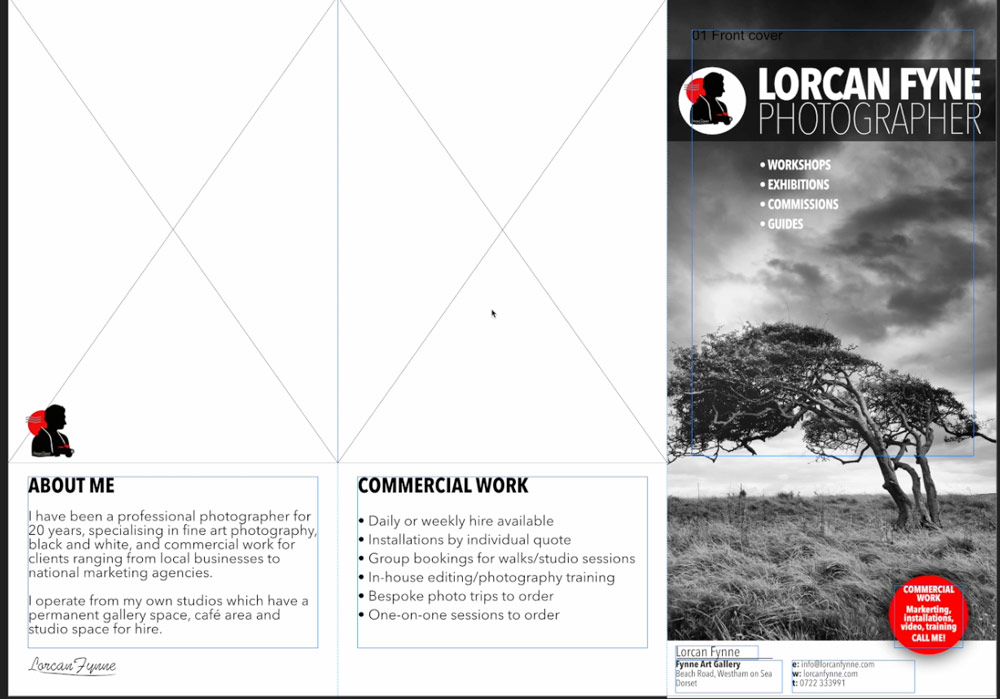
Rod guides you through the whole process, showing, for example, how to add the extra pages needed for a leaflet, work with ‘artistic text’, add in your best pictures, add tables, print and so on.
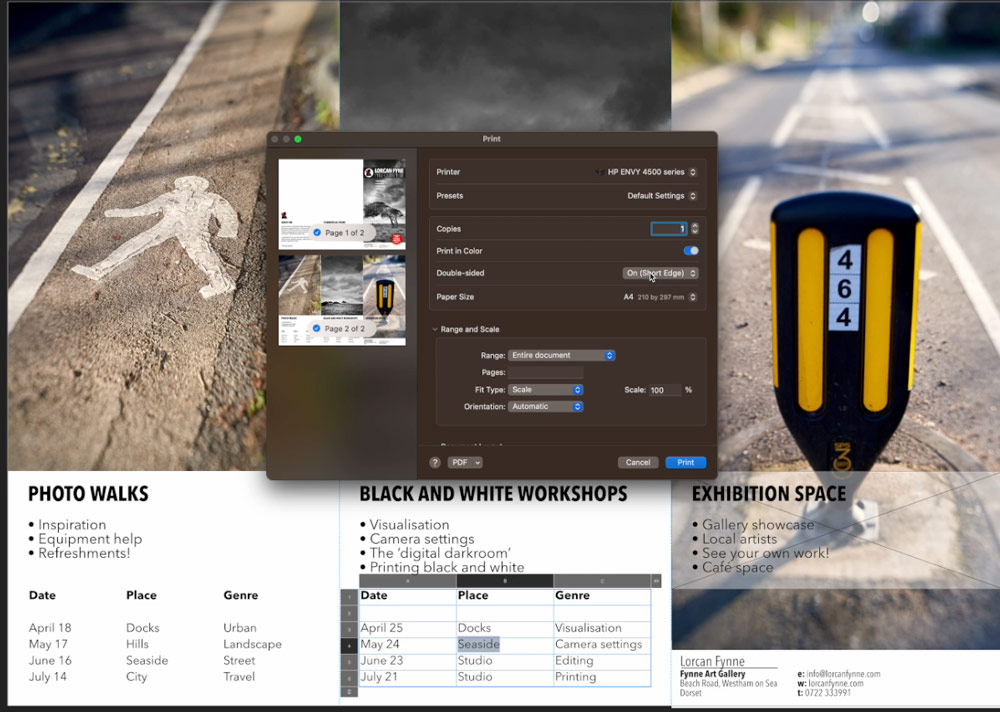
See Rod Lawton’s video guide to making photo leaflets below
Further reading
Make a photo poster with Affinity Publisher
Make photo stationery with Affinity Publisher
Make a business card for photography in minutes