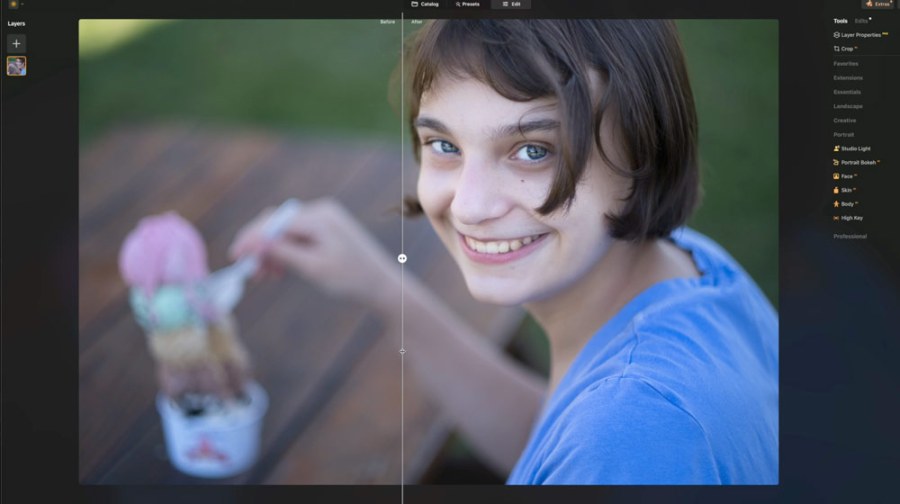In partnership with Skylum Luminar Neo
Portraiture is one of the most rewarding genres in photography, as you can really capture a person’s character and spirit. Often, it’s relatively easy to enhance people shots using editing software too.
Skylum Luminar Neo has many strings to its bow, but it’s particularly well-equipped for making your people shots looks as engaging as possible. In today’s tutorial on the software, Rod Lawton reveals how to use the AI-driven tools to perk up many different parts of the human face – skin tone and brightness, eye detail and clarity, teeth whiteness and more.

Rod explains what the tools do and where they can be found, and more importantly, gives tips and suggestions on exactly how far to push the various sliders. You don’t want to go over the top and run the risk of making your subject look over-processed or unnatural.
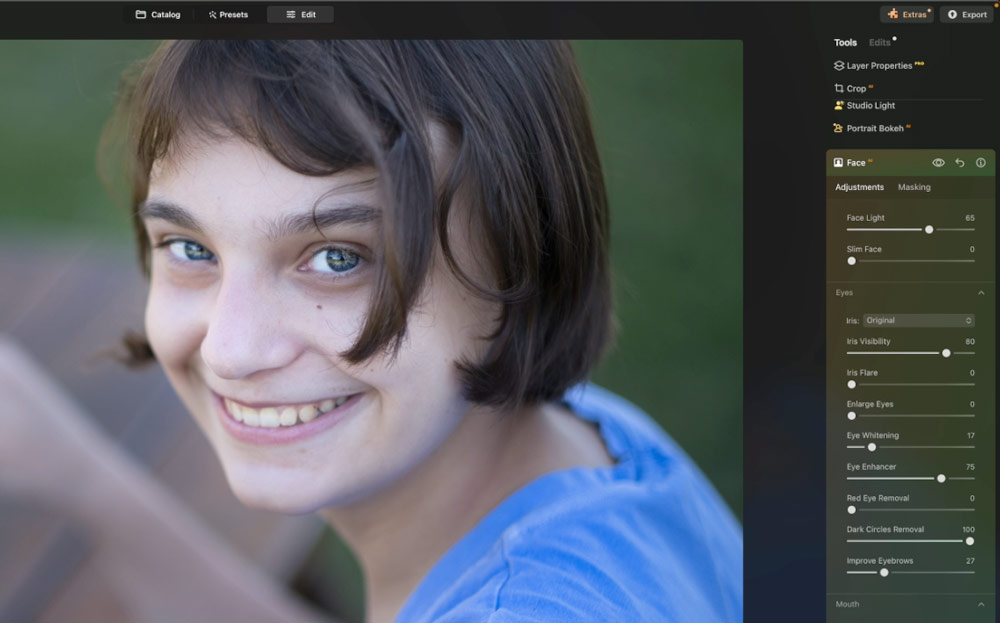
Remember, with all these edits, they are applied non-destructively, so you can keep the original image intact for reference.
See Rod’s video guide to Skylum Luminar Neo portrait enhancements below
Exclusive discount
For more information about Skylum Luminar Neo, click here. You can also get an extra 20% off this great software using the code AFF-TypzcO
Further reading
‘Water’ great shot! Master Skylum Luminar Neo’s AI water enhancers
Master local adjustments and masks in Skylum Luminar Neo
Get started with Skylum Luminar Neo’s AI editing tools
It’s our Skylum Luminar Neo photo-editing week – get started today!