If you’ve got a mirrorless or compact camera, then you may be wondering how to get longer battery life from your batteries. Mirrorless and compact cameras often eat through battery power quicker than a DSLR does, but Angela Nicholson has 15 top tips to help you keep shooting for longer.
Whether you’re shooting stills or recording video, these tips can help you extend your cameras battery life, which can be particularly useful when shooting in cold weather!
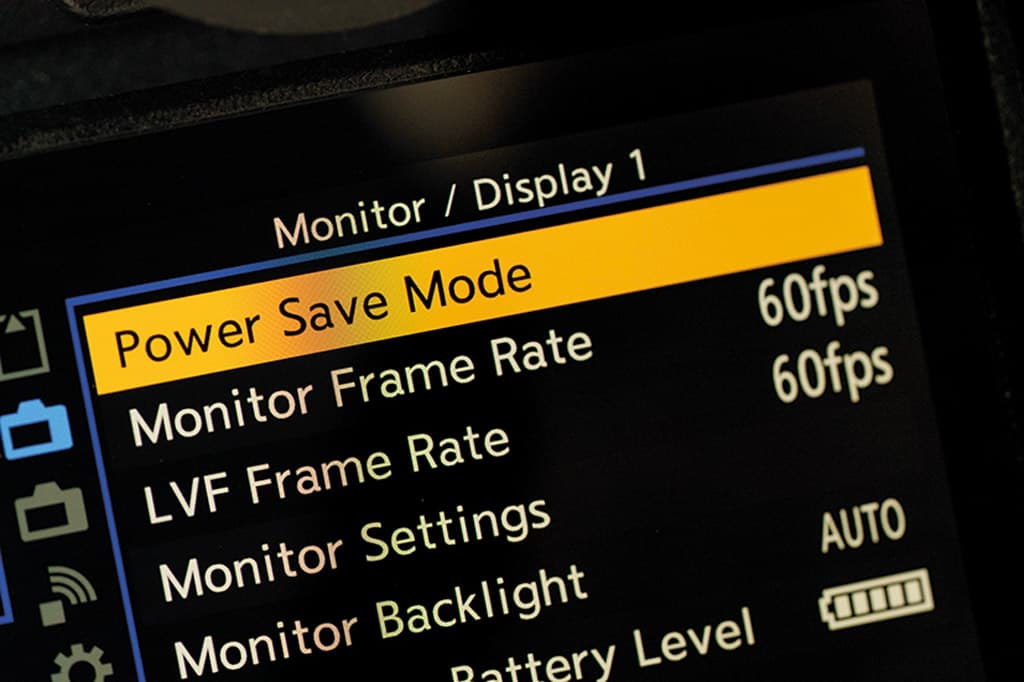
Engage ECO or Power Save Mode for better battery life
1. Engage Eco mode
Most mirrorless and compact cameras have an Eco, Economy, Power save or Power management mode which, when activated, instructs the camera to go to sleep or shut down after a specific period of time of it not being used. In most cases you can set the time frame and selecting a short time such a s 1 minute saves battery power.
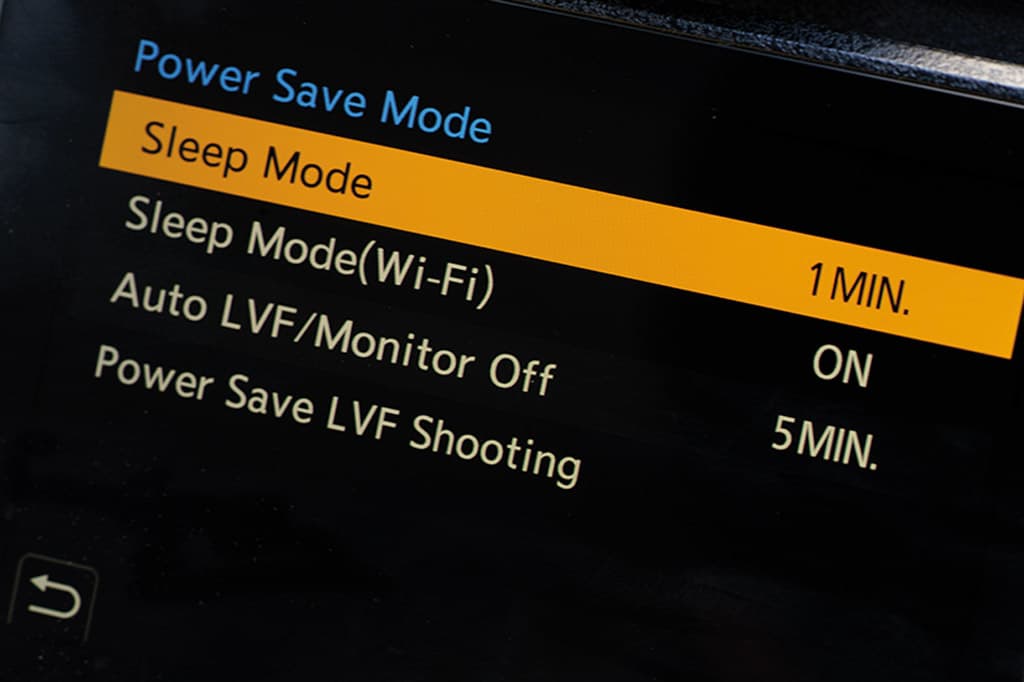
2. Optimise power saving settings
In some cases, there are a few additional power saving options that are worth investigating. For instance, with Panasonic S-series cameras, you can set the camera to only got to sleep if the control panel is displayed or in any display mode.

Switch the camera off when you’re not using it
3. Switch the camera off when you’re not using it
Even if you have power save mode engaged, if you’ve finished shooting and you’re heading to a new location or setting up another shot, why wait for the camera to turn off automatically? Save even more power by turning off the camera between shots.
4. Turn off pre-AF
When Pre-AF is activated, the camera attempts to focus even before you half-press the shutter release. That can be handy, but it also consumes power, so to conserve it, turn this mode off unless you need it.
5. Set rear screen to control panel mode
If you primarily use the viewfinder to compose images, it’s worth setting the rear screen to show the control panel as this consumes less energy than showing the live view.
6. Minimise Wi-Fi use
While it’s useful to connect your camera to your phone to enable to take remote control and transfer images, it’s a power-hungry operation so minimise it as much as possible.

7. Turn off auto-transfer
I love using Nikon’s SnapBridge to transfer images automatically to my phone, but turn it off via ‘Connect to smart device’ in the camera’s menu to conserve battery life.

8. Turn off control with smartphone mode
Sony cameras have the option to remain connected to a paired smartphone at all times, which saves you diving into the menu when you want to take remote control via your phone. However, it drains the battery more quickly than when the option is turned off.
9. Use the viewfinder or rear screen?
Some cameras use more battery power when the viewfinder is used to compose images while others drain the battery quicker when the rear screen is used. According to Sony, for instance, the A7 III has a battery life of 610 shots when the viewfinder is used and 710 when the rear screen is used. For the Lumix S5, however, Panasonic quotes a 440-image battery life with the viewfinder and 470 images with the rear screen. So it’s worth checking the claimed battery life in your camera’s specification sheet to see whether it’s better to shoot using the viewfinder or the rear screen when energy levels are critical.
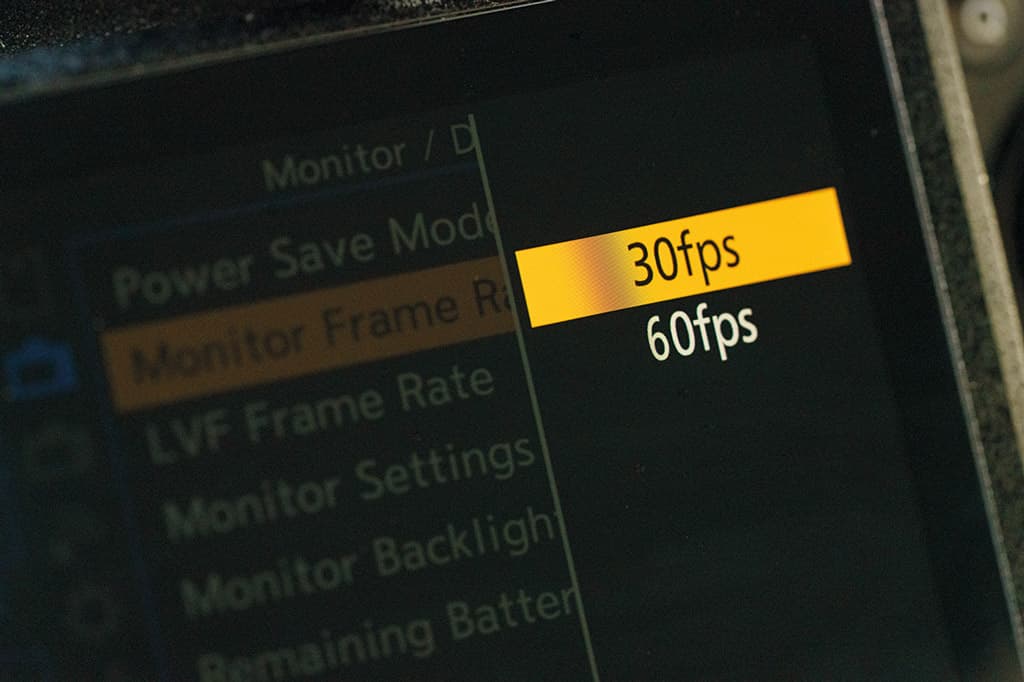
10. Reduce the viewfinder refresh rate
A high refresh rate is a bonus when you’re photographing a moving subject, but if you’re out for a day of landscape photography, you don’t need it. Setting a lower refresh rate will extend the life of the battery.

11. Use the optical viewfinder (if you have one)
If you have a Fujifilm X-Pro series camera such as the X-Pro3, you have the option to shoot using an electronic or an optical viewfinder. Switching from the electronic to the optical viewfinder extends the claimed battery life from 370 to 440 images.

12. Buy reputable third-party spare batteries
As tempting as cheap batteries may be, they don’t tend to last as well as the camera manufacturer’s or those from a reputable brand such as Hahnel. If your batteries are several years old, then battery life is likely to have dropped.
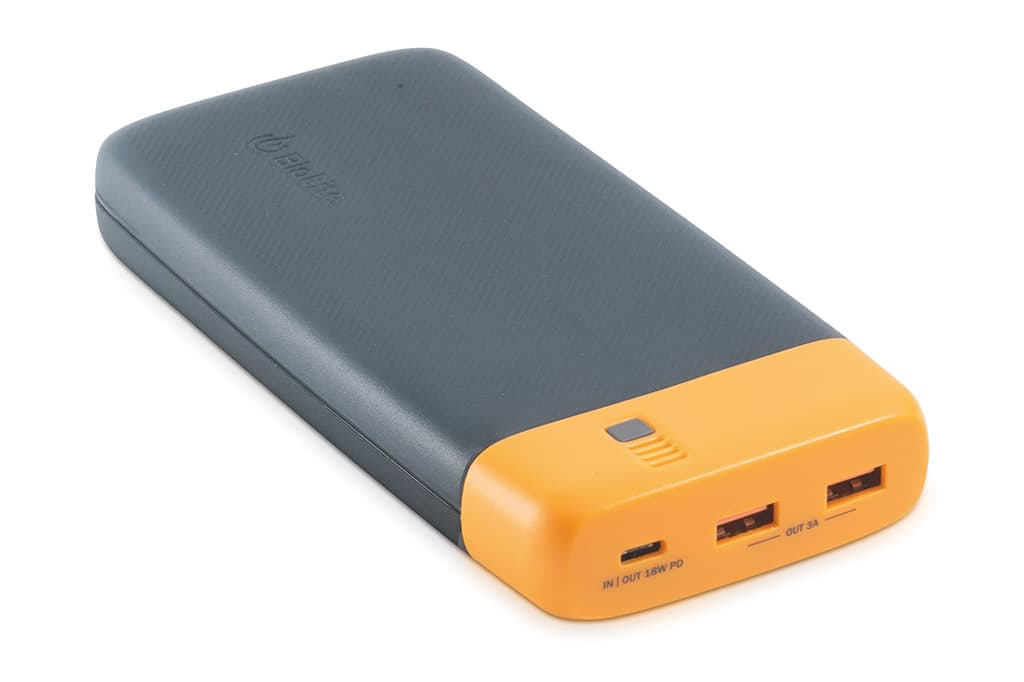
13. Carry a USB power bank
An increasing number of cameras can charge their battery in situ and be powered via a USB connection. This means you can shoot for longer if you carry a fully-charged power bank such as the BioLite Charge 80 PD which can charge a battery such as the Fujifilm NP-W1126S that comes with cameras such as the X-T3, X-Pro 3, X-T30 and X-S10, almost ten times.
14. Carry a USB charger
Coffee shops and cafes often allow customers to charge items such as a laptop or smartphone while they have a drink or a bite to eat, so if you carry a small USB charger, you can do the same with your camera. Many cars also now have a USB port for charging devices, or you can use a cigarette lighter adapter to let you charge your mirrorless camera as you drive between locations.

15. Keep the battery warm
Batteries don’t like cold conditions so if you’re in a cold environment, try to keep your camera and any spare batteries warm. Carry your camera in a well-insulated bag and carry spare batteries in an inside pocket close to your body.
Additional reading







