If you don’t want a big flagship smartphone, but still want high-end camera performance, these two are the big hitters. Amy Davies discovers how the iPhone 15 Pro vs Samsung Galaxy S23 compares.
Apple and Samsung are the two big hitters in the smartphone market. Indeed, both have high-end flagship devices in our best cameraphones for photographers list.
One problem with the best performers though is the huge size of the devices themselves. With the iPhone 15 Pro Max and the Samsung Galaxy S23 Ultra, you get “phablet” devices that can be awkward to use – and they’re also very highly priced.
If you take a step down however, and look to the smaller flagships in both the company’s line-ups, you can still get an excellent camera, but in a more manageable package. Step forward the iPhone 15 Pro and the Samsung S23 – both have similar specs to their bigger brothers (and each other).
But how do they fare in a head-to-head shootout? There’s only one way to find out…
iPhone 15 Pro vs Samsung Galaxy S23: Camera specs
Both the iPhone 15 Pro and the S23 Ultra have fairly similar set-ups when it comes to camera specifications. Both have a triple-lens setup, with both offering 1x, ultrawide and 3x options.
With the iPhone 15 Pro, the main sensor is 48MP, with a 24mm f/1.78 equivalent lens. It has Dual Pixel PDAF and sensor-shift OIS. Apple doesn’t officially disclose the size of its sensors, but some online reports suggest it is 1/1.28” in size. It is joined by a 12MP 13mm f/2.2 ultrawide lens, which is reported to be 1/2.55” and also boasting dual pixel PDAF and a 12MP 3x telephoto, 77mm f2/8 equivalent, with dual pixel PDAF and OIS. Here, the sensor is reportedly 1/3.5”.

Both the iPhone 15 Pro and the Samsung Galaxy S23 Ultra have a triple lens setup. Image credit: Amy Davies
The Samsung S23 has a fairly similar setup. It has a 50MP main sensor, with a 24mm f/1.8 lens, plus dual pixel PDAF and OIS. The sensor is said to be 1/1.56” (making it a little smaller than the iPhone’s). You also get a 12MP 13mm f/2.2 ultrawide lens – the sensor size is 1/2.55” (same as iPhone), plus a 10MP 3x telephoto, 70mm equivalent, with PDAF and OIS. The sensor is 1/3.94” (again slightly smaller than the iPhone’s equivalent).
Digital zoom options are available for both models, with up to 30x for the S23 and 15x for the iPhone 15 Pro.
For the selfie camera, we have 12MP f/2.2 26mm equivalent with AF for the S23, compared to 12MP f/1.9 23mm equivalent with AF for the iPhone 15 Pro.
In terms of video, the Samsung S23 Ultra offers 8K video recording at up to 30fps, which is a rarity for most smartphones, let alone those not sitting right at the top of the line-up. The iPhone 15 Pro tops out at 4K 60fps.
On paper, overall, it’s the iPhone 15 Pro which offers slightly better camera specs. While they both have triple lenses, the iPhone’s are just a little bit better in most cases – particularly when it comes down to sensor size. Unless you need 8K video, theoretically at least, the iPhone seems to be a touch better.
iPhone 15 Pro vs Samsung Galaxy S23: Camera apps and shooting modes
Although it’s perfectly possible to use third-party apps with either model, most people will generally use the native camera apps supplied.
The iPhone 15 Pro uses a fairly simple / uncomplicated native app, though it’s fair to say that lots of extra functionality has been added over the years, so it’s not quite as basic as it once was.
That said, most of the functionality is from one setting – the “Photo” mode. Here you’ll be able to shoot things like night, macro and portraits automatically as the phone detects them. You’re also able to shoot in raw format from this mode, as well as add things like Filters and Photographic Styles.

The iPhone 15 Pro’s native camera app (left) next to the S23’s. Image credit: Amy Davies
There’s not much else in the way of shooting modes, though there is a dedicated Portrait mode which you can use instead of them being automatically detected, as well as video modes such as the standard Video, Cinematic, Slo-Mo and Time-Lapse.
By contrast, there’s a lot more choice for the Samsung S23, though there are less notable omissions. There is a standard Photo mode which will recognise low light, but there’s no Macro recognition here – which is a shame. There’s a dedicated Portrait mode, but again, it’s not possible for the phone to automatically recognise portraits. What you do get instead though is things like ExpertRAW and Pro mode, which give you greater choice over things like shutter speed and the like. It’s not possible to shoot in raw format from the main / general Photo app.
For video, you get the standard video mode, but you also get things like Slow Motion, Hyperlapse, Pro Video and Portrait Video too – so there’s quite a lot of choice here for those who prefer the moving image.
It’s harder to pick a winner here between the iPhone and the S23. In terms of more comprehensive shooting abilities, it’s probably the S23 that takes the crown, but for ease-of-use and simplicity, the iPhone is the better choice – particularly if you want macro shooting and automatic portrait recognition, two very useful features.
iPhone 15 Pro vs Samsung Galaxy S23: General image quality
It’s quite hard to pick out major differences between the two phones when shooting “general” scenes. Overall, they both put in excellent performances, with bright punchy colours, lots of detail and an overall balanced exposure.

Images directly from the iPhone 15 Pro are nicely coloured, detailed and exposed. Image credit: Amy Davies

But then again, so are those from the S23. Image credit: Amy Davies
The standard output of the iPhone 15 Pro is 24 megapixels, which gives you a bit more scope for cropping after the fact than the 12MP standard output of the S23, but looking at the two side by side – or looking at each on their respective phones, reveals fairly evenly matched results.

Shot with the S23, the colours have a more yellowish tinge in places than the iPhone version – but it still looks good. Image credit: Amy Davies

Where the lighting is mixed, the iPhone has a more natural appearance. Image credit: Amy Davies
Colours between the three lenses for both devices are very well matched, but it would seem that the images from the S23 are a little yellower where artificial lighting is present, but it’s only a very slight difference that doesn’t look bad in isolation.
Given how well matched the two for overall performance, perhaps we’ll be able to observe more differences between the two when looking at specific shooting situations.
iPhone 15 Pro vs Samsung Galaxy S23: Zoom
The differences for zoom are a lot less marked between these two models than looking at the iPhone 15 Pro Max vs Samsung Galaxy S23 Ultra.

An image taken with the S23’s 3x lens is nicely detailed. Image credit: Amy Davies
Here we have the same setup, with up to 3x optical zoom available for both models. In our direct comparisons here, we can see that both are fairly good – with both getting you a sensible amount closer to the subject. The S23 version however has overall slightly nicer colours and an overall finer impression of detail if you look closely.
Digital zoom is better with the S23 – at least in terms of distance anyway, giving you up to 30x, compared to 15x from the iPhone 15 Pro. That said, they’re both pretty ropey and don’t really give you pictures that you’d actually want to use. More sensible digital options, such as 10x from both, leave us with fairly similar results.
Here, it’s probably the S23 which just takes the edge here, with its 3x lens seeming to produce slightly nicer images – but there’s really not a lot in it. If you want longer zooms, then you’ll really need to go for either the iPhone 15 Pro Max or the Samsung Galaxy S23 Ultra.
iPhone 15 Pro vs Samsung Galaxy S23: Low light
Both of these models have a night mode, which should automatically activate when the phone detects light levels are low.
With the S23, you can also manually select the night mode if perhaps the light is not quite dark enough for it to kick in but you feel you’d benefit from shooting with it.

An image shot with the S23’s Night mode. Photo: Amy Davies

An image shot with the iPhone 15 Pro’s Night Mode
In this image here, the scene in reality is actually very dark – with no lighting inside the park itself. Both have done a very good job of picking out the details, but we can see a bit more in the foreground and in the leaves of the trees for the iPhone 15 Pro’s shot, so I’d give that the overall edge.
As we’d expect, the best results for both models are displayed from the 1x lens, but you can use the other lenses with Night mode too. Here, the iPhone is slightly better with the ultrawide camera, with the S23 missing quite significant detail.
If it’s very dark, both the iPhone 15 Pro and the S23 will use a crop of the main sensor, even if you select the 3x option. In this situation, the results are fairly evenly matched – with both producing usable images if you really need the zoom, but are best avoided if you’re looking for best image quality.
Overall here, it’s the iPhone 15 Pro which produces the more impressive results and would probably be the one I’d select if I was frequently looking to shoot in darker conditions.
iPhone 15 Pro vs Samsung Galaxy S23: Macro
It’s only the iPhone 15 Pro which has a macro mode out of these two models, so if close-ups are your thing, then it’s the one you should go for. It’s worth noting that if you do want that macro functionality, the more expensive (and bigger) S23 Ultra has it.

An impressively detailed close-up image shot with the iPhone 15 Pro
With the iPhone 15 Pro, you’ll see a macro symbol pop up if you get very close to a subject – and as you can see from our sample image, you can indeed get very close, with a good amount of detail shown.

Shooting from the same distance with the Samsung S23 is a complete failure
By contrast, getting the same distance away with the S23 leads to a completely out of focus image. One workaround is to use the 3x lens with the S23, but the image quality won’t be quite as high.

A close-up photo taken with the Samsung Galaxy S23 shows how close you can get. Photo Amy Davies.
iPhone 15 Pro vs Samsung Galaxy S23: Portraits and selfies
A new feature for the iPhone 15 Pro is automatic portrait recognition. This means that if you point the phone at a portrait subject (human, dog or cat) then it will record all the detail it needs even in standard Photo mode, allowing you to change it to a portrait mode (or back again) after the fact. This is great for quickly grabbing snapshots without having to remember to engage the portrait mode first.

Portrait shot with iPhone 15 Pro at 3x. Image credit: Amy Davies
With the S23, there is a Portrait mode too, but it doesn’t benefit from automatic recognition like the iPhone. Both models allow you to shoot at either 1x, 2x or 3x, depending on how much background you want to include in the background.
Either model allows you to change the focus point after you’ve shot your portraits, and you can also adjust the strength of blur too – both give you a good degree of creativity.
In terms of overall quality – the iPhone produces more detailed results, with slightly more natural outlines around fussy areas like hair, and the colour is also more realistic from the iPhone. Both are very good though.

A Night portrait shot with the Samsung S23 at 1x. Image credit: Amy Davies
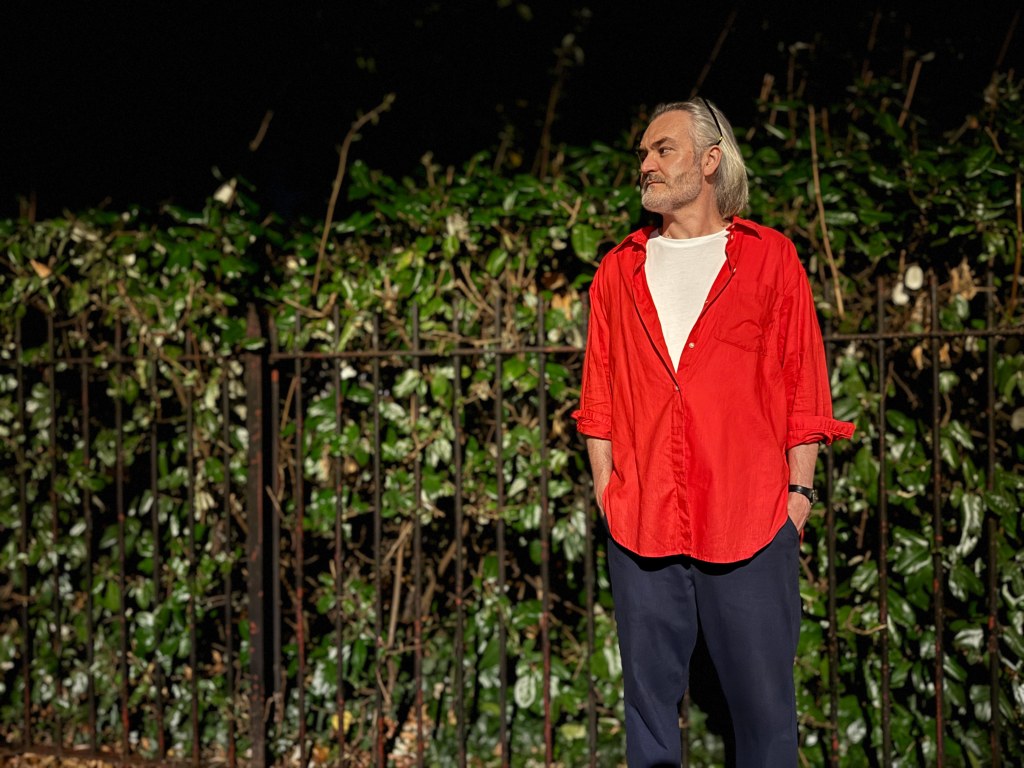
A portrait shot with the iPhone 15 Pro at 1x. Image credit: Amy Davies
Both can also do “Night Portraits” by mixing together the Night and Portrait modes. Here, the iPhone 15 Pro again puts in a better result, with better colours and a little more detail. In low light, you get the best results from the 1x lenses in either case.

A selfie shot with the iPhone 15 Pro. Image credit: Amy Davies
The selfies from both models are quite good, with relatively little to pick between them in terms of preference. There’s a touch more detail in the iPhone option, but arguably the Samsung is more flattering. I switched on “Portrait” mode for both of these to blur the background, with the iPhone blurring it more by default – but this can be changed afterwards with the S23 if you need it to.
Overall, for portraits, the iPhone 15 Pro has the edge here, with special marks for the automatic recognition too.
iPhone 15 Pro vs Samsung Galaxy S23: Screen and design
Both of these phones are good option if you want a flagship but don’t want a huge phone.
The Samsung S23 has a 6.1” Dynamic AMOLED screen, with 1080×2340 pixels at 425ppi, a 120Hz refresh rate and a maximum brightness of 1750 nits.
Meanwhile, the iPhone 15 Pro also has a 6.1” screen, but it’s Super Retina XDR and has a slightly higher resolution at 1179×2556 pixels at 460ppi. The refresh rate here is also 120Hz, but the maximum brightness goes up to 2000 nits.
Dimensions wise, the iPhone 15 Pro is 146.3 x 70.9 x 7.6mm, compared to the S23’s 146.6 x 70.6 x 8.25mm – they’re extremely close in size.
The Samsung S23 has an aluminium frame, with Gorilla Glass Victus 2 for the front and the back. The iPhone 15 Pro uses a titanium frame and a Ceramic Shield for the front – which Apple claims is the toughest on the market. Both are pretty good at withstanding scratches, though admittedly, this hasn’t been tested to the extreme by us. Both are IP68 rated for water resistance.

The iPhone 15 Pro (left) next to the S23. Image credit: Amy Davies
Picking a winner here is quite tough – it likely comes down to personal preference too over which you like the look of more. Both are fairly close in size, and both have tough credentials. Overall, the iPhone perhaps just edges it as resolution and brightness are just that little bit greater.
iPhone 15 Pro vs Samsung Galaxy S23: Battery life, charging and storage
A trade off for having a smaller device is a shorter battery life. The S23 has a 3900mAh battery, with a quoted video playback runtime of 22 hours. Apple doesn’t disclose the size of its battery, but it has a slightly longer 23 hour quoted video playback life.
Either way, we’ve found that both generally last a full day unless you’re doing something incredibly power intensive, such as gaming or recording 4K videos.

You get USB-C charging with either the iPhone 15 Pro or the S23 Ultra. Image credit: Amy Davies
Fast charging and wireless charging is available for both models, though neither come with a charging plug supplied in the box – so you’ll need separate charging devices if you want to do either of those things. Both use USB-C for charging and data transfer, something which is new for the iPhone 15 series.
For storage, you get more options with the iPhone 15 Pro, which comes in 128GB, 256GB, 512GB and 1TB options. The Samsung S23 only offers 128GB or 256GB versions. Although 256GB should be more than enough for most ordinary users, if you want that bigger storage capacity, the iPhone is the winner – you can’t expand the inbuilt storage or add additional with MicroSD cards.
iPhone 15 Pro vs Samsung Galaxy S23: Price
Going for the smaller devices is also a good way of saving cash, with both being a good degree cheaper than their bigger stablemates.
However, it’s also fair to say that neither option is particularly “cheap”. The S23 will set you back either $799.99/£849 (128GB) or $859.99/£899 (256GB), while the iPhone 15 Pro starts at quite a bit more at $999/£999 (128GB). The most expensive iPhone 15 Pro will set you back $1,499/£1499 (1TB), but there are price points in between with the 256GB version costing $1099/£1099.

Neither of these models is cheap. Image credit: Amy Davies
Therefore, it’s obvious to say that if you don’t want to spend the highest amount, the S23 is the one to go for. You may also find the S23 is already available on the second-hand market, having been around for a bit longer, so you could potentially pick up an even bigger bargain that way.
iPhone 15 Pro vs Samsung Galaxy S23: Verdict
If you want a high-end smartphone without quite such a high-end price, then looking towards these smaller flagships is a great choice.
Both put in great performances in a number of situations, with both being capable of recording excellent images and video – you should be pretty happy with whichever one you choose.
That said, this being a vs piece, we kind of have to pick a winner. It’s a tight one, but it probably has to go to the iPhone 15 Pro, which creates better portraits, better low light shots, and has a macro mode – which the S23 doesn’t have at all.
You do pay a price premium for this though – with the iPhone 15 Pro setting you back a minimum of $200/£150 more than the S23. If you never shoot macro, then you might consider this a worthy saving – the Night and Portrait modes from the Samsung are still pretty good.
Of course, it may come down to which operating system you prefer – if you’re a hardcore iOS enthusiast, then it’s the iPhone 15 Pro that you have to choose, while the Android fans will perhaps not sway from the likes of the S23.
Which would you choose?
Follow AP on Facebook, Twitter, Instagram, YouTube and TikTok.









