We’re now into the fifth generation of foldable Samsung smartphones, with the Z Flip 5 being announced alongside the Samsung Z Fold 5. Like other folding phones, you’ll be paying a premium for this type of screen, with the Z Flip 5 setting you back a minimum of $999.99 / £1,049 – you can pay more if you want more storage.
This puts the phone in the territory of “flagship” non-folding models if we consider price alone, being priced similarly to the best camera phones for photography, models such as the iPhone 15 Pro, the company’s own Samsung S23, and more than the likes of Google Pixel 7 Pro. That said, Z Flip 5 is significantly cheaper than the much larger Samsung Z Fold 5, which costs about $800 / £700 more.
Samsung Galaxy Z Flip 5 at a Glance:
- 12MP wide camera, f/1.8 aperture, PDAF
- 12MP ultrawide camera, f/2.2 aperture, AF
- 10MP selfie camera, fixed focus
- 6.7-inch Full HD+ folding AMOLED screen
- 4K video at 30/60fps
- Android 13
- Processor: Snapdragon 8 Gen 2 Mobile
- samsung.com
Samsung Galaxy Z Flip 5 – Features:
We review smartphones from the perspective of choosing a smartphone for it’s photography and camera performance, so we’ll be starting by looking at what the Samsung Galaxy Z Flip 5 offers in terms of the cameras and what features are included for photography and video.
Usually with flagship models, we see excellent camera specifications, but here we have a pretty modest double 12-megapixel camera setup, with a wide and an ultrawide. If we compare this to something like the Samsung S23, which has a 50MP main sensor, plus an ultrawide and a telephoto option, it doesn’t seem like a fantastic choice for photographers on face value.
However, that face value is something which is very important as the Z Flip 5 offers something that non-folding phones can’t – the ability to easily capture selfies using the “main” camera, rather than using the usually much poorer front-facing camera. It could therefore be argued that this model is one of the best smartphones for selfies available at the moment. More on how the design of the phone enables that later.
In terms of other useful features for photographers, we have 4K video recording up to 60fps, the ability to shoot in raw format, and a secondary selfie camera if you do want to use that in a “normal” configuration.
Other specifications of note include storage up to 512GB (for extra outlay), a 3700 mAh battery which can be charged wirelessly (an additional charger will be required). The Z Flip 5 also comes in a large variety of colours, perhaps hinting at the intended (younger) audience.
Samsung Galaxy Z Flip 5 – Handling and design:
Unlike some other folding devices, the Z Flip 5 folds vertically, leaving you with a neat square palm sized when the clamshell is closed. It’s hard to deny this is cute, especially in an age where we’re used to massive phablet phones taking up a lot of space in our pockets. To use the phone as “normal”, you’ll open it up to reveal a 6.7-inch device, which is very similar to other smartphones on the market – albeit a little narrower than many of them.

The Z Flip 5 opens up to a 6,7-inch screen, but you can also use it half-folded like a stand. Image credit: Amy Davies
It’s quite obvious when you unfold the screen where the “fold” is. You do get used to it, but it’s definitely a lesser experience than using a “standard” phone which doesn’t fold. Whether you are bothered by this is likely down to the individual user. It also feels like it will easily damage after a lot of repeated use. Now, while it still looks good after the couple of weeks I’ve been using it, whether that would still remain the case after a couple of years is harder to say – and difficult to replicate in test conditions. For those who change their phones frequently and aren’t worried about resale value, perhaps it’s a price worth paying to have a “cool” phone, but others might be somewhat put off by this worry.
When folded, you can use certain aspects of the phone via the “sub” screen on the front of the phone. This display can show a variety of widgets, such as the time, date, weather, calendar and so on. As the back of the camera is now facing forward when flipped, you can use the “main” cameras in conjunction with this front screen. That means you can create selfies with them, with your face displayed on that front screen.
What’s also interesting about this is that the design allows you to create a “stand” of sorts, meaning you could place the Z Flip 5 on a surface such as a table and create selfies that way. You could also record video too, perhaps making it appealing to vloggers.

One of the biggest advantages of the Z Flip 5 is the front facing main camera. Image Credit: Amy Davies
Samsung Galaxy Z Flip 5 – Native camera app:
As with other Samsung smartphones, and Android models in general, the native camera app on the Z Flip 5 is very well-featured, giving you lots of scope to shoot in different ways. If the phone is unfolded, you can access it by swiping up from the bottom of the screen, with a similar operation for the sub-screen if you’re using the phone in its closed position.
The default camera app is “Photo” which is what you’ll likely use for most of your shots. Here you can access the 1x lens as well as the 0.5x ultrawide. Digital zoom options will appear if you tap on either 1x or 0.5x, or you can pinch to zoom in too.

The Z Flip 5 uses Samsung’s default camera app with specific Portrait and Night mode as well as Video. Image credit: Amy Davies
If the light is low, you should find that a night mode automatically activates. There are some options available from this mode, including changing aspect ratio, switching on a flash or using a timer. Some more extensive options can be seen by tapping a cog including switching on a scene optimiser and so on.
Another option in the native camera app includes “Portrait”, which since the Z Flip 5 has two lenses only gives you one focal length to work with here. You can change the type and strength of the blur, though.
Video mode is fairly self-explanatory, giving you options to change resolution and frame rates, as well as turn on options such as super steady (if you use this you’ll be restricted to Full HD). It’s worth bearing in mind that although the phone records at 4K 60fps, if you want to use the ultrawide lens, you’ll be restricted to 4K 30fps.
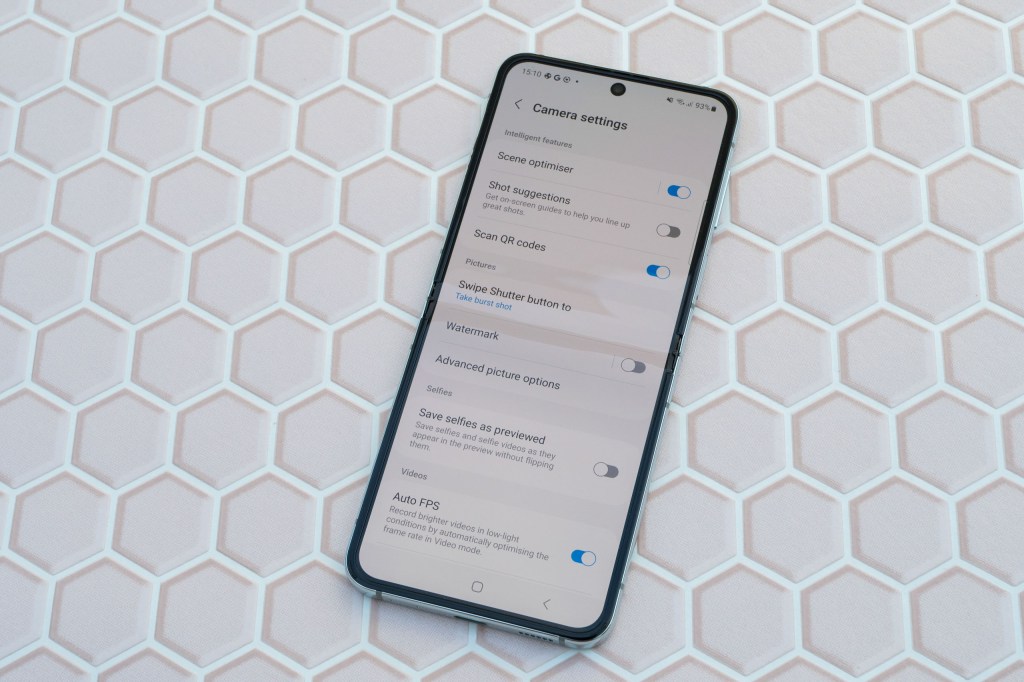
In camera settings you can further customise photo and video recording, for example add watermarks or optimise video fps for low light conditions. Image credit: Amy Davies
If you tap on the word “More”, you’ll be able to choose some other shooting options. This includes Pro mode, where you can make changes to various perimeters including shutter speed and white balance. It’s also here that you can access raw shooting (DNG) if you feel so inclined. Other shooting modes include Panorama, Slow Motion and Food.
When you’re using the front screen, the native camera app is a little more restricted. Here you’ll need to swipe to choose between standard Photo, Portrait and Video. You can make some basic changes such as to aspect ratio, but otherwise there’s not much you can change. It’s worth remembering to change the aspect ratio when using the front screen to 4:3, otherwise your photos will end up square (unless you want them to be, in which case, don’t worry!).
Samsung Galaxy Z Flip 5 – Image quality and performance:
Despite the high price tag, at its heart, the Z Flip 5 is essentially a “mid-range” phone, and therefore we should only really expect mid-range performance from the on-board cameras.

In good light, pictures from the Z Flip 5 are very good – if perhaps a little overly saturated in some cases. Image credit: Amy Davies
In good light, the Z Flip 5’s main sensor produces good images, with bold and bright colours and a decent reproduction of detail. Sometimes the colours are a bit oversaturated, but that seems to be very much on-trend for modern smartphones. Photographs look very good on the phone’s screen, but lose a little pizazz when viewing them larger on your computer.

The ultrawide lens on the Z Flip 5 produces good images too. Image credit: Amy Davies

As you can see, the colours between the ultrawide and the main lens are pretty well matched. Image credit: Amy Davies
The ultra-wide angle also produces pretty nice images, and the colours between the two lenses are fairly well-matched.

An image taken with the 2x digital zoom – it’s not too bad for digital. Image credit: Amy Davies

The 4x digital zoom shows considerable loss in quality. Image credit: Amy Davies

The 10x digital zoom, best avoided. Image credit: Amy Davies
As we don’t have a telephoto lens here, we have to rely on digital zoom. Almost straightaway you can see a noticeable drop in quality, but 2x is acceptable depending on the subject and amount of light. I wouldn’t use 4x unless I was more interested in getting a “record shot” than anything of any substantial quality, while 10x is very poor indeed.

Portrait mode is quite good, but there is some obvious outlining around the hair. Image credit: Amy Davies
Portrait mode puts in a reasonable performance if you don’t examine too closely. If you zoom in or view images on a larger screen you might notice the obvious outline created around tricky subjects such as fine hair, but for social media and the like it shouldn’t be an issue.

It was almost pitch black in real life for this shot, where we can see some strange artefacts in the sky. Image: Amy Davies
Night mode works well to bring out detail that even with the naked eye is fairly hard to see, but it goes perhaps a little over the top sometimes, leading to some strange artefacts visible in some areas of the shot.

Selfies can be captured using the “main” sensor and are better than the average selfie. Image credit: Amy Davies
Selfies, while being the same quality as those produced by the standard or portrait mode, are better than the average smartphone’s selfie capability as you’re using the rear-facing camera. By the phone’s own standards they’re just “good”, but by comparison to others on the market without the flipping action, they are “excellent”. If you take lots of selfies (and not a whole lot else), this is definitely a phone you should be considering.

The main lenses facing you are not just great for taking better selfies but also for creating videos up to 4K quality and 60fps. Image credit: Amy Davies
You can create smooth and well-detailed video with the Z Flip 5 when shooting in good light, and again, being able to record directly to the main lens while recording yourself is a good option for content creators. There’s not a massive range of different video modes here, but it should meet the basic needs of most.
Samsung Galaxy Z Flip 5 – Value for money:
While the Galaxy Flip 5 produces perfectly nice photos in a variety of situations, the camera isn’t really anything special in today’s market and so really you are paying for the folding screen technology.

The Flip 5 doesn’t really stand out in terms of photo quality from its competitors, but for the unique folding design, you have to pay the higher price. Image: Amy Davies
It’s hard to say whether that represents good value for money or not, as if it’s something you really want, then the reality is that you will pay for it.
However, it’s fair to say that for the same price, if photography is your main concern, then you are better served by almost every mid-range and flagship phone on the market. If you don’t want that flipping action, we’d recommend the Samsung S23 if you like how Samsung works, for example. The possible exception here is if you’re big on selfies, or recording to camera, where the front-screen and camera set up makes it better than most for capturing this type of shot.
It can also be said that the Z Flip 5 more certainly affordable than Samsung’s other folding device, the Z Fold 5, so if you want to get into folding phones, then it’s fairly well-priced. It’s also quite stylish compared to many other models on the market, and the large screen on the front is also a step-ahead of many on the others on the market, including Oppo and Honor. The Motorola Razr 40 Ultra has a similarly sized screen on the front though, so it’s worth checking that out too if you like this kind of style.
To sum up, for a folding phone, the Z Flip 5 is fairly good value for money, but otherwise it’s a lot to pay for a gimmick which not everybody wants.
Samsung Galaxy Z Flip 5 – Verdict:
Despite being around for a little while now, foldable phones are still somewhat of a novelty. Furthermore, the screen technology is still quite expensive – so if you want one, you have to be prepared to pay a high price for it.

The Z Flip 5 is a stylish and smart choice, with the small size when folding down making it fit neatly and nicely into pockets and small bags. You can see why it’s appealing – all of the different fun colours also make it quite attractive too.

Even folded it is slim and more compact then other folding phones on the market. Image credit: Amy Davies
Unlike some other folding phones, this isn’t a massive device that is essentially two normal size phones stacked on top of each other. When you open it up, it’s basically a normal sized phone, albeit with an obvious crease in the middle of the screen. Whether you’re bothered by that or not is up to the individual, but the overall effect is pretty good.

As for the cameras – they’re capable of producing some adequate imagery, but they’re not going to blow anybody away with their quality. Unless perhaps you’re really into selfies – in which case, you might consider this phone above many others on the market. Especially if your main concern is selfies, and other types of photo you’re less bothered about.
Overall, the Z Flip 5 is fairly high-priced for what you get – but if you want a flip phone, then it’s a great choice.

- For more options have a look at the best camera phones for photography.
Follow AP on Facebook, Twitter, Instagram, YouTube and TikTok.














