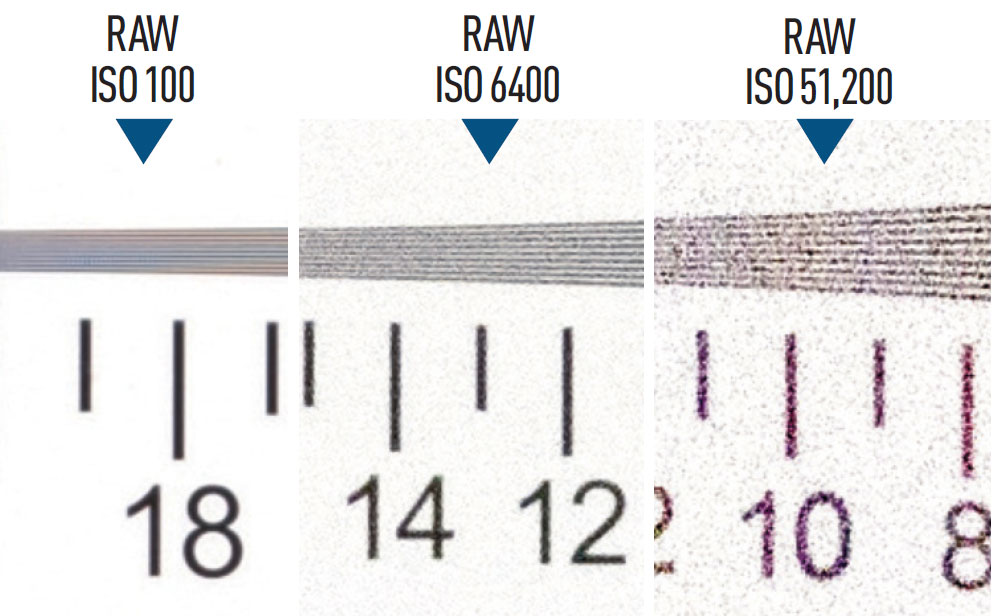Amateur Photographer verdict
Generous features and easy to use, the Canon Rebel SL3 is an entry-level DSLR with scope to advance your photography. Great image quality, vibrant colours and enough fine detail for large prints.- Excellent image quality
- Generously featured
- Exceptionally small and lightweight
- Capable of 4K video capture
- 9-point AF system feels dated
- Lacks any weather-proofing
The Canon Rebel SL3 / EOS 250D was quite possibly Canon’s last DSLR for beginners – though is an ideal first DSLR for beginners. A compact but stylish design, 24MP sensor and 4K video recording means it still competes with newer cameras. We count it as one of the best Canon DSLRs. Find out why in our detailed review.
At a glance:
- 24.1MP APS-C sensor
- 9-point AF system
- Wireless functionality
- ISO 100-25,600 (51,200 expanded)
- Records up to 4K video at 60fps
- $649 / from £430 body only
- $749 / £500 with 18-55mm IS lens
As Canon continues to invest in its EOS R mirrorless system, it seems that DSLRs are on their way out. The introduction of fairly inexpensive beginner cameras such as the Canon EOS R50 gives a further hint at this direction. If this proves to be true, then they finished on a high with the EOS 250D / Rebel SL3.
Look around a photography beginner’s college course and you’ll likely spot a few EOS 250D cameras – or others that look like it. It’s one of the most popular and best cameras for photography students. That’s due to its helpful guide modes, access to the enormous Canon EF lens range and ability to make fantastic images. All without costing the earth.
Back in 2018, Canon released the EOS 250D as part of a trio with the EOS 2000D and EOS 4000D, giving novice users a choice of DSLRs to start their photography journey. The EOS 250D was the most advanced of the three and, frankly, has held up the best. (The 2000D and 4000D were somewhat over-simplified. You can acquire a used DSLR with a similar spec, like the EOS 1300D, for the same price).
With 4K video, a well-sized APS-C sensor and tactile DSLR handling, the EOS 250D holds up on paper as a respectable beginner-to-intermediate camera. But does it merit consideration for serious photographers in 2025? We delve deeper in our Canon EOS 250D / Rebel SL3 review.
Features
The 250D is built around a 24.1MP APS-C CMOS sensor and Canon’s DIGIC 8 image processor – the same combination Canon used inside the M50 mirrorless camera from 2018. By way of comparison, the 200D uses a 24.2MP sensor and the slightly older DIGIC 7 processor.
The main benefit of the 250D’s newer processor is the ability to record 4K video footage at 25fps. Meanwhile, the 200D’s video capabilities only extend as far as 1080p Full HD capture at 60fps.
Aside from the introduction of 4K video and some minor cosmetic and operational changes, there isn’t a lot else that separates the 200D from the 250D / Rebel SL3. The only other major difference is in the number of available focus points when using live view mode – more on that shortly…
Sensitivity remains unchanged from the 200D with a native range of ISO 100-25,600 plus an expanded setting that’s equivalent to ISO 51,200.
Shutter speed ranges from 30sec-1/4000sec plus a bulb setting for self-timed long exposures. The 250D comes with the standard PASM quartet exposure modes for more-advanced users. It also has a Scene Intelligent Auto mode for basic point-and-shoot duties.
In addition, there’s 14 individual scene-specific modes along with a range of 10 digital filter effects. You can apply these at the point of capture or to JPEGs afterwards via the image-editing tools in the Playback menu.
The 250D is well served by a wide range of on-board JPEG processing options. You get eight Picture Style presets – Auto, Standard, Portrait, Landscape, Fine Detail, Neutral, Faithful, Monochrome – plus three custom settings. You may prefer images looking exactly as you want directly from the camera. In that case, you can use sliders to refine the Sharpness, Saturation and Colour Tone settings for each Picture Style preset.
The 250D also comes equipped with Canon’s Auto Lighting Optimizer, which is designed to boost shadow detail in darker areas of an image. There are three settings – Low, Standard and High – to choose from, along with the option to turn it off altogether.
Canon’s Highlight Tone Priority tool, which is designed to preserve highlight detail, comes with two strength settings: Enable (D+) and Enhanced (D+2), although you can switch it off.
In addition, the 250D also provides Long Exposure NR for exposures of over one second. Plus there’s High ISO noise reduction in three strength settings: Low, Standard and High.
A built-in Lens Aberration Correction tool corrects vignetting and distortion. Finally, a Digital Lens Optimizer tool helps to increase image sharpness.
6 key features you need to know
- Bluetooth and Wi-Fi: Using the Canon Camera Connect app, you can transfer images automatically to a paired smartphone or browse the camera and select specific ones yourself. Images can be transferred at either their original size or a reduced size.
- In-camera image editing: A generous set of in-camera processing tools allow you to edit your images without the need for a computer. You can adjust contrast and saturation, crop, apply Creative Filters to captured JPEGs and convert raw files in-camera.
- Vari-angle touchscreen display: The 3in, 1.04-million-dot touchscreen display is hinged at the side of the camera, which allows it to be pulled out by 180°. It also rotates through 270°, meaning you can easily position it to shoot at extreme angles or take selfies with.
- Built-in pop-up flash: With a guide number of 9.8m at ISO 100, the 250D’s pop-up flash can be called upon to illuminate nearby subjects in poor light. A hotshoe allows you to attach more powerful flashguns, too.
- Creative filters: The 250D provides 10 Creative Filter effects that can be used to jazz up your images. We found the HDR Art Vivid filter to be quite good for capturing sunsets.
- Optical viewfinder: The pentamirror viewfinder provides 95% coverage at 0.87x magnification. It’s bright and clear and displays key shooting settings but is small compared to those on more expensive DSLRs.
Body and design
The EOS 250D / Rebel SL3 is almost identical to its predecessor in size and weight; having shed a few grams.
Given that the 200D was already the smallest DSLR on the market at the time of its launch, Canon would have been hard-pressed to make the 250D any smaller.
Take away the 250D’s optical viewfinder and pop-up flash housing, and you’re left with something that’s comparable in size and weight to many mirrorless cameras.
For those looking for an entry-level DSLR and for whom portability is a priority, the 250D certainly ticks all the right boxes.
Build quality is very much on a par with other DSLRs at the price. The polycarbonate outer shell isn’t as robust as the magnesium-alloy construction found on more expensive Canon DSLRs, but feels solid enough to withstand minor knocks.
However, the 250D lacks any form of weather-sealing, so users need to be vigilant for rain and spills.
As with most entry-level DSLRs, there’s minimum physical buttons and controls, with a single control dial located just behind the shutter button on the top-plate.
The button placement is all but identical to the 200D, although Canon have removed the Forced Flash Off and Creative Auto positions from the exposure-mode dial altogether.
It’s still possible to use Creative Auto on the 250D, but it now resides within the Scene Intelligent Auto mode, with a panel on the right-hand side of the touchscreen providing access to its various guided features. Should you want to force the flash on or off you can still do so, but you’ll need to enter the in-camera menu.
As with the 200D, the 250D is equipped with a 3in, 1.04-million-dot touchscreen display on the back. It’s a high-quality screen that renders captured images in good detail, with an option to zoom in and check image sharpness via a simple pinch-to-zoom gesture.
Touchscreen control also makes the camera more intuitive to operate, especially with the aid of the physical ‘Q’ button on the back of the camera, which brings up a neatly arranged graphical menu providing direct access to the camera’s key settings from a single screen.
As with the 200D, the 250D’s display can be set to either Guided or Standard mode. The former aims to help newcomers to DSLR photography by providing a more intuitive graphical interface that includes descriptions of the various tools, modes and functions and how these can be used to affect the look of captured images.
Performance
The 250D provides nine individual AF points arranged in a diamond shape across the central portion of the viewfinder. The central AF point is of the cross-type variety, the rest being linear.
Frame coverage isn’t the most comprehensive, and the 250D’s viewfinder AF system does feel a bit dated, especially when compared to the Nikon D5600’s more advanced 39-point AF system.
While this won’t be too much of an issue when faced with static subjects, the large gaps between individual AF points mean that the 250D can struggle with moving ones, especially if some distance away or moving erratically. This isn’t the case when the camera is used in live view mode.

As with the 200D, the 250D inherits Canon’s excellent Dual Pixel AF technology, which uses phase-detection pixels on the sensor to improve AF performance in live-view mode. The result is that focus acquisition in live view is speedy and precise.
Better still, Canon has upped the number of these phase-detection pixels from 40 to 3,975 points, which improves accuracy greatly. When faced with moving subjects, we found the 250D to perform much more consistently and accurately when set to Tracking AF in live view.
If anything, the 250D’s stellar AF performance in live view only exacerbates how dated the 9-point viewfinder AF system feels.

The 250D’s maximum continuous shooting speed is a useful 5fps – exactly the same as the Nikon D5600. The camera also provides a Silent shutter option, and while this is slightly quieter than the regular shutter, it’s far from silent.
In testing, there was no upper limit to the number of Fine JPEGs we were able to capture at the maximum 5fps; we were able to shoot for well over 10 seconds with no slowdown.
Switching to raw capture, we managed approximately 12 consecutive images before the frame rate dropped, while in JPEG+raw capture this dropped to around eight consecutive images before the buffer filled and the frame rate slowed.
Battery performance has also been much improved over the 200D, with the 250D capable of around 1,000 images per charge, compared to around 650 images on the 200D.
Resolution
Set to ISO 100 in raw, the 250D is able to resolve 3,700l/ph. This drops as the sensitivity is raised, but at ISO 1600 it still achieves 3,000l/ph. Thereafter, resolution drops fall off more rapidly, with ISO 6400 registering 2,600l/ph. The highest native ISO 25,600 setting gives 2,400l/ph, while ISO 51,200 gave just 1,900l/ph.
Noise
Canon’s JPEG processing provides excellent results at low ISO, with no visible noise. Images captured at ISO 1600 remain pretty good when viewed at regular sizes, but the softening effects of noise reduction become much more pronounced by ISO 6400. ISO 12,800 can be considered the tipping point above which image quality quickly deteriorates, with the higher ISO settings being ‘emergency use only’.
Canon EOS 250D / Rebel SL3 – Verdict
The Canon EOS 250D / Rebel SL3 is a generously featured, easy-to use entry-level DSLR that has plenty going for it. Overall image quality is very good, delivering vibrant colour images and enough fine detail to make large prints.
The 250D is equipped with a range of novice-friendly features including its built-in Guided Mode, and beyond this there’s plenty for more advanced photography.

Our only real gripe is the camera’s 9-point AF system: perfectly functional but feels a bit dated. This is somewhat offset by the 250D’s excellent AF performance when used in live-view mode.
With the older 200D no longer available new, the 250D now becomes the de facto choice for a compact Canon DSLR, especially if you value 4K movie recording, and the 250D’s enhanced live view AF and improved battery performance. Therefore, if you have the budget, we’d recommend choosing the 250D over the 200D.

Find more Canon cameras in our guide to the best Canon DSLRs or have a look for your next lens with our guide to the best Canon EF-mount lenses.
Rivals and alternatives
In the US, you can currently get the Canon Rebel SL3 with an 18-55mm lens for around $750. In the UK, you can pick up the Canon EOS 250D with an 18-55mm – different names, same camera, same lens – for about £500.
There are alternatives around the mid-price range that may be worth consideration first. Do you know for sure that you want a DSLR? Our DSLR vs mirrorless guide is worth a read, as each type has its pros and cons.
If you’re set on a DSLR, then the obvious alternative manufacturer is Nikon. Their cheapest and most beginner-friendly DSLR is the Nikon D3500. This is being discontinued, but plenty of used ones abound at around $500 / £370.
Given that the EOS 250D sits a little above ultra-entry level, a sensible comparison might also be the mid-range Nikon D5600. This is very similar to the Nikon D3500, but sports a much more advanced autofocus system and a fold-out, swivelling LCD screen. Note, however, that neither camera shoots 4K video, whereas the EOS 250D does.
If you’re considering mirrorless, there are plenty of options at a similar price point. We’ve already mentioned the Canon EOS R50, which is currently the cheapest route into the EOS R mirrorless system. It has an APS-C sensor just like the EOS 250D, but benefits from up-to-date computational features such as subject-detect autofocus. These have come down in price recently, and currently go for around $700 / £900 with a lens.
Alternatives include an APS-C mirrorless camera such as the Sony A6100. These go for around $750 / £680 with a lens included, and offers UHD 4K without such a vicious crop and with slightly higher frame rates than the EOS 250D.
The rugged, enthusiast-focused Panasonic Lumix G90 is another option: a Micro Four Thirds mirrorless camera that handles like a DSLR.
Review by Audley Jarvis, with contributions from Jon Stapley.