Panasonic Lumix G90: At a Glance
- £899 (body only) £1079 (with 12-60mm kit lens)
- 20.3-million-pixel Micro Four Thirds MOS sensor
- ISO 200-25,600 (expandable to ISO 100-25,600)
- 9fps burst shooting (AFS)
- 3in, 1,040k-dot vari-angle touchscreen
- Single SD slot (UHS II compatible)
- Wi-fi, and Bluetooth connectivity
- Also known as the Panasonic Lumix G95
When Panasonic announced that they were to form the L-mount alliance with Leica and Sigma and enter the full frame market, one of the first things that entered many people’s minds was what it would mean for the future of the G-series?

The Lumix G90 looks almost identical to the Lumix G80 from the front
Panasonic has made it very clear that they’re not about to abandon the well-established Micro Four Thirds system and will continue to develop its G-series alongside the S-series to make sure there’s a Lumix camera for everyone, from novices buying their first mirrorless camera to professionals who demand the highest image quality and performance.

The Lumix G90 features a revised button layout at the rear and on the top plate
The Lumix G90 fits into the G-series below the Lumix G9 and inherits quite a few key features that were first introduced on its stills-focused cousin. Like the Lumix G80 it sets out to replace, the G90’s target audience is primarily enthusiast photographers and those who desire a comprehensive video spec in a small portable body for blogging and movie making. Priced at £899 (body only), it goes up against some strong contenders, including the recently reviewed Fujifilm X-T30.
Panasonic Lumix G90 / G95: Features
The G90 embraces a lot from the larger Lumix G9 – a camera I liked very much when I reviewed it in late 2017. It adopts a similar 20.3-million-pixel Four Thirds sensor that does away with an optical low-pass filter in an effort to maximise resolution. The chip provides a standard sensitivity range of ISO 200-25,600, which is the same as the G80, and an extended lower setting of ISO 100 is also available.

The Lumix G90’s 20.3-million-pixel sensor and Four Thirds lens mount on show
The sensor teams up alongside a powerful Venus Engine processor that allows it to shoot a continuous burst at up to 9fps (AFS) or 6fps with continuous autofocus (AFC). This isn’t as quick as the Lumix G9, which shoots at up to 12fps or 9fps with AFC, but is respectable for enthusiasts it’s designed for.
Those who’d like to shoot faster can take advantage of the G90’s 4K Photo modes, which allows users to extract 8-megapixel stills from 4K-movie footage captured at 30fps. Panasonic’s 6K photo modes that enable 18MP still images to be taken from 6K-movie footage at 30fps, aren’t available however.

Like the G80, the G90 employs an electromagnetically-driven shutter unit. Shutter speeds range from 60 seconds to 1/4000sec using the mechanical focal-plane shutter, or 1 second to 1/16,000sec using the electronic shutter, which isn’t as wide as the 60 seconds to 1/32,000sec range on the G9. Enable the electronic first curtain setting and the highest shutter speed the camera can be set to is 1/2000sec. The advantage of using the electronic shutter is that the camera operates silently, but there is the risk of distortion when shooting fast moving subjects due to the rolling shutter phenomenon.
To control handshake, the G90 is equipped with Panasonic’s 5-axis Dual I.S II image stabiliser that offers up to 5 stops of compensation when shooting stills or movies. The beauty is that it works with any lens, including Olympus Micro Four Thirds lenses, and when an optically-stabilised lens is mounted the two systems work in harmony for maximum effect. If you intend to use any legacy lenses mounted via a mount converter, you’ll be prompted to enter the focal length of the lens when the camera is switched on.

The Lumix G90’s SLR-style design sees it handle very well with heavier zoom lenses
Like the 6K photo modes, there’s no high-resolution mode on the G90 – a feature that remains exclusive to more premium models in Panasonic’s lineup such as the Lumix G9 and Lumix S1/S1R.
Again, like the G80, the G90 (G95) has a small built-in flash. It has a guide number of 6.4 at ISO 100 and pops-up out of the viewfinder housing. Users can use it in TTL or manual modes with first or second curtain sync, but it can’t be used for wireless control of external units. Behind it you’ll find a hot shoe ready to accept more powerful Micro Four Thirds flashguns such as the DMW-FL360LE (£229).

The small pop-up flash is raised manually. It has a guide number of 6.4 at ISO 100
Newly added additions include a new Live View Composite mode, which is designed to allow those who shoot at night to clearly track the movement of stars against a pitch-black night sky. Each time the shutter is fired, a composite image is displayed, letting users shoot as they monitor results in real time.
As well as introducing the L.Monochrome D picture style that creates deeper blacks and richer gradation to black and white images, the new AWBw auto white balance mode carries across from the Lumix S1/S1R and is intended to create a warmer feel to portrait images.

The drive dial and mode dial on the top plate both feature a knurled texture to enhance grip
Two other new creative functions are Auto Marking and Sequence Composition. The idea of Auto Marking is that it recognises motion or faces in a scene and sets a marker so that you can quickly skip to what the camera thinks are the best shots in a sequence. This is different to Sequence Composition, which allows you to combine up to 40 frames from a sequence together in camera to produce a creative and dynamic multi-exposure look to images.
Other features that see the G90 advance on the G80 include its ability to shoot ultra high definition 4K video at 30p/25p/24p with a bit-rate of 100Mbps. There’s support for 4:2:2 8bit output recording via micro HDMI and 4:2:0 8bit output in-camera. Switch across to Full HD definition (1920×1080) and there are a good number of slow motion settings available, including 120fps recording at 30p.
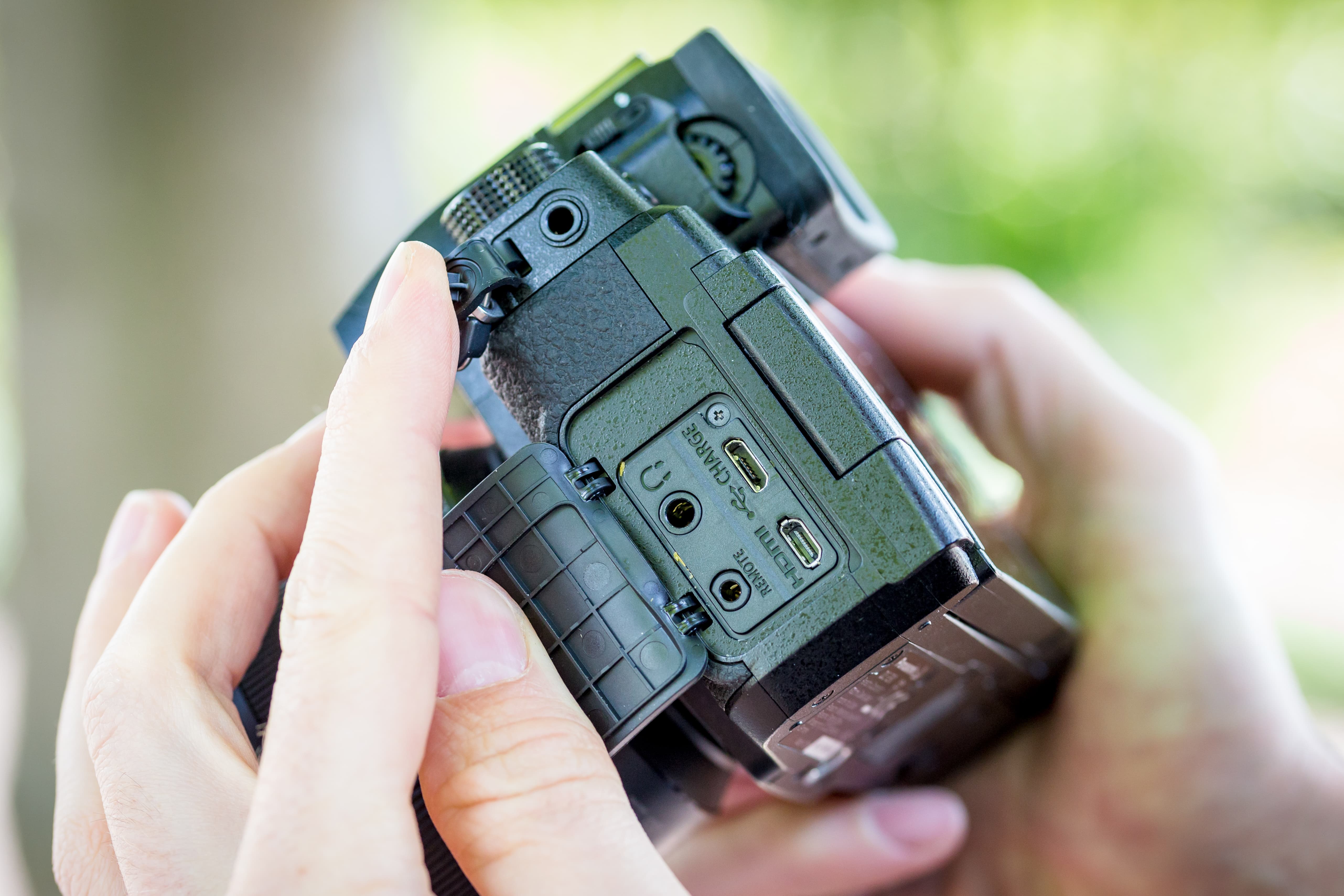
The 3.5mm microphone input is separate to the headphone port. USB charging is made via a USB 2.0 Micro-B input rather than USB Type-C
Videographers and moviemakers will also like that V-Log L is pre-installed, allowing wider dynamic range and superior colour rendering during the post-production process. Additionally, a 3.5mm microphone jack for high-quality audio recording is included, as well as a headphone socket.
The Lumix G90’s 290-shot battery life in its normal shooting mode suggests it uses its power very quickly, but the good news is there’s a new power save LVF mode that automatically puts the camera to sleep after a set period of inactivity detected by the eye sensor. This can increase the battery life dramatically to around 900 images per charge.
Elsewhere, the G90 can be charged on the go via USB, plus you get Wi-fi and low-energy Bluetooth for quick and easy sharing with mobile devices.
Panasonic Lumix G90: Live View Composite mode
We’ve seen Live View Composite modes on other cameras before, but this is the first time we’ve seen it featured on a Panasonic camera. It’s intended for those who enjoy shooting long exposures at night with moving elements – traffic trails, fireworks and star trails in the night sky being a few different examples.
To use Live View Composite mode you’re first required to enter manual mode and then rotate the shutter speed past Bulb mode to the Live Composite (LC) setting. This unlocks Live View Composite from the G90’s main menu where you get the option to set the initial exposure time from 1/2sec to 60sec, with ISO and aperture being set in the usual way.

Users will find Live View Composite mode from the list of options in the main menu
After the camera has captured a black frame for noise reduction, a further press of the shutter starts the exposure. As the screen refreshes each time a new image is captured, you can watch any brighter pixels from subsequent images build up on the first image until you’re happy with the result. Exposures can be up to 3 hours and to stop any additional images being taken you simply press the shutter button again.
Like any new mode you’re unfamiliar with it can take a few attempts before you’re fully confident using it. One of the best ways of looking at Live View Composite is it being similar to shooting a sequence of images before merging all the shots together in Photoshop using the lighten blending mode.
Panasonic Lumix G90: Build and handling
The G90 has the same footprint as the G80 and is smaller than the Lumix G9. It doesn’t have the same rugged build quality as its senior cousin, nor does it feel as muscular, but it does feature weather seals in its construction to keep moisture and dust at bay.

A close up view of the Lumix G90’s nicely sculpted handgrip
The SLR-style design provides a deep grip to wrap your hand around and it’s sculpted in such a way that it feels comfortable to hold in one hand when your left hand is occupied. Another benefit of the deep handgrip is that it provides a satisfying, well-balanced feel when it’s used with long telephoto lenses and to give the body added strength it has a magnesium alloy front-plate.
When you tap the top plate and some areas at the rear though, you realise a large proportion of the body is made from plastic – something that extends to many of the external buttons and dials. The rubberised grip that extends all the way around the handgrip to the thumb rest at the rear has an excellent texture to it and gives you that extra reassurance when your hands are wet or you’re wearing gloves that it’s not going to slip from your grasp.

The Lumix G90 is both smaller and lighter than the Panasonic Lumix G9
Compare the G90’s controls to the G80’s and you’ll notice a few differences. One of the minor changes is found at the front of the body where the letter ‘L’ has been removed from the lower left corner. Up on the top plate the movie-record button is shifted further back and now sits closer to the mode dial, requiring a bit more of a stretch of your index finger to reach it.
This repositioning has freed up space for new white balance, ISO and exposure compensation buttons to be added directly behind the front dial that encircles the shutter button on a downward slant. The new buttons are laid out like those on the Lumix G9, but differ in the way their height is staggered. The white balance button protrudes more than the ISO button in the middle and the exposure compensation button is virtually flush to the top plate. The idea is it lets you distinguish which is which by feel alone when your eye is raised to the viewfinder.

An overhead view showing the new white balance, ISO and exposure compensation buttons
There isn’t space for a top plate LCD like you get on the Lumix G9 so the mode dial and on/off switch accommodate the real estate to the right of the EVF. The rear dial sits a fraction higher than the G80’s, which like the front dial can be configured to your preference. The Fn1 button that sits within the rear dial is set to Dial Operation Switch as default, which is handy if you’d like to quickly change white balance from the front dial and ISO from the rear dial. Like the eleven function buttons across the body, it can be customised to as many as 66 different settings. Two of the buttons (Fn1 and Fn3) can also be customised to perform different tasks in playback mode.
On the left shoulder of the top plate you’ll find a drive mode dial, with direct access to 4K Photo modes, self timer, time-lapse and continuous shooting modes. Buttons at the rear are positioned around a new wheel dial, again similar to that you’ll find on the Lumix G9.

SD cards can be quickly inserted and removed via the side card door opening
The Q.Menu button has been shifted down and the playback button is a fraction higher than it was before. The AF/AE lock button merges with the focus mode lever that can be easily flicked with your thumb, however with no joystick users are expected to use the touchscreen to reposition the AF point, or turn Direct Focus Area on, which instantly starts moving the AF point when the directional buttons are used. When the AF point is active, the size of it can be changed to one of eight sizes using the front or rear dial.
Users of the G90 who’d like to improve battery life, add a bit more depth to the body, or enhance the handling in the portrait format have the option to purchase the DMW-BGG1 battery grip (£249). This is the same grip that the Lumix G80 uses and is built to match the rugged, splash and dust resistant design of the G90.
Panasonic Lumix G90: Viewfinder and screen
The specification of the G90’s electronic viewfinder hasn’t changed and it’s the same 2.36-million-dot OLED unit that was previously used on the G80. The display speed can be set to 60fps or 30fps and as EVF’s go, it’s a good example. It displays a huge amount of information, including electronic levels and a live histogram, albeit not at the same 3,680-million-dot resolution as the Lumix G9.

The G90’s large rubberised eyecup. Note the well-positioned focus mode switch beside
On bright sunny days, where reflections can play havoc with reviewing images on the rear screen, it’s convenient being able to hold the viewfinder up to your eye for a clearer view. Zooming into images to analyse sharpness revealed it takes a split second for images to render sharp, but this happens so quickly that it’s unlikely to frustrate or slow you down.
Below the EVF you’ll find a fully articulated 3in, 1,040k-dot touch screen in the 3:2 aspect ratio. Shoot in the native 4:3 aspect and the full width of the screen isn’t used, meaning you do get black strips down either side of the image. The responsiveness of the touch panel is superb and with the lightest of touches users can access the screen-based Fn buttons, creative modes, touch shutter and exposure compensation from the icons that line the right side.

Touch control works extremely well on the Lumix G90’s fully articulated screen
The touchscreen is also great for precisely navigating through the menu, personalising the My Menu with frequently used settings and swiping through and inspecting shots in playback mode using the same kind of finger gestures you’d use on a smartphone. Spraying the screen with water to simulate raindrops didn’t affect the sensitivity or response in any way.
There were occasions on test when the screen feed suddenly disappeared, but this was due to the sensitive EVF eye sensor being triggered accidentally. To prevent screen interruptions users may wish to turn the LVF/MON Auto setting off using the Fn3/LVF button.
Panasonic Lumix G90: Performance
Autofocus uses Panasonic’s usual combination of contrast detection and Depth From Defocus (DFD). This arrangement promises high-speed lock-on in 0.07secs, with its low light AF mode promising accurate focusing in lighting conditions as low as -4EV. In real world use I found focus lock to be immediate in good light, while in poor light the bright orange AF assist beam does a good job of illuminating close subjects with only a slight reduction in AF speed.

Panasonic Lumix G90, Leica DG 50-200mm f/2.8-4.0, 1/1250sec at f/4, ISO 1250
In very dark conditions where the AF assist lamp is less effective at illuminating subjects at greater distances, the AF system is prone to hunting and struggles to the point that opportunities can be missed. Those who find themselves focusing manually will find they’re presented by a good selection of focus aids when the camera is set to MF and the manual focus ring is twisted. The focus scale and peaking displays are great to have, however it’s the magnified view that lets you inspect detail at up to 20x magnification that I found most useful.

Panasonic Lumix G90, Lumix G VARIO 12-60mm f/3.5-5.6, 1/400sec at f/5.6, ISO 400
Something the G90 isn’t short of are focus area modes. Pinpoint mode presents an enlarged focus box in the centre of the screen or EVF for when you need to be super precise with the positioning of the focus point, while Face-Detection AF doesn’t hesitate at recognising faces and eyes in the frame, albeit without the option to prioritise which eye you’d like the camera to focus on. Custom multi mode was useful for selecting a central group of 21 autofocus points, which in combination with continuous AF (AFC) and burst shooting resulted in some great action shots of a dog hurtling towards the camera at high speed, which were captured at 6fps.

Panasonic Lumix G90, Leica DG 50-200mm f/2.8-4.0, 1/640sec at f/4, ISO 100
While the G90 is very capable when it comes to focusing, it’s not without a few operational gripes. The two-button press on the D-pad (left, then down) to shift the AF point is slow and tedious. One of the first things users will want to do out of the box is turn Direct Focus Area on from the focus settings so that a press of any directional button instantly highlights and starts moving the AF point. Similarly, the way the AF point can sporadically be moved by your nose coming into contact with the screen as the camera is held to your eye is annoying. To get around this users can activate an option to disable AF point selection via touch.

Panasonic Lumix G90, Lumix G 25mm f/1.7, 1/800sec at f/1.7, ISO 400
Loaded with a SanDisk 64GB Extreme Pro SDXC Class 10 UHS-I card, the G90 had no difficulty rattling out a continuous burst of 263 full-resolution Fine JPEGs at 9fps before it showed any sign of slowing. This number dropped to 35 frames when it was switched to raw after which the buffer required a breather. Those who like to shoot in raw+JPEG can expect to fire off 28 consecutive images in less than 4 seconds before the buffer is filled. For an enthusiast camera at under £1000 this is impressive.

Panasonic Lumix G90, Lumix G VARIO 12-60mm f/3.5-5.6, 1/640sec at f/5.6, ISO 200
Those who regularly shoot JPEGs will find the G90’s default ‘Standard’ picture mode delivers pleasing results straight off the bat. The other picture styles are worth exploring too, with the option to tweak the contrast, sharpness, noise reduction and saturation to suit personal taste. Adjust any of these variables via the main menu and you get to see the affect they have live on the screen or EVF. Metering is another area where the G90 rarely disappoints. It reads scenes well and I found the Multi Metering mode very reliable.

Panasonic Lumix G90, Lumix G VARIO 12-60mm f/3.5-5.6, 1/1250sec at f/5.6, ISO 400
Panasonic’s interpretation of colour has swayed to being quite cool in the past, but this has been an area of improvement in recent years, with a more neutral, natural looking feel to shots captured in the G90’s Auto White Balance (AWB) mode. Users always have the AWBc setting if a cooler result is preferred, or there’s the newer AWBw setting that retains a reddish tint for healthy, rosy looking skin colour.

Panasonic Lumix G90, Lumix G 25mm f/1.7, 1/400sec at f/5.6, ISO 400
To maximise battery life users will want to take advantage of the Power Save LVF shooting mode. A half press of the shutter brings the camera back to life. When the four-bar battery status indictor blinks red the battery dies soon after. Thankfully, USB charging is supported and lets you keep the battery topped up on the go. If you want to shoot for long periods, don’t have the time to recharge via USB, or intend to use the Wi-fi functionality regularly, having a spare battery to drop in at a moments notice is recommended.
Panasonic Lumix G90: Image quality
Our lab results tell us that the G90’s 20.3MP Micro Four Thirds sensor puts in a respectable performance, which matches our results recorded by the Panasonic Lumix G9. Noise is controlled very well at lower sensitivities, with fractionally more detail being able to be squeezed out of the G90’s raw files than its respective JPEGs. Those challenged by low-light scenarios can confidently push to ISO 1600 and ISO 3200 when required, but by ISO 6400 image degradation is much more noticeable. Resolution figures from our raw files show that it’s capable of resolving 3000l/ph up to ISO 3200.
Panasonic Lumix G90: Resolution
JPEG images captured at the lowest native sensitivity setting of ISO 200 are capable of resolving up to 3,200l/ph, dropping slightly to 3,000l/ph by ISO 1600. Studying our results from the G90’s raw files tells us 3,300l/ph is resolved at ISO 100, while ISO 6400 produces a figure of 2,800l/ph. The highest native setting of ISO 25,600 registered a figure of 2,200l/ph for JPEGs and 2,400l/ph for raw images.
From the crops below, multiple the number beneath the line by 200 to calculate the resolution in lines per picture height.
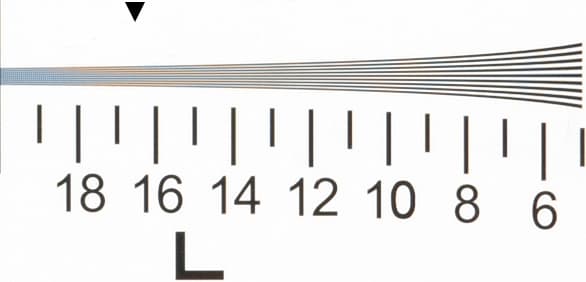
Panasonic Lumix G90, Raw, ISO 100
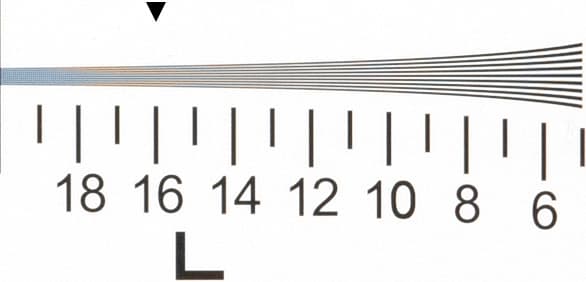
Panasonic Lumix G90, Raw, ISO 400
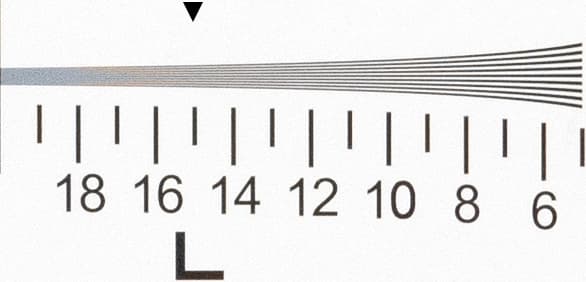
Panasonic Lumix G90, Raw, ISO 1600
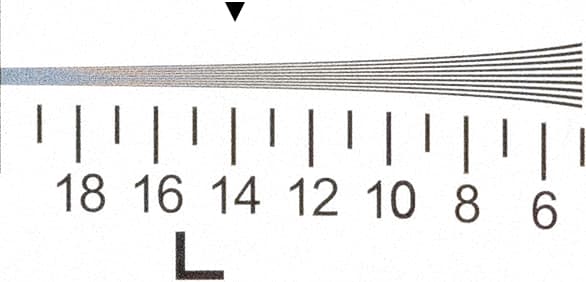
Panasonic Lumix G90, Raw, ISO 6400
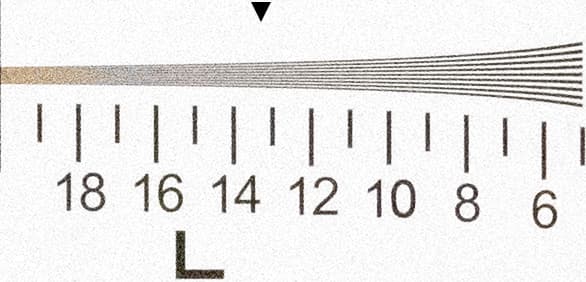
Panasonic Lumix G90, Raw, ISO 12800
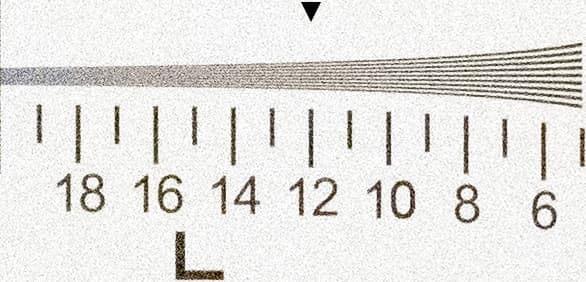
Panasonic Lumix G90, Raw, ISO 25600
Panasonic Lumix G90: ISO and Noise
Luminance noise starts to creep into images around ISO 800, but detail remains well preserved at this setting. A slight reduction in detail is obvious at ISO 1600 and ISO 3200, with increased noise being observed in the latter under close inspection. Those who regularly push up to ISO 3200 and ISO 6400 will want to shoot in Raw and apply noise reduction during post processing to reach the best results at these settings. Push beyond to ISO 12,800 and ISO 25,600 and you get a noticeably noisy look to images, so these should only be dialled in as a last resort.

Panasonic Lumix G90, Raw, ISO 200

Panasonic Lumix G90, Raw, ISO 400

Panasonic Lumix G90, Raw, ISO 800

Panasonic Lumix G90, Raw, ISO 1600

Panasonic Lumix G90, Raw, ISO 3200
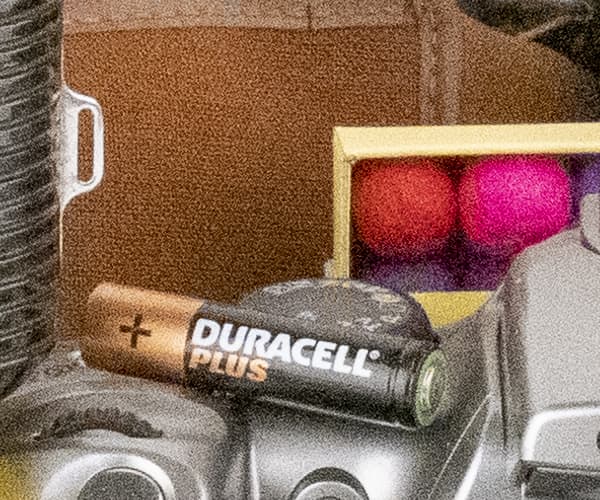
Panasonic Lumix G90, Raw, ISO 6400

Panasonic Lumix G90, Raw, ISO 12800

Panasonic Lumix G90, Raw, ISO 25600
Panasonic Lumix G90 G95 Verdict
We liked the Lumix G80 a lot when we reviewed it in 2016. Panasonic has made a good camera even better with the G90 by filtering down core features from the excellent Lumix G9 and packaging them inside a smaller and lighter body. The jump in resolution from 16MP to 20MP is the standout improvement for stills photographers, while the V-Log L Photo Style, headphone socket, slow motion settings and unlimited record time will be appreciated by movie makers who’d like a good video spec for considerably less money than they’d spend on the Panasonic Lumix GH5.

The G90’s rubberised texture extends right around the body to the thumb rest at the rear
Despite not having quite the same retro appeal as Fujifilm or Olympus models, the G90’s SLR-like styling and revised button layout makes it one of the best mirrorless cameras at its price point from a handling perspective. It lacks a joystick and the same solid feel you get from the Fujifilm X-T30, but the sizeable grip makes it nicer to hold with telephoto lenses. The default setup can be easily reconfigured using the numerous function buttons and the Wi-fi/Bluetooth connectivity options work brilliantly with Panasonic’s Image App, which has no lag whatsoever in remote control mode.

The G90 is lightweight and can be used single handedly with small primes and zooms
The hasty focusing in favourable lighting conditions and effective image stabilisation are other areas where the G90 impresses. Image quality is as good as you get on the Lumix G9, although at £899 for the body alone (the Lumix G9 costing £999 with cash back at the time of writing), it does feel a tad overpriced at launch. Those who’d like a more muscular body, informative top plate display, 6K photo modes, high-resolution mode, dual card slots for backup, a larger battery and a joystick will find the Lumix G9 offers better value for £100 more. The Lumix G80, which is available to buy from new for £499 (body only) is also a bit of a bargain.

AP’s reviewer handholds the Panasonic Lumix G90
To sum up, the Panasonic Lumix G90 is a very likeable mirrorless camera. When the cash back deals for the G9 end and the G90’s price drops, I can see it being a popular choice with those who’d like to own a lightweight, feature-packed and highly capable Micro Four Thirds camera for shooting great stills or recording high-quality video.

Panasonic Lumix G90: Hands on first look
After a busy start to the year with the launch of two full frame models – the Lumix S1 and Lumix S1R, Panasonic has returned to its G-series, releasing the successor to the Lumix G80. The all-new Panasonic Lumix G90 slots into the G-series below the Panasonic Lumix G9, with its target audience being enthusiast photographers and those who are after a comprehensive video spec for blogging and movie making.

The Panasonic Lumix G90 with the 12-60mm f/3.5-5.6 OIS lens
You’d be hard pushed to tell the differences between this new model and its predecessor just from glancing at it from the front. The G90 features a 20.3-million-pixel Digital Live MOS sensor, Venus Engine processor and 5-axis Dual I.S. 2 system just as you’ll find inside the Panasonic Lumix G9. The control layout at the rear and on the top plate has changed slightly to make it more user friendly, and just like the Lumix G80, the body is dust and splash resistant to give users that extra bit of reassurance when it’s used in challenging shooting environments.

The Panasonic Lumix G90 (left) alongside its big brother, the Panasonic Lumix G9 (right)
Compared to the Lumix G80, which arrived on the market at a very competitive price (£699 body only, or £799 with the 12-60mm f/3.5-5.6 OIS lens), the Panasonic Lumix G90 costs more and will hit the market at £899 (body only), £1,079 with the 12-60mm f/3.5-5.6 OIS lens, or £1,259 with the 14-140mm f/3.5-5.6 OIS lens. It’s not short of competition and goes up against some very good sub £1000 mirrorless cameras. One of its main rivals is the recently released Fujifilm X-T30.
Features
The Panasonic Lumix G90 shares a lot of its innards with the larger Lumix G9. It adopts a similar 20.3-million-pixel Four Thirds sensor, which does without an optical low-pass filter to maximise resolution. Like the G9, the ISO range spans from ISO 200 to 25,600, with an extended lower setting of ISO 100 also available.

Visual differences between the G90 and the G80 are difficult to spot from the front
Like its predecessor, the G90 employs an electromagnetically-driven shutter unit. Shutter speeds range from 60 seconds to 1/4000sec using the mechanical focal-plane shutter, or 1 second to 1/16,000sec using the electronic shutter. Enable the electronic first curtain setting and you’ll find the highest shutter speed the camera can be set to is 1/2000sec. The advantage of using the electronic shutter is that the camera operates silently, however there is the added risk of distortion when shooting moving subjects due to the rolling shutter effect.
By pairing the sensor with a powerful Venus Engine processor, the G90 can rattle out a continuous burst at up to 9fps (AFS) or 6fps with continuous autofocus (AFC). This doesn’t beat the Lumix G9, which shoots at up to 12fps (9fps with AFC), but remains a respectable speed for an enthusiast mirrorless camera. Those who’d like to shoot faster have the option to take advantage of the G90’s 4K Photo modes, which allows users to extract 8-megapixel stills from 4K movie footage captured at 30fps. There’s also 4K Post Focus, which allows focus to be adjusted after shooting.

A closeup showing the 4K Photo mode selected from the G90’s drive mode dial
To aid with handheld shooting, the G90 inherits Panasonic’s 5-axis Dual I.S II image stabiliser that offers up to 5 stops of compensation to counteract camera shake when shooting stills or movies. It works just like the G9’s system in the way it combines 2-axis stabilisation from the lens with 5-axis stabilisation in the camera, however the high-resolution mode doesn’t make it into the G90 and remains an feature found on the Lumix G9 and Lumix S1 and Lumix S1R models.
Just like the G80, the G90 has a small built-in flash that pops-up out of the viewfinder housing. This can be used in TTL or manual modes, with first or second curtain sync, but can’t be used for wireless control of external units. Behind it is a hot shoe to take Micro Four Thirds dedicated flashguns.

The Lumix G90 features a built-in pop up flash
As for autofocus, Panasonic uses its formula of contrast detection and Depth From Defocus (DFD) technology again. The G90 is capable of acquiring focus as quickly as 0.07 seconds and its low light AF mode promises accurate focusing in lighting conditions as low as -4EV. As well as Face/Eye detection AF, users get Touch AF to control the size and position of the AF point using the touchscreen.
On the subject of the screen, the G90 features a 3in, 1040k-dot vari-angle OLED screen at the rear, above which is a 2,360k-dot OLED electronic viewfinder offering 100% field of view and 0.74x magnification. Eye sensor AF, whereby the camera automatically starts focusing when you look into the viewfinder is available too as is Touch Pad AF, which lets you use the screen to shift the focus point whilst the camera is raised up to your eye.

A few changes have been made at the rear. The G90 introduces a control dial just like you’ll find on the Lumix G9
Newly added additions to the G90 include a new Live View Composite mode, which is designed to allow those who shoot at night to clearly track the movement of stars against a pitch-black night sky. Each time the shutter is fired, a composite image is displayed, letting users shoot while confirming the results in real time. As well as introducing the L.Monochrome D picture style that creates deeper blacks and richer gradation to black and white images, the new AWBw auto white balance mode carries across from the Lumix S1/S1R, which is intended to create a warmer feel to portrait images.
Two other new creative functions are Auto Marking and Sequence Composition. The idea of Auto Marking is that it recognises motion or faces in a scene and sets a marker so that you can quickly skip to what the camera thinks are the best shots in a sequence. This is different to Sequence Composition, which allows you to combine up to 40 frames from a sequence together in camera to produce a creative and dynamic multi-exposure look to images.

A 3.5mm headphone socket is located above the 2.5mm remote port. The 3.5mm mic socket is located behind a separate door
Other features that see the G90 advance on the G80 include its ability to shoot ultra high definition 4K video at 30p/25p/24p with a bit-rate of 100Mbps and no recording time limitation. There’s support for 4:2:2 8bit output recording via micro HDMI and 4:2:0 8bit output in-camera. Switch across to Full HD definition (1920×1080) and there are a good number of slow motion settings available, including 120fps recording at 30p. Videographers and moviemakers will also approve of V-Log L being pre-installed, allowing wider dynamic range and superior colour rendering during the post-production process. Additionally, a 3.5mm microphone jack for high-quality audio recording is included, as well as a headphone socket.
The Lumix G90’s 290-shot battery life in its normal shooting mode isn’t particularly impressive, however there is a new power save LVF mode that automatically puts the camera to sleep after a set period of inactivity detected by the eye sensor. This can increase the battery life dramatically to around 900 images per charge. Elsewhere, the G90 can be charged on the go via USB, plus you get Wi-fi and low-energy Bluetooth for quick and easy sharing with mobile devices.
Build & Handling
Inspect the G90’s controls closely and you’ll notice a few differences. One minor change at the front of the body is the letter ‘L’ which has been removed from the lower left corner. Up on the top plate the movie-record button has been shifted slightly further back to accommodate new white balance, ISO and exposure compensation buttons. These are arranged similarly to those on the Lumix G9, but differ slightly in the way their height is staggered, with the white balance button protruding more than the ISO and exposure compensation buttons.

New white balance, ISO and exposure compensation buttons are found behind the front dial
There isn’t space for a large top plate LCD like you get on the Lumix G9 so the mode dial and on/off switch accommodate the real estate to the right of the EVF. The rear dial sits a fraction higher than the G80’s, which like the front dial can be configured to individual preference. Press the button located within the rear dial and you’ll find it’s setup to change white balance from the front dial and ISO from the rear dial. Like the G80 though, it’s not the easiest of buttons to access. On the left shoulder you’ll find a drive mode dial, with direct access to 4K Photo modes, self timer, time-lapse and continuous shooting modes.

The Lumix G90 (left) shares similarities with the Lumix G9 (right) but doesn’t feature a joystick
Buttons at the rear of the camera are positioned around a new wheel dial, again similar to that you’ll find on the Lumix G9. The Q.Menu button has been shifted down and the playback button is a fraction higher than it was before. The AF/AE button is once again encircled by the focus lever, but with no joystick, users are either expected to use the touchscreen to reposition the AF point, or alternatively the d-pad can be setup to move the focus area directly. As we’re used to seeing on Panasonic G-series cameras, the level of control the camera offers via its customisable function buttons is very good.

The front dial encircles the shutter button just as it does on the Lumix G80
As for the build of the camera, the G90 has a magnesium alloy front-plate to give it strength and it’s deep sculpted grip provides a really good feel in the average-sized hand. With SLR-styling and a grip that’s clearly designed to be comfortable to hold over long spells of shooting, the G90 is a very pleasing camera to pickup and use. With all the important controls and buttons directly accessible from your right hand and a rubberised grip that extends all the way around to the rear of the body, you’ll find it can be used single handedly with lightweight lenses and balances well with long telephoto lenses too.

The handgrip is well sculpted and allows you to wrap your hand around it to get a strong grasp
Those who want to improve battery stamina, add more depth to the camera or enhance the shooting experience in the portrait format have the option to buy the DMW-BGG1 battery grip. This is the same battery grip that the Lumix G80 uses. It matches the rugged, splash and dust resistant design of the G90 and costs £249.
First Impressions
The new Lumix G90 takes what we liked about the Lumix G80 and adds some of the advanced features and functionality from the Panasonic Lumix G9 to make it even better. It doesn’t offer everything you get on the Lumix G9 though and lacks an informative top plate LCD, PC socket, 6K photo modes, high-resolution mode, dual card slots for backup purposes, a larger battery and an AF joystick.
Those who feel that the above features are essential to their photography will need to pay a premium to get their hands on the G90’s big brother, however with cashback promotions at the time of writing bringing the cost of the Lumix G9 down to £999, the price gap between the G90 and G9 isn’t as big as you might think and currently stands at just £100.

For videographers, movie creators and bloggers who want to create high-quality footage, they’ll find the G90 manages to do a lot of what they want from a body that costs less than the Lumix GH5 and Lumix GH5S. Some users may find it useful for B-roll, or opt to have it in their bag as a very capable backup body should their main camera let them down. Having a 3.5mm headphone port to monitor audio will be very well received and as things currently stand it’s the most affordable camera on the market with V-Log L included.

The G90 might not have quite the same flare or retro design that some of its rivals offer, but its SLR-styling is good from a practical perspective and it’s a camera you could shoot with quite happily all day without any discomfort. The handling is excellent and it feels strong enough to put up with a bit of rough and tumble. From the short time I used the camera, I found the positioning of most buttons and dials to be good and easily navigated the menu, which seems somewhat basic after using the complex two-tier menu on the Panasonic Lumix S1R.

In the same way the Lumix G80 impressed, the G90 looks like it’ll be a fine performer for enthusiasts. It has some tough competition in the mirrorless market though, so we’ll have to wait until our review sample arrives to find out how it shapes up against its closest rivals. Watch this space!








