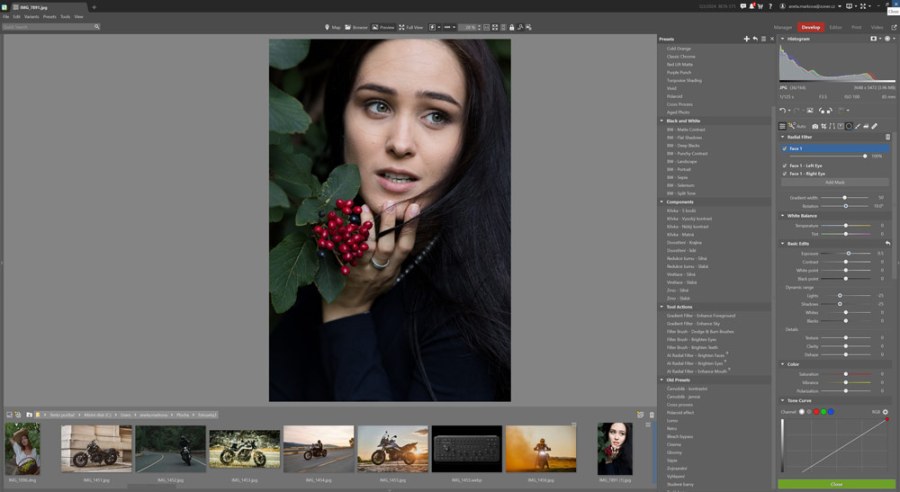Sponsored. Zoner Photo Studio X is one of the best photo-editing applications for Windows and there’s now a new autumn/fall update to enjoy, with powerful yet intuitive AI tools.
This has definitely been the year of AI, and we have seen some pretty extreme (and some would say worrying) examples. With this latest version of Zoner Photo Studio X, however, the emphasis is firmly on making photo organising and editing easier.
With more people taking photos than ever before, particularly on smartphones, this can be a real saver, enabling you to spend more time taking pictures and less time stuck at home in front of the computer (or fiddling with your phone).
You can try out the new version of Zoner Photo Studio X with a free, seven-day trial – as you will see below, it promises to transform the way you edit both JPEGs and raw images.
AI Automatic Adjustments
If time is at a premium, you can now edit hundreds of photos with a single click. Zoner Photo Studio X’s automatic editing algorithms recognise what is in the photo and adapt the editing to it.
So it will focus on getting the skin tone and other essentials details right in a portrait, for example, boosting the greens in a landscape or deepening the contrast with the sky. The result of these bespoke adjustments is photos with dramatic contrast and more vibrant colours.
Check out the YouTube video below for a more detailed explanation.
AI Preview
By clicking on the icon next to the photo in the Manager module you’ll now see all the details of all faces within the photo. This makes it much easier to weed out pictures where somebody is blinking or looking away (wedding photographers will love it).
The Autostacking function, meanwhile, groups similar photos together. Autostack also groups photos taken in continuous mode, using exposure bracketing, or panoramas.
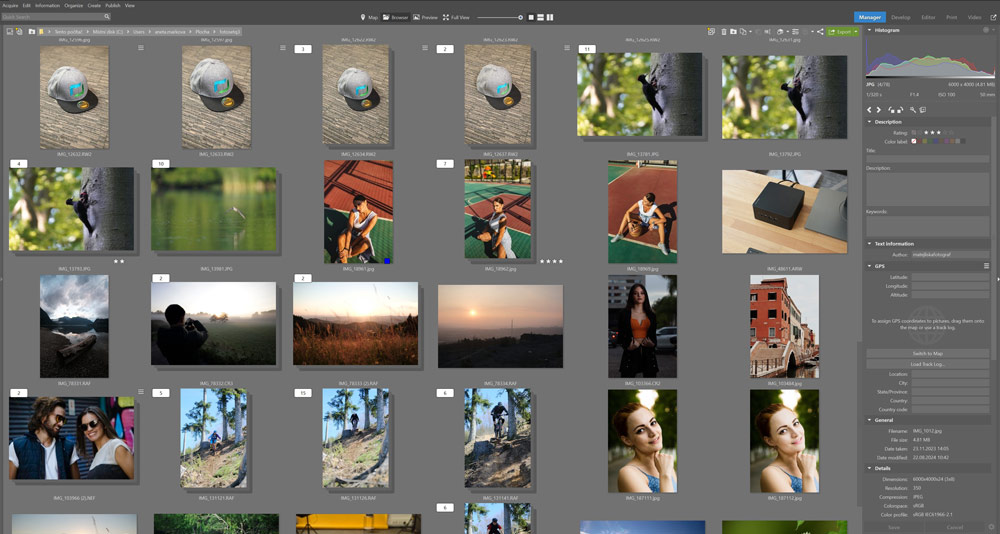
Once your photos are stacked, you can choose the best photo by enabling the Multiselect function on the right side of the Navigation toolbar. Then click the photos in the Filmstrip that you want to select.
Now, here’s the clever bit. AI Close-ups help you find the ‘keepers’ by detecting faces, animals, landscapes and other important details, and then allowing you to view them close-up. It’s possible to star-rate the best pictures too, which is another big time-saver.

Learn more about the AI Close-ups feature here.
New AI presets
The Zoner Photo Studio X fall update includes three new AI-powered presets for the face, lips and eyes in your portraits. These presets, which will be a godsend to portrait photographers, are essentially different types of radial filters.
Zoner Photo Studio X detects different parts of the face using AI and adds radial (circular) filters to them. Then, it applies presets. AI Radial Filters can brighten the face and eyes or accentuate the mouth – also whitening teeth.

So while the software automatically finds these features in your photo and applies subtle improvements, you have manual control over this process too – there is a comprehensive set of tools in the radial filter for fine-tuning as you wish. In addition to AI Radial Filters, you can find presets with the Filter Brush.
These new presets work really well, and you can see a more detailed tutorial here.
AI background removal
The new AI batch filter automatically removes the background from your images, so it’s particularly handy for adding a transparent background to a product shot, or filling the background with a colour of your choice.
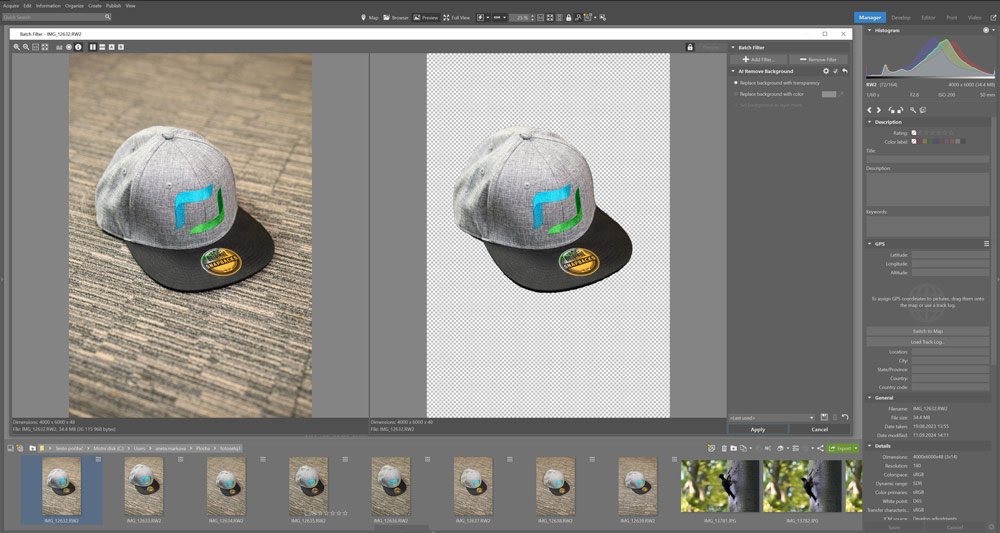
Using the Manager module is the fastest ways to replace the backgrounds on multiple photos. You can also access the Remove Background function using the Batch Filter (Ctrl +Q), which comes in handy if you want to add another filter to your photos, and there is also the option of saving the background as a mask for further editing in the Editor module.
For more on AI background removal, see this tutorial.
More raw processing power
Easy yet sophisticated raw processing has always been one of the major attractions of Zoner Photo Studio X, and the new features in the fall update significantly improve the handling of highlights and shadows, and other key elements of exposure.
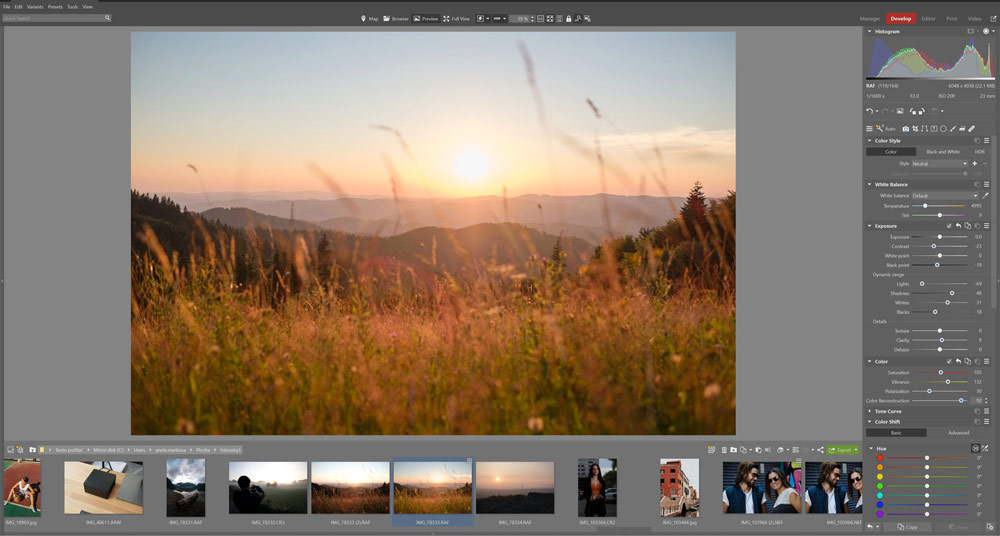
A new Color Reconstruction slider enables you to adjust the level of saturation surrounding blown-out/overexposed parts of your image, for example, giving the overall a photo a more natural look.
The loading time for raw files generated by the Fujifilm X-Trans sensor, used in its popular X-Series cameras, has also been cut by 50%.
Chromatic Abberation auto-fix
The fall update of Zoner Photo Studio X also enables you to fix chromatic aberration – an optical lens defect commonly seen as unsightly green or purple patches where dark and bright areas meet – without needing the original lens data.
The software analyses your image and you can set the correction as a default for all your shots, whether they are shot in JPEG or raw.
Watch the informative YouTube video below.
Other great new features
With the fall update for Zoner Photo Studio X, it becomes easier to lay out photo books thanks to the addition of intuitive ruler and grid tools, place text subtitles in video and make photo selections with checkboxes.
In addition, the software offers over 1,000 time-saving keyboard shortcuts and full support for the Loupedeck editing console. Give it a try today.
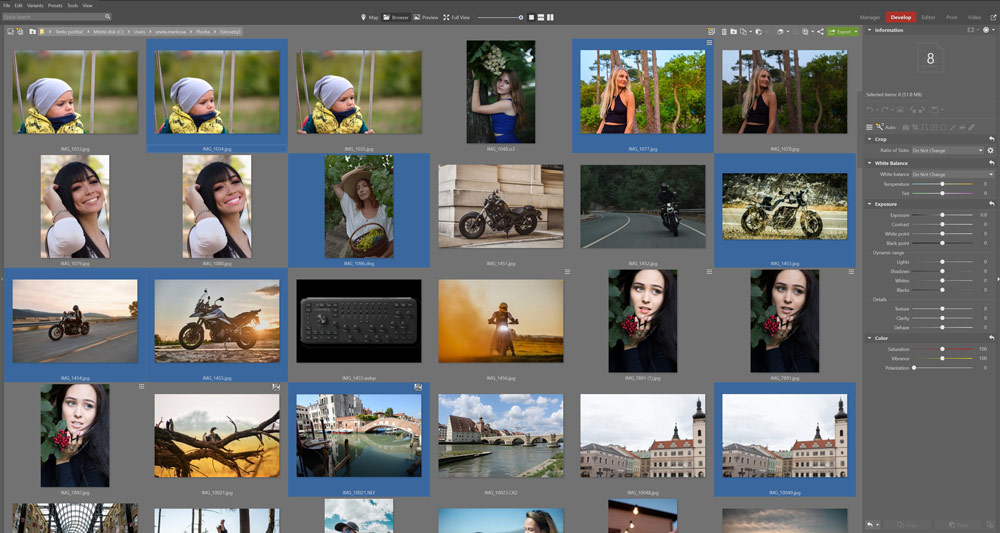
Zoner Photo Studio X system requirements
- Operating system: 64-bit Windows 10 or Windows 10 version 1809 and newer. Windows Server and LTSC editions are not supported.
- Processor: 64-bit Intel processor or AMD with dual graphics and SSE2 support
- RAM: 4 GB RAM
- Hard disk: 1 GB of available space
- Resolution: 1280 × 800 or greater
- Internet connection: Required for installation and logging in to your Zoner account