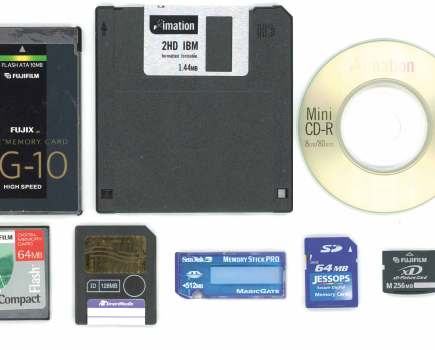Adobe is integrating Firefly, its AI model for generating image and text effects, into the latest beta version of Photoshop. It’s available to Creative Cloud subscribers who download the beta version now before being officially rolled out later in the year.
A new tool called Generative Fill enables users to add or remove elements in a picture – placing a cloud in an otherwise clear blue sky, for example, or placing a reindeer on a back street – by typing in simple text prompts via the movable Generative Fill bar. An appropriate AI-generated image is then created.
Can Photoshop generate AI images?
In short, Yes! The whole process takes a few clicks. Via your text prompt, you’re given a range of AI-created image choices, as a new layer is created – in the example below, a classic car from the 1950s is added to an otherwise desolate desert scene – with all the blending and shadows, etc, taken care of, including details under the car. The lasso tool can then be pressed into service to add other elements, eg a pool of water.

Adobe Generative Fill in action
Generative Fill also enables you to change the aspect ratio of an image, turning a cropped picture into landscape format, for example, or more of a panorama.

Before

After
As seen with the desert image, Adobe claims that Generative Fill will automatically match the perspective, lighting and style of your images to reduce time-consuming editing tasks. The AI edits are applied non-destructively via layers, so if you decide adding Mt Fuji to a supermarket car park wasn’t the best idea after all, it’s simple enough to change your mind. Generative Fill is also available as a new module in the Firefly beta for users interested in testing its new capabilities on the web.
For more details on Generative Fill see the following YouTube guides from Adobe:
Introduction to Generative Fill | Adobe Photoshop –
The Power of Selections with Generative Fill | Adobe Photoshop
Layer Stacking with Generative Fill | Adobe Photoshop
What about the copyright implications?
Extra image elements added by Firefly/Generative Fill are created from relevant examples in the Adobe Stock library and are cleared for commercial use – ‘helping ensure Firefly won’t generate content based on other peoples’ or brands’ intellectual property (IP),’ claimed Adobe.

Bored with a conventional dog shot? You can add all kind of new elements to the picture in seconds with Generative Fill
Whose picture is it anyway?
Generative Fill also supports Content Credentials, which Adobe claims will ensure viewers will know whether an image was created by a ‘real’ photographer, AI-generated or AI-edited. Put simply, Content Credentials, which is still at the beta stage, enables you to attach history and attribution to data to your image, so viewers can see the full editing history. This will presumably become a pre-requisite for anyone entering a competition or photo-society distinction process that prohibits AI-generated imagery being entered.
Those who worry about the impact of AI on conventional photography are still likely to be concerned, however, as activating Content Credentials is entirely optional. Check out our recent opinion piece on whether AI will replace photographers.
What’s also new in the Photoshop beta
As well as the integration of Firefly and the powerful Generative Fill tool, Adobe has announced some other tweaks to its flagship program.
• 30 new adjustment presets, including Photo Repair and Cinematic.
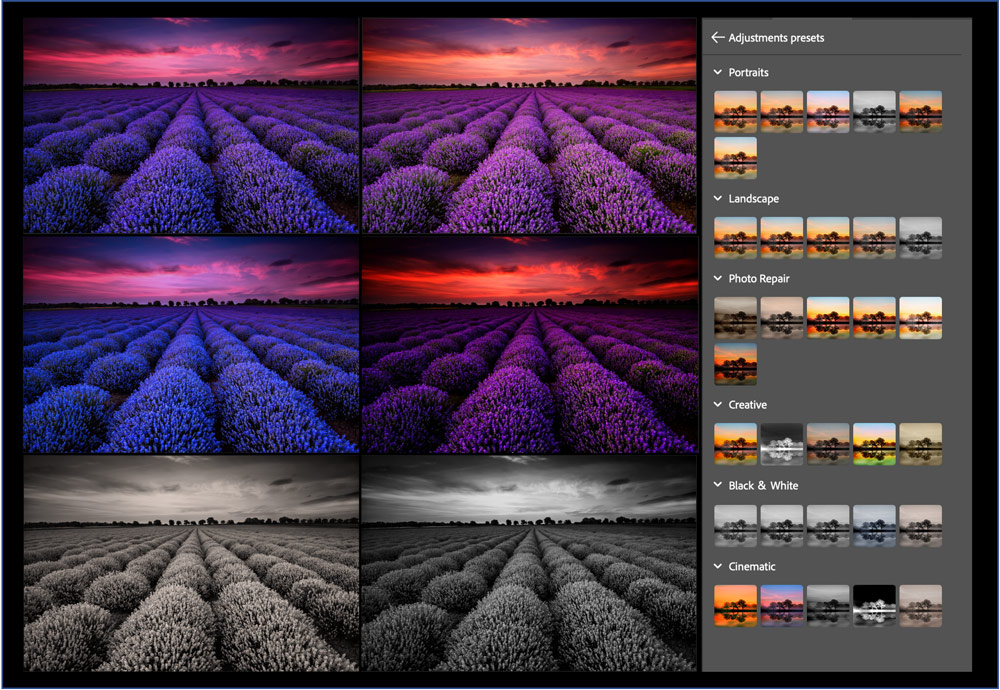
• A Remove Tool brush that uses AI to get rid of distracting objects in an image by filling the background automatically.

• A contextual task bar which recommends the most relevant next steps in key editing tasks.
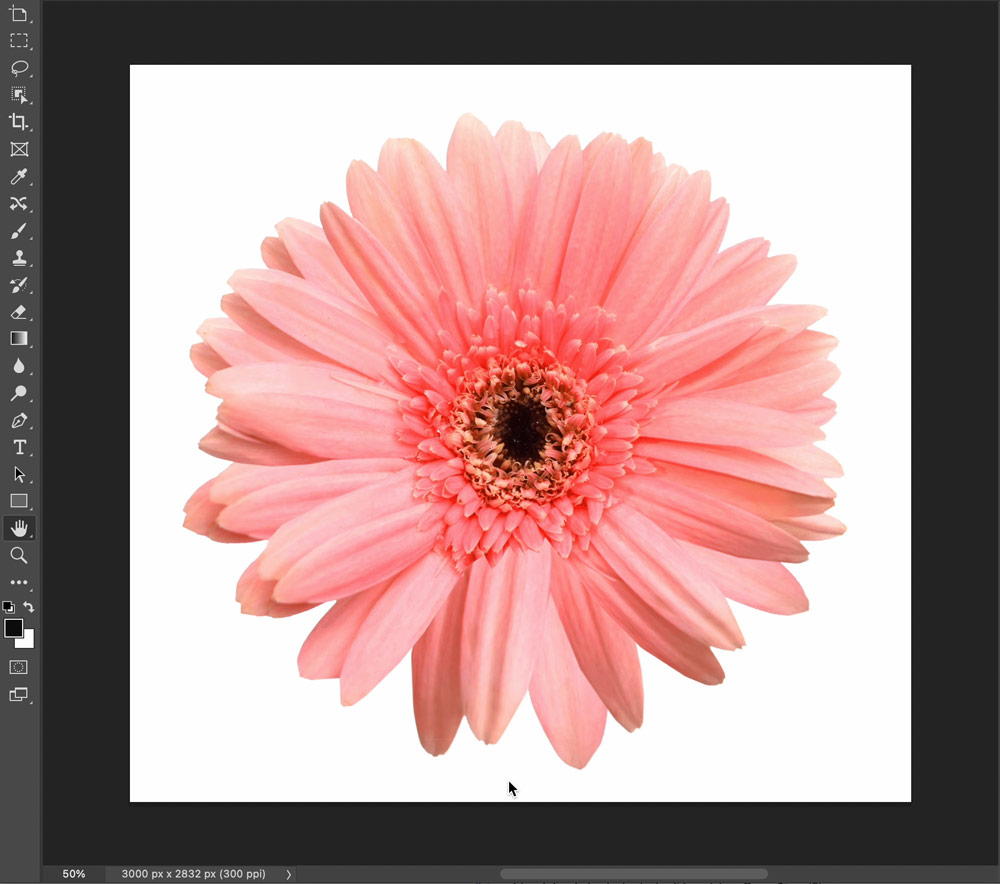
• An Enhanced Gradients tool that introduces new on-screen controls and a live automatic preview that can be edited non destructively.
From Adobe, 22 May 2023
Today, Adobe (Nasdaq:ADBE) announced a major new release of Adobe Photoshop with Adobe Firefly, Adobe’s family of creative generative AI models, now in the Photoshop beta app. Photoshop will be Adobe’s first Creative Cloud application to bring Firefly directly into product through the new Generative Fill tool, supporting creator workflows and bringing even more power and precision where people create.
Firefly is one of the most successful beta launches in Adobe’s history and is the most differentiated generative AI service, designed to generate commercially viable, professional quality content. New Firefly-powered Generative Fill is the world’s first creative co-pilot, giving users a magical new way to work by seamlessly adding, extending or removing content from images non-destructively in seconds using simple text prompts.
“As the world’s leading image editing application, Photoshop stands for limitless creativity, empowering our customers to dream with their eyes open,” said Ashley Still, senior vice president, Digital Media at Adobe. “We’re excited to bring Firefly to Photoshop as a new creative co-pilot to transform imaging and empower customers to bring their visions to life at the speed of their imagination.”
The deep integration of next-generation AI across Photoshop’s core tools uniquely enables new creative workflows that supercharge ideation with precise creative control. Generative Fill automatically matches perspective, lighting and style of your images to reduce tedious tasks and help everyone achieve astounding results.
In addition, the latest Photoshop release introduces innovative new tools – including Adjustment Presets, Remove Tool, Contextual Task Bar and enhanced Gradients – to dramatically accelerate everyday creative workflows.
Supercharging Creativity
Generative Fill unleashes a new era of Photoshop, expanding creative expression and productivity for professionals, and enhancing creative confidence of creators with the use of natural language and concepts to generate digital content in seconds:
- Powered by Firefly: Firefly is designed to generate images that are safe for commercial use and is trained on Adobe Stock’s hundreds of millions of professional-grade, licensed, high-resolution images, helping ensure Firefly won’t generate content based on other peoples’ or brands’ intellectual property (IP).
- Magically leap from idea to image, with simple text prompts: Add, extend or remove content from images to achieve astounding results.
- Edit non-destructively: Create newly generated content in generative layers, enabling you to exhaust a myriad of creative possibilities and reverse the effects when you want, without impacting your original image.
- Create at a transformative rate: Experiment with off-the-wall ideas, ideate different concepts and produce boundless variations of high-quality content as fast as you can type.
- Available as a web tool: Generative Fill is also available as a new module in the Firefly beta for users interested in testing the new capabilities on the web.
Generative Fill also supports Content Credentials, serving an essential role in ensuring people know whether a piece of content was created by a human, AI-generated or AI-edited. Content Credentials or “nutrition labels” for digital content remain associated with content wherever it is used, published or stored, enabling proper attribution and helping consumers make informed decisions about digital content. The technology was developed by the Content Authenticity Initiative, which Adobe founded and recently surpassed 1,000 members.
Accelerating Creative Workflows
Additional innovations transform creative workflows, empowering users to make complex edits and create unique designs while saving time:
· Adjustment Presets: Filters that users can preview, select, further refine and apply to an image to instantly achieve a distinctive look and feel. Approximately 30 new presets enable users to distinctively change the appearance of your image in just a few steps.
· Remove Tool: A brush that uses Adobe Sensei AI to eliminate unwanted objects, eliminating hours of manual work by filling the background automatically, preserving the integrity of objects and depth in complex, varied backgrounds.
· Contextual Task Bar: An on-canvas menu that recommends the most relevant next steps in several key workflows, reducing the number of clicks required, and making the most common functions more easily accessible.
· Enhanced Gradients: A tool to expedite traditional desktop workflows by introducing new on-canvas controls and a live automatic preview that can be edited non-destructively.
Availability
Photoshop’s Generative Fill feature is available in the desktop beta app today and will be generally available in the second half of 2023. Generative Fill is also available today as a module within the Firefly beta app. Adobe’s latest Photoshop releases are rolling out globally, starting today. For more information on pricing, visit www.adobe.com/creativecloud/plans.html.
About Adobe and Generative AI Innovation
Adobe offers a full range of generative AI capabilities across Creative Cloud, Document Cloud and Experience Cloud to deliver personalised content at scale while increasing the creative confidence and productivity of customers – from individuals and small businesses to the world’s largest brands.
Firefly, Adobe’s family of creative generative AI models, is the most differentiated generative AI offering in the market, trained on a unique dataset that generates commercially viable, professional quality content. Adobe Sensei GenAI services accelerate marketing and document workflows, empowering customers to get work done faster and deliver better digital experiences.
As a long-time trusted partner to individuals and businesses of all sizes, Adobe develops and deploys all AI capabilities with a customer-centric approach and according to its AI Ethics principles to ensure content and data transparency. Content Credentials provide “nutrition labels” for digital content and are a key pillar of Adobe’s AI principles.
Further reading
Will AI replace photographers?
Will Adobe’s AI fixation ruin photography as we know it?
Adobe Photoshop review
Adobe Lightroom’s AI Denoise comparison
Adobe and Google team up to bring Firefly to Google Bard
Best subscription-free photo editing software