Adobe has released new versions of its non-subscription, beginner-friendly photo and video-editing programs, Photoshop Elements 2025 and Premiere Elements 2025 for MacOS and Windows
As you’d expect with Adobe, AI-driven editing tools are at the fore; the company seems to trying to make photo and video-editing practically foolproof but there is also a reasonable degree of manual control (you have been able to edit raw files in Photoshop Elements for a long time).
More confident users might find Adobe Photoshop and Lightroom offer more scope, but these are only available via subscription.

For Photoshop Elements, noteworthy AI goodies include a super-simple, brush-based Remove tool and the Object Removal Guided Edit, making it easier to remove unwanted objects in an image.

Adding background blur gets easier with the Depth Blur filter, which also enables users to adjust details like blur strength, focal distance, and focal range.

Changing the colours of parts of an image is simplified too, as is combining parts of separate images – the subject from one, and the background from another, for example.
Four new Quick Actions in Photoshop Elements 2025 enable you to add motion effects to images, including simple animations, and textured backgrounds can also be added to shots. There are 59 Guided Edits in the new software to make common image editing tasks easier, too, along with templates for making automated video shorts.

A beta version of the web companion app has also been announced, enabling you to add overlays that move or frame your subject to create depth, change backgrounds automatically, make collages and slideshows and more.
Changes to Adobe Premiere Elements 2025
If movie editing is more your thing, Premiere Elements 2025, gives finer control over titles and text you want to add to videos, plus a new White Balance tool for adjusting colour temperature and a Curves features for colour correction.

Staying with colour, LUT (colour grading) presets have also been added, while a simplified Timeline feature groups video and audio tracks together for easier navigation.
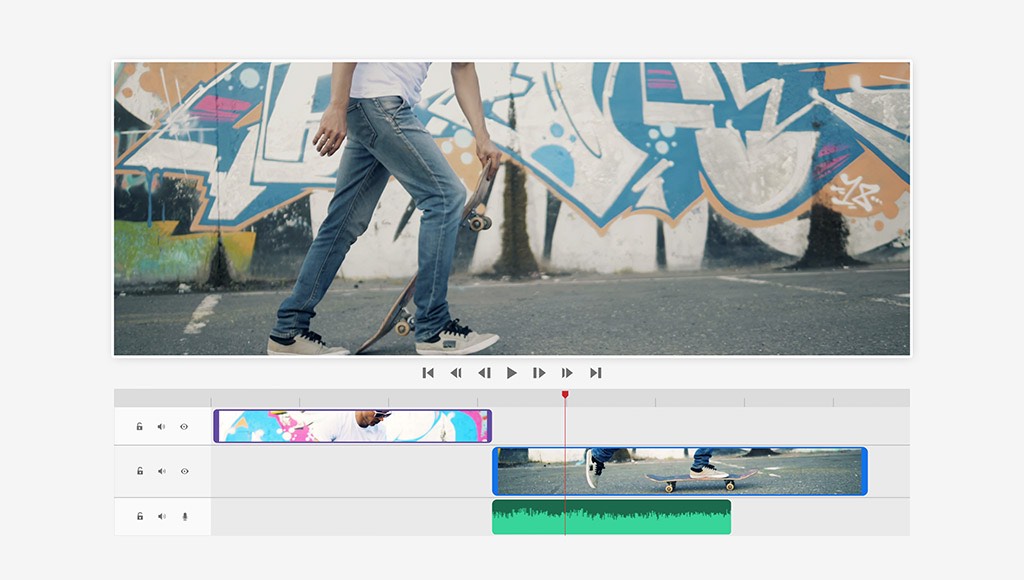
As with Photoshop Elements, new templates have also been added, making it easier to create titles, highlight reels, slideshows, collages and animated social media posts.
In addition, you can choose from lots of free, professionally designed templates thanks to integration with the Adobe Stock image and video library.
Photoshop Elements 2025 and Photoshop Premiere 2025 pricing
- Photoshop Elements: £86.56
- Premiere Elements: £86.56
- Both in a bundle: £130.36
Don’t forget to check out our guide to the best subscription-free photo editing software.







