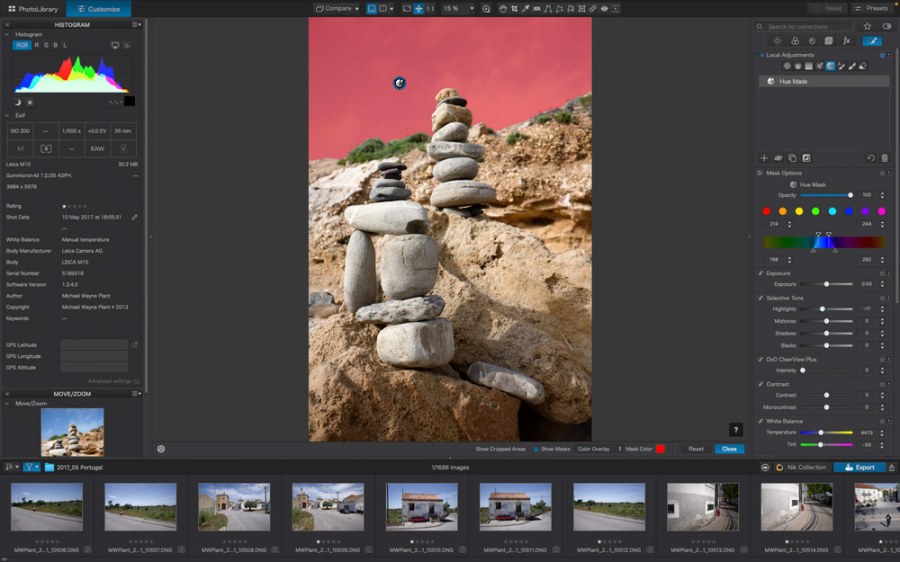DxO is now one of the bigger names in photo editing, with its software working as plug-ins for the much bigger Adobe Photoshop and Lightroom while also functioning as standalone applications.
The company has now announced PhotoLab 8, featuring DeepPRIME XD2s. This is the new version of the company’s acclaimed raw-processing technology, and DxO claims it gives ‘unprecedented levels of noise reduction and detail extraction… photographers can use higher ISO settings with confidence, breathe new life into old shots, and enjoy previously unseen image quality from even the latest cameras.’
With PhotoLab 8, lens softness compensation has also been enhanced via DxO’s Optics Modules, which are mathematical models developed from observing the performance of each lens across the entire field of view and focal range.
DxO claims its new lens softness algorithms reveal detail without adding fringing artefacts in high-frequency areas, bringing new levels of lens performance to your images.

Image preview gets a big boost in DxO PhotoLab 8
Image Preview has evolved within PhotoLab 8, too, enabling you to visualise the changes and effects you want in your images faster by using the new Loupe tool to see the effects applied by the software. This tool can be repositioned, enlarged and used at various resolutions.
This tool, essentially a large preview magnifier, shows exactly how your images will be improved by the software’s DeepPRIME engines, as well as all other adjustments. For example, as well as previewing DeepPRIME XD2s, it shows Exposure, ClearView, Smart Lighting, Tone Curve, etc.
DxO claims that this new tool helps photographers immediately assess the performance of noise reduction; for example, it’s possible to see how far an image can be pushed when taking advantage of the extra stops of exposure offered by DeepPRIME. It offers a zoom of up to 1600%, which should be enough for most pixel peepers.
Other changes in DxO PhotoLab 8
To help you select individual hues for targeted editing, Local Adjustments get a new Hue Mask tool giving more options for making precise selections using DxO’s U Point technology.
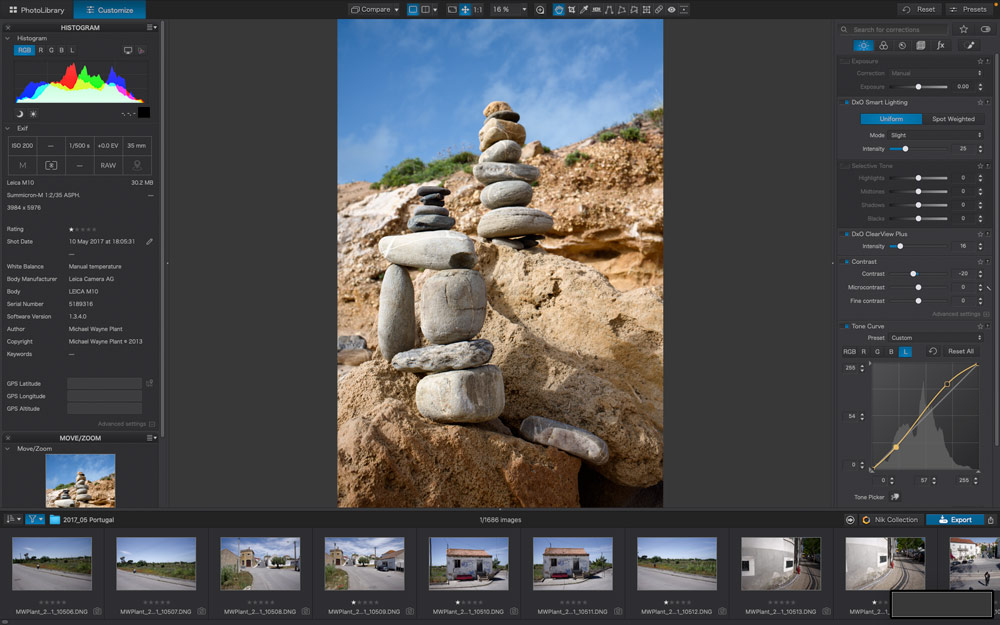
DxO has evolved the Tone Curve palette too, with some interesting-sounding new features. With the new Tone Picker tool you can now see where a tone value is on the Tone Curve, helping to make image adjustments.
The Histogram is now displayed in the Tone Curve Palette, so users working in either RGB channels now get a visual guide with bi-colour tints and the ability to edit using numerical values to dial in their adjustments. You can also save presets within the Tone Curve palette.
Anew Correction Rollover gives a live preview of effects when the cursor hovers over rendering settings (eg; Colour Renderings, LUTs, Tone Curve Presets) making correction choices easier to see.
In addition, DxO has boosted the library performance, with faster browsing and image loading speeds. Compare mode has progressed, too; you can now set a reference image, which can then be used as a reference point when processing multiple images.

Watch out for a full review of DxO PhotoLab 8 soon – we are keen to see how the new iteration of DeepPRIME helps with raw processing.
DxO Photo Lab 8: pricing and availability
- DxO PhotoLab 8 (Windows and Mac OS) is now available for purchase on the DxO website.
- DxO PhotoLab 8: £209/$229
- DxO PhotoLab 8: upgrade from v6 and v7 for £99/$109.
- PhotoLab8 is also available in bundle with DxO FilmPack 7, the company’s film-simulation software: DxO PhotoLab 8 and DxO FilmPack 7 cost £249/ $299.