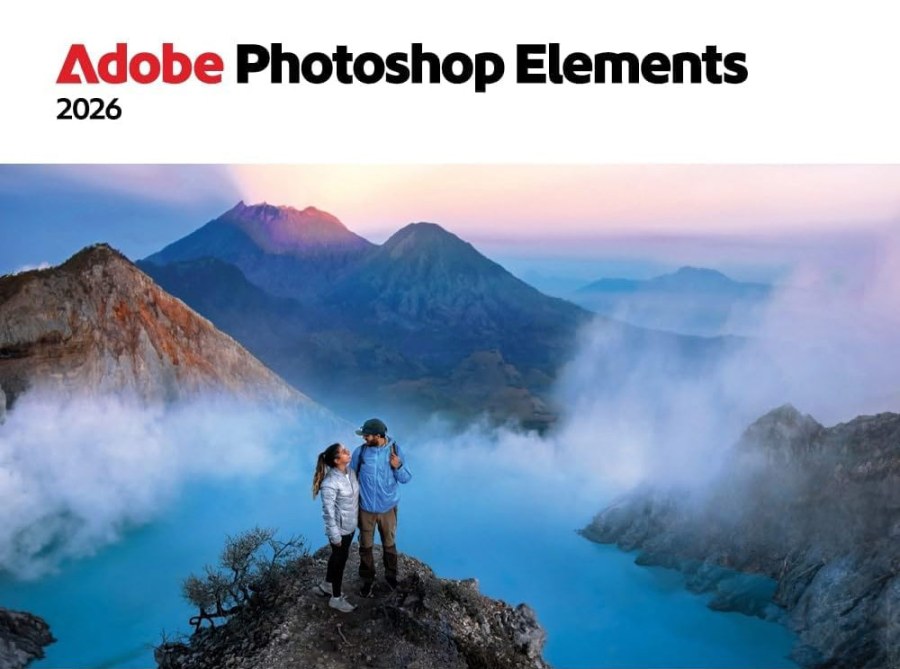Adobe has released new versions of its beginner-friendly photo editing and video programs, Adobe Photoshop Elements and Premiere Elements 2026.
Here are the key additions and changes to the programs, which continue to be popular amongst photographers and video makers who don’t want or need the complexity of Photoshop and Lightroom (or don’t want to keep coughing up a monthly subscription via Adobe Creative Cloud).

Adobe Photoshop Elements 2026
- Generative AI
Adobe being Adobe, Generative AI is all over the new program, so you can type in what you need, and the Generative Image feature will come back with an AI creation. Whether you actually want to use the sometimes garish results is another matter, but it’s a useful option to have. With Insert Object, you can also brush over an area in an image, describe what you want and AI will cook up something suitable. - Restore Photo
A potentially more useful application of AI on a day to day basis, this allows you to fix reverse signs of wear and tear on older scanned-in images. You can either scan them in yourself or ask a specialist photo printer or film development lab. You can also remove unwanted background distractions, such as photo-bombers or stray bins, with upgraded Restore and Remove tools. - Access to Adobe Express templates
There are lots of templates in the Adobe Express ‘content creation tool’ for designing everything from a social media post to a photo book, so you can now import these directly into Photoshop Elements 2026. Given the cost of producing some photo books, this could be a money saving option – though you will still have to get it printed. - Interface and usability improvements
The most notable of these are visual tool tips to help with photo editing and the ability to import mobile phone images into Photoshop Elements by scanning a QR code.

Adobe Premiere Elements 2026
- 360 degree video editing
360 and VR video editing tools enable you to import and position VR footage, apply effects, transitions, text and graphics that wrap around the scene, and also to fine-tune the viewing angle. You can export in VR for headsets on in standard social media formats. - Access to free Adobe Stock media
Closer integration with Adobe’s stock library enables you to add photos, videos, audio clips and sound effects, without paying any extra charge. - Built-in text style templates
As well as tools to make it easier to style up text for your videos, you can add motion titles and explore other text and title templates. - Freehand crop tool
A designed crop tool with the kind of crop handles that you see in photo-editing software enables you reframe videos more easily.

Both Adobe Photoshop Elements 2026 and Adobe Premiere Elements 2026 are now available individually or in a discounted bundle from Adobe.com, Amazon and other retailers.
And here is the Amazon link for Adobe Premiere Elements 2026.
Further reading
Adobe Premiere for iPhone – finally!