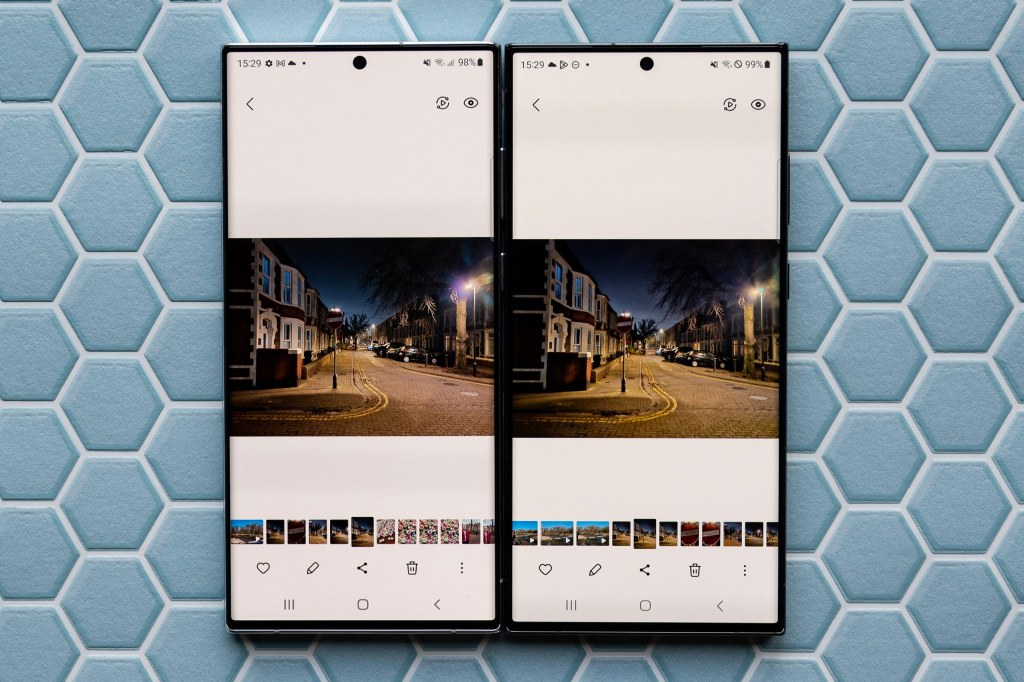We declared the Samsung Galaxy S22 Ultra to be the best smartphone for photographers, so naturally we had high hopes for its successor, the Samsung Galaxy S23 Ultra. We were pleased to discover in our full review that it continues the legacy of being excellent for photographers, producing high-quality images and video across a range of shooting scenarios.
If you’ve already got an S22 Ultra, you might be wondering whether it’s worth upgrading already to take advantage of the newer flagship smartphone – with the big news being the introduction of a 200MP main sensor.
Alternatively, perhaps you’re coming from an older model (or different brand altogether) and are contemplating if you can save some cash by going for the older smartphone, rather than buying the latest.
The good news is, we’ve done the hard work of closely comparing the two, shooting the same scenes at the same time to get a clearer idea of which is the best… let’s see how they stack up.
Samsung S23 Ultra vs Samsung S22 Ultra: Camera specs
The S23 Ultra is not a huge upgrade from its predecessor, being more of an incremental evolution in some key areas. In this piece, we’ll be focusing mainly on the areas of interest to photographers – such as of course the camera, but also screen, battery, storage and design.
Starting with the cameras, both the S23 Ultra and the S22 Ultra have a four camera set up. The lenses are the same focal length across both models, with a standard (23mm equivalent) lens joined by an ultra wide (0.6x), and 3x and 10x zoom lenses. Behind these sensors, we have a 12MP sensor for the ultra-wides on both devices, and two 10MP sensors behind the zoom lenses.
However, one big difference is the main sensor, which for the S23 Ultra is now a whopping 200 megapixels, the highest ever seen inside a Samsung phone (though it should be noted that Samsung sensors of 200MP have been used in other non-Samsung models). The S22 Ultra has a 108MP sensor, so it’s not exactly low in resolution either.
There is a slight difference between the lens apertures for the main camera module, with the S23 Ultra having an f/1.7 lens, and the S22 Ultra being f/1.8. This is unlikely to make a huge difference, but it’s worth noting. Both benefit from being optically stabilised.
Both models also feature Samsung’s “Space Zoom” functionality, meaning you can digitally zoom up to 100x, with 30x also being selectable on screen.

Taken with a Samsung S23 Ultra with Space Zoom 100x, at 1/105 sec. f/3.9, ISO 50. Photo credit: Amy Davies.
Despite having these high resolution sensors, by default images are output at 12MP with both models, via the use of pixel binning. You can elect to shoot at higher resolutions with the use of special modes if you wish.
For the selfie camera, there’s also been a shift, with the S23 Ultra only having a 12MP selfie camera, compared with the S22 Ultra’s 40MP device.
Looking at these specs purely on paper, the S23 Ultra comes out slightly higher thanks to the 200MP sensor, but they’re very close and we’ll see how that difference actually plays out in real-world shooting later in the piece.
Samsung S23 Ultra vs Samsung S22 Ultra: Camera apps and shooting modes
As we might expect, the native camera app between these models appears to be identical – so there’s nothing to pick between the two here.
The app is extremely well featured, offering a normal shooting mode which gives you access to all of the lenses, as well as other functions such as Night and Portrait.
You can shoot macro images with both models, with close-focusing automatically activating if you bring the phone very near to an object. If you do this, the ultra-wide lens will be activated.
Enthusiast photographers will like the “Pro” mode which is available directly via the native camera app and gives you access to a variety of different shooting parameters including ISO, white balance and so on. You can also download an “ExpertRAW” app which you can use separately but access from the main camera app to get even more functionality.
You can shoot in raw format with either model, by using either the Pro mode or ExpertRAW app.
Samsung S23 Ultra vs Samsung S22 Ultra: General image quality
Both of these devices are capable of producing high-quality imagery, particularly when light conditions are good.
The overall impression of detail from both is very good, showing off nicely saturated colours. The colour processing between the two devices appears to be ever so slightly different, so when you look at images side by side sometimes you can see a difference – however neither is necessarily worse than the other. More importantly, the same processing is applied consistently on each device meaning that each lens produces roughly similar results.
If you examine closely we can see that the S23 Ultra appears to resolve more detail than the S22 Ultra in certain conditions – it’s not something that might be extremely obvious when looking at images at normal phone screen sizes, but you can see it when viewing them on a larger computer screen or if you zoom into an image.
Both the smartphones have the same zooming capability, and images taken with the same lenses on each show very similar levels of detail, with the S23 Ultra seeming a little crisper across the different lenses – this could be as a result of the upgraded processor working to produce cleaner results.
If you want to shoot at super high resolutions, then you’ve got 200MP available with the S23 Ultra. It’s not that often that you’ll need that kind of resolution, but if you do then you will of course see more detail compared with the 108MP maximum resolution of the S22 Ultra. But, on the flip side, the file sizes will also be significantly larger with the S23 Ultra.
Let’s take a closer look at specific types of subjects.
Samsung S23 Ultra vs Samsung S22 Ultra: Low light
When the light is restricted, then both of these phones put in an impressive performance with a dedicated Night mode which should automatically activate should you find yourself in low light. Alternatively you can navigate to the Night mode from the main camera screen.
The best results, as we tend to expect, come from the 1x lens on both smartphones, with the performance actually very evenly matched. There’s perhaps a touch more detail shown in the S23 Ultra’s shots, but it’s hard to spot unless you’re specifically scrutinising images for it. It’s more or less the same story between the two ultra wide cameras, which perform very similarly to each other and are hard to tell apart.
For the 3x and 10x lenses, the S23 Ultra is quite a bit better, with much cleaner results.
Samsung S23 Ultra vs Samsung S22 Ultra: Macro
There’s very little to split between the two smartphones when it comes to macro performance. Both produce nicely detailed results, and both allow you to get more or less on top of the subject and still focus.
You can switch off macro focusing if you prefer, and it’s worth noting that macro focusing isn’t possible when using the high resolution setting for either device.
Samsung S23 Ultra vs Samsung S22 Ultra: Portrait

Taken with a Samsung S23 Ultra with 3x at 1/50 sec. f/2.4, ISO 100 (left) and a Samsung S22 Ultra with 3x at 1/50 sec. f/2.4, ISO 64 (right). Photo credit: Amy Davies.
Both models produce pretty good portrait (shallow depth of field images). However, the S23 Ultra seems to produce the more flattering results, while it also seems to get outlines around fussy subjects – such as hair – a little better than the S22 Ultra.
There’s not a huge amount in it, and viewed without the direct comparison to the S23 Ultra next to it, the S22 Ultra looks pretty good.
Samsung S23 Ultra vs Samsung S22 Ultra: Video
Both the S23 Ultra and the S22 Ultra offer 8K video recording, which for the S23 Ultra has been upgraded to 30fps (compared to 24fps). This gives a slightly smoother appearance, but, it’s probably fair to say that relatively few ‘regular’ consumers will be shooting 8K video frequently.
Both also offer 4K video recording at 60fps, and both include features such as SuperSteady, Portrait Video and Director’s View.
In essence, there’s very little to draw the two apart here unless you do need that smoother frame rate for 8K video recording.
Samsung S23 Ultra vs Samsung S22 Ultra: Screen and Design
For the S23 Ultra, Samsung has pretty much kept to the same design as its predecessor.
Both feature a 6.8-inch screen with a resolution of 3088 x 1440. Either way we’ve got a very large phone, the size of which some will love, and some may find frustrating – it’s quite difficult to use it one handed for example.
The dimensions are fractionally different, with the Samsung S23 Ultra measuring in at 163.4 x 78.1 x 8.9mm, compared to the S22 Ultra’s 163.3 x 77.9 x 8.9mm. The S22 Ultra also weighs marginally less at 228g, compared to 233g for the S23 Ultra. It’s unlikely that you’ll notice much of a change in use between the two though when the differences are that minute.

For comparison, here is the Samsung S23 with the iPhone 14 Pro. Photo credit: Amy Davies.
The S23 Ultra uses Gorilla Glass Victus 2 for toughness, while the S22 Ultra uses Gorilla Glass Victus+. In theory therefore the S23 Ultra should be a little tougher, but there’s probably not a huge amount in it – either one should be able to easily withstand ordinary droppages, knocks and scrapes.
Both also have IP68 water and dustproofing, so you can take either device for a dip and they will be fine.
There is one more ever so slight difference with the S23 Ultra – the screen is fractionally less curved around the body of the phone, meaning you get a tiny bit more forward-facing screen to look at when in operation. It’s difficult to spot even when you know it’s there though.
Samsung S23 Ultra vs Samsung S22 Ultra: Battery Life and Capacity
This is another area where Samsung appears to have kept specifications the same between the two models.
Both feature a 5000mAh battery, however, for the S23 Ultra the quoted battery life is 26 hours, compared to 22 hours for the S22 Ultra.
Despite having the same battery, this improvement likely comes from faster and more efficient processing from the Snapdragon 8 Gen 2 Octa-Core processor inside the S23 Ultra. The S22 Ultra has a Snapdragon 8 Gen 1 Octa-Core processor instead.
Either way, both models should last at the very least a full day with reasonably heavy use, and can sometimes last well into a second day if you’re reasonably cautious.
Wireless battery charging is available for both, as is fast charging if you purchase a compatible charger. It’s worth noting that neither comes with a charging plug in the box (only a cable) so you’ll need to invest in one of those if you don’t already have one.
Samsung S23 Ultra vs Samsung S22 Ultra: Price

As is the case with the iPhone 13 Pro and iPhone 14 Pro, you might assume that older equals cheaper. This is not the case with the Samsung S23 Ultra and Samsung S22 Ultra.
You might assume that plumping for the older model might be the sensible choice if you want to save money. However, that’s not necessarily the case – especially depending on which territory you’re in.
The S23 Ultra’s minimum capacity is 256GB, which will set you back $1199 / £1249. The S22 Ultra meanwhile, for the same capacity costs $1249 / £1249. Therefore, the difference is either relatively minimal or non-existent – in which case if you’re choosing between the two, you may as well get the newer version.
In the UK, you can save a bit of cash by going for the 128GB version of the S22 Ultra, which has a list price of £1149 – but the US price of $1199 makes it the same price as the 256GB S23 Ultra, so there would be very little point in opting for that.
Of course, these are list prices and what you might pay from other retailers, or via phone contracts might be different. It’s also worth considering looking at the second-hand smartphone market, where you’re more likely to find deals on the S22 Ultra, as the S23 Ultra is too new.
The price of the S22 Ultra may drop more significantly the longer the newer S23 Ultra is on the market.
Samsung S23 Ultra vs Samsung S22 Ultra: Verdict
With the S23 Ultra only offering a fairly restricted upgrade over the S22 Ultra, there’s not a huge amount here to recommend it over the older model. If you’ve already got an S22 Ultra, you might find that you’re better off keeping it until it the next generation if you want to see a bigger leap forward.
If you’re coming from an even older model – or something else entirely – it’s perhaps a harder to decision to make. If you’re buying brand new from Samsung, then the S23 Ultra makes more sense where it’s either roughly the same price, or even sometimes cheaper to get the newer model.
You will probably find better deals either second-hand or via a monthly contract with the older S22 Ultra as it has been on the market for longer – so if you can find a good deal which saves you significant cash, you shouldn’t feel like you’re missing out too much by going for the older model.
The S23 Ultra provides you with slightly more detail (but only really visible if examined closely), slightly better portraits and better low-light shooting when using the 3x or 10x lens. Both are excellent all-rounders and are two of the best smartphones for photography.
Related articles:
- iPhone 14 Pro vs Samsung S23 Ultra: which smartphone is best for photographers?
- iPhone 14 Pro vs Samsung S22 Ultra
- Best camera phones for photography
- Best smartphones for video