If you are keen on macro photography and you don’t have the camera and macro lenses yet, your smartphone can get you started. Many high-end smartphones are well-equipped to tackle tiny subjects. Amy Davies, our resident phone expert, shows you how you can take great macro photographs with a smartphone.
How to use your smartphone for macro photos
Your phone is probably not the first thing that you think of when it comes to taking close-up photographs. But what if you could achieve stunning results using just the smartphone in your pocket, giving you the option to grab close-ups while out and about wherever you are? Many smartphones that have been launched in recent years have a dedicated macro shooting capability, therefore allowing you to get super close to your subject and capture fine detail.
There are other ways to achieve good results too when using your smartphone for macro photography. Using the smartphone’s telephoto lens is one way to get good results, while there are also additional add-ons, loupes and lenses that you can experiment with.
It’s important to work out which camera on your smartphone is going to give you the best results, some use the ultra-wide-angle camera for close-ups, and some of the latest models give the best results with the telephoto lens. Make sure you check what your phone is capable of by reading our phone reviews, and if your phone has one, make sure you switch to the macro mode. As you’ll find out in this article, there are accessories available that can help you level up your macro photography with your phone.
- You can check out the best phones for macro photography.
In this piece, we’ll be taking a look at three photographers who use their smartphones to create beautiful close-up work, each of whom will share their tips for getting the best results you can. As usual, if this is something you enjoy, then we’d love to see your pictures. Get in touch via social media or email us at ap.ed@kelsey.co.uk.
Smartphone macro photos by Jeanette Lendon
Jeanette is the creative director of Jet Black Squares Ltd. She teaches smartphone photography courses, more information about which can be found at jetblacksquares.com

Jeanette uses the iPhone 11 Pro but asserts that any phone, no matter its age, has the potential to take cracking close-ups. Her favourite things to photograph are ferns: ‘They look so magical when all curled up.’ She also likes raindrops, insects (if they stay still long enough), and flowers in buds.
‘Considering the size of the camera on the phone, they can produce excellent results. I don’t think the quality is as good as a dedicated macro lens – but then you aren’t paying lens prices’.
‘Don’t dismiss the smartphone as not being a “proper” camera. It does take a bit of a mindset change, but as Rankin said on the Great British Photography Challenge, “stop thinking of it as a phone, and start thinking of it as a camera”.

‘You may also want to use a macro clip-on lens, which are very cheap and can produce good results. Just ensure they are clipped on correctly – they are best used without a phone case to avoid any light leaks by ensuring a tight fit. You will have to be virtually on top of your subject too, otherwise, you will just see a blurry screen.’
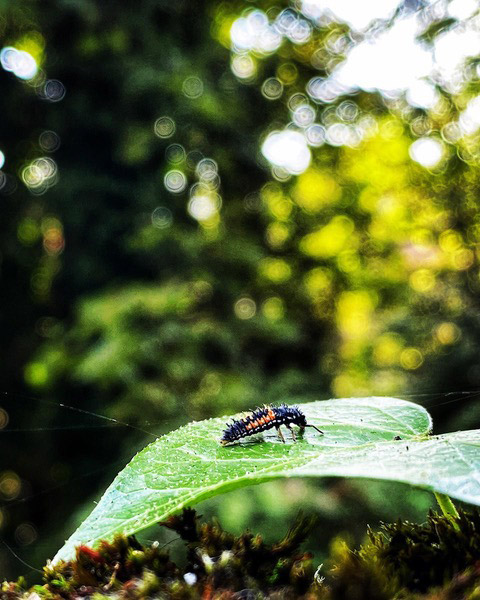
Jeanette’s top tips for macro smartphone photos:
- Take your time and don’t zoom in. If you bring your phone in slowly, a good depth of field should be achieved.
- If you have a close-up/macro lens or setting on your phone, then switch to it. By doing this, you aren’t zooming in and losing quality.
- Touch the screen to set your focal point before you press the shutter. Being so close, it’s easy for the camera to focus on something else, so you have to be very specific.
- Turn the phone upside down. It often gets you closer and gives a totally different view.

Using a smartphone macro lens for photos by Gem Toes-Crichton
Gem is an experimental photographer, artist and teacher as well as an amateur botanist. She uses photography as a way of examining plants, and their morphology and engaging others with the natural world more broadly. Take a look at capturedbygem.co.uk for more information.

As well as her DSLR and macro lens (Nikon D850/Nikon Df and 105mm macro lens), Gem is a keen user of her smartphone. She says, ‘I usually have a Kite 10x Triplet hand lens/loupe with me. My iPhone tends to be with me when out walking, so I’ll use this teamed with a 10x hand lens/loupe to photograph and record the plants I identify in the field. It’s a handy and lightweight combination when I don’t want to carry heavy or expensive equipment.
‘Hand lenses/loupes can be picked up relatively cheaply from places that stock naturalist equipment, such as NHBS and Summerfield Books. Using a phone and a hand lens/loupe is quite a different experience from using a DSLR. It works well for me as I usually have my phone. I am particularly interested in plant morphology (the study of the physical form and external structure of plants), so it really depends on what you’re interested in photographing.’

‘There are downsides, of course. You need a steady hand, there’s a smaller field of view (less in the frame), and you usually get vignetting from the barrel of the lens (which I quite like). You also need to get physically closer to the subject, which isn’t always going to work with wildlife. Overall, however, I think these limitations force you to think about composition, using the foreground as focus without distracting backgrounds.’

Gem’s top tips for macro smartphone photos:
- The subject needs to be well-lit. You can take portable LED lights into the field with you, use a small reflector, or even take the subject home for closer examination. (Please be mindful about picking/removing protected wildflowers).
- An elastic band is a good way of temporarily attaching a hand lens/loupe to your smartphone.
- Experiment! Find out which results you enjoy, try different hand lenses/loupes, camera settings, angles and lighting until you get the results you like.

Smartphone macro photos by Mel Collie
Mel is a photographer who has been shortlisted in a number of different competitions, including Close Up Photographer of the Year. Her book, Elemental, was published in 2017. She runs workshops on mindfulness and using your smartphone for photography. For more details see melcollie.co.uk

Another user of the iPhone 11 Pro, Mel also has a small Manfrotto tripod with a smartphone mount for her close-up work. Occasionally, she will also use an Olloclip 21x lens for microscopic detail. She says, ‘When I’m out and about, I might not have my camera with me, but I always have my iPhone. So when something catches my eye I can still take a shot. It’s always in my pocket, so I can readily get the shot that I want.
I like promoting the smartphone for photography because I would like to get people to use them less for scrolling and comparing their lives, and instead as a tool for a better way to see the world, and themselves.

‘During my workshops, I especially emphasise the idea of using the camera the way a person used to write a diary. Instead of labelling the smartphone as the enemy – because it’s not a “proper” camera – we can see it as a camera we can use to be fully engaged in the moment.’
‘A smartphone is great for many reasons, and they’re more flexible than you might think. Comparing the iPhone’s 12 megapixels to the 20 or more from a DSLR/mirrorless camera may mean your print size is somewhat limited, but I’ve been able to print my iPhone images to A2 size with no loss of detail.’

Mel’s top tips for macro photos:
- Camera shake can be an issue, so I use my headphones to take the picture (press the ‘volume down’ button). This means I touch the screen far less. Alternatively, use the timer setting of 3 or 10 seconds which can help to minimise touching the screen.
- To get the exposure right, tap the screen lightly to set the focus on the main subject, then gently swipe up and down to make adjustments (this is for iPhones, but Android devices generally work in the same way).

Related reading:
- Complete guide to Macro Photography
- Top 31 best close-up and macro photographs
- Everyday objects as alternative macro subjects
- Smartphone vs Digital Camera: Which is better?
- Best camera phone tripods and mounts







