Technical editor Andy Westlake gives his opinion on which are the best camera brands for JPEGs, and we suggest the best JPEG cameras to buy.
If you’re looking for the best camera brands for JPEGs, you’ve likely settled on a more casual style of photography. While Raw format is great for those who like to spend a lot of time editing their images in post-processing, JPEGs are a simpler way to shoot. Rather than getting the maximum amount of image data when you press the shutter, you get an image that’s all ready to go.
There’s no ‘right’ answer in the question of Raw vs JPEG, just as there aren’t for other common photographer’s dilemmas, like APS-C vs full-frame, DSLR vs mirrorless and so on. It’s just about figuring out what works for you. If you’ve decided that you want the immediacy and convenience and shooting JPEGs, then it makes sense to choose a camera that excels in that department.
Why shoot JPEGs?
When I started shooting digital I invariably shot in raw, and my first digital camera couldn’t even record a JPEG alongside. For years I kept to the same practice of shooting raw exclusively, not least to maximise the use of precious storage space on my CF cards.
The JPEGs my older cameras produced weren’t all that good anyway, so I never used them. But more recently with cameras that make much better JPEGs, I’ve changed my mind.
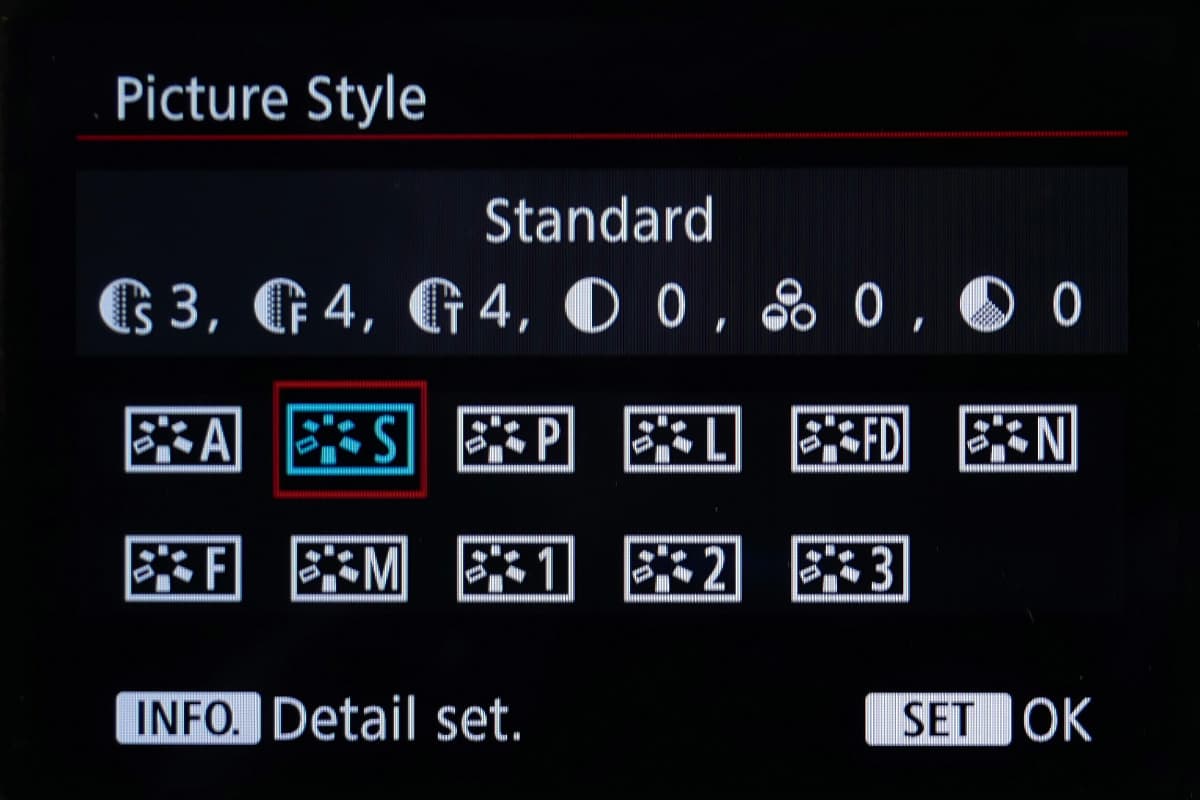
An example of Picture Style options on a Canon camera. These let you customise your JPEG shooting for different situations.
Now I shoot with the expectation of being able to use the JPEG files, although I still record raw files alongside them.
How to choose the best camera brands for JPEGs?
So what, technically, makes a camera good at producing JPEGs? Attractive colour rendition is a given. And while all cameras can come up with perfectly good-looking output, some have a little more magic than others (just as certain film emulsions did before them). Consistent auto white balance is crucial, unless you’re prepared to mess around with changing presets all the time.
Likewise, accurate metering is critical, while dynamic-range-expansion tools let you make the most of the data your camera’s sensor can record. Viewfinder gridlines and electronic levels keep your horizons straight, while live histograms and overexposure warnings are useful to avoid clipping highlights.
Here, high-quality electronic viewfinders can deliver some real advantages, since they not only give an accurate preview of your shot before you press the shutter, which encourages you to override the camera when it gets things wrong, but they can also overlay useful information.
No camera makes perfect JPEGs, of course, and different brands have different strengths. In this article, I’m picking out my own favourites, but please don’t feel slighted if your own favourite brand didn’t make the list. After all, everyone’s preferences are different. The AP team have also added some suggestions of camera models for each brand that might suit a JPEG shooter.
For more options in a similar vein, check out our guide to the best cameras for street photography. But for now, let’s dive in and count off the best camera brands for JPEGs…
1. Fujifilm
Of all the camera brands, Fujifilm gets its JPEG processing mostly right most of the time. Indeed, the original Fujifilm FinePix X100 was the first camera with which I was happy to use JPEGs as a matter of course.
The firm’s subsequent switch to using its X-Trans sensor has brought clear benefits at high ISO settings, although some photographers are unhappy with how fine detail is described.
The excellence of Fujifilm’s JPEGs is down to a combination of factors, but is led by the company’s superb Film Simulation modes. Where most companies have just one or two colour profiles you might realistically choose to use without further processing, Fujifilm has a whole stack.
Personally, I have a preference for its Soft/Astia mode, but I know other photographers who are more inclined towards its ProNeg modes for their excellent skin tones and muted colours, or the Vivid/Velvia setting for pepping up their shots.
Crucially, the differences between Fujifilm’s modes are relatively subtle.

Fujifilm X-T1, XF 18-135mm. 1/200sec, f/5.6, ISO 400. Photo credit: Andy Westlake
Velvia isn’t as over-the-top as many other manufacturers’ vivid or landscape modes, and while the Astia mode is perhaps a little more neutral than Standard/Provia, they are really only slightly different ways of balancing colours. This reflects the fact that the firm still employs colour scientists with decades of experience from the days of film.
Fujifilm’s high ISO output is also unusually clean, striking a great balance between suppressing noise while retaining colour and detail.
Because Fujifilm cameras mostly use fully electronic viewing, it’s relatively easy to avoid exposure errors, and the DR200 mode is great for holding onto a touch more highlight detail in bright conditions.
On the other hand, the shadow tone adjustment setting is very limited compared to adaptive tools like Sony’s Dynamic Range Optimisation.
Auto white balance tends to be pretty well judged too, although it can sometimes lean a little towards the cool side. But when necessary this can be overcome using the in-camera raw converter that’s available on most recent Fujifilm models.
Best Fujifilm camera for JPEGs: Fujifilm X-Pro3

The Fujifilm X-Pro3 premium mirrorless camera. Photo credit: Michael Topham
At a glance:
- Mirrorless camera
- 26.1MP APS-C X-Trans BSI CMOS 4 sensor
- Fujifilm X lens mount
- 10fps (mechanical shutter), 20fps (electronic shutter), 30fps (1.25x crop)
- Street price around £1,580 / $1,999
The Fujifilm X-Pro3 is a camera that’s all about living in the moment – and as such, it’s an ideal choice for JPEG shooters. It eschews a traditional LCD screen, instead relying on a novel ‘flip-down’ screen that’s not designed to be viewed while you’re shooting. Fujifilm is encouraging the user to make use of the viewfinder and really immerse themselves in the act of making a picture. There is a small screen on the rear that’s just for viewing settings. In a nice retro touch, it can be set to display the Film Simulation mode you’re using, echoing the way film cameras would allow you to slot in a strip of cardboard with the stock you had loaded.
The JPEG quality from the Fujifilm X-Pro3 is, of course, sublime. All of the famous Film Simulation modes are at your fingertips, and having the impressively sharp catalogue of X-mount lenses at your disposal is a huge bonus. In our review, we had to acknowledge that this won’t be a camera for everyone, but at the same time, we loved using it. And, as we’ve seen here, many of its quirkier features are exactly the kind of thing that should appeal to JPEG shooters.

The X-Pro3 in full retro mode. Photo credit: Michael Topham.
With so many new Fujifilm cameras arriving in 2022, we may see prices of the X-Pro3 fall a little. However, if it’s too expensive for you, try the Fujifilm X-T30 II, which also puts out fantastic JPEGs.
Read our full Fujifilm X-Pro3 review.
2. OM System / Olympus
Even before its sale and rebranding as OM System, Olympus has long had a strong reputation for attractive colour rendition. Its cameras back up their pleasing JPEG quality with reliable auto white balance that tends to keep images attractively warm.
Shoot in the default Natural mode and you’ll get good-looking, colourful JPEGs even on dull, grey days. Compared to Fujifilm, Olympus colours tend to be a touch richer and more saturated, but without looking unreal.

Olympus is famous for its lovely JPEG colour rendition. This file is direct from the camera. Sigma 56mm f/1.4, 1/200sec at f/1.4, ISO 200
Recent OM System cameras have kept this train rolling. Generous selections of Art Filters let you add specific looks to your images, in both colour and monochrome. Simple colour modes such as Vivid and Natural give you rough profiles to work with, and everything is previewed live in the viewfinder while you shoot – a much more immersive experience than fiddling away with the LCD screen.
It’s possible to dive in and adjust the sharpness, contrast, saturation, and gradation of colour profiles to your liking. However, many Olympus and OM System users have found that the job the camera does straight out of camera is good enough for them. Our review team has certainly thought so whenever one of these cameras has come in for testing.
Best OM System camera for JPEGs: OM System OM-5

The OM System OM-5 in use. Photo credit: Jeremy Waller
At a glance:
- Mirrorless camera
- 20.4MP Four Thirds MOS sensor
- Micro Four Thirds lens mount
- 30fps continuous shooting (10fps with C-AF)
- Street price around £1,149 / $1,149 body-only
The new kid on the block in the OM System, the OM-5 is a small and light mirrorless camera that upholds the Olympus tradition of superb JPEG output. Once again, you’ve got that class-leading Auto White Balance (AWB) performance that seems to just naturally intuit the exact right colour balance for every scene. If you want to give it a little instruction such as “Keep warm colour”, you can, but many photographers prefer to simply leave it to get on with things.
Colour modes available include Vivid and Natural, with full customisation of specific attributes available if you’d like to tweak them. The Art Filters are all here too – and what’s more, we found in our review that even the in-camera HDR mode produces great results in JPEG format. That’s some real versatility, and all this comes in a weather-sealed, take-everywhere camera. It’s even got a built-in electronic ND filter, meaning you can shoot smooth water effects at slow shutter speeds without needing to carry extra filters. If you like shooting in JPEG for the convenience, you’ll love the OM-5.

Red leaf in the sun, with bokeh using the Vivid colour mode, 1/160s, f/5.6, ISO200, 45mm, Photo: Joshua Waller
We massively rate the OM-5, and it got the coveted 5-star Gold Award in our review. For a more affordable option, the Olympus OM-D E-M10 Mark IV may fit the bill. You’ll still get excellent AWB performance, and the huge catalogue of the best Micro Four Thirds lenses.
Read our OM System OM-5 review
3. Canon
Calling Fujifilm and Olympus the class-leaders is all very well, but neither of them makes a DSLR or a premium zoom compact with a 1in sensor. If you want the best-looking JPEGs from either of these types of camera, then personally I’d choose a Canon.
In truth, when it comes to DSLRs there’s not a lot in it. But I find Canon to be more consistent than either Nikon or Pentax when it comes to metering and white balance.

Canon EOS M3, EF-M 18-55mm. 1/250sec, f/8, ISO 100. Photo credit: Andy Westlake
Its colour output is attractive too, with an especially fine rendition of skin tones. DSLR-wise, Nikon comes a very close second, with Pentax benefiting more from shooting raw.
When it comes to its 1in sensor compacts and mirrorless models, much the same applies, but here Canon’s exposure and white balance consistency becomes uncanny. So if you’re after a small zoom compact, for example, and don’t want to shoot raw, then a Canon compact could be a better bet than a Sony Cyber-shot RX100-series camera, despite their other accomplishments. Panasonic’s ever-improving processing makes its compacts worthy of consideration for JPEG shooters, too.
Best Canon camera for JPEGs: Canon PowerShot G7 X Mark II

Canon PowerShot G7 X Mark II
At a glance:
- Compact camera
- 20MP 1″-type CMOS sensor
- 24-100mm equivalent f/1.8-2.8 lens
- 8fps continuous shooting
- Street price around £569 / $629
This isn’t the most recent camera in the G7 X series of premium compacts. However, the subsequent G7 X Mark III was altogether more video focused, and given that the G7 X Mark II is both widely available and cheaper, it’s the better buy for photographers who are focused on JPEGs.
With a backlit 1-inch CMOS sensor, it stands head and shoulders above a lot of other compact cameras, and with a 24-100mm equivalent lens, any user of the G7 X Mark II is going to have plenty of shooting versatility at their disposal. The processing engine does an excellent job of producing useable JPEGs straight from the off – in our review, we stacked up the two file types side by side, and found that in most situations, we were very happy with the JPEG quality. We found colours to be nicely saturated on the Standard picture style, with plenty of contrast at our disposal too.
If you’re using the PowerShot G7 X Mark II as a general walk-around camera, stick it on JPEG mode and simply don’t worry too much. With additional features like snappy burst shooting at up to 8fps, this is a highly reliable all-purpose JPEG camera.
Read our Canon PowerShot G7 X Mark II review.
In-camera raw conversion
This may sound counter-intuitive, but in-camera raw conversion is a really useful tool for JPEG users.
With the best will in the world, automatic systems can’t get things right all the time, and all cameras will occasionally under or overexpose or pick the wrong white balance. So it’s great to be able to tweak the processing settings and make a reworked JPEG, without having to go home and transfer your files to a computer.

With high-capacity 64GB or even 128GB cards now eminently affordable, there’s little practical penalty to shooting raw and JPEG unless it slows down your camera.
Thankfully, most brands now include in-camera conversion, although some limit the feature to their higher-end models, and a few still stubbornly refuse to include it at all.
Normally you can expect to be able to change colour mode, white balance, brightness, contrast, saturation and noise reduction before saving the edited file.
Unfortunately, the small screens on most cameras make it difficult to see what’s going on, but some manufacturers (such as Panasonic) do a good job of previewing your settings changes live as you make them. Others force you to update the preview manually, which is a less useful approach.
The take-home message from all this is simple: if you want your cameras to produce the best-possible JPEGs, then this should have an influence on the brand you choose. There’s no point in getting lots of fancy features if your camera fails to produce pictures you like on a consistent basis.
But of course JPEG quality is just one factor – there’s equally little point in buying a camera that’s seriously lacking in other aspects of its operation just because the JPEGs look prettier. It might be an important aspect to consider, but it’s far from the only one.
Text by Andy Westlake, with contributions from Jon Stapley.
Further reading
11 best smartphone photography apps






