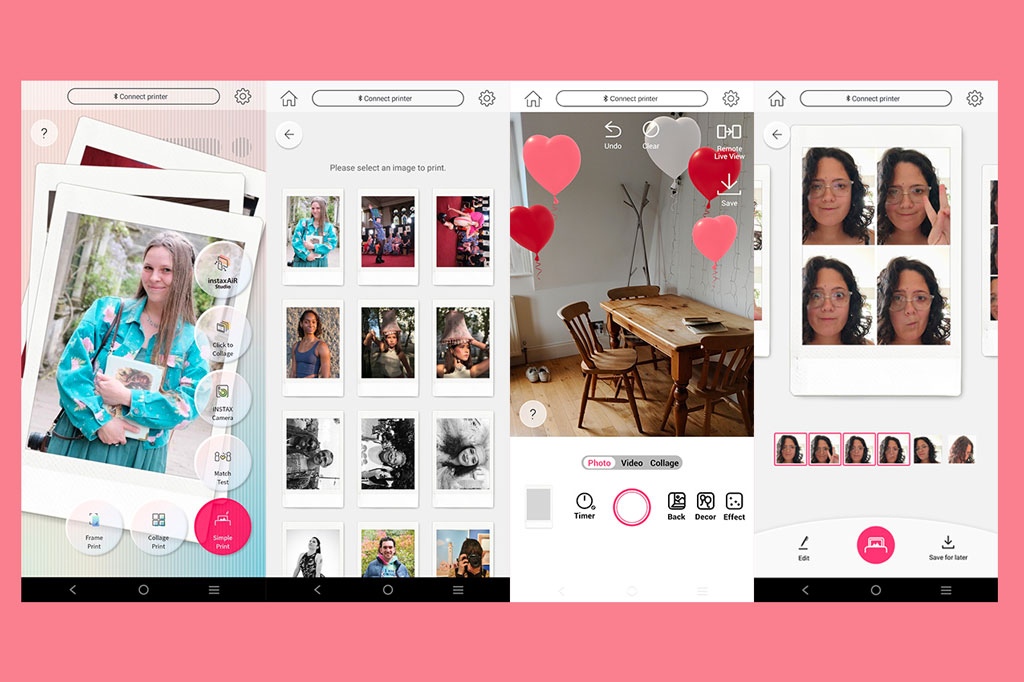Fujifilm makes some of the best instant cameras as well as a line of printers. The Instax Mini Link 3 is the latest version which prints using Mini film. It’s been redesigned but is largely the same as the last model physically as well as feature-wise while remaining the same prize. We find out how it does.
Amateur Photographer verdict
Overall a minor update on the already amazing Mini Link 2, the Mini Link 3 adds a USB-C port and undergoes a subtle makeover.- Compact and lightweight
- Great for printing portraits
- Fun creative features
- Small prints won’t be for everyone
Fujifilm Instax Mini Link 3 at a glance
- $100 / £104
- Prints from phone
- Uses Instax Mini film
- Bluetooth connection
- Comes in green, white, or pink
- Measures 90 x 37.3 x 125 mm and 210g (7.4 ounces)
- www.instax.co.uk
Key features
Much like with the Fujifilm Instax Mini Link 2, the Fujifilm Instax Mini Link 3 allows you to print any photo from your phone’s camera roll. In the app, you can also extract and print individual frames from video files as well as use the printer as a remote shutter release and zoom controller.
You can create collages with your photos, take photos within the app, conduct a Match Test (which lets you know if you and your besties really are compatible). It also has several creative options through the augmented reality (AR) powered Instax Air Studio, where you can add animated backgrounds and effects to your photos, videos and collages, then print the results. The new printer no longer has an LED light for doodling on photos taken the Instax Air feature.

I personally would probably not use the Instax Air Studio features as a photographer, though they are sure to be plenty of fun for those looking to use their printers at parties or hang outs with friends and family.
The option for doing collages might be disappointing for some when using the smaller print size, but Instax has you covered its range of printers which includes older models of printers for the larger square and wide print sizes.

Still the smallest Instax printer, the Instax Mini Link 3’s dimensions and weight are almost the same as the Mini Link 2’s. It comes in clay white, sage green, and rose pink. I got the clay white option.
The biggest difference when compared to the Mini Link 2 is of course, the very demure redesigned exterior, which is similar to that of the first Mini Link except in different colours, with a USB-C port and the on/off button located to the side rather than on the front of the printer. It also now flashes a trio of colourful lights behind an Instax logo when the device is on.

Instead of using a micro-USB port to charge, the new printer has switched over to USB-C. I found this insanely practical as this means I can charge it with essentially every charger I own. The micro-USB port on my Instax Mini Link 2 has proven a pain most of the time as I only have the one micro-USB.
You can print using two options: ‘natural’ or ‘rich’. The ‘rich’ mode gave me prints with more vibrant but not unnatural colours but which you use will likely depend on personal preference.
It’s only a shame it’s still a slightly hidden away feature in a usually very user-friendly app in which settings are mostly easy to find and even walks you through how to use features in the Instax Air Studio.
I chose a wide range of photos to print on standard colour film with the Mini Link 3 from photos I’ve recently taken with my Fujifilm X-T3 as well as an array of 35mm film cameras and smartphones I’ve previously tested for AP, including the Motorola Edge 50 Neo and Minolta X-500/X-570. Some were in black and white.
Print quality was excellent and my prints came out with accurate-looking colours and a pleasing amount of detail. My black and white images also came out looking similarly to the originals.
Value for money
There aren’t many reasons to upgrade for those who already own the already very good Instax Mini Link 2; other than its new exterior design and the bonus of its ability to charge via USB-C.
When deciding whether to buy this smartphone printer, size is also a factor. Prints are very small: just 62 x 46mm. Of course, there’s always the Instax Square ($140 / £129) and Instax Wide ($149 / £139) printers for larger prints, as well as the more recent Canon SELPHY QX20 ($149 / £124). Note, though, that the film (for the Instax printers) as well as the printers, cost a little more.
You can get two boxes (so 20 prints) of the standard colour mini film for $18 / £15, while black and white film is available to buy from $15 / £10 for 10 prints. You can also get colour film packs with a wide range of creative borders.
Verdict
The Instax Mini Link 2 was already very good and, while the Mini Link 3’s improvements are subtle, it’s a great option with very few downsides.
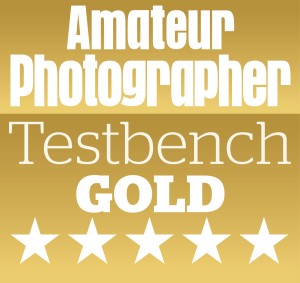
Related content:
- Fujifilm Instax Mini Evo review: the best instant camera for beginners?
- Fujifilm Instax Mini 12 Review – fun in an instant
- Fujifilm Instax SQ40 Review
- Fujifilm Instax Wide 400 review: best wide camera yet or nothing new?