The Fujifilm X100VI was easily the most popular camera of the first half of 2024; apparently, the most pre-ordered camera ever, with long waiting times to get hold of one. It soon made our selection of the best Fujifilm cameras for its compact brilliance. But its potential doesn’t end there. Here we explore accessories that can really enhance the performance and scope of the Fujifilm X100VI.

You may think that, as a fixed-lens camera, there’s not a lot that could be added to the Fujifilm X100VI. But that’s not true. Some accessories are essential, such as memory cards and spare batteries, while others are practical, including lens hoods and UV filter kits for weather-sealing. Then there’s those that expand what you can do creatively, including filters and Fujifilm’s screw-in lens converters.
Also, there’s the question of how to carry the camera. While the X100’s gripless design is integral to its retro good looks, it’s not ideal if you like to carry your camera in your right hand ready to shoot. Thankfully there’s a variety of add-on grips, straps and cases that can help with this.

In fact, there’s so much available for the X100VI that the choice can be overwhelming. But I’ve looked at what’s available and tested a wide range of accessories, so you don’t have to. Read on for my choice of the best accessories for the Fujifilm X100VI.
Best SD memory card for the Fujifilm X100VI
The first thing every Fujifilm X100VI user is going to need is an SD memory card. But there’s a huge range available with a confusing array of labels and ratings. So which should you buy?
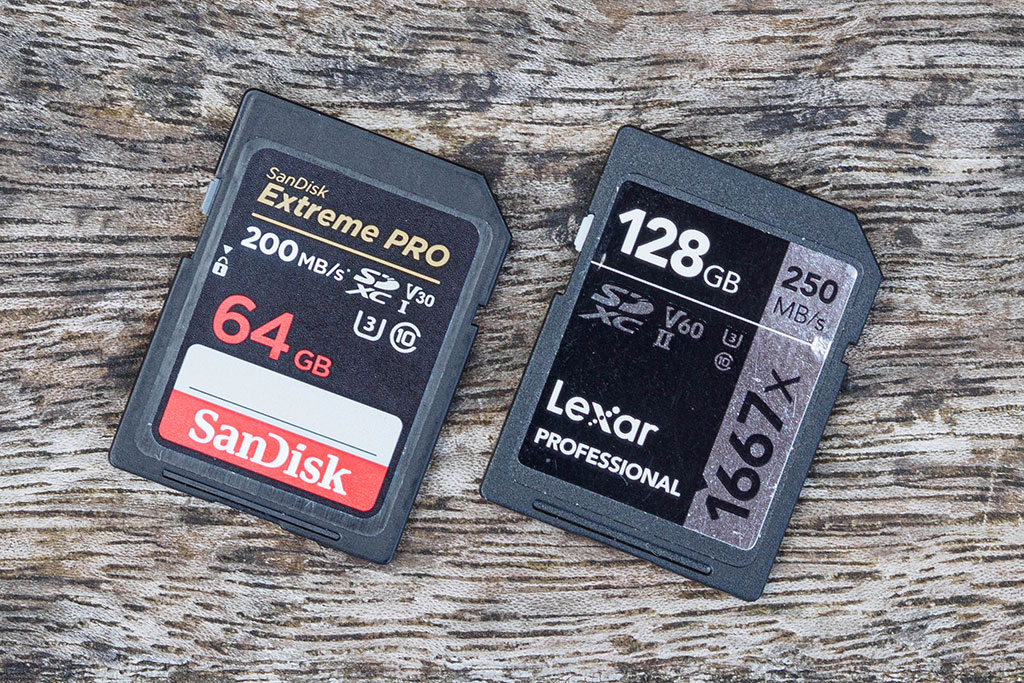
The X100VI records large 40MP files, so you’ll want a high-capacity card – 64GB at least. However, its card slot is only of the UHS-I type, so in terms of camera performance, there’s nothing to be gained from buying faster and more expensive UHS-II cards. This means that the SanDisk Extreme Pro SDXC UHS-I 64GB makes sense as a reliable and cost-effective choice, for less than £20.
If, however, you’ll regularly be transferring lots of raw files to a computer, then using a UHS-II card with a matched reader will speed up this process immensely. These cards come in two distinct types at very different price levels. The good news is that X100VI owners don’t need to pay a premium the fastest write speeds. I’d recommend the Lexar Professional 1666x UHS-II SDXC 128GB, which costs around £40.
Best spare battery for the the Fujifilm X100VI
It’s always worth having a spare battery, so you can keep shooting if you run out of juice. Here the gold standard is, of course, Fujifilm’s own NP-W126S, which costs $60 / £50. But you can get third-party batteries for about half the price. Personally, I’d go for recognisable brands such as Hahnel, Duracell, or Newell.

You can also buy batteries that include USB-C ports for direct charging, which is extremely convenient, as you can easily top them up. In the UK, these are available under the Enegon brand for £23.99 for a pair from Amazon. Meanwhile, US buyers can get them under the highly respected Wasabi name.

it’s worth noting that the X100VI doesn’t come with an external charger – instead the battery charges internally via USB-C. So if you want to top up your battery while you’re shooting, you’ll need to buy one. I’d go for a dual-slot USB charger from the likes of JJC or Newell, which can be used with a wide range of power supplies.
Best camera straps for the Fujifilm X100VI
While Fujifilm puts a perfectly serviceable strap in the box with the X100VI, you might prefer to go with something that better reflects your own style. Personally, with a camera this small and lightweight, I prefer a wrist-strap, with my favourite being a simple rope strap from VKO.

Alternatively, I’ll sometimes use a slim leather neck-strap. Here, there’s any number of options available from online marketplaces such as Etsy and eBay. I like the 1901 Fotografi Leiter; it’s simple, slim and functional.

I’ve also been using the X100VI with the clever Bowman Peak Duo strap, which aims to combine the functions of wrist and neck straps. It’s a really neat design and the 110cm version is long enough to be worn in a cross-body style rather than around your neck. The quality is excellent too.

If you’re more of a Peak Design fan, the choice is simple. The Peak Design Cuff wrist-strap and the slimline Peak Design Leash neck/sling-strap are both good matches to the X100VI. However, the firm’s thicker Slide Lite and Slide are overkill.

The Peak Design Micro Clutch hand strap could also be worth considering as a minimalist carrying solution. I found it worked well for carrying the X100VI one-handed ready to use, especially when combined with a thumb hook. But it’s not a particularly elegant fit to the camera, and annoyingly it needs to be partially removed every time you want to access the battery/SD card compartment.
Best camera bag for the Fujifilm X100VI
If you’re looking for a small camera bag to hold the Fujifilm X100VI on its own, there’s one standout option: the Billingham TEN-16 ($179 / £129). This beautifully designed and made case fits the camera perfectly, and is available in four attractive colour combinations. It comes with a high-quality leather shoulder strap, while loops on the back allow it to be attached to your belt or used as an end-pocket on certain Billingham bags.
The main drawback is the price – £129 – but if you’ve bought an expensive camera, why not give it the protection it deserves?
Read our full review of the Billingham TEN-16 here
If the Billingham is too rich for you, a cheap alternative is the Tenba Skyline V2 Pouch 4. This is a basic pouch with a belt loop and shoulder strap that costs just $20 / £17. Alternatively, the ThinkTank Mirrorless Mover 5 V2 ($46 / £49) adds an array of pockets for accessories such as spare memory cards and batteries.

Personally, I usually find myself wanting to carry more than just the camera, perhaps filters and converters, or personal items such as sunglasses and a water bottle. As a result, my preference is for something slightly larger. I also try to avoid black nylon bags whose looks betray the presence of a camera inside. My preferred option for the X100VI is the Domke F-5XA, but others might prefer the slightly larger F-5XB. For the most protective and luxurious (if expensive) alternative, consider the Billingham S2 ($329 / £273).
Best leather body case for the Fujifilm X100VI
It can be easy to dismiss form-fitting camera cases as a hipsterish affectation, with little actual practicality. But I think that’s unfair – they can protect the camera against scuffs, while providing better grip. You can buy either half-cases, which protect the lower part of the camera, or two-piece ‘every ready’ cases that have a top cover too.
Fujifilm’s own offering is a sober two-piece black design, which costs around $80 / £80. Here you can see the two-piece brown case that’s available from Smallrig for around $44 / £50, with an unusual boxy design. It comes with a leather shoulder strap that almost – but not quite – matches the case itself.
I’m also rather smitten by a curvy black case by TP Original that you can buy on Amazon or eBay. However, none of these two-piece cases are likely to accommodate a lens hood.

Ultimately, I plumped for using a leather half-case by Muziri Kinokoo, which includes a finger grip that’s large enough to be useful, without looking ungainly. It provides unobstructed access to the tilting screen and all the camera’s controls, with a flap at the bottom giving access to the battery / SD card compartment. The case is also available in black, green, coffee, or brown.

Best silicone case for the Fujifilm X100VI
If you’re shooting in harsh conditions and would like more all-round protection for your camera, a custom-fitted silicone cover might be a good choice. Again, mine comes from Muziri Kinokoo, and it fits the camera perfectly. You can operate all the buttons and dials, while getting unhindered access to the battery compartment and tilting screen.
The MUZIRI KINOKOO Silicone Case for Fuji X100VI is available in a range of colours, including black, white, blue and green, and costs less than £20.
Best handgrip for the Fujifilm X100VI
As I mentioned earlier, the X100 design isn’t necessarily the best if you like to carry your camera in your right hand ready to shoot. One option is to fit an add-on handgrip that gives your fingers more to wrap around. These are available from JJC and SmallRig, with both costing around £40. I chose the latter, as it provides a much larger grip, and I figure that if you’re going to add such a thing, you may as well go the whole way.

I’ve been impressed by SmallRig kit on the past, but this is on another level. Beautifully designed and finished, the Smallrig X100VI Handgrip fits the camera perfectly both physically and aesthetically. There’s a cut-out in the base for access to the battery/card compartment, a built-in Arca-Swiss quick release plate, and a 1/4in tripod socket in line with the centre of the lens.

As the icing in the cake, you get an attractive red metallic screw-in shutter button and a metal hot shoe cover. This grip is available in either silver or black and fits the X100V too.
It is, by the way, also possible to get a simple Arca-Swiss baseplate for the Fujifilm X100VI that doesn’t include a handgrip. I acquired one on Amazon, made by WEPOTO, but at the time of publication (July 2025) it’s no longer available. It’s potentially quite a useful accessory for tripod users, though, if you can find one.
Best thumbgrip for the Fujifilm X100VI
If you don’t want to add a handgrip, another way of carrying the camera more securely one-handed is to add a thumbgrip. These slot onto the camera’s hot shoe and provide a small hook for your thumb. Plenty of companies make them, but again, I’ve been trying out the SmallRig design, which costs about $14 / £17.

Again, the SmallRig Thumb Grip with Hot Shoe Cover for Fujifilm X100VI is really nicely made and a perfect match to the camera’s shape, with small rubber pads to prevent any marking of the camera body. I was pleasantly surprised by how much it helped when carrying the camera, while adding minimal weight and bulk. Again, you get a nice screw-in shutter button as a bonus.

The main compromise when using a thumbgrip on the X100VI is that it sits in between your thumb and the camera’s exposure compensation dial. This means you have to shift your grip whenever you want to change this setting. Alternatively, you could set the dial to its C position and use the camera’s front electronic dial instead.
Lens converters for the Fujifilm X100VI
The X100VI is, famously, a fixed-lens camera. But if you feel limited by the 35mm equivalent focal length, Fujifilm offers a pair of lens converters. The Fujifilm Wide Conversion Lens WCL-X100 II provides a 28mm equivalent view, while the Fujifilm Tele Conversion Lens TCL-X100 II takes the lens to 50mm equivalent; both maintain the f/2 maximum aperture. They cost $349 / £259 and $349 / £275 respectively.

These converters screw onto the lens’s outer thread, meaning you have to remove the cosmetic ring, or adapter ring first. Since the fourth-generation X100F, the camera can automatically detect when a converter is fitted, and then apply the requisite software corrections for distortion and chromatic aberration. It’ll also change the frameline in the optical viewfinder accordingly, but you’re usually better off switching to the EVF anyway.
With the X100VI, the camera will also adapt the image stabilisation system to the new focal length.

It’s important to note that the camera can’t automatically detect the first-generation WCL-X100 or TCL-X100 converters, which are otherwise identical, both physically and optically. Instead, you have tell the camera via a menu setting that you’re using them, and remember to change it again afterwards. Alternatively, these can be hacked fairly easily to ‘Mark II’ standard by strategically fixing small magnets inside, which I’ve successfully done with mine.

Let’s look at the WCL-X100 II first. On the face of it, this one makes the more sense of the two. It’s pretty small, at 55mm in diameter, 37mm in length and 150g. It also accepts the same 49mm filters as the camera’s lens, and has a bayonet mount for Fujifilm’s own X100 hood. It doesn’t look ridiculously out-of-place on the camera either. If you really want an X100VI but would like the option of that 28mm view, it’s genuinely worth having.

In comparison, the TCL-X100 II looks quite bulky, at 70mm in diameter and 46.5mm long, although it’s not actually much heavier (180g). Unsurprisingly, it also accepts larger diameter 67mm filters. If you want to provide a bit of protection to the front element, it can be used with screw-in lens hoods.

As both converters are specifically matched to the X100’s lens, they’re actually pretty good optically. They won’t satisfy pixel-peepers photographing brick walls at f/2, but I’ve been quite happy with real-world results, especially when stopped down to f/4 or smaller.
Of course if you really want to be able to change focal lengths easily, the X100VI is probably the wrong camera anyway.
Best filter adapters and lens hoods for the Fujifilm X100VI
Like all the previous models in the line, the X100VI doesn’t accept lens filters or a hood directly. Instead, you have to unscrew a cosmetic ring from the end of the lens and then attach an adapter ring. Screw a UV filter on top, and in principle, the camera becomes weather-sealed.

Fujifilm’s own solution is a two-part filter adapter/hood kit that costs £75, or alternatively a ‘weather resistant kit’ comprising the adapter and a UV filter for £100. The ‘vented’ hood design might look it’s a retro affectation, but it minimises obstruction of the optical viewfinder. If you’re put off by how much the Fujifilm kit costs, the JJC LH-X100 kit is a perfect clone for a fraction of the price.

There’s a huge variety of third-party alternatives available, too. The choice between them depends on multiple factors, such as whether you shoot with the OVF, use add-on filters, overall size, and of course aesthetics. Let’s look at a few options.

For the slimmest and most protective lens hood, the Haoge LH-X51W is a great choice, and very affordable at £18. It’s a two-piece kit with a 49mm filter adapter and a screw-on lens hood, and you can add a UV filter inside for weather-sealing, too. It accepts the camera’s lens cap and doesn’t excessively block the OVF. The main drawback is that you can’t readily use a polariser at the same time as the hood.

For the best compact all-in-one weather-sealing kit, consider the Haoge LUV-X54. This is a UV filter that screws directly onto the X100VI’s lens thread, with a shallow built-in hood. It accepts 52mm diameter filters via a front thread, and the original lens cap fits on, too. It slightly obscures the bottom corner of the optical viewfinder, but not too badly. It comes in a choice of five colours and costs £25.

For a combination of weather-sealing, build-quality and style, I like the NiSi X100 series UV Filter, Lens Hood and Cap Kit. This also includes a high-quality UV filter that screws directly onto the camera, and which is threaded to accept further 49mm filters. It then accepts a rather natty rectangular push-on hood and a push-on metal cap. It’s quite pricey, though, at £80.
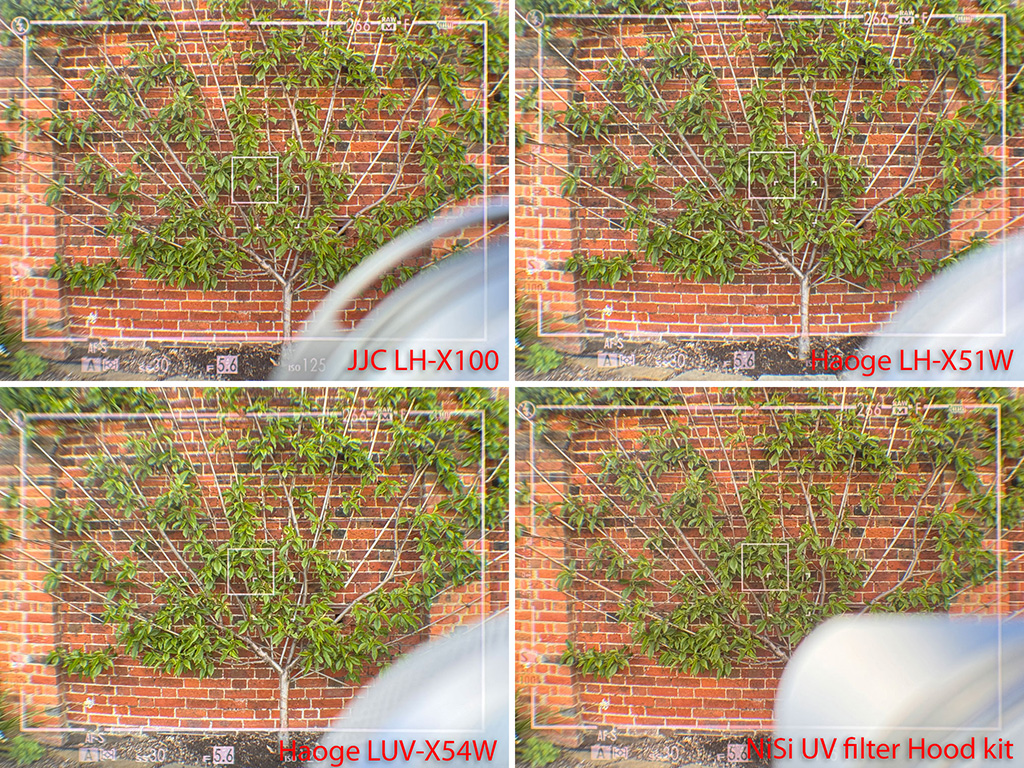
Any hood will block part of the lower right of the camera’s optical viewfinder. The only real question is by how much. The comparison above shows the OVF view with each of the hoods mentioned, with the Haoge LH-X51W blocking the view least, while the NiSi UV Filter and Hood kit is particularly obtrusive. Of course, you won’t see any of this if you switch to the electronic viewfinder.
Best circular filters for the Fujifilm X100VI
Once you’ve got a 49mm filter adapter for your X100VI, you might well ask which filters might be worth buying, aside from the obvious of a UV filter to protect the lens and seal the camera. The answer, really, is the usual suspects.

Firstly, a circular polariser (PL-C) filter can be extremely handy for deepening blue skies, saturating colours, or controlling reflections off glass or water. Neutral density filters can be used to slow shutter speeds for creative effect – not forgetting that there’s a switchable 4-stop ND already built into the camera. For those who like shooting at night, a light pollution filter (variously dubbed Nightscape, Natural Night, or Neutral Night etc) can be effective at removing the yellow glow of many artificial light sources.
It can be tempting to skimp on filters and go for cheapest one you can find, but this is a false economy. Filters sit in front of your lens, and there’s always some risk of them introducing flare and spoiling your images. But this can be minimised by using high quality multi-coated filters from a trustworthy brand such as Hoya.
Best square filter kit for the Fujifilm X100VI
For a cost-effective and versatile means of using lens filters with the X100VI, the NiSi Fujifilm X100 Series Professional Filter Kit is difficult to beat. This employs a small holder for 40mm-wide rectangular filters that screws on the lens thread.

For just £53, you get the holder, four filters (Polariser, 3-stop Neutral Density, 3-Stop Medium Graduated ND, and Natural Night) all of which fit neatly into a small hard pouch. There’s also an even cheaper Starter kit, which does without the ND or Natural Night filters, and costs £42.

Various additional filters are available for £15 each, including 6-stop and 10-stop NDs for creative long-exposure photography.
Best eyecup for the Fujifilm X100VI
If you have trouble seeing the viewfinder in bright light, the KiwiFotos KE-X100V eyecup might be worth considering. While this was designed for the X100V, it also fits the X100VI perfectly. It slides onto the hot shoe, which means it can’t be used at the same time as a thumb grip.

The eyecup is very deep, which is great for shielding your eye. But it means you’re unlikely to be able to see the entire viewfinder if you wear glasses.
Best cable releases for the Fujifilm X100VI
If you want to use the X100VI on a tripod and release the shutter without touching the camera itself, there are multiple options. Firstly, you can screw a 1970s-style cable release onto the shutter button. But while this is great for retro cool, it doesn’t provide much feel for the two-stage focus/shutter release process.

So a better bet is to use a wired electronic release, via a 2.5mm TRS connector found under a door on the handgrip. This is shared with a number of other brands, including Canon, Pentax and Olympus/OM System, which means it’s compatible with a huge array of both branded and third-party shutter releases. I use the Canon Remote Switch RS-60ES, just because I have one to hand.
Best flashguns for the Fujifilm X100VI
While external flash units seem to have fallen out of favour with many photographers, they can still be useful for adding extra light when shooting indoors, or as fill-light in sunlight. The X100VI’s size means that it’s not well suited for use with large flashes, though. So I’d go for a relatively compact unit with an articulated head, which lets you bounce the flash off the ceiling for softer, more diffused light.

There aren’t all that many such units still available new, but one good option could be the Hahnel Modus 360RT. This is a relatively compact but versatile flash, that employs a rechargeable Li-ion battery for quicker recycling times than conventional AA batteries. Alternatively, if you’re prepared to buy second-hand, our old favourite the Nissin i40 (shown above) is easy to find at an attractive price.
Best microphones for the Fujifilm X100VI
Traditionally the X100 series has been all about shooting still photographs, not video. However, thanks to the addition of in-body image stabilisation and its improved subject detection AF, the X100VI promises to be more useful in this respect. Like any camera, you’ll get better audio if you’re prepared to use an external mic.

Given that serious videographers are unlikely to use the X100VI, it seems inappropriate to suggest a big, expensive on-camera mic. Something compact and affordable would make more sense. I’d recommend the Rode VideoMicro II, which delivers excellent audio in a simple, straightforward package, especially for speech.
Alternatively, if you might be recording a conversation between the presenter and shooter, the Deity V-Mic D4 Duo stands out for having both a second rear microphone capsule, and an audio input for a wireless microphone. Or if you’d just like a really compact unit, the Sennheiser MKE-200 is also worth a look.

However with the X100VI, the real irritation lies with the adapters or dongles required for audio. The camera has a 2.5mm mic input socket, rather than the standard 3.5mm. So you’ll either need a suitable adapter, or an audio cable with a 3.5mm plug at one end 2.5mm at the other.

Also, while the camera can output audio for monitoring via headphones, it does so via its USB-C port. So for this, you’ll need to get hold of a USB-C to 3.5mm adapter. I’ve found that an adapter for an Android phone works perfectly, but an identical-looking Apple one doesn’t work at all.
Don’t forget your phone!
Perhaps the single most versatile accessory for the Fujifilm X100VI is something you’ve already got – your smartphone. Via Fujifilm’s XApp, you can use your phone as either a simple remote release via Bluetooth, or a comprehensive remote control over Wi-Fi, complete with a live view feed. Naturally, you can also copy your images to your phone for sharing.

Other handy functions include the ability to geotag your images via your phone’s GPS, and to backup your camera’s settings to your phone. The app will also tell you when a firmware update is available for the camera, and then download and install it without any need for a computer.
Follow AP on Facebook, X, Instagram, YouTube and TikTok.











