Many of us store our best images on Google Photos as it’s a useful way to avoid clogging up your phone or computer storage. But if you have not logged onto a Google Photos account for a while, be warned – starting from this year, if a Google account has not been used or signed in to for at least two years, the company has announced it could delete the account and all its contents.
As well as Google Photos, one of the best photo apps for phones, this includes Gmail, Docs, Drive, Meet and Calendar. Rather than Google worrying about running out of storage space on its vast continent of servers, the company is citing security concerns on its blog.
‘If an account hasn’t been used for an extended period of time, it is more likely to be compromised. This is because forgotten or unattended accounts often rely on old or re-used passwords that may have been compromised, haven’t had two-factor authentication set up, and receive fewer security checks by the user.
Our internal analysis shows abandoned accounts are at least 10x less likely than active accounts to have 2-step-verification set up. Meaning, these accounts are often vulnerable, and once an account is compromised, it can be used for anything from identity theft to a vector for unwanted or even malicious content, like spam.’
The policy only applies to personal Google accounts, and will not affect accounts for organisations like schools or businesses, but it’s still worth checking exactly what you set up, and when.
Worried about losing your Google Photos?
Before you start flapping, Google explains that it isn’t going to wipe out your images on forgotten-about or unused accounts immediately.
‘We are going to roll this out slowly and carefully, with plenty of notice,’ it explained. ‘While the policy takes effect from May 16th, it will not immediately impact users with an inactive account — the earliest we will begin deleting accounts is December 2023. We will take a phased approach, starting with accounts that were created and never used again. Before deleting an account, we will send multiple notifications over the months leading up to deletion, to both the account email address and the recovery email (if one has been provided).’
Google has specified that these reminder emails will go out at least eight months before any action is taken on your account. After a Google Account is deleted, the Gmail address used for the deleted account can’t be used again for creating a new Google Account.
There is no room for complacency however, as there is a very real risk that if you stored images on Google Photos from an old Android phone or computer via an inactive Google account, they could disappear if you don’t remember to log in to that account. It is definitely worth checking out all the Google accounts you have created, just in case, and regularly look for any notification emails.
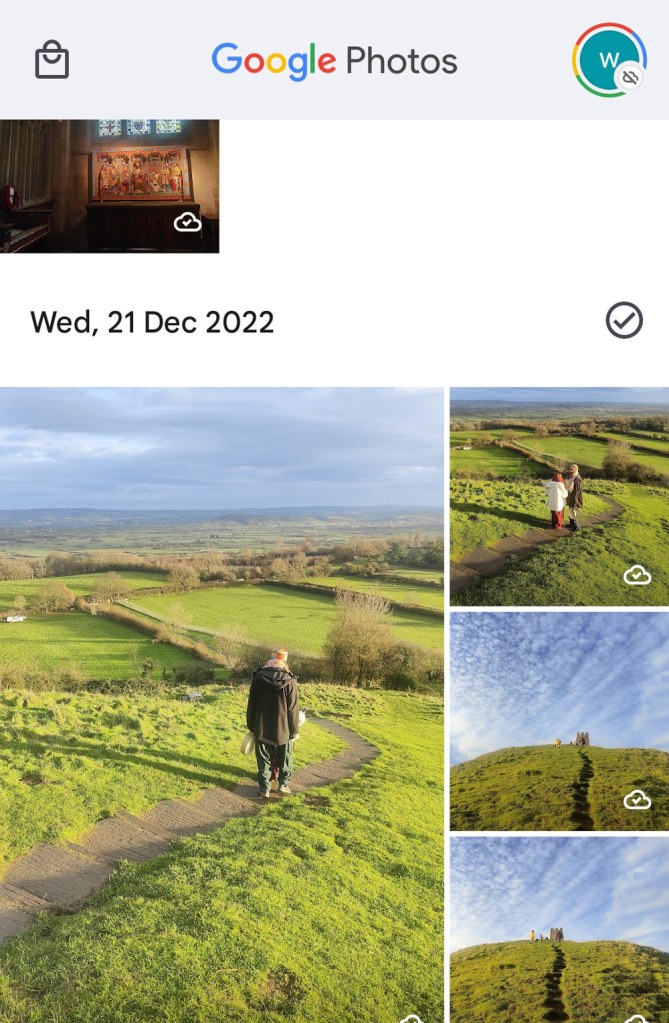
Don’t forget to check if you have any images stored with Google Photos via old accounts
How to keep your Google Photos account active
The simplest way to keep any Google account active is to sign-in at least once every two years, says the company. ‘If you have signed into your Google account or any of our services recently, your account is considered active and will not be deleted. Activity might include these types of actions you take when you sign in or while you’re signed in to your Google account.’
- Reading or sending an email
- Using Google Drive
- Watching a YouTube video
- Downloading an app on the Google Play Store
- Using Google Search
- Using Sign in with Google to sign in to a third-party app or service
‘If you have an existing subscription set up through your Google account, for example to Google One, a news publication or an app, we also consider this account activity and your account will not be impacted,’ it added. ‘Additionally, we do not have plans to delete accounts with YouTube videos at this time.’
Accounts with a gift card with monetary balance or that have been used to buy a digital item like a book or movie are also exempt from this policy. You can find other exceptions here.
If you wish to store your images elsewhere, there are a range of options for downloading all your data stored with Google
It’s definitely a good idea to back up your best images in a range of locations (physical and online) – not just with Google Photos, or left on your computer, phone or tablet. If you need further advice, check out our guide to file management and storage and our guide to the best portable hard drives for image storage.
Further reading:
- How to take better smartphone photos
- Best camera phones for photography
- Best used smartphones
- iPhone vs Android – which is better for photography?
Follow AP on Facebook, Twitter, Instagram, YouTube and TikTok.







