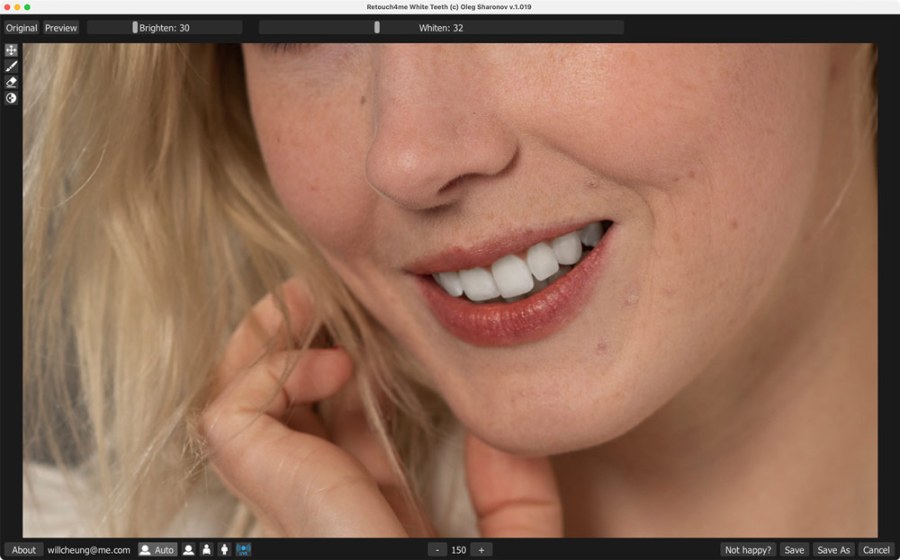In partnership with Retouch4me
AI now plays a huge role in image capture and editing. As Will Cheung reveals, Retouch4me has created a collection of AI-powered apps to deliver great looking results in super-quick time – and with minimal mouse-clicks
Photo editing is part and parcel of photography and spending hours in front of the computer screen working through your photo shoots might be your idea of heaven. On the other hand, you might prefer to be behind the camera or enjoying valuable time with the family. Most of us probably sit somewhere in the middle.
For photographers concentrating on portrait, event and social work, this new collection of AI powered plug-ins from Retouch4me will definitely appeal. They are designed to work in the same way as professional retouchers for impeccable and natural-looking results. Plug-ins are available for automatic video retouching too.
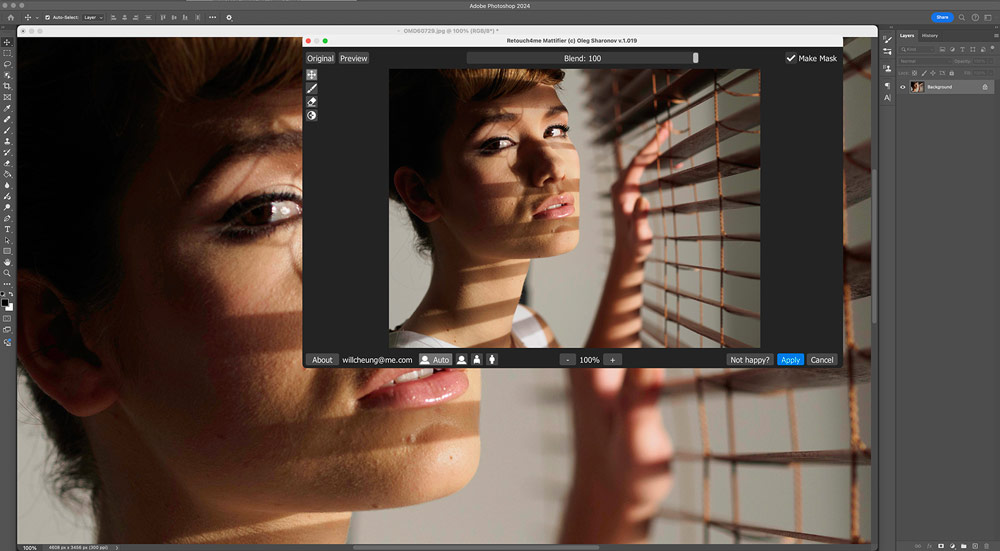
Getting started with Retouch4me
There are two ways of enjoying the Retouch4me image enhancement plug-ins, working locally on your computer or on the cloud and with different subscription plans available, there’s an option for you.
The apps are compatible with JPEG, PSD and TIFF (8- and 16-bit) files but not HEIFs or raws. If you’re a raw shooter, you’ll have to perform an initial edit on your shoot first and correct exposure, contrast and white-balance, then export the files for these apps to work their magic.
To use the Cloud Retouch service a fast internet connection is advised and there’s no need to buy the plug-ins. See the panel below for plug-in availability for on device and subscription options and approximate UK prices.
There are three cloud subscription plans giving access to 10 apps – Basic, Pro and Business. These cost $20 (£15.67 approx.), $35 (£27.41) and $90 (£70.52) per month, giving 200, 500 and 1500 retouches respectively. It should be noted that unused subscription retouches expire monthly and are not carried forward.
There is also a pay as you go option and you get 20 free credits to start you off and again all ten plug-ins are included. This cloud retouching option will appeal to those who only occasionally need expert retouching. The Professional Retouch Starter Pack costs $16 (£12.53) for 100 retouches or the Small Pack gives 15 retouched images for $4 (£3.14) which works out as $0.26 (20p) per photo.
Amateur Photographer readers can get 20% off the plug-ins using this link.
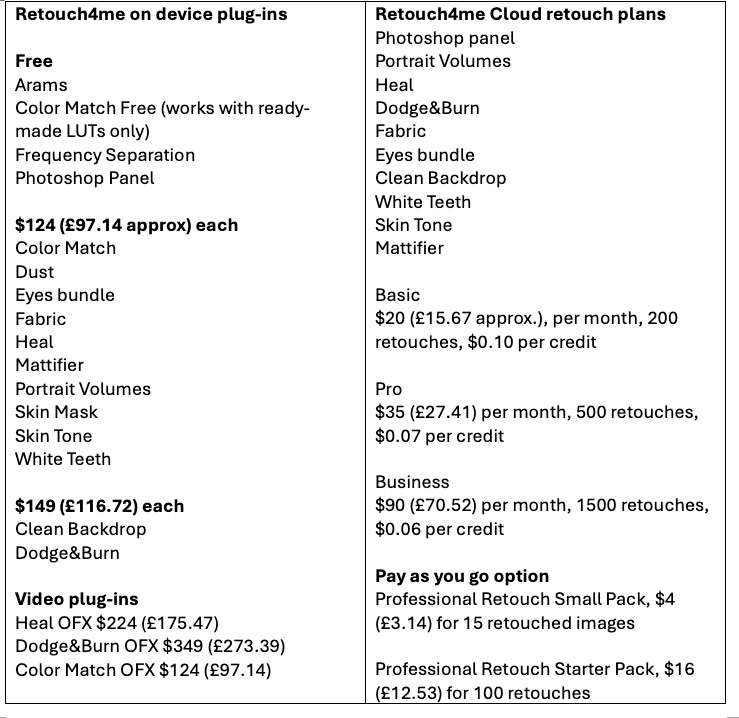
The Basic option seems great value and the fee gives access to ten Retouch4me plug-ins. Having 10 plug-ins available without an upfront investment has an obvious appeal given that the price of each starts from $124 (£97.14 approx).
On the other hand, if your work needs just one or two plug-ins, then outright purchase of those apps would make more sense in the longer term than a subscription.
If you take the on device app route, there are 12 paid for apps. Each can be used standalone, as plug-ins in Photoshop and Affinity Photo 2 or via the two free Retouch4me apps, the Photoshop Panel and a recent introduction called Arams that gives instant access to purchased apps and has features for a more efficient workflow. Both are available for Windows and Mac.
The plug-ins for video are Dodge & Burn OFX at $349 (£273.39), Color Match OFX at $124 (£97.14), Heal OFX at $224 (£175.47) and Color Match for Final Cut at $124. There are also free 3D LUT Creator Plug-ins for OFX, Apple Final Cut Pro and Adobe Premiere Pro.
For this overview we used four Retouch4me photography apps processing images through the Photoshop Panel or through the app directly. On the hardware front, we used a 32GB RAM M2 Mac Studio running the latest Sonoma OS.
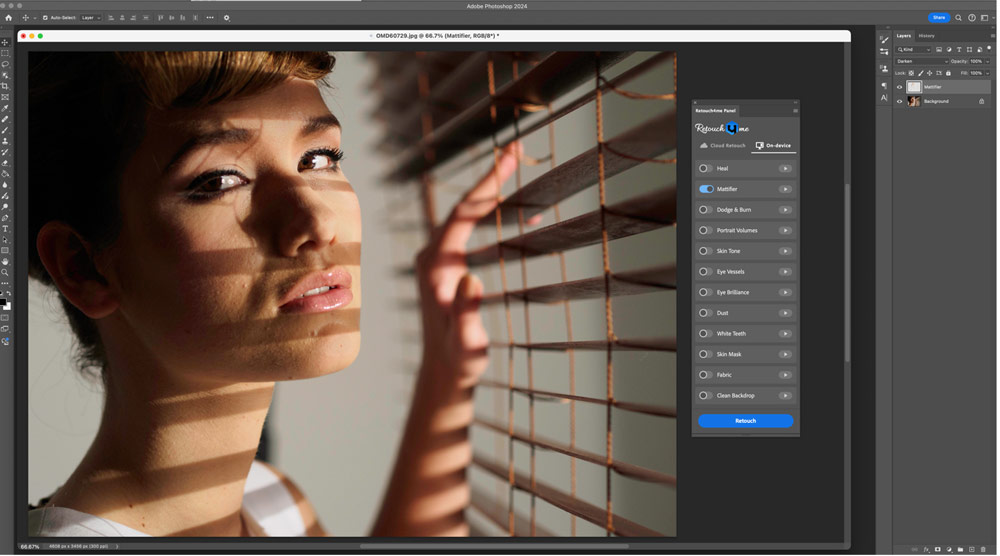
Retouch4me: the Photoshop Panel
Once downloaded and installed the Retouch4me Photoshop Panel is called up by going to the Plugins drop-down menu. Purchased Retouch4me apps show and you can choose which ones to apply and, with the cloud retouch options, in what strengths too.
Hit the Retouch button and the selected apps do their job. Working locally, the process takes a couple of seconds for a single app but much longer if you call several apps into action, and the modifications are placed in separate layers above the background layer, so it is easy to assess an app’s work. There are extra options available so if you prefer merged layer output or to work losslessly, that’s possible.
If there is any downside to using the Retouch4me Photoshop Panel compared with working in each app directly is the lack of fine-tuning options. That said, however, did a very competent job without any human interference and using the Photoshop Panel was super convenient.

Retouch4me: Arams
Retouch4me’s latest introduction is Arams, a free app that brings together your purchased apps under one umbrella and speeds up your workflow with batch processing and smart image culling. To avoid any confusion, on YouTube you will find a few videos which refer to Retouch4me Adams, which was the original name but Arams is the correct name.
Once the app is downloaded and installed the app scans your computer and detects Retouch4me apps. Signing into your Retouch4me account activates them and if they need updating you get told that too.
Arams has a project-based workflow, which suits people photography. After a portrait session, a function or wedding, if you shoot in raw the core edits can be performed by your normal software and then exported as JPEGs or TIFFs ready for enhancement in Retouch4me.
Retouch4me: Mattifier
Mattifier detects shiny skin areas and restores natural skin colour and tones down highlights. Clicking on the mask reveals what the app has detected and you can refine the look to taste.
The app works well and the result shown here was with the app at blend set to 100 to make the effect more obvious and without any mask refining. The effect is realistic and the process took a couple of seconds, so much quicker than if you had to dull down shiny skin manually.

Working directly in the Mattifier app gives more control and options, while working with the free Retouch4me Photoshop Panel means the effect of several apps can be applied at the same time.


Retouch4me: Heal
The Retouch4me Heal app is sure to be popular among beauty, fashion and portrait photographers. There is no need to manually select skin areas and the app automatically detects problem areas and smooths them out to give a natural texture.
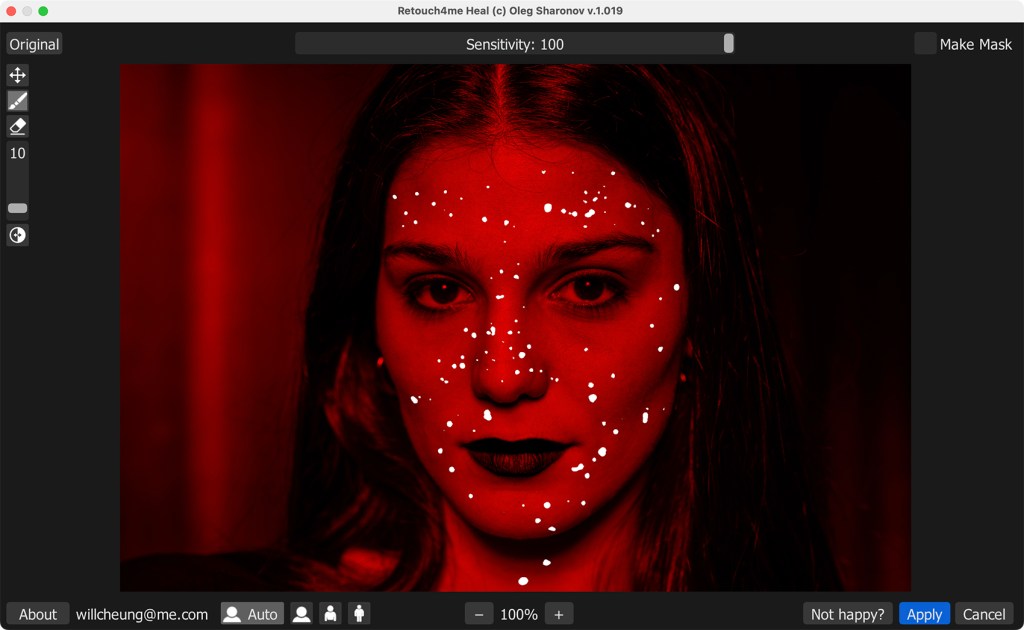
In our example, we chose a 100 sensitivity to show how the app behaves at full strength and the difference between the two images is significant and the treated image is much improved. We went for a strong effect to make the difference obvious and for a more realistic effect you may prefer a 50-60 sensitivity which works very nicely.


If you check the magnified image of the same area you can see that the skin is still naturally textured. It is interesting, though, that the eye catchlight has been greatly reduced by healing, but the mask can be modified to avoid this if preferred.
Retouch4me: White Teeth
The Retouch4me imaging apps can be used in Photoshop via the panel app or through the new app, Arams, but they can be used as standalone software too.
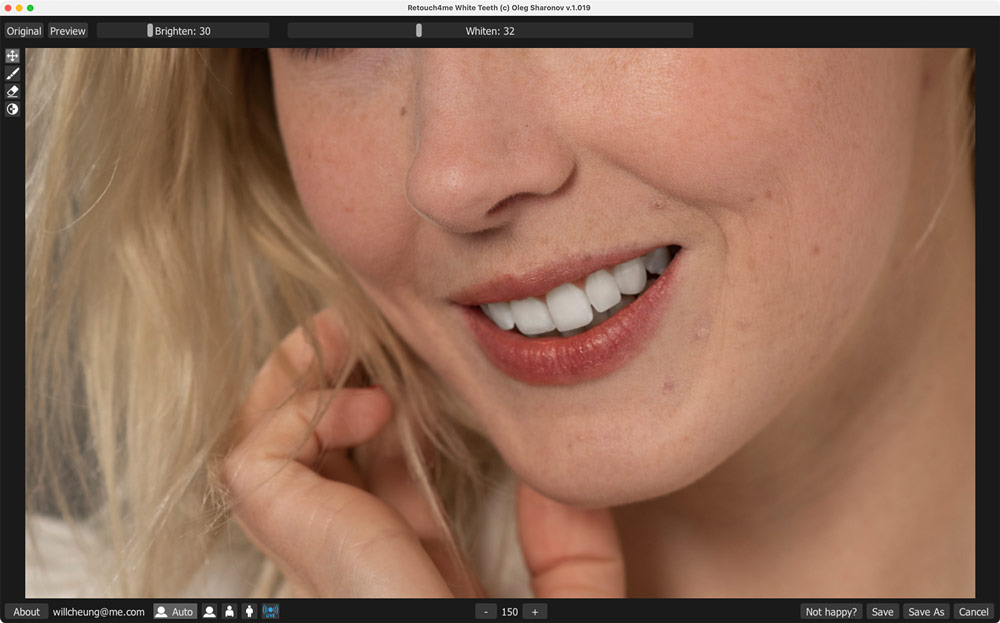
In this example Retouch4me White Teeth was used directly and the preview image updates instantly when the Brighten and Whiten sliders are used. In our example, the Brighten and Whiten sliders were at 32 and 30 respectively and any more gave a false look.
Retouch4me: Eyes Bundle
In the Eye Brilliance interface there’s the potential to modify the mask to fine-tune the effect.
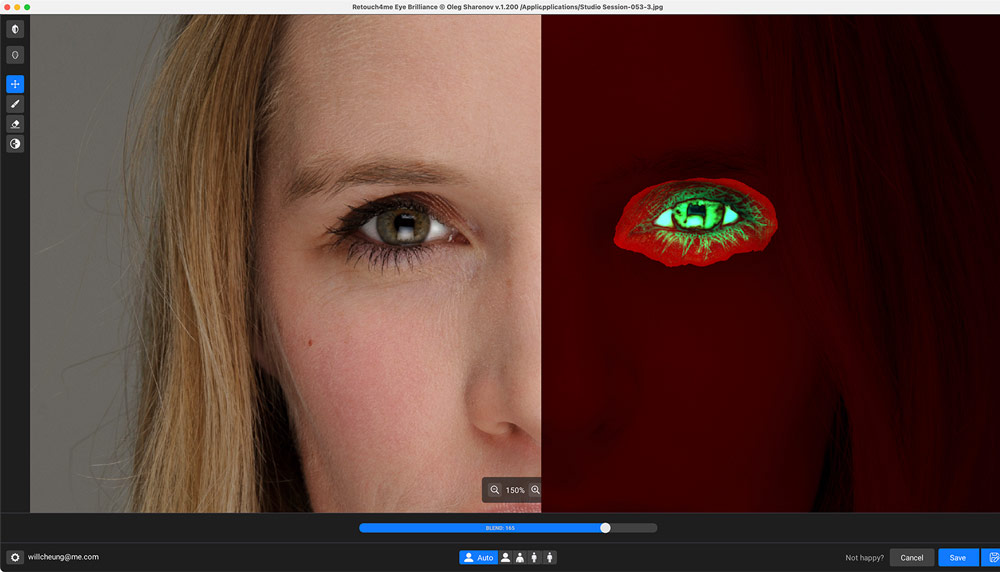
The Eyes bundle comes with two parts, Eye Brilliance and Eye Vessels. The impact of both can be fine-tuned with blending strength sliders. You can work in each app with an erasable mask and there’s the ability to check the before and after effect prior to exporting. In our example above we used a Blend strength of 165.
Retouch4me: well worth trying
The Retouch4me apps perform very well giving, impressive results automatically, but the option for fine-tuning results is available in most of the apps. For me, the key attraction of the Retouch4me apps is that the default results are pleasingly well controlled and not over-the-top or too sculpted.
Each individual app handles very well on its own and using them is straightforward and if you own several Retouch4me apps, the Retouch4me Photoshop Panel makes life even easier so take the route that suits you best.
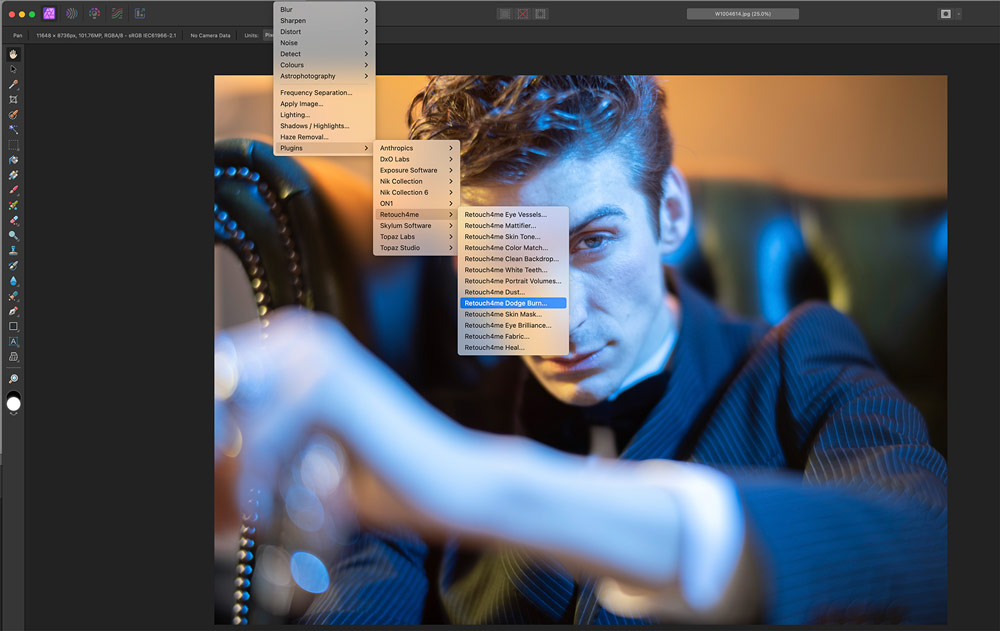
The new Arams app is interesting because of its workflow skills which include batch processing and fast image culling. If you’re a photographer who shoots generously then it’s a worthwhile option and there’s still the option of accessing the individual app too for greater control.
All this processing power and convenience does not come cheaply and the paid for apps start from $124 with two priced at $149, so they are significant investments. However, they are one-off purchases and you don’t have to buy the whole suite at once, or your workflow might need just one or two.
Ultimately, there is no denying the potential savings in effort and time, so for busy photographers the investment will be quickly recouped, and they perform very capably.
Retouch4me: system requirements
- Windows 7 (x64), 10 (x64)
- Mac OS 10.14 plus
- At least 6 GB of RAM
- 64-bit (x64) processor, 1.2 GHz or faster
- PC: GPU with 4GB RAM or CPU with OpenCL 1.1 support
- Mac: 2015 or later, Intel, M1 or M2 CPUs.